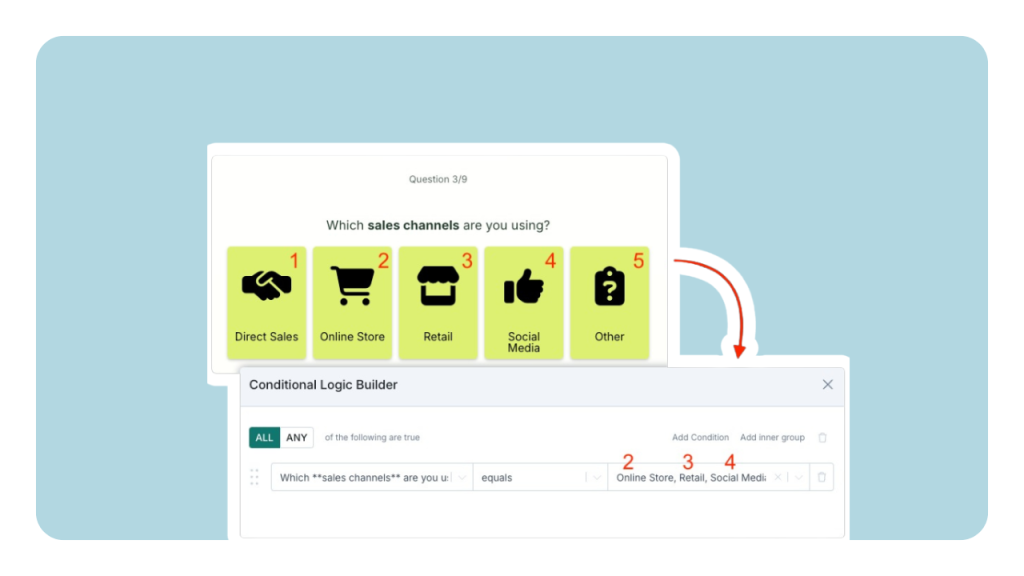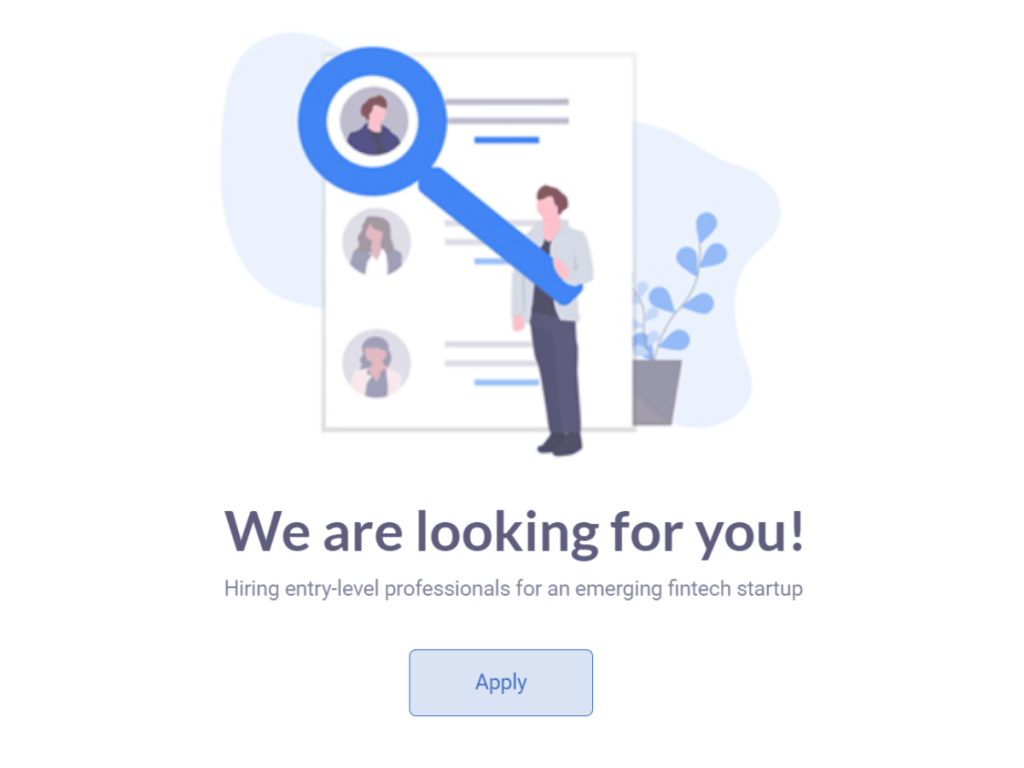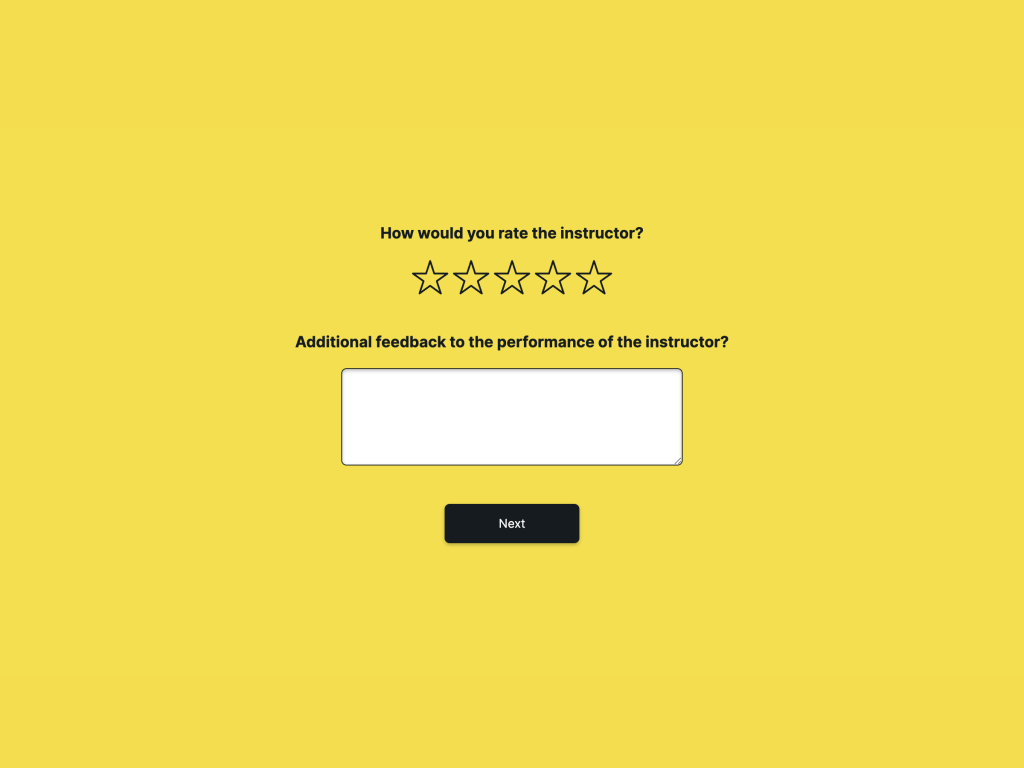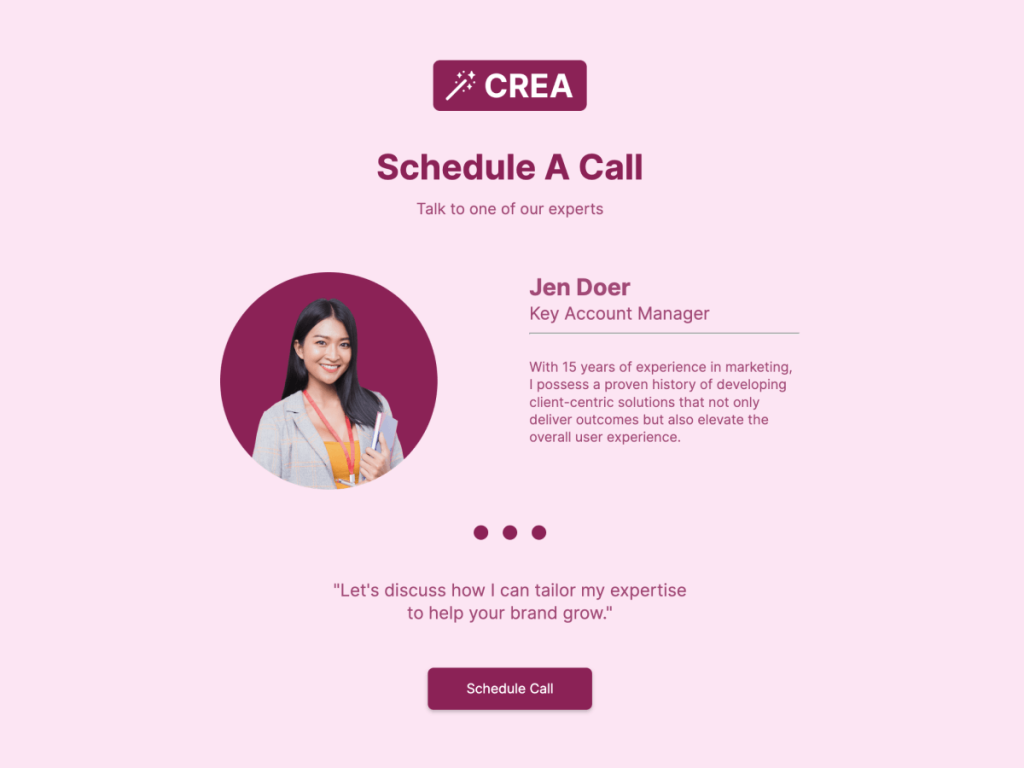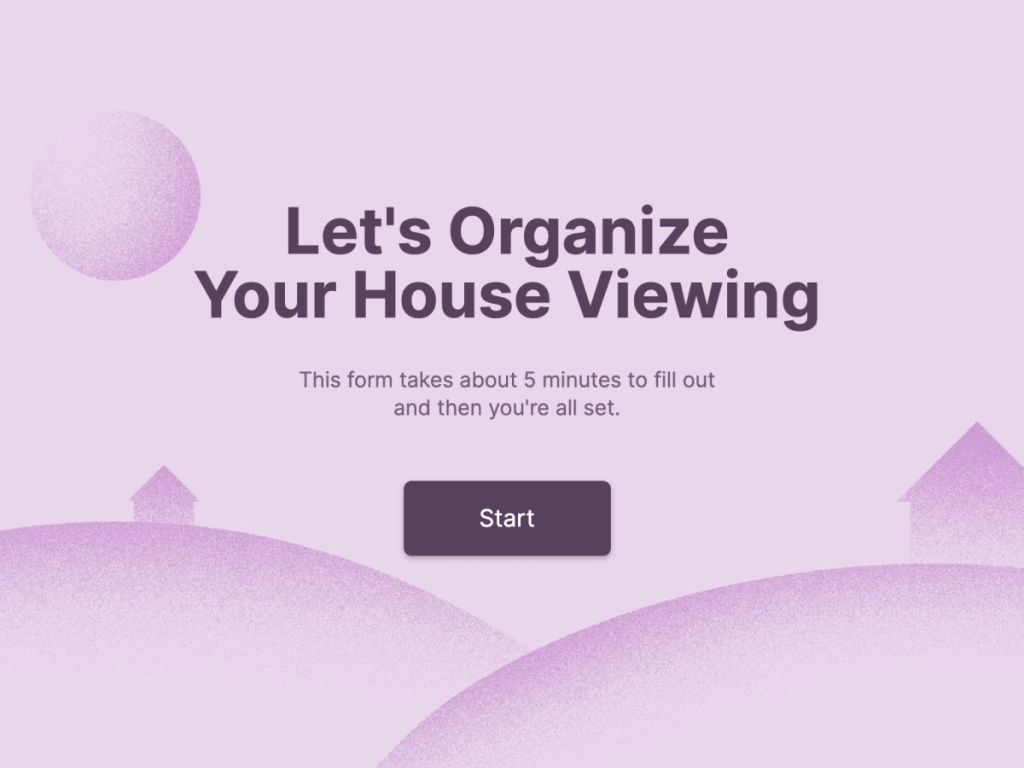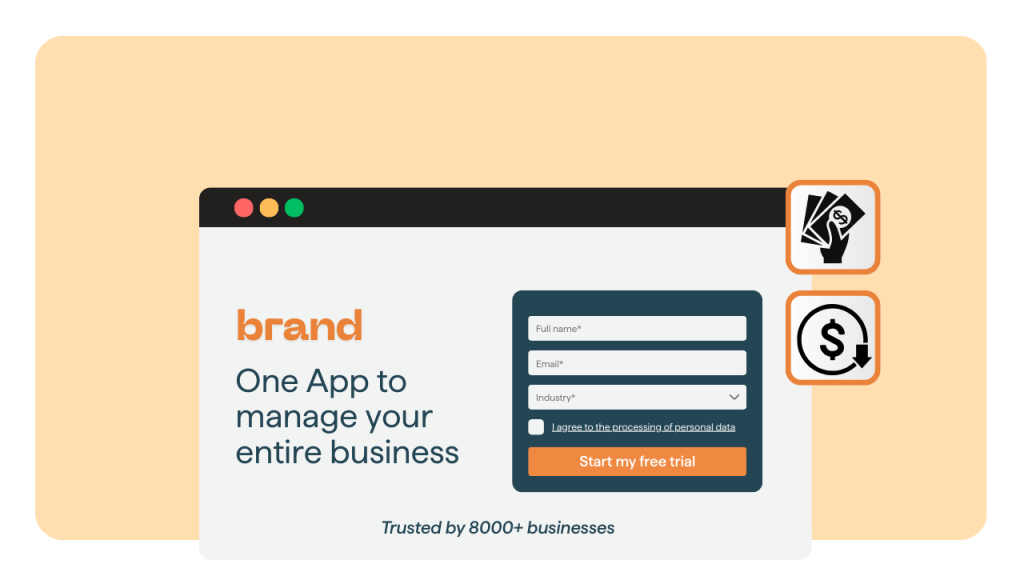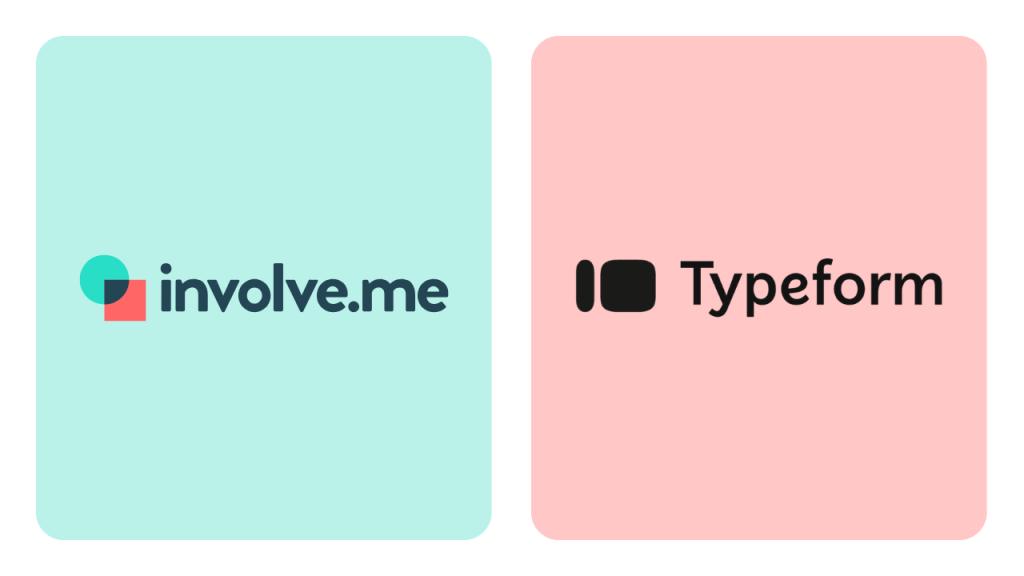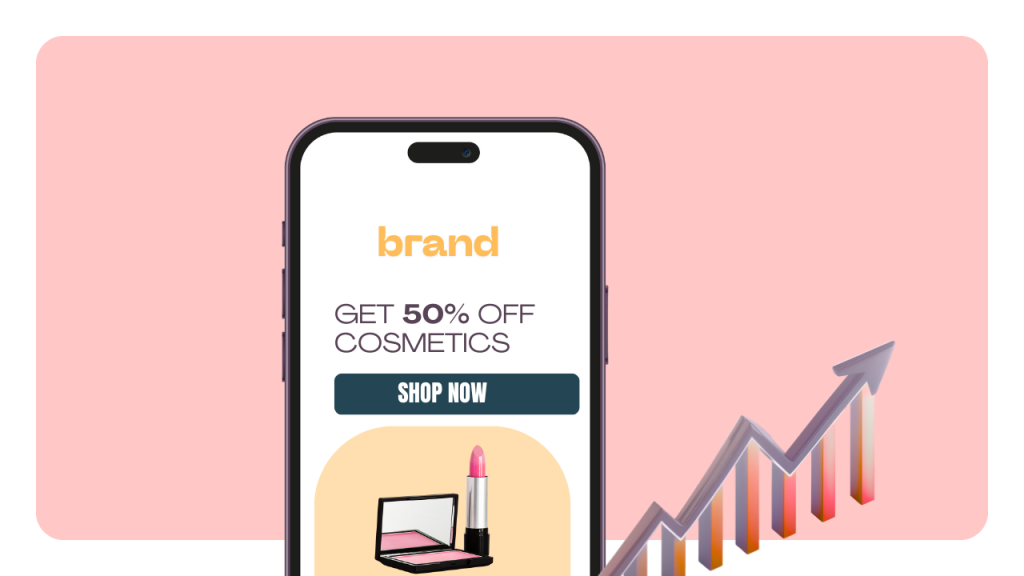Static, one-size-fits-all forms are quickly becoming outdated. Today, users expect personalized, efficient experiences, and conditional logic form builders make that possible.
By adapting questions based on previous responses, online forms with conditional logic improve user experience, boost completion rates, and help you collect more accurate, qualified data. Whether you're in marketing, product management, HR, or education, using a form builder with branching logic can transform how you capture and work with information.
In this article, we’ll explore the 5 best form builders with conditional logic in 2026, so you can create smart forms no code, without relying on developers.
Here's What You’ll Learn:
Why conditional logic is a must-have feature in modern form building
The top tools for building smart forms no code, including their strengths and pricing
How each conditional logic form builder compares based on your business needs
When to use each tool for lead generation, surveys, onboarding, or applications
How to build online forms with conditional logic that adapt to users in real time
Why Conditional Logic Matters in Form Building
Conditional logic turns a basic form into a smart, personalized experience. Instead of showing the same set of questions to every user, a conditional logic form builder adapts in real time based on the responses given. Here’s why it’s a game changer:
Personalizes User Journeys
With conditional logic, your forms can display only the questions that are relevant to each user. This creates a smoother experience by removing unnecessary steps and making the form feel tailored. For example, if a user selects "Student" as their occupation, you can automatically skip questions meant for professionals.
This personalized flow is at the core of online forms with conditional logic, giving users the impression that the form understands their needs.
Shortens Forms → Higher Completion Rates
Long, generic forms often lead to high abandonment rates. But when your form builder with branching logic shows only what’s necessary, it drastically reduces form length. Users complete forms faster, and you're more likely to get high-quality submissions.
Reduces Manual Filtering
If you’re manually reviewing every submission to determine who's qualified, you're wasting valuable time. Conditional logic lets you set rules that pre-qualify responses as they come in, automatically filtering and scoring leads or applicants based on their input.
That’s why teams are turning to smart forms no code to automate their workflows without sacrificing quality.
Versatile Use Cases
Whether you're building a quiz, a lead generation funnel, a job application, or a customer survey, conditional logic makes the form more intelligent and user-friendly. It’s a must-have feature in:
Lead gen forms
Product recommendation quizzes
HR onboarding flows
Customer satisfaction surveys
A modern conditional logic form builder empowers you to deliver these experiences without needing any technical background.
5 Best Form Builders with Conditional Logic in 2026
Now that you understand the power of dynamic, personalized forms, let’s dive into the 5 best form builders with conditional logic in 2026, each offering unique features to help you build smarter, higher-converting forms without code.
1. involve.me
involve.me is a modern, no-code platform built specifically for marketers, SaaS teams, and product-led companies looking to create personalized, high-converting lead funnels. Unlike basic form builders, involve.me goes beyond data collection, it’s designed to engage, qualify, and convert users through dynamic, interactive experiences.
If you’re building a lead generation quiz, a product recommendation flow, or a multi-step onboarding form, involve.me offers the tools you need to guide users through personalized journeys with ease.
One of the standout features that sets involve.me apart from other no-code form builders is its advanced conditional logic. This feature allows you to create highly personalized and responsive user experiences by dynamically showing or hiding elements based on participants' inputs.
What Is Conditional Logic in Involve.me?
Conditional logic in involve.me lets you customize your form or funnel to adapt to each user’s responses. You can use it to:
Show or hide specific questions
Skip irrelevant steps or pages
Display personalized outcomes
Control what appears on Thank You pages
Trigger different messages, visuals, or CTAs
This makes involve.me an ideal conditional logic form builder for creating quizzes, surveys, lead qualification flows, and interactive calculators.

How Conditional Logic Works
Enabling conditional logic is easy. Just select any element in the editor (like a question, image, button, or even an entire page), and scroll down the right-hand menu until you find the “Conditional Logic” section. Here’s what you can do:
Choose whether to show or hide the element
Define your logic rules based on user inputs
Use "ALL" or "ANY" conditions (like AND/OR logic)
For example, you could show a follow-up question only if a participant selects “Other” as their answer to a previous question. Or, if a user scores below a certain threshold on a quiz, you could display a specific message on the outcome page, while high scorers see a completely different message.
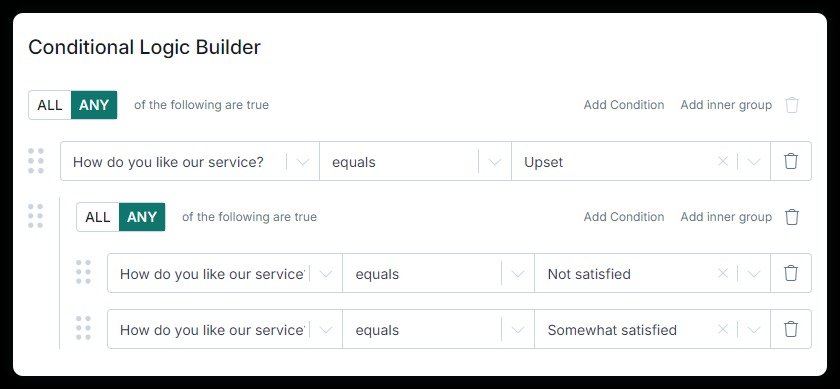
Logic Operators You Can Use
When building rules, you can combine multiple conditional operators to control exactly when an element appears. These include:
equals
does not equal
is empty / is not empty
contains
greater than / less than
And more, depending on the data type of the element
Each rule must be precise. For instance, when using the equals operator, the text must match exactly, including capital letters and punctuation to ensure the logic functions correctly.
Real-Life Use Cases
Lead Qualification: Score users based on their answers and route them to different results or offers.
“Other” Option Logic: Show a free-text field when someone selects “Other” as an answer.
Online Quizzes: Display outcomes or visuals based on a combination of answers or score thresholds.
Conditional Buttons: Hide or show CTAs based on actions like only showing a “Schedule a Call” button if the participant qualifies.
You can even use conditional logic to control which elements appear on the outcome or Thank You pages, based on total quiz score or specific responses. This enables rich personalization that feels tailor-made for each participant.

Hidden Elements & Advanced Rules
Want to hide certain elements from users entirely? You can set an element to “Always hide for participants”, which is useful for things like background timers or hidden calculations.
You can also create highly specific visibility rules using answer combinations. For example, if a user selects “Online Store,” “Retail,” and “Social Media” together, only then will a particular message be shown.
Just remember: the order, spacing, and capitalization of these answers must match exactly for the logic to function.
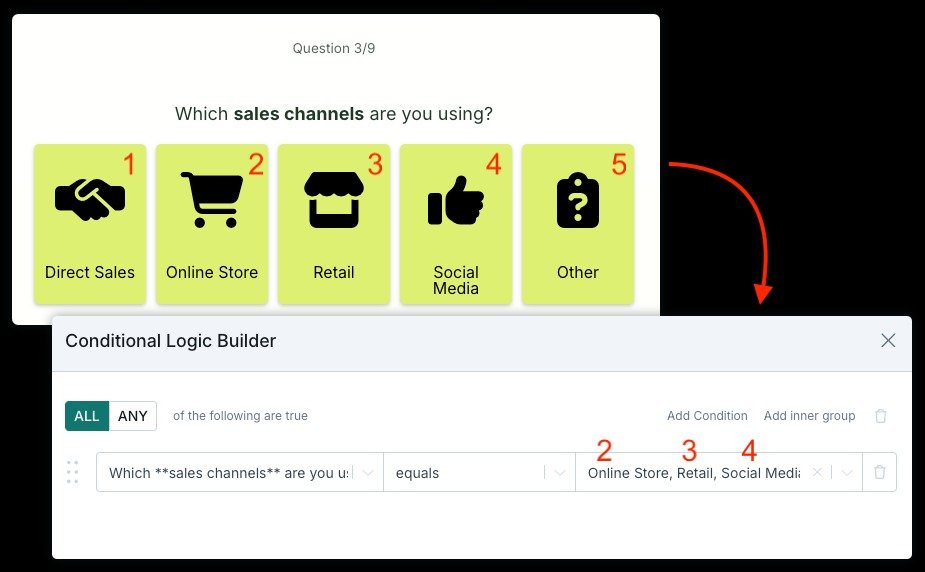
Why It Matters
With conditional logic, involve.me doesn’t just help you collect data, it helps you create intelligent, conversion-focused experiences. Whether you're building a lead funnel, a scoring quiz, or a complex product recommendation flow, conditional logic gives you the power to tailor each journey.
This level of flexibility and control is what makes involve.me a top-tier form builder with branching logic for teams that want more than just static forms, they want personalized, smart forms no code.
Key Features
involve.me is more than just a form builder, it’s a comprehensive toolset for engaging and qualifying leads:
Drag & Drop Editor: Create custom forms, quizzes, and funnels without coding or design skills.
Real-Time Logic Preview: Instantly see how your logic flows work and test them live.
Scoring System: Assign values to answers and calculate scores to route users accordingly.
Outcome Pages: Show personalized results, offers, or CTAs based on user input.
Hidden Fields: Track user data like UTM parameters or referral sources without them ever seeing it.
CRM & Email Integrations: Connect with tools like HubSpot, Mailchimp, ActiveCampaign, Salesforce, and more.
Lead Qualification Workflows: Automatically score and segment leads for your sales team.
Analytics & AI Insights: Built-in analytics with funnel performance and AI-generated optimization tips.
Pricing
Free Plan: Includes limited features to try out the platform
Paid Plans: Start at $29/month, with increased access to logic, scoring, branding, and integrations
Best For
Marketing teams looking to increase lead volume and quality
SaaS companies needing to guide users through personalized onboarding or pricing calculators
Growth marketers and content creators building interactive quizzes and surveys
Anyone looking to build online forms with conditional logic that feel more like a guided experience than a static form
Create your own online forms
Get started with 300+ templates
Event Sign-Up Form For Online Magazines and News Websites Template
Open Job Application Template
Sales Lead Form Template
Marketing Lead Generation Form Template
Subscription Box Customer Service Template
Business Consultancy Appointment Template
2. WPForms
WPForms is a user-friendly, WordPress-native form builder that brings drag-and-drop simplicity to form creation. Its ‘Smart Logic’ feature lets you show or hide fields based on user input, helping you build more dynamic and relevant forms. Ideal for bloggers, small business owners, and WordPress users who want seamless plugin integration.
You can build online forms with conditional logic directly inside your WP dashboard. It’s a great choice for those who want smart forms no code within a familiar CMS environment.
3. Jotform
Jotform is one of the most versatile form builders, offering an advanced “Conditions” engine that supports multi-layered logic, calculations, and automated actions. With thousands of templates and a visual editor, it’s perfect for teams needing complex workflows without writing code.
Whether you're scoring leads, automating email responses, or setting up approval flows, Jotform is a powerful conditional logic form builder. It’s especially useful for businesses building form builder with branching logic features at scale.
4. Formstack
Formstack is built for teams in compliance-heavy industries like healthcare, finance, and education. It offers enterprise-level features including workflow automation, advanced conditional logic, and document generation.
This platform excels in security, making it ideal for HIPAA-compliant forms and sensitive data collection. If you need robust data routing and approval processes, Formstack delivers. It’s a strong choice for building secure, smart forms no code with sophisticated logic.
5. Typeform
Typeform sets itself apart with its sleek, conversational interface and “Logic Jump” capabilities, which guide users down personalized paths. This engaging format helps increase completion rates, especially for B2C use cases like feedback surveys, product quizzes, and interactive forms.
It’s a top pick for brands that want their forms to feel more like a conversation than a questionnaire. Typeform is a visually rich conditional logic form builder, perfect for high-engagement online forms with conditional logic.
How to Choose the Best Form Builder for Your Use Case
Choosing the right conditional logic form builder depends entirely on your specific goals and tech stack. While all the tools listed offer dynamic logic capabilities, each excels in different areas:
For personalized experiences:
Go with involve.me or Typeform. These platforms are built for engagement and are perfect for quizzes, product finders, and lead funnels. If you're looking to build smart forms no code that feel more like conversations than static questionnaires, these are your go-to options.For complex workflows and automation:
Jotform and Formstack shine here. Both offer extensive logic rules, automated approvals, and integration with CRMs, email tools, and internal systems. If you need a form builder with branching logic for use cases like multi-step applications, compliance-based data routing, or internal workflows, choose one of these.For WordPress native needs:
If your site runs on WordPress, WPForms is the best option. Its Smart Logic features and seamless plugin setup make it ideal for bloggers, small businesses, and website owners looking for online forms with conditional logic right inside the WordPress ecosystem.For high-converting lead forms:
involve.me stands out for marketing and sales teams focused on conversion. With powerful scoring, dynamic logic, and CRM integration, it’s built to capture qualified leads efficiently.
Final Thoughts
Conditional logic is a must-have for modern form building. It simplifies the user journey, reduces form friction, and automates decision-making behind the scenes. If you want to qualify leads, conduct surveys, or onboard new users, a reliable conditional logic form builder can dramatically improve performance.
Platforms like involve.me bring powerful, flexible, and user-friendly solutions that make it easy to build smart forms no code, without needing a developer.
Try involve.me to start creating personalized forms that guide, qualify, and convert your visitors into leads.