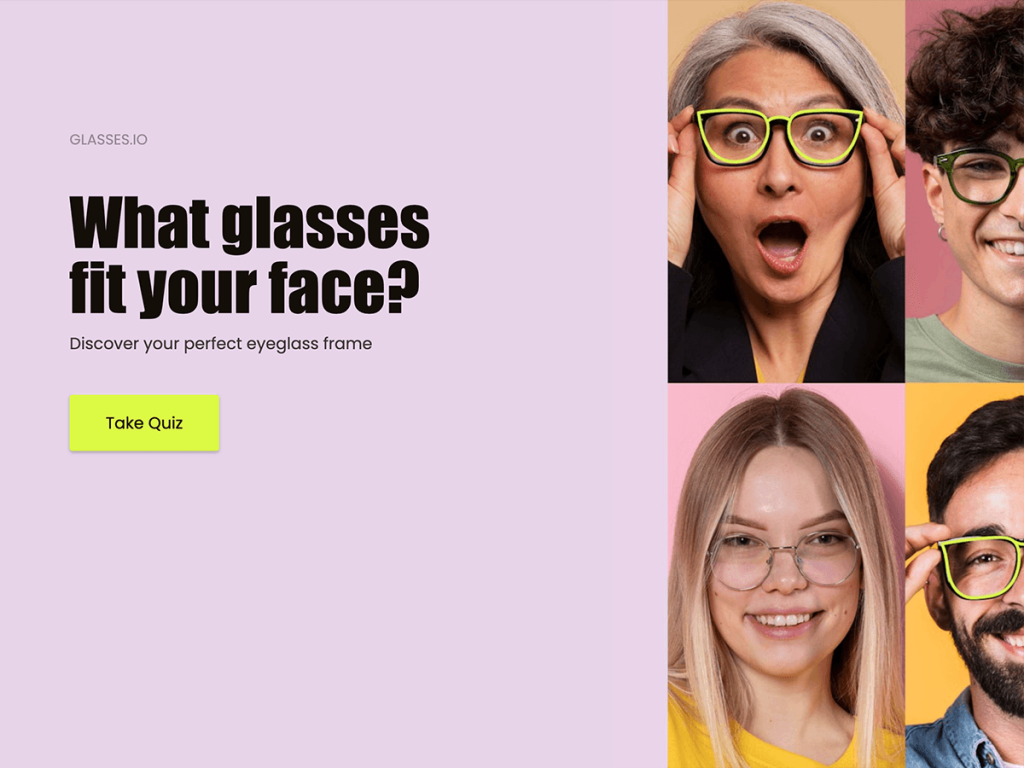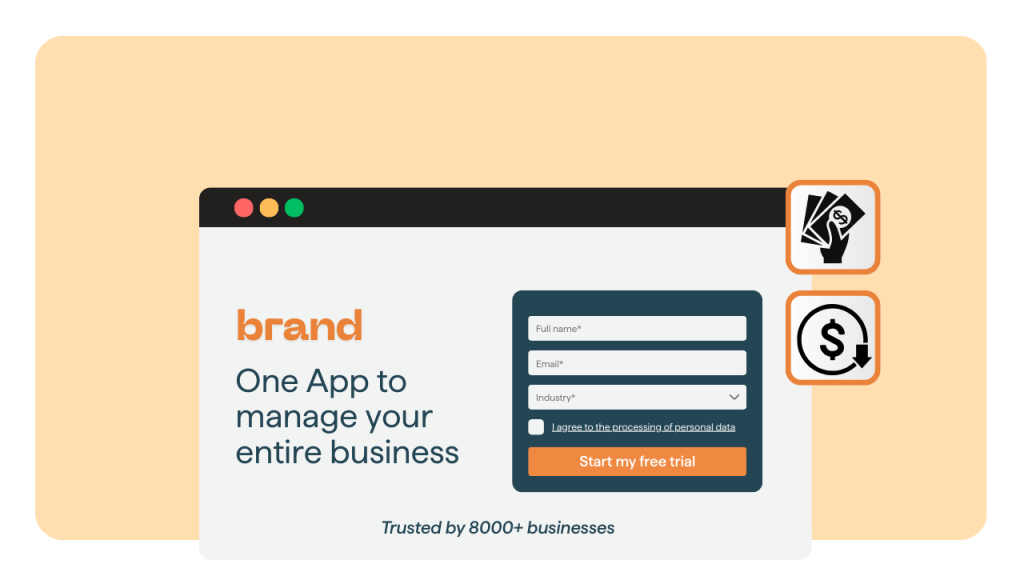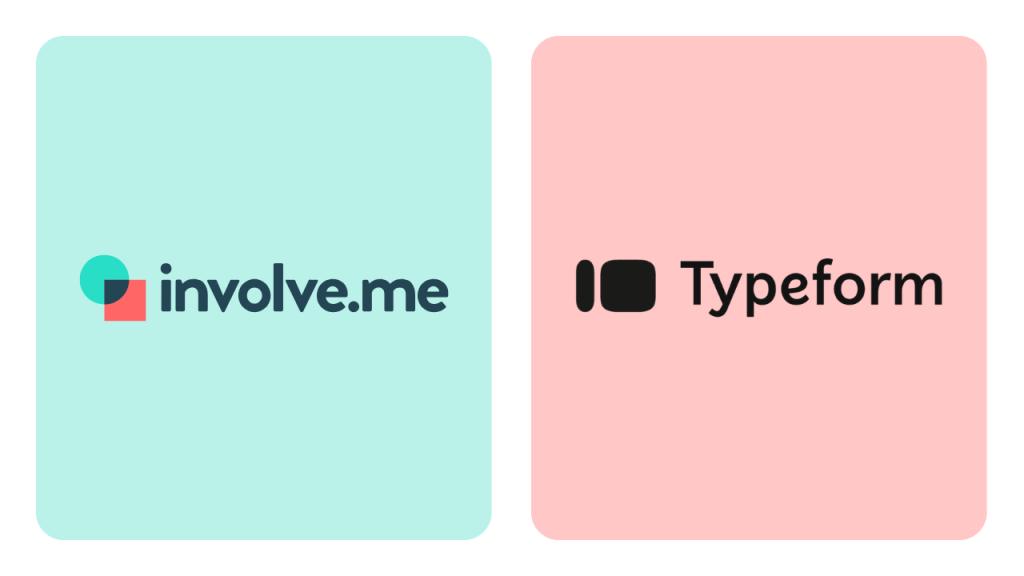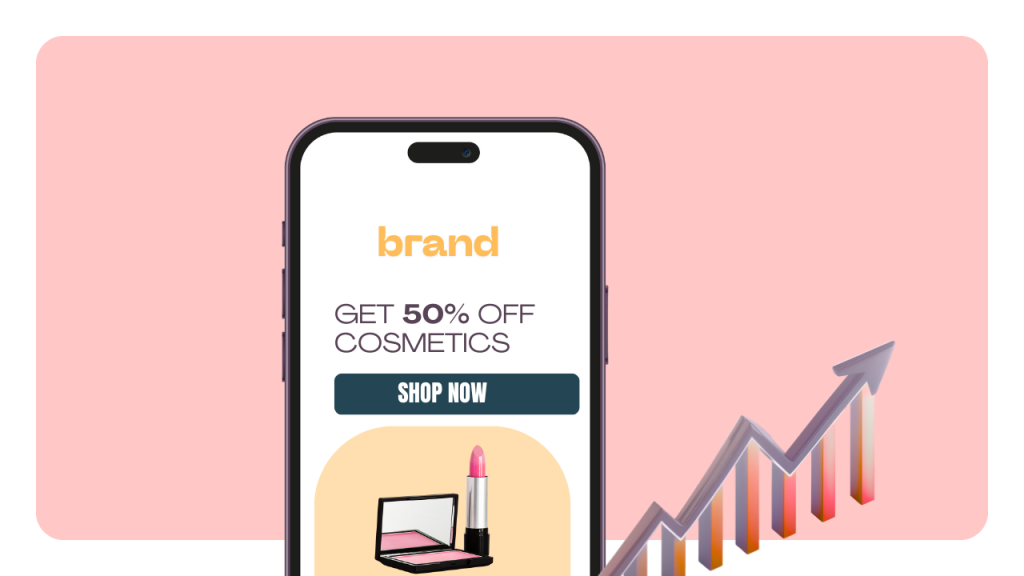Ever felt the joy of discovering products that seem made just for you?
That's the power of effective personalization in the digital world. When done right, these tailored options for customers don't just capture attention, they drive conversions, turning casual browsers into loyal buyers. It's all about understanding and catering to customer preferences and needs.
Let's learn how to send personalized product recommendations to your target audience via email:
Steps to Send Personalized Product Recommendations Via Email
Start by creating an effective product recommendation quiz. For this, I am using a no-code drag-and-drop quiz builder, involve.me. It is a go-to platform for designing personalized and engaging customer journey.
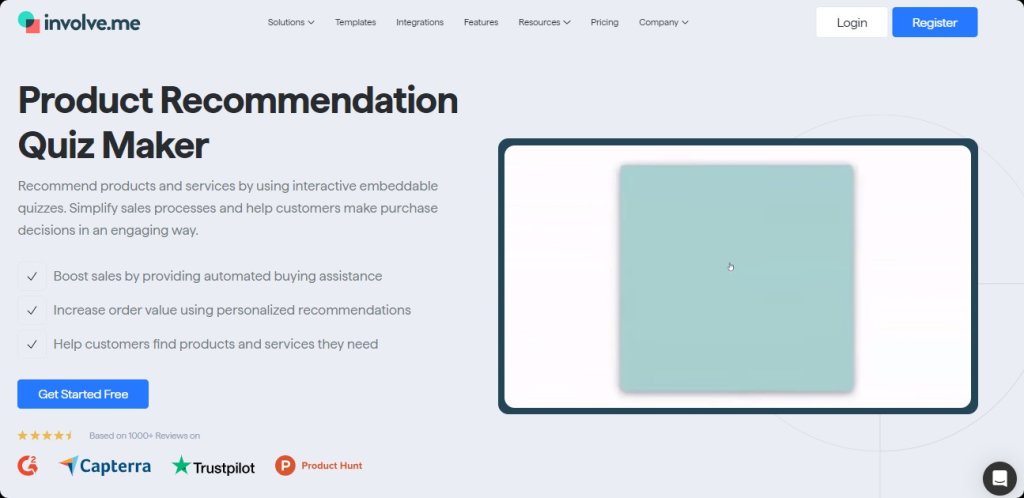
Here's one of the product finders created with involve.me:
You can opt for a predefined template or start from scratch, and then dive into creating questions geared towards offering personalized product suggestions. The platform’s intuitive scoring and conditional logic capabilities lead to accurate recommendations, and once published, you can easily add the interactive quiz to your website.
The best part is, with involve.me, you can also email the results directly to your potential customers.
Step 1: Capturing Emails Through Product Quizzes
Encourage quiz takers to share their email addresses by embedding opt-in forms within your quizzes.

Pro tip: Always, position these forms at pivotal moments, such as before revealing the quiz outcome.
Step 2: Syncing involve.me With The Chosen Email Platform
involve.me seamlessly blends with many popular email platforms like Mailchimp. Here's how you can connect your custom product finder/ quiz to Mailchimp:
Open your product recommendation quiz and click on "Integrations."
Opt for "Mailchimp" from the dropdown and link your account.
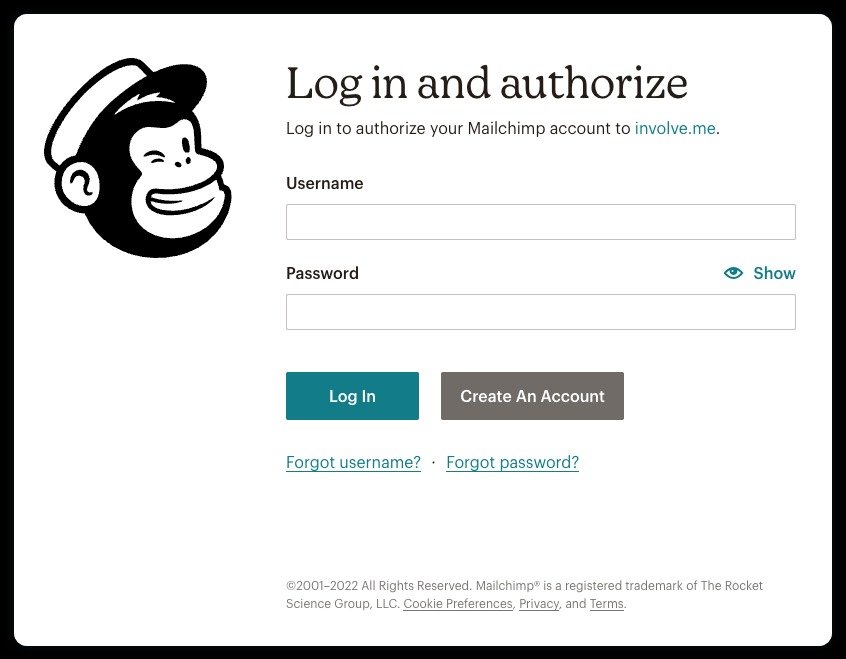
3. Designate the Mailchimp list for your new contacts.
4. Align your involve.me form fields with those in Mailchimp to ensure data is consistently migrated.
5. Confirm and test to verify successful additions to your Mailchimp directory.
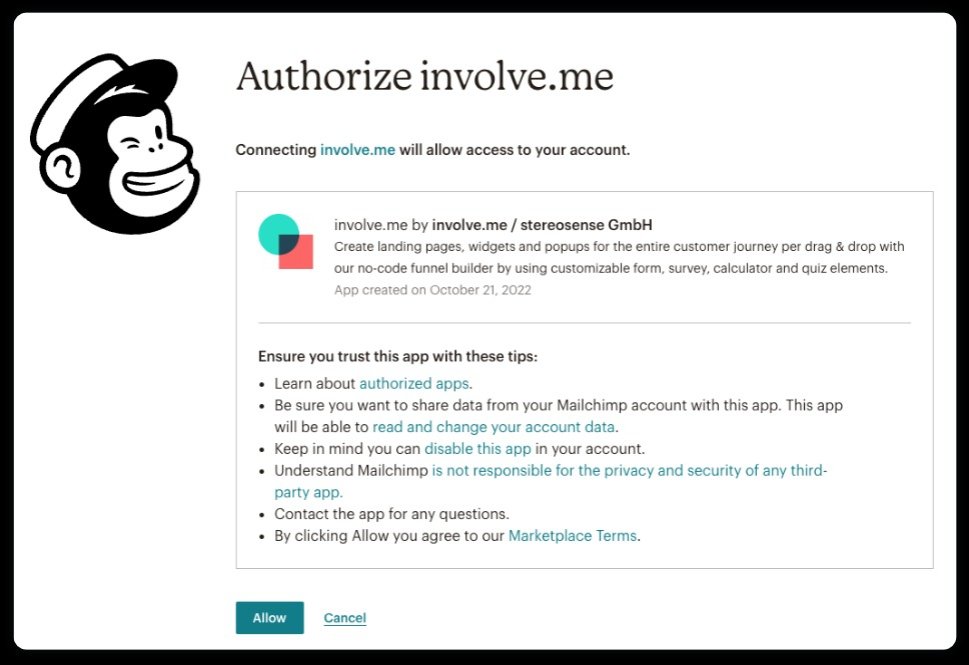
Step 3: Automate Email Delivery
With involve.me, you can set your emails on autopilot, thus participants can receive emails with quiz results promptly upon quiz completion.
To activate this feature:
From your project card, tap the arrow dropdown.
Choose "Configure" (or "Publish now" for drafts).
Navigate to "Emails" or find the "Email Notifications" section.
Enable "Send custom email to participants." For varied results, you can also select "Send different emails based on outcomes." Finally, draft your email content.
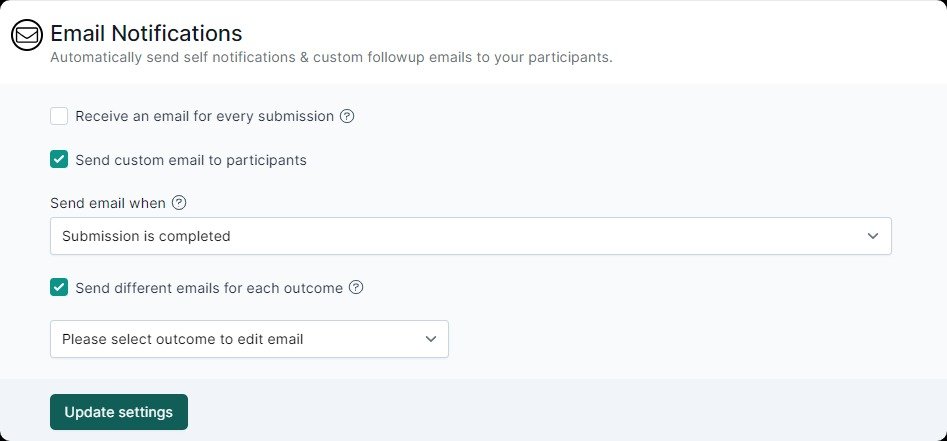
Step 4: Crafting the Perfect Email
Sending a product recommendation is more than just listing products; it's about engaging your audience right from the moment they see your email. Start with a subject line that grabs attention and entices clicks.
Once opened, employ dynamic content that showcases quiz results and tailored product suggestions. A clear call-to-action (CTA) is essential, guiding your readers straight to the product page.
You can increase your email's appeal by incorporating vibrant images or GIFs that showcase products in their best light. Lastly, emphasize on mobile-responsiveness. Your email looks flawless on all devices
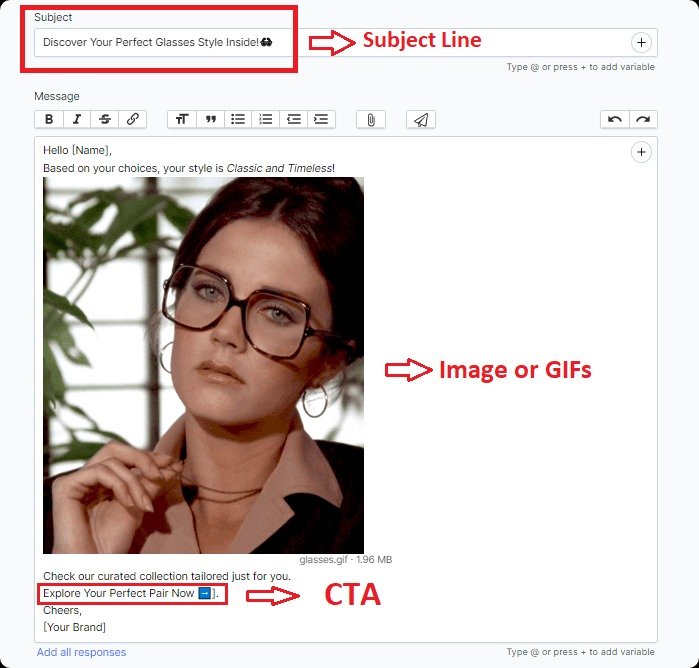
Step 5: Analyzing and Optimizing Your Campaign
For any email campaign, understanding performance is crucial. Key metrics such as open rates, click-through rates, and increase in conversion rates provide valuable insights into your campaign's effectiveness.
With involve.me's in-built analytics, you can get a deep dive into how your ecommerce quizzes are performing and how engaged your users are. But don't stop at just gathering data.
Use these insights to refine your quiz basic questions, tweak email content, and adjust the frequency of communications, so your campaigns are always optimized for the best results.
Best Practices and Tips
Here are some essential best practices and tips to craft emails that captivate your audience and drive conversions.
1. Segmenting Your Email List for Enhanced Personalization
Why it's important: Every online shopper has different needs or interests. If you segment your email list, you can target different groups with interactive content that resonates specifically with them. This results in greater relevance and customer engagement.
How to do it:
Demographic Segmentation: Group users based on age, location, gender, etc. For example, a fashion brand might send winter wear recommendations to subscribers in colder regions and summer collections to those in warmer areas.
Behavioral Segmentation: Custom segment based on customer behavior such as past purchase history, quiz answers, website activity, etc. This allows for suggesting relevant products based on demonstrated interests and preferences.
2. Create a Follow-up Sequence for Non-engaged Users
Why it's important: Not everyone will open your email or make a purchase immediately. A well-timed follow-up content can remind them of what they might be missing out on and provide an additional nudge.
How to do it:
Engagement Trackers: Use tools to track who opens your emails and who doesn't.
Drip Campaigns: Set up a series of automated emails spread over days or weeks. The first could be a gentle reminder, followed by a special offer or discount, and then maybe an email sharing customer reviews or testimonials related to the recommended product.
3. Split Testing (A/B Testing) for Effective Messaging
Why it's important: What works for one segment of your audience might not work for another. A/B testing helps identify the most effective content, design, and call-to-action for different groups.
How to do it:
Variable Testing: Change only one element at a time between the two versions. This could be the subject line, the main image, the placement of the CTA, etc.
Equal Distribution: Ensure that each version of the email is sent to a comparable and random segment of your audience.
Analyze & Implement: After determining which version had a better performance in terms of opens, clicks, and conversions, use the insights to inform future campaign. This iterative process helps in continuously refining and optimizing your email marketing efforts.
Final Words
To truly boost sales and maximize engagement, consider creating product finders and recommendation quizzes tailored to your audience's needs. These tools not only enhance the customer experience but also drive purchasing decisions. Use involve.me to create unlimited quizzes effortlessly, to automate the email delivery process, and for timely and personalized experience. Try now and see the difference for yourself.