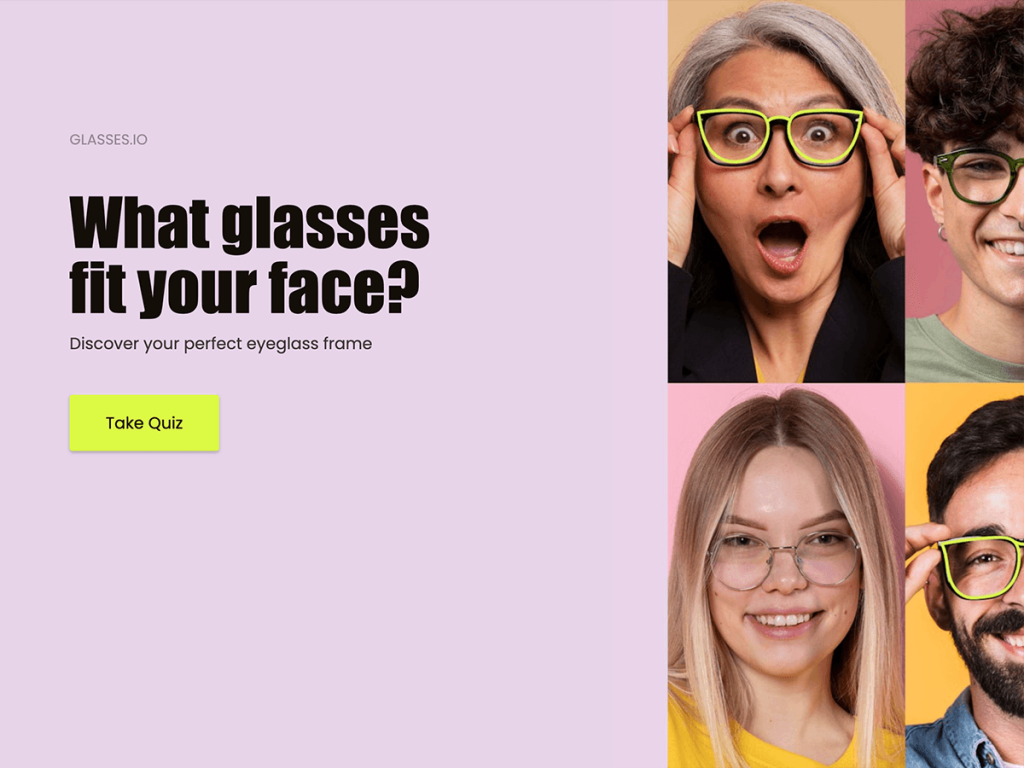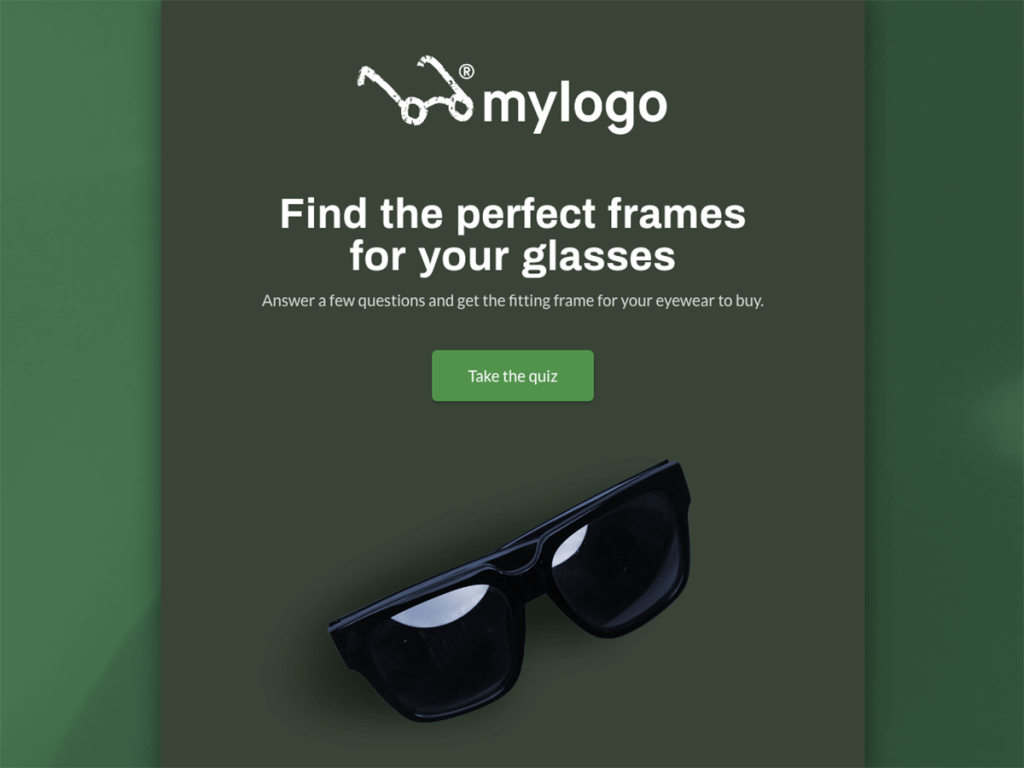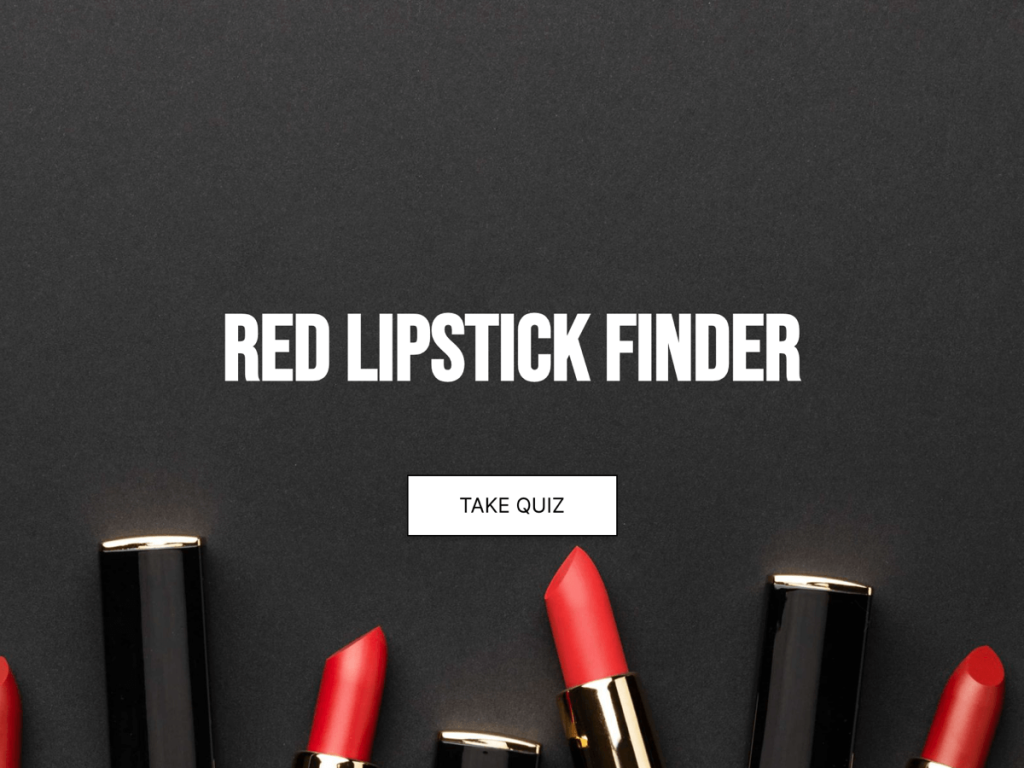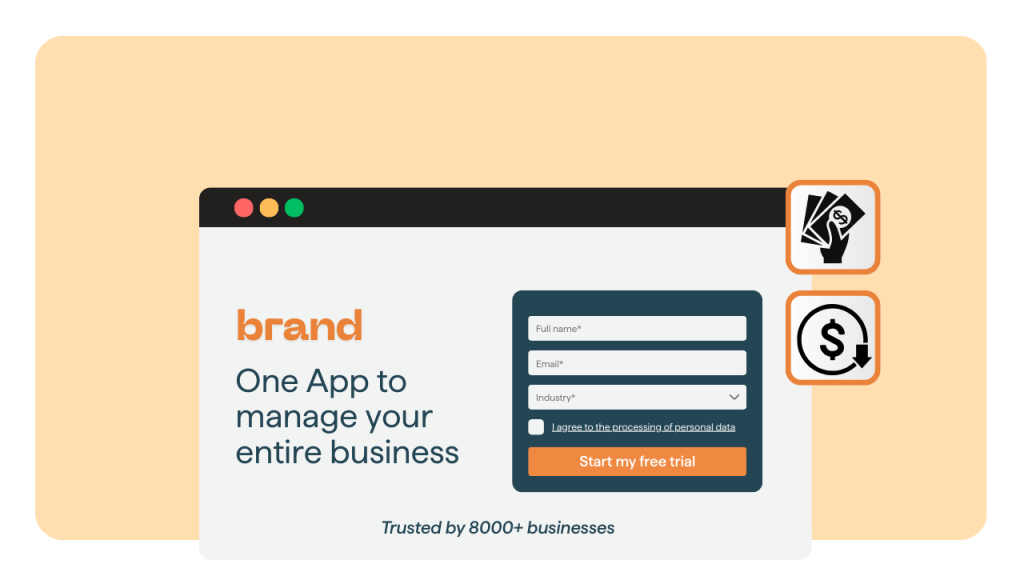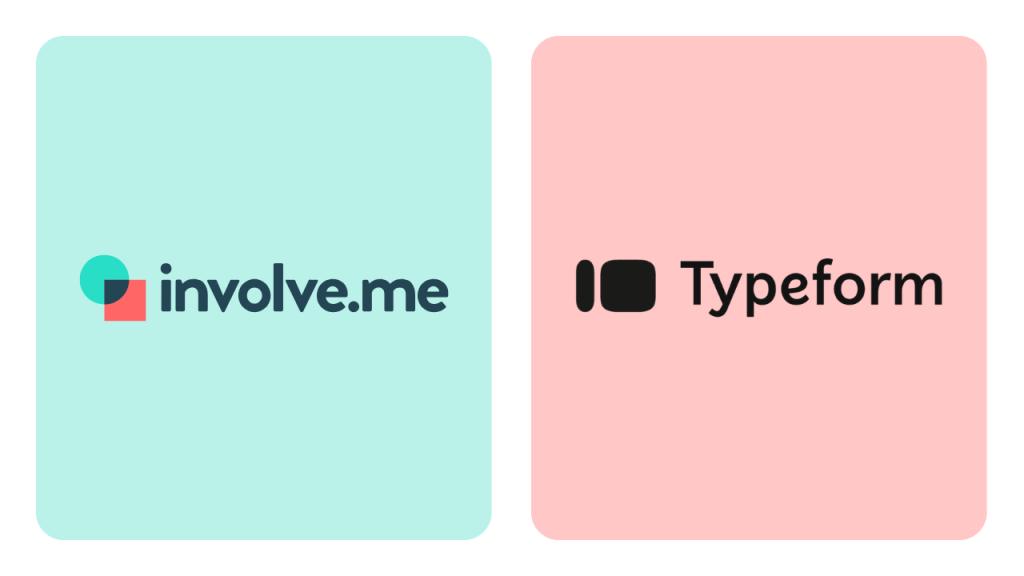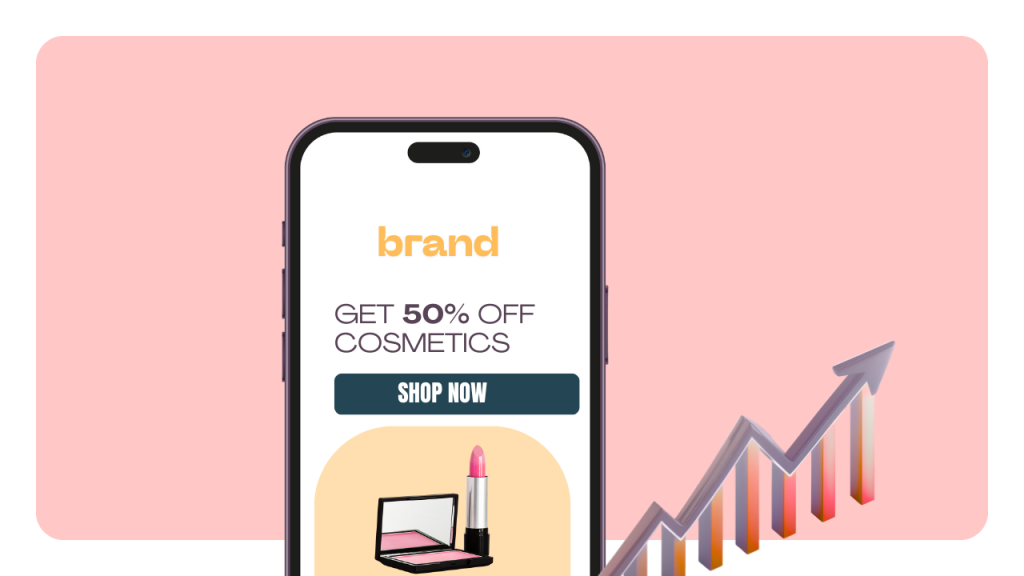Seamless customer experience is the cornerstone of successful sales!
One key tool to achieve this is a well-crafted product finder, a fantastic solution, helping customers pinpoint exactly what they're looking for.
But, imagine taking this experience a step further!
What if, after finding the right product, your customers could also schedule appointments with your sales team directly within the product finder?
In this article, we'll walk you through this innovative feature, highlighting how it can drastically enhance your sales strategy.
Connect With Customers Post Product Finding
Understanding the significance of direct engagement is crucial for making effective business decisions. Here are a few reasons why:
Building Relationships: Personal interaction allows businesses to establish and nurture relationships with customers. When customers interact with sales representatives across various business locations, they're not just buying a product but also investing in a relationship. This personal touch enhances customer satisfaction and cultivates long-term loyalty.
Understanding Customer Needs: Every customer is unique, with individual needs and preferences. Through direct interaction, businesses can gain a deeper understanding of what their customers truly need, enabling them to personalize their offerings accordingly.
Problem-Solving: Questions and concerns are inevitable in any purchasing journey. Personal interaction enables immediate resolution of any issues that customers might face, providing them with a seamless shopping experience.
Enhancing Brand Image: Customers feel valued when they can directly interact with a representative of the brand, leading to a positive brand perception.
Schedule Appointments Within a Product Finder Tool
To set up an efficient appointment scheduling process within your product finder, first you need to create a product finder. For this purpose, I will use involve.me, a user-friendly platform that offers an array of customizable templates for creating product finders. It is an excellent option because of its numerous integration options to best suit your needs.
In fact, you can consider it as one of your core business tools that goes beyond the conventional, providing you an edge in the market.
Create Your Own Product Finder
Get Started with 300+ Templates
Glasses Recommendation Funnel Template
Shoppable Eyewear Funnel Template
What Mattress Is Best For You? Template
What's Your Perfect Shade Of Red? Template
I've designed an interactive "Choose the Best Beauty Face Mask Quiz" utilizing one of the pre-built templates from involve.me.

Now, I want to incorporate an appointment booking feature within the quiz as this will allow customers to book appointments with company's skin specialists, especially those who have additional queries or concerns about their skin.
So, let's break down this appointment scheduling procedure step by step:
Step 1: Select the 'Schedule Appointments' Content Element
Start by selecting the 'Schedule Appointments' content element. This appointment scheduling tool allows you to add your online scheduling and booking applications directly into your product finder quiz, facilitating clients to book appointments with ease.
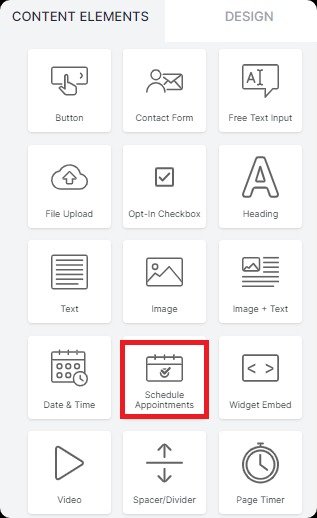
Step 2: Choose Your Calendar Source
involve.me currently supports a number of popular calendar sources. These scheduling tools include Calendly, Savvycal, Cal.com, Hubspot, Youcanbook.me, Acuity Scheduling, and Simplybook. Choose the service for booking appointments according to your preferences.
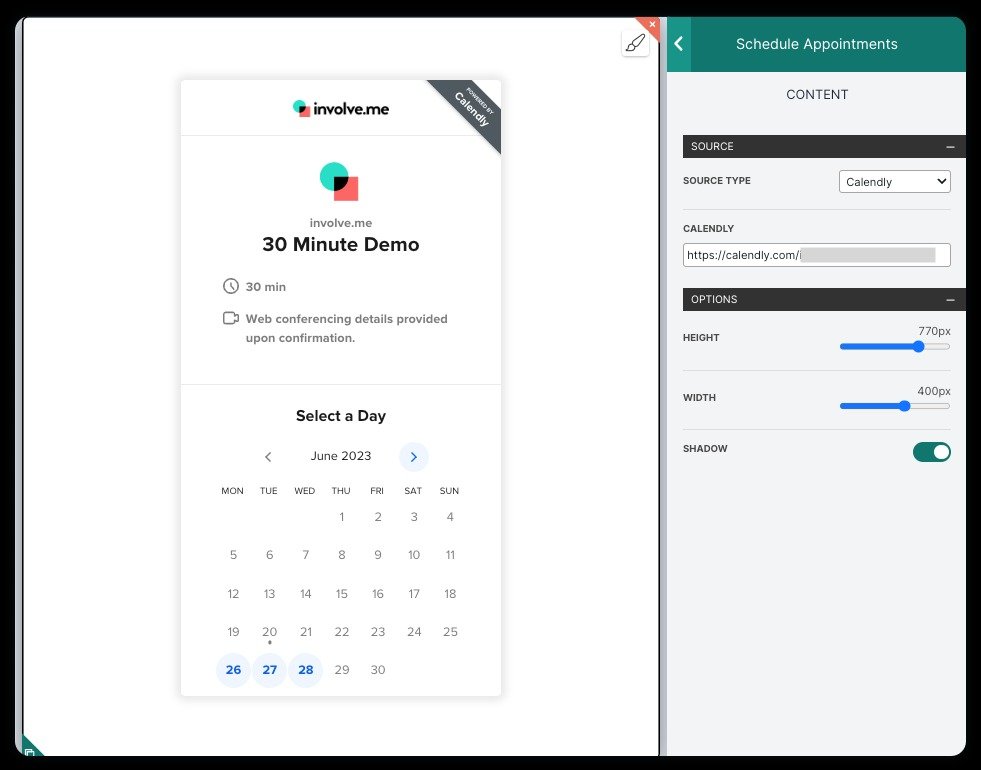
Step 3: Embed Your Calendar
To embed your calendar, simply copy your calendar's direct link or event ID, or other supported identifiers, and paste them in the input field provided. The specific IDs you may need to input will vary depending on the calendar source you selected.
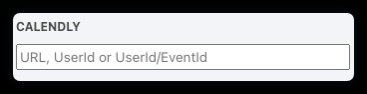
Step 4: Customize the Appearance of the Embed
Adjust the height and width of the embedded calendar’s appointment slot to fit seamlessly into your product finder by using the provided sliders. Additionally, you can also add a shadow to the embed by enabling the toggle switch, giving a more three-dimensional look to your calendar.
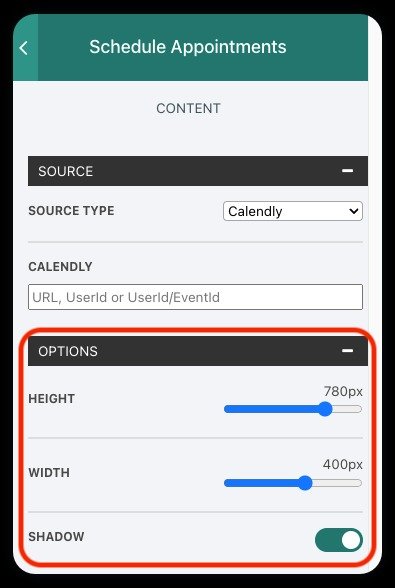
Step 5: Use Widget Embed Content Element (if Required)
If you want to use an appointment scheduling software not listed among the currently supported sources, you can still embed it using the 'Widget Embed' content element and an iframe.
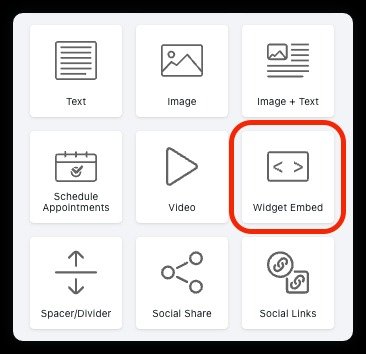
This element is also be useful if you wish to incorporate other services Google Maps into your project.
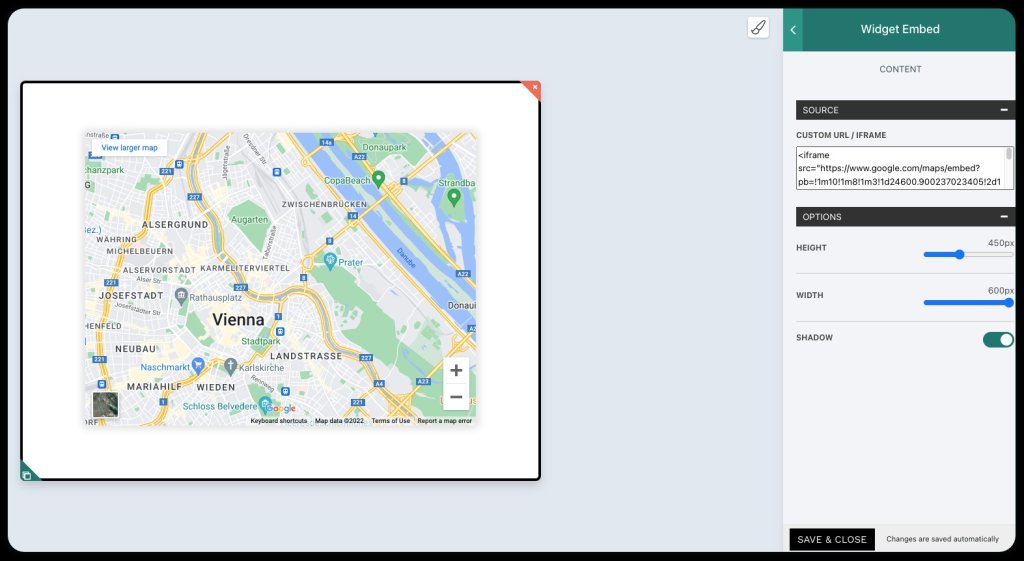
Simply drag and drop the element onto the content card and configure the URL or iframe code to set up the widget.
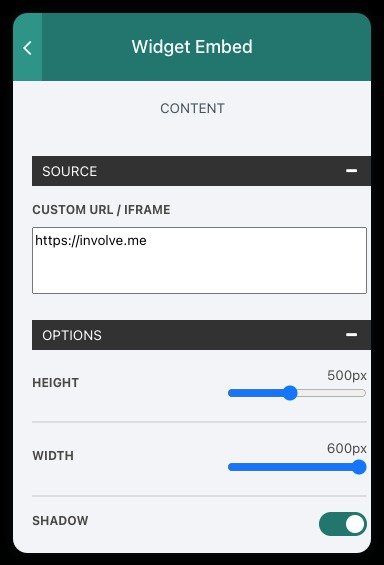
With these steps, you can effortlessly integrate appointment scheduling platforms into your product finder, offering your customers the chance to connect directly with skin experts for a personalized consultation. Customers can take advantage of these appointment times to gain more insights about their skin requirements.
Tips to Personalize Your Customer Appointments in a Product Finder
Successful interactions with prospective customers in the product finder journey aren't just about providing useful information; they are about personalization. Customer appointment scheduling tools are an integral part of this process
Below are some strategies that you can use to add a personal touch to these meetings, ensuring a memorable and meaningful customer experience:
Leverage Pre-Demo Questionnaires
One of the effective ways to personalize meetings is to ask customers to fill out an intake form or a pre-demo questionnaire. The answers to these questions can give you invaluable insights into the appointment type the customer's needs, preferences, and expectations. This helps you to customize the discussion and the solution you offer, making the meeting more relevant and productive for the customer.
Encourage Product Requests Prior to the Session
Encourage customers to share their specific product requests or concerns before the meeting. This allows you to prepare adequately, ensuring you can address their unique needs effectively during the meeting. It also shows the customer that you value their input, enhancing their overall experience.
Offer Tailored Recommendations
Based on the information gathered from the pre-demo questionnaire and product requests, tailor your product recommendations to suit each individual customer's needs. Personalized recommendations underscore your understanding of the customer's needs and show your commitment to providing a solution that is best suited for them.
Provide Flexible Scheduling
Offer customers the convenience of using custom booking systems to choose a time slot that fits their schedule. This flexibility not only accommodates the customer's personal schedule but also underscores your customer-centric approach. With an affordable scheduler, customers can book meeting spots with ease, improving your overall business performance.
Personalize the Meeting Greeting
Start the meeting with a personalized greeting that acknowledges the customer by name and references any specific concerns or interests they've previously mentioned. This sets the tone for a personalized meeting right from the start.
Follow-Up with Personalized Communication
Post-meeting, send custom confirmation emails that recap the discussion, reiterate the tailored recommendations, and thank the customer for their time. This reinforces the personalized nature of the interaction and keeps your brand at the forefront of the customer's mind. You can also add conferencing links in these emails for any follow-up meetings, making it easy for both the customer and your business to keep track of the business schedule.
Wrapping Up
Just showcasing products is not enough to enhance customer interactions. Integrate customizable schedulers into your product finder to optimize the bridge between product discovery and personal consultations. This evolution in business activities not only amplifies convenience but also solidifies trust and loyalty.
As you look ahead, consider involve.me as your trusted partner in this journey and redefine the customer experience. Try involve.me now to create interactive product finders!