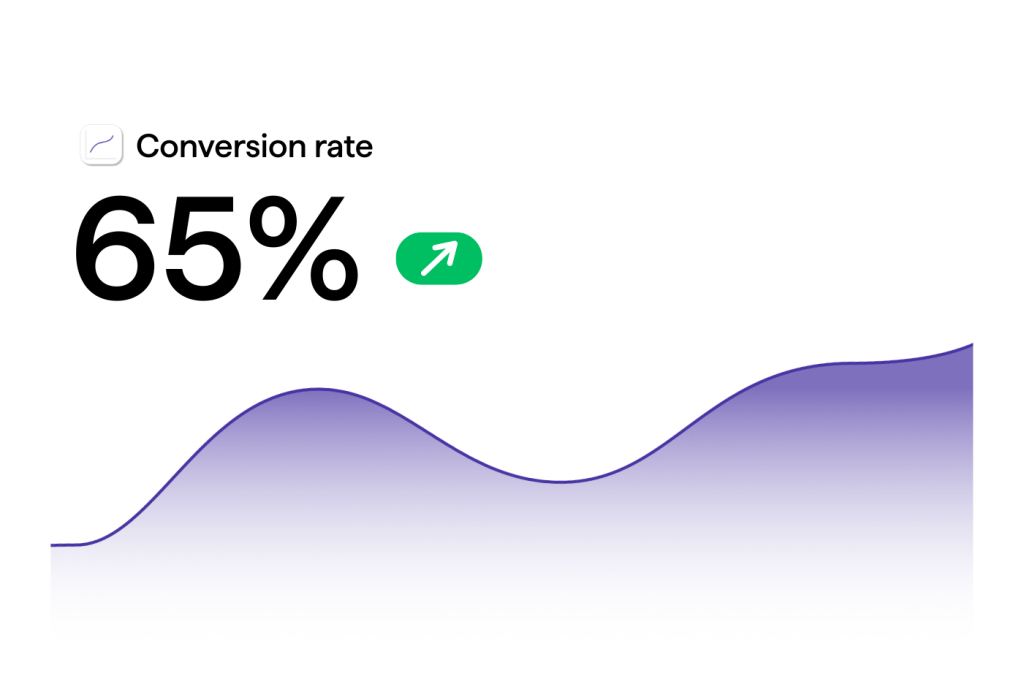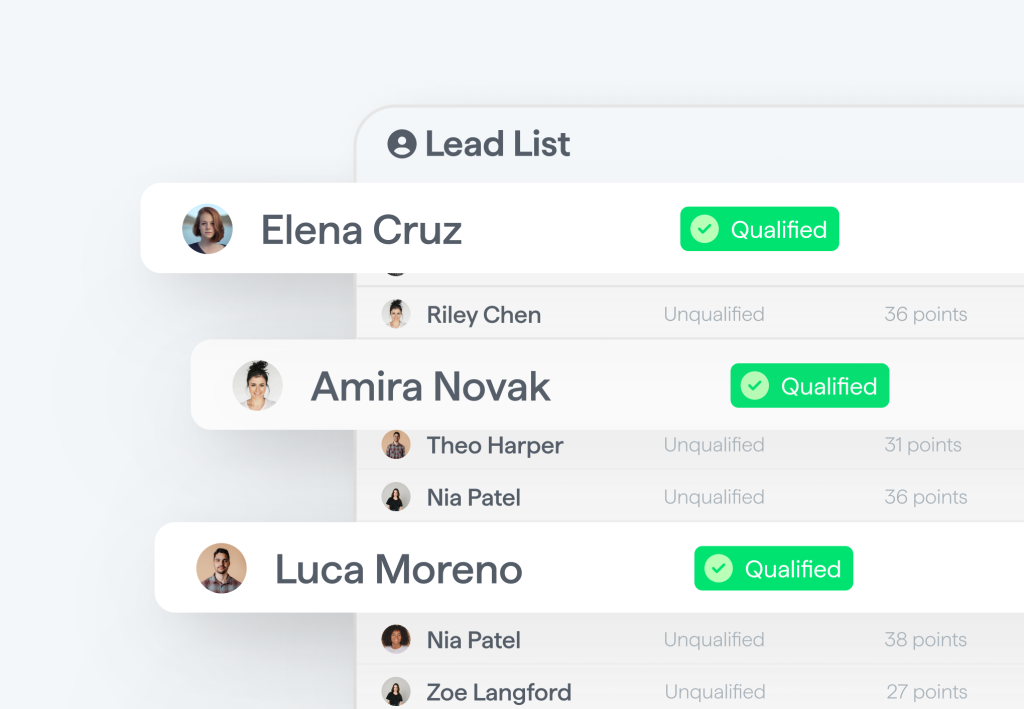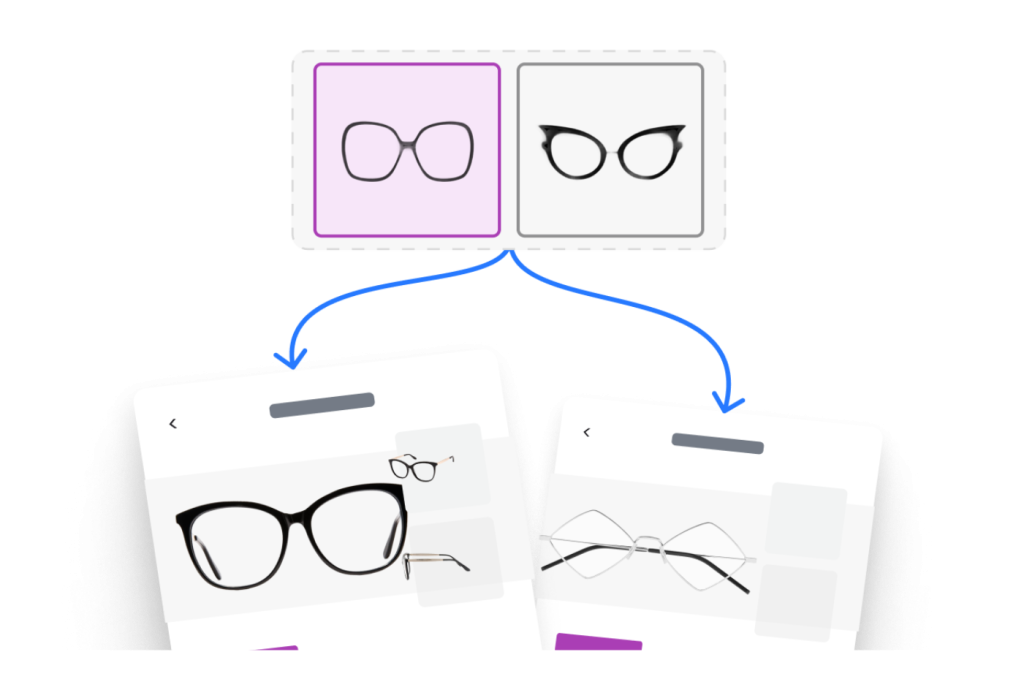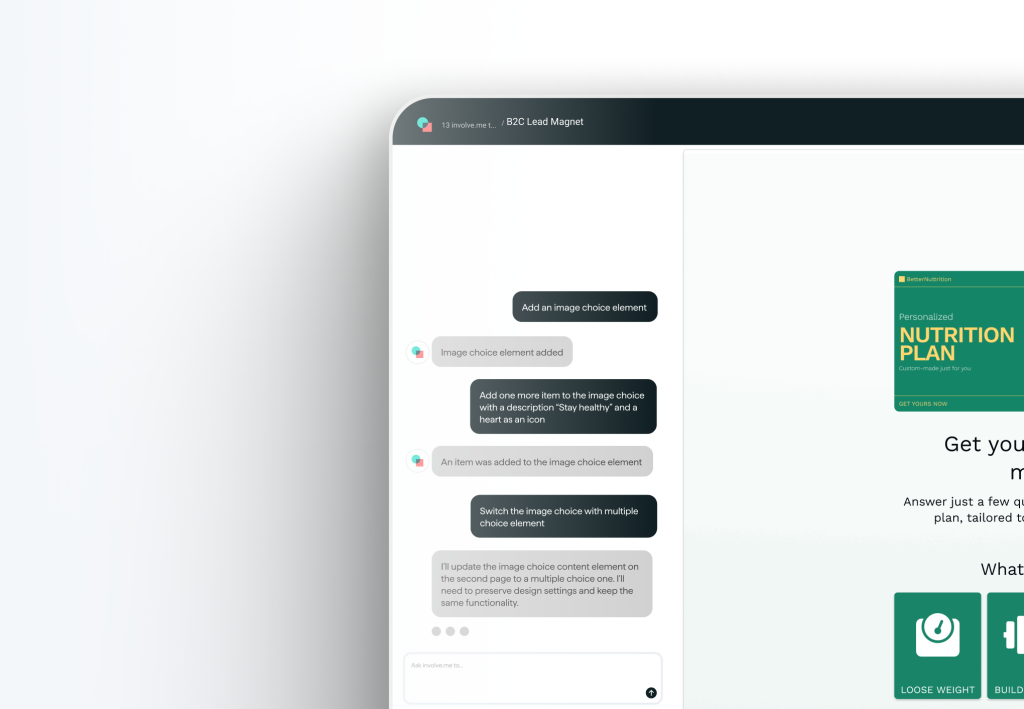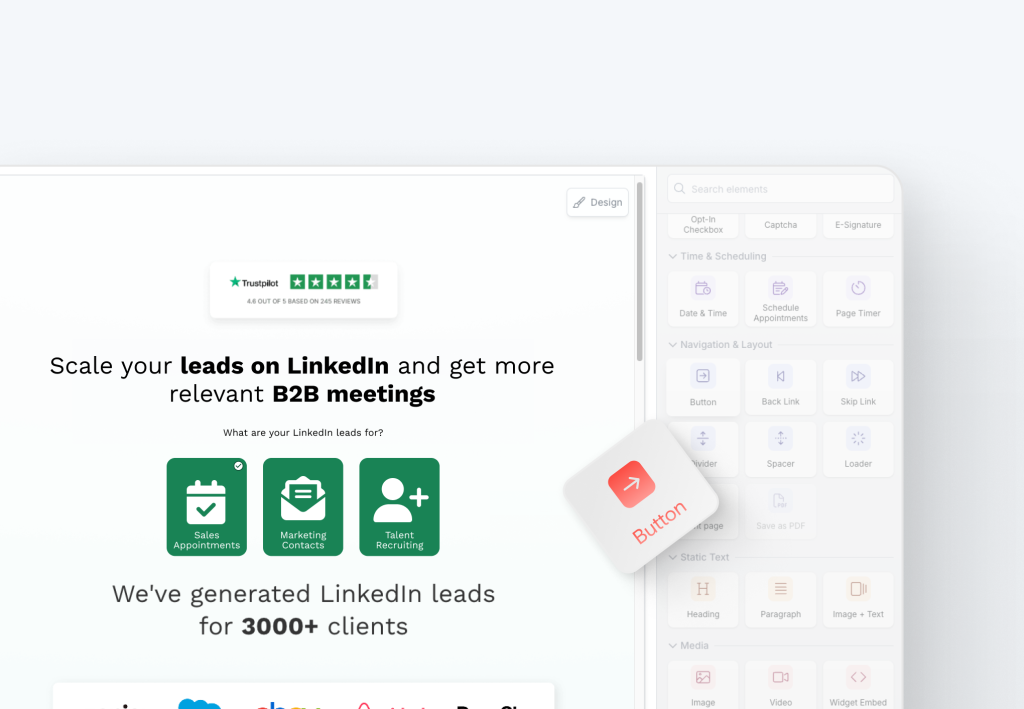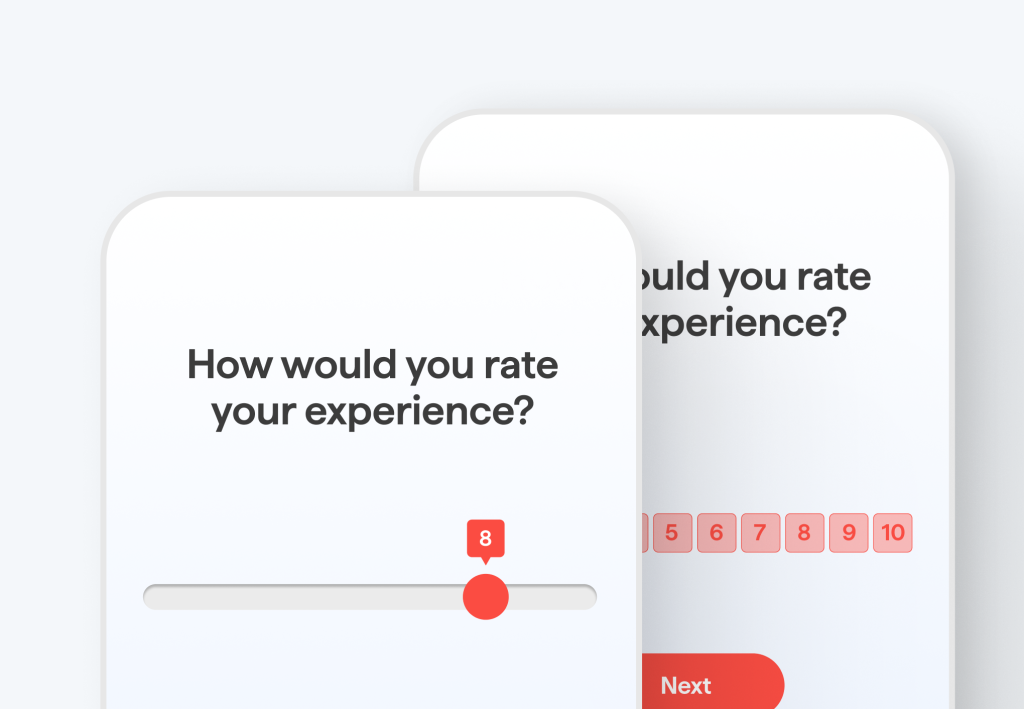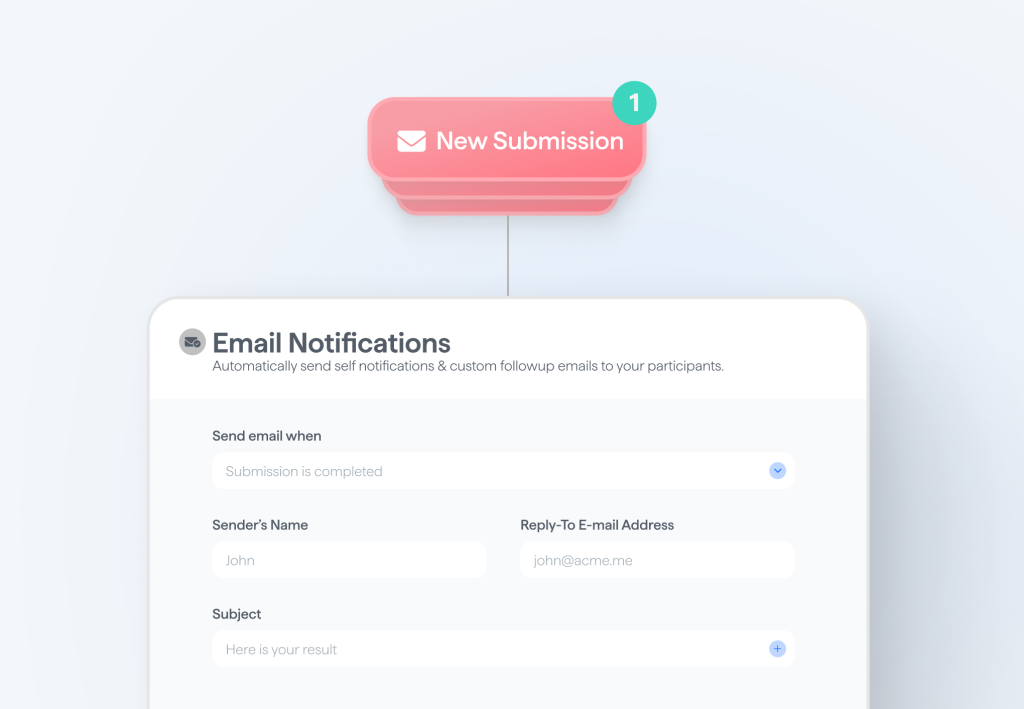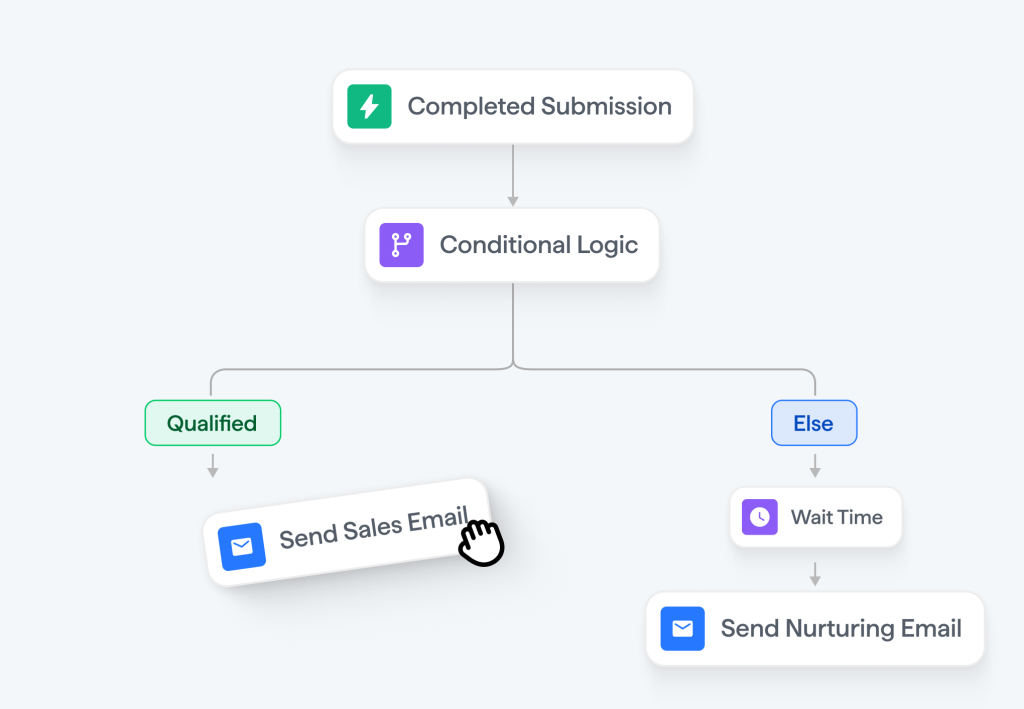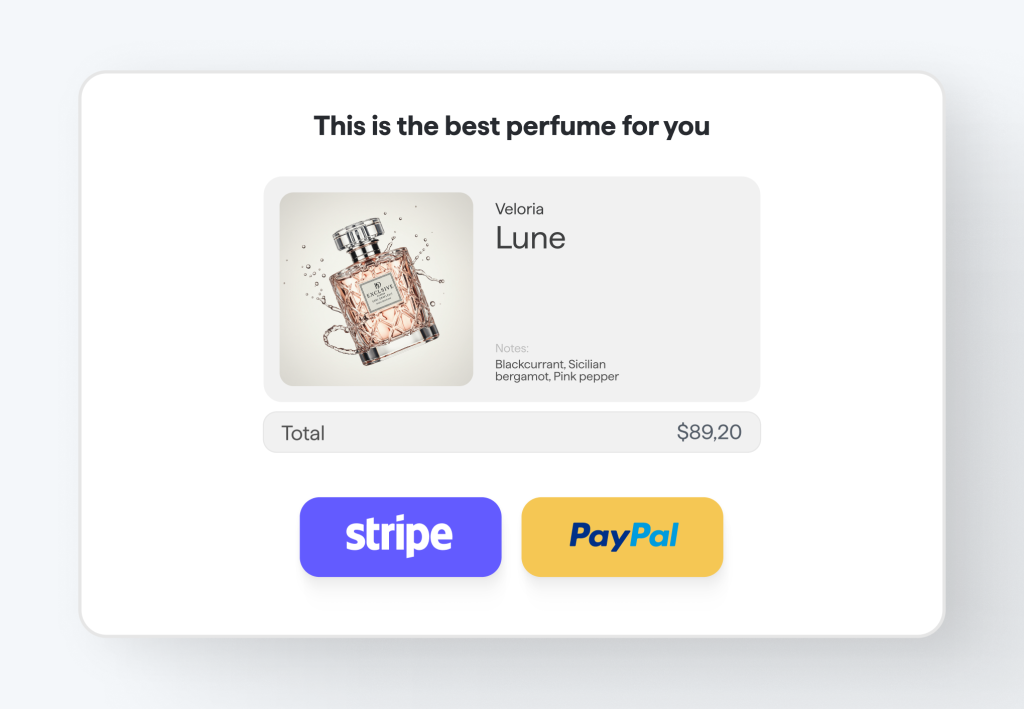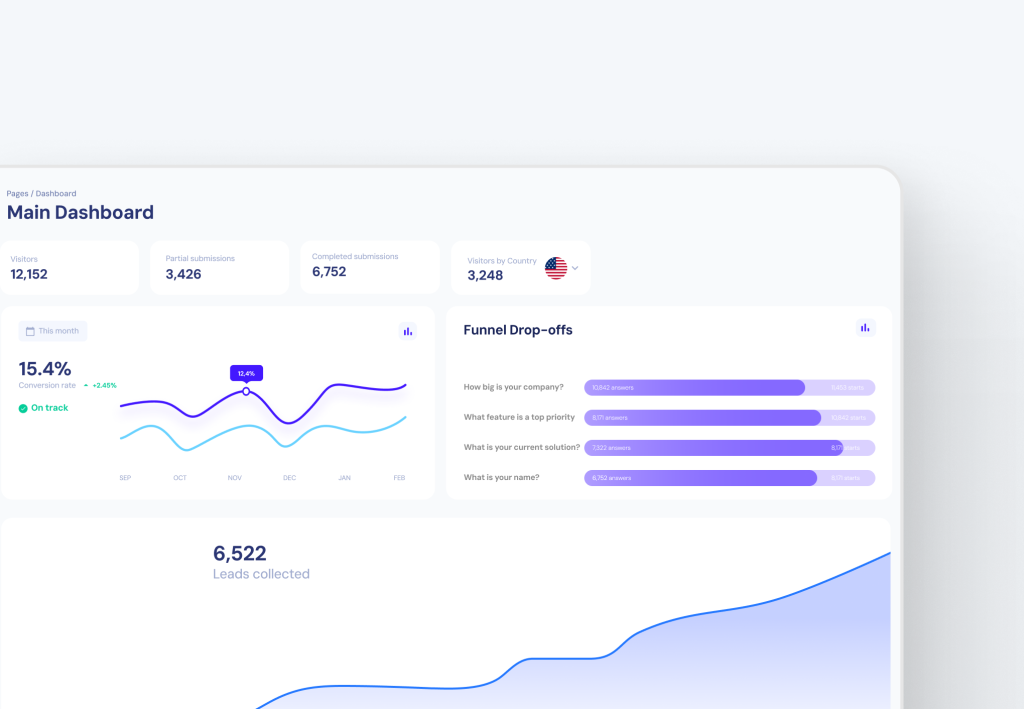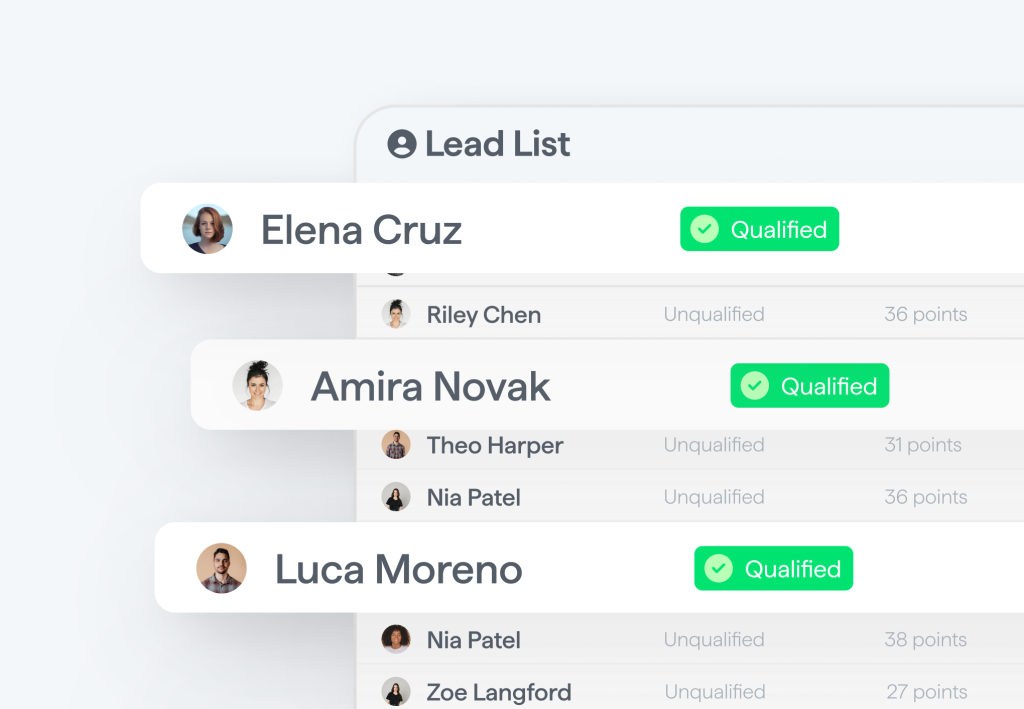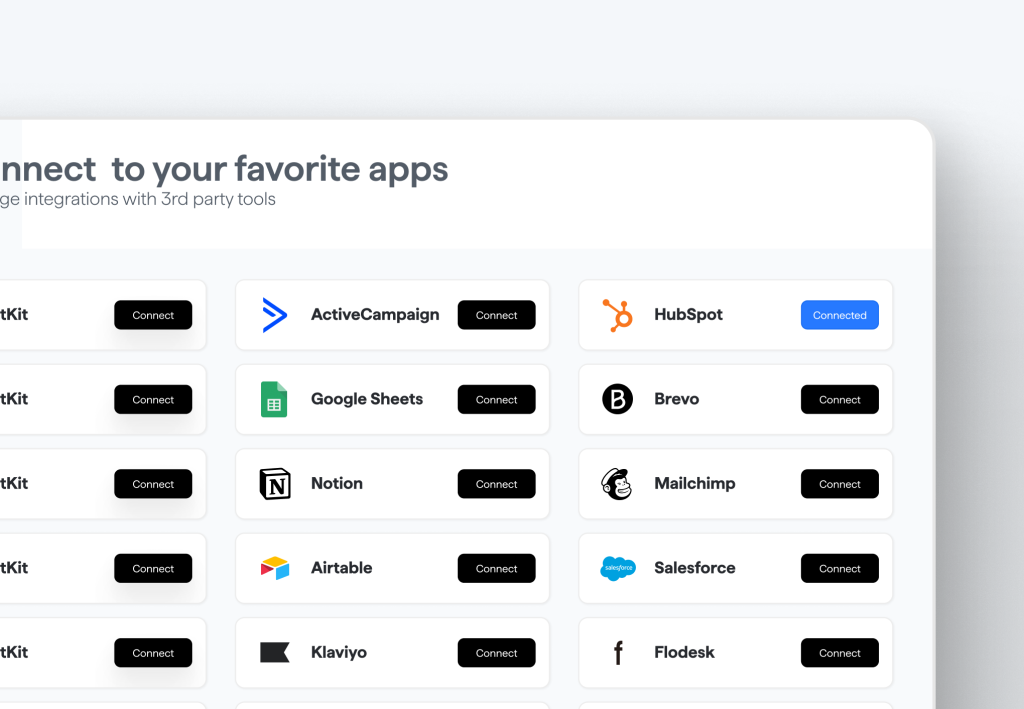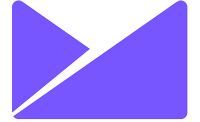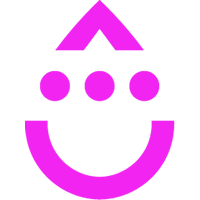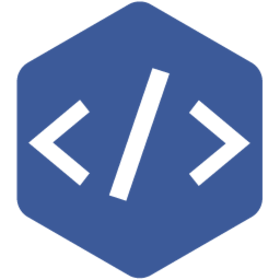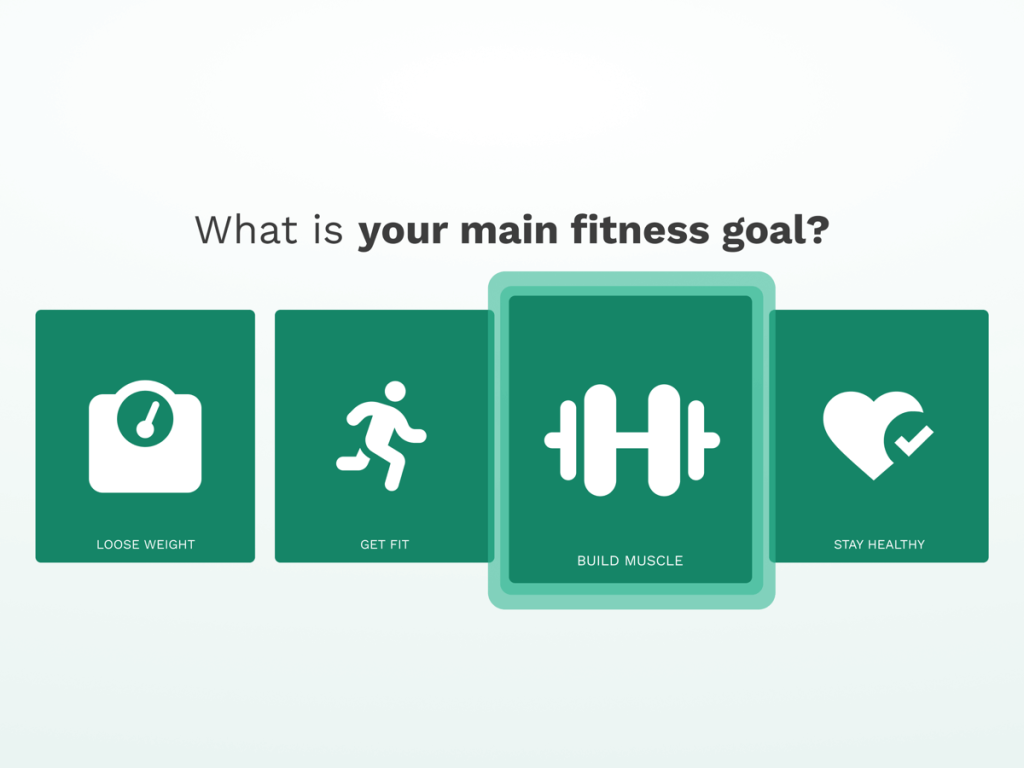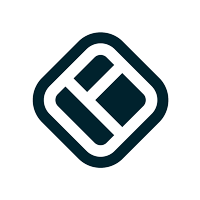Online Form Builder
Create dynamic forms that adapt in real time with conditional logic, calculations, and answer piping. Capture better data, qualify leads, and convert more visitors.
- Conditional logic and branching paths (hide questions, skip steps)
- Progressive profiling and lead scoring to qualify automatically
- Built-in automation workflows, integrations, payments & analytics
Used daily by more than 4,500 businesses worldwide.
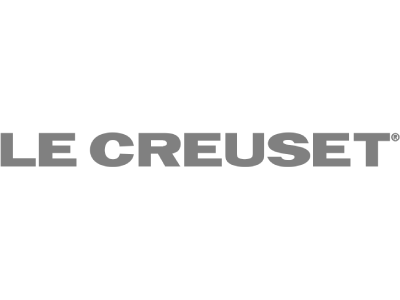








All the tools you need to build dynamic forms that drive business growth
How the online form builder works
-

01 Create
Create an interactive form using our no-code builder or simply ask our AI Agent to do it for you. Add visuals and customize your form to look and feel exactly like your brand. Personalize the experience with dynamic form, quiz, survey, and calculator elements.
-
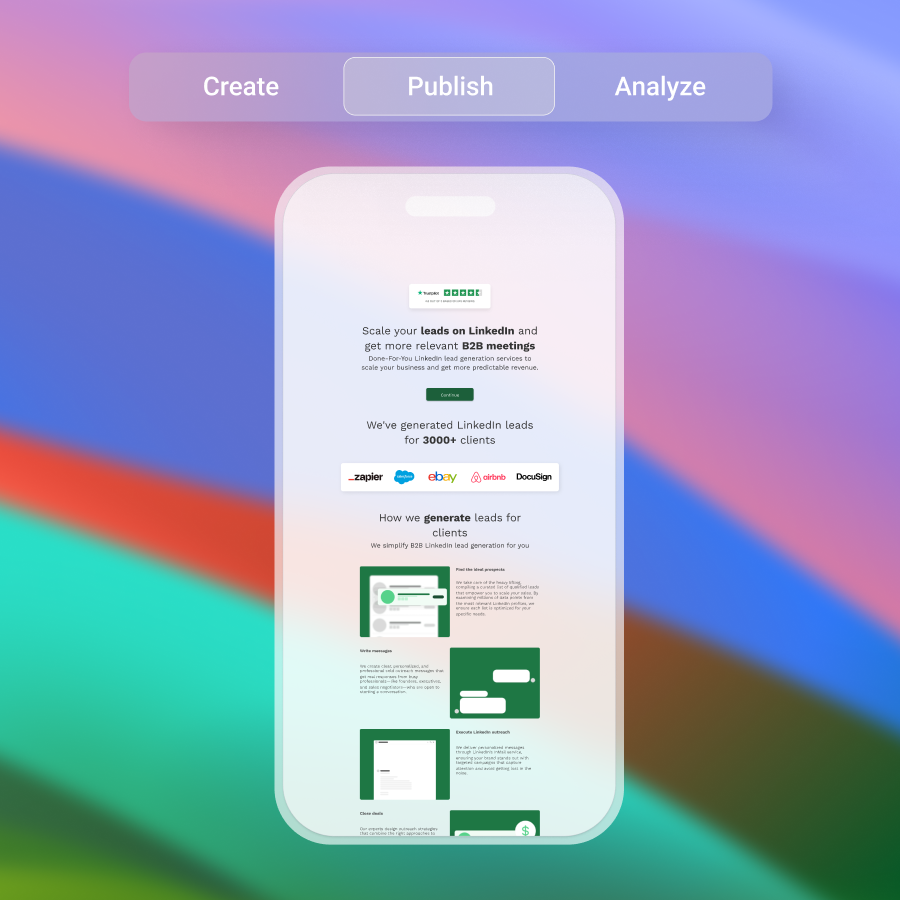
02 Publish
Connect your smart form to 55+ native integrations (and much more via Zapier). Embed on a webpage, trigger as popup or share as a standalone page, all fully mobile-optimized to reach your audience everywhere.
-

03 Analyze
Track the performance of your dynamic form and user behavior with our built-in analytics. Generate AI-powered insights reports, and conduct A/B testing to compare forms and increase completion rate. All GDPR compliant.
What customers say about involve.me form builder
Create dynamic forms for any business-critical goal
From growing your email list to booking appointments, our smart form maker offers all the features and building elements you need to achieve your goals.




-
Create conversion-focused lead capture forms that let visitors instantly receive your whitepaper, e-book or other lead magnet by email in exchange for their contact information.
-
Create contact and scheduling forms that attract qualified prospects, automatically book meetings, and prioritize high-quality leads, so you can schedule more meetings and close deals faster.
-
Create embeddable price quote forms that instantly generate personalized quotes. Learn more about visitor needs while collecting valuable lead data automatically.
-
Invite visitors to answer a short set of questions and provide their contact information in return for exclusive rewards, such as giveaways, discounts, or free resources.
Native Integrations
Connect & send form data to your existing apps
All the tools you need to capture, qualify and convert leads
B2B Lead Qualification
Block submissions with personal or disposable email addresses.
Contact Profiles
Use contact profiles to view all collected data for a specific participant.
Participant Emails
Send email confirmations to users who interacted with your content instantly and use variables to customize.
Individual Scoring
Assign positive or negative values to each answer and use them in formulas.
Logic Jumps
Guide users to different pages & questions depending on what they answer.
Hidden Fields
Save data from the URL, pipe values to the text and prefill or hide personal data fields.
Outcome Logic
Set different end pages and define your custom logic for displaying them.
Answer Piping
Personalize follow-up questions using previous participant answers & data.
Free form templates
Get started with a dynamic form template
Start right away with free form templates. No need to start from scratch! Customize the dynamic form to match your branding, then embed it on your website within the content or as a popup. As simple as that.
Automate form creation & reporting with AI
From smart form creation to analysis, AI handles it all. Generate a branded form in seconds, edit by chatting with the AI Agent and get insights to improve the form.
Ask our AI Agent to create a dynamic form based on a simple prompt or generate a branded form using the AI form generator.
Customize and tweak every part of your form by chatting with the AI Agent. Want more control? Use the drag-and-drop editor alongside.
Use AI Insights to save time analyzing data. Generate reports with summaries, key findings, and recommendations to improve your forms.
Why you will love our AI-powered form builder
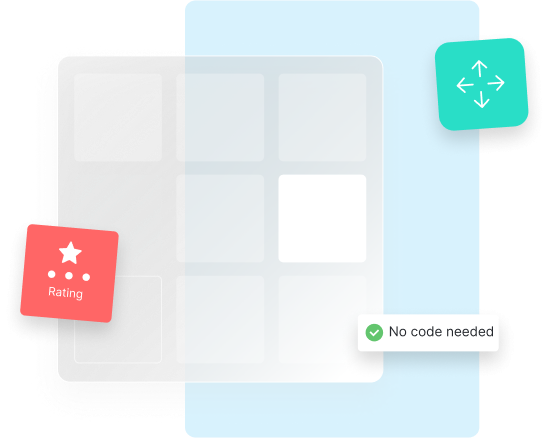
Create interactive forms without a developer
Create engaging and dynamic forms for your website by chatting with our AI agent and use the drag-and-drop editor alongside it for manual tweaks. Leverage smart features like logic jumps, answer piping, and outcome variations to personalize the experience and capture better-qualified leads.
Design forms that look and feel like your brand
Enhance your online forms with rich content like text, images, videos, and GIFs to deliver a more engaging experience. Customize every detail, from colors and corner styles to line thickness, so your forms align perfectly with your brand’s look and feel. Not sure how to do it? Ask our AI Agent to do it for you.

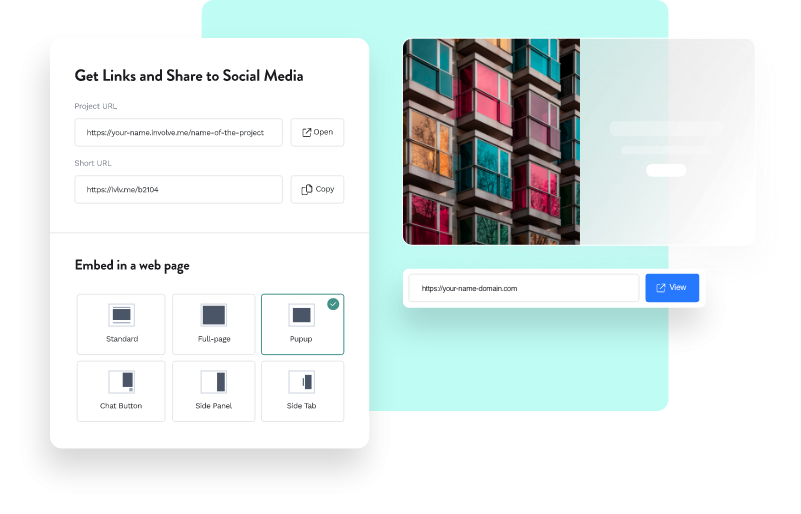
Embed, share, or pop-up. Your form, anywhere
Publishing your forms is easy. Embed them into your site or display them as popups triggered by custom actions. Don’t have a website? Simply share your form as a landing page hosted on our domains. All forms are fully responsive and work seamlessly across devices and platforms like WordPress and Webflow.
Simplify qualitative data analysis with AI Insights
No need to sift through every open-ended response. Our AI Insights tool instantly analyzes qualitative data, delivering clear summaries, key takeaways, and actionable suggestions.
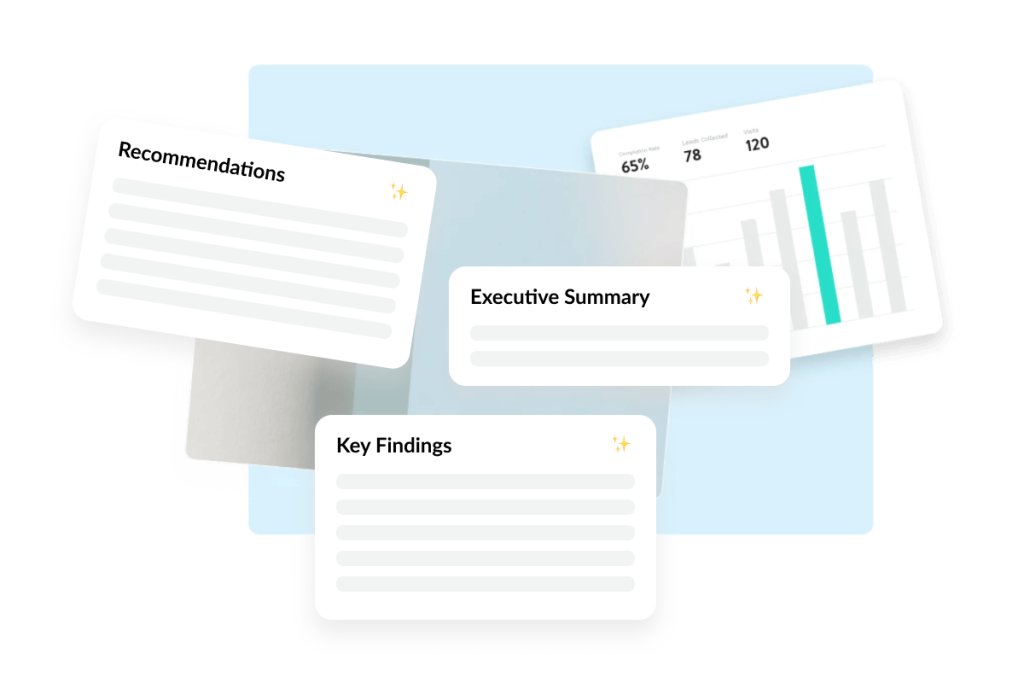
What is a dynamic form?
A dynamic form is an online form that changes in real time based on who the user is and how they answer. Instead of showing the same questions to everyone, dynamic forms use rules (often called conditional logic or branching logic) to show, hide, skip, or reorder fields and steps so people only see what is relevant. You will also see dynamic forms described as smart forms, interactive forms, or adaptive forms, depending on the product and context.
Dynamic forms vs online forms
An online form is any web-based form that collects and sends data through a browser to a system (like a database, CRM, or email inbox). A dynamic form is a more advanced type of online form that adds personalization and automation through logic, prefill, and behavior-based routing. In other words, all dynamic forms are online forms, but not all online forms are dynamic.
Difference with paper forms
The key difference between a dynamic online form and paper alternatives is speed and adaptability. Paper forms require manual handling and manual data entry. Dynamic online forms capture information instantly, validate it as users type, and can automatically route submissions into connected tools without extra steps. This digital approach eliminates many traditional bottlenecks in data collection and processing.
When people use an online form, they interact with HTML elements that include text boxes, dropdown menus, checkboxes, and radio buttons. Each element is meant to capture a particular kind of information. Pressing submit sends the completed data to a server, where it can be processed and stored in a database for later use and analysis.
Difference with offline digital forms
What sets dynamic online forms apart from offline digital files (like Word or PDF forms) is that they can react to inputs and connect to live systems. Offline files may collect data, but they rarely support real-time personalization, automated workflows, or clean integration into CRMs and databases without manual work.
What makes a form “dynamic”?
Dynamic forms usually combine several capabilities:
Conditional logic (branching logic): If a user selects an option, the form shows the next relevant question, or skips sections that do not apply.
Progressive profiling: dynamic forms allow for collecting data over time across multiple interactions, asking for new details only when earlier basics are already known, keeping forms short while improving lead intelligence.
Smart fields and prefill: Known visitors can see fewer repetitive questions because the form can use previously captured values (for example, from cookies, UTMs, or your CRM) and request only what is missing.
Answer piping and personalization: The form can reuse earlier answers (for example, name, product, location) to personalize later questions and confirmation pages, making the experience feel tailored.
Multi-step flow and progress cues: Dynamic forms often use multi-step pages with progress indicators to reduce overwhelm and increase completion.
What are the main types of online forms? And what makes them dynamic?
The range of dynamic form types shows how versatile they are for different business needs, the difference is that each type can adapt to the user and the context.
Contact forms
Contact forms are the most common, acting as the basic communication bridge between customers and organizations. They usually have text fields for names, emails, phone numbers, and a message box for details. Their simplicity makes contact forms essential for any business that wants easy customer communication.
Dynamic contact forms: Contact forms become dynamic when they change follow-up questions based on intent (support, sales, partnership) and route submissions automatically.
Registration forms
Registration forms handle account creation and event signups, asking users for personal details and login credentials. They often include input fields for names, addresses, passwords, preferences, and checkboxes to accept terms of service.
Registration forms become dynamic when they show different fields based on account type, region, consent preferences, or role.
Survey and feedback forms
Survey and feedback forms collect opinions, reviews, and structured responses. They commonly use radio buttons for single-choice questions, checkboxes for multiple selections, and text areas for longer comments. The data collected helps businesses understand customer satisfaction and improve their offerings.
Survey and feedback forms become dynamic when follow-up questions depend on earlier answers, for example asking “why?” only after a low satisfaction score.
Order forms
Order forms support e-commerce, with product selectors, quantity fields, and payment sections. These forms must ensure secure data transmission and integrate seamlessly with payment processing systems to complete transactions.
Order forms become dynamic when pricing, product options, shipping fields, or add-ons change based on selections.
Application forms
Application forms support various purposes including job applications, loan requests, and membership submissions. These comprehensive forms often require file uploads for documents like resumes or identification, along with extensive text fields for detailed responses.
Application forms become dynamic when eligibility questions determine which sections a user must complete and which documents are required.
Newsletter subscription forms
Newsletter subscription forms capture contact details and preferences from potential subscribers for email marketing. Simple as they seem, these forms are key to building mailing lists and customer relationships.
Newsletter subscription forms become dynamic when they segment users by interests, language, or frequency preferences, without forcing everyone through the same long list.
Lead generation forms
Lead generation forms help sales and marketing teams identify potential customers by collecting contact information in exchange for valuable content or services. These forms balance information collection with user convenience to maximize conversion rates.
Lead generation forms become dynamic when they qualify leads with scoring and routing, and use progressive profiling to capture richer data over time.
Booking and reservation forms
Booking and reservation forms handle appointments and service scheduling, often incorporating date pickers and time selection tools to simplify the booking process for both businesses and customers.
Booking and reservation forms become dynamic when availability, required details, and confirmation steps change based on the selected service, time, or location.
What are the benefits of using dynamic forms?
Using dynamic forms brings more than convenience, it improves efficiency, accuracy, and customer experience in measurable ways.
24/7 Availability and Accessibility: Online forms are available any time, so users can submit inquiries, orders, or applications when it's convenient, regardless of time zones or office hours. This is especially valuable for businesses with global customers or those who prefer to work outside normal hours.
Better lead quality (without longer forms): Progressive profiling helps you collect richer data gradually, rather than demanding everything in one visit.
Higher completion rates: Thanks to conditional logic, users see fewer irrelevant questions, which reduces friction and drop-offs.
Significant Cost Reduction: Moving from paper to online forms cuts costs across several areas. Organizations save on paper, printing, storage, and manual data-entry costs. Automation reduces labor and lowers costly human errors.
Enhanced Data Quality and Validation: Online forms improve accuracy with real-time validation and error checks. Validation rules check email, required fields, and consistency before submission. That immediate feedback prevents the incomplete or incorrect submissions common with paper forms.
Faster routing and follow-up: Submissions can trigger workflows and automations (notifications, CRM updates, assignments) immediately.
Personalized experiences at scale: Logic and answer piping create a tailored flow that feels 1:1, even when you collect thousands of submissions.
Seamless Integration and Automation: Smart forms plug into CRMs, databases, and other tools, automating workflows and removing manual transfers. That integration allows real-time updates, automated follow-ups, and smoother operations that boost efficiency.
Comprehensive Analytics and Reporting: Digital forms give insights into user behavior, completion rates, and form performance via built-in analytics. You can track abandonment, popular submission times, and conversion rates to continuously optimize your data collection processes.
Environmental Sustainability: Switching to online forms supports sustainability by cutting paper use and waste. Organizations can demonstrate their commitment to sustainability while benefiting from the practical advantages of digital processes.
Rapid Processing and Response Online forms enable instant data processing and automated responses, significantly reducing the time from submission to action. Faster responses boost customer satisfaction and speed business decisions based on the data.
Scalable Infrastructure: Online forms scale easily to handle more submissions without needing equal increases in resources. From dozens to thousands of submissions, they maintain consistent performance and reliability.
What are the essential dynamic form elements?
Knowing the key elements of effective online forms is essential to build tools that gather accurate data and offer a good user experience. Each element has a function and contributes to effective data collection.
Dynamic forms still rely on the same core building blocks as online forms, but they use them with logic and behavior rules.
Text input fields: Text input fields are the backbone of most online forms, letting users enter names, emails, phone numbers, and short answers. They need clear labels and correct configuration so users know what format to enter.
Dropdown menus and selection controls: Dropdown menus offer predefined options for users to select from, reducing data entry errors and standardizing responses. They are handy for locations, product choices, or any data that needs consistent answers.
Checkboxes and multiple choice options: Checkboxes let users pick multiple options from a list, making them ideal for collecting preferences, interests, or services of interest. They let you collect complex data while staying simple for users.
Radio buttons for exclusive selections: Radio buttons restrict users to single selections from multiple options, ensuring mutually exclusive choices where only one answer is appropriate. They are crucial for questions that need a definitive answer or category.
Text areas for extended responses: Text areas offer more room for longer responses, comments, or descriptions. They handle different response lengths while keeping the form readable.
File upload capabilities: File upload fields let users attach documents, images, or other files. They are essential for applications that need supporting documents, portfolios, or file sharing.
Date and time selection tools: Date pickers and time selectors simplify collecting dates and times, cutting formatting errors common with manual entry. These tools are particularly important for scheduling and time-sensitive uses.
Action buttons and controls: Submit buttons send the form for processing, while reset buttons clear entries so users can start over. Controls should be clearly labeled and strategically positioned to guide users through the completion process.
Progress indicators for complex forms: Multi-step forms benefit from progress indicators that show how far users have come. These visual cues reduce abandonment rates and improve user experience by setting clear expectations about form length and completion requirements.
What are the best practices for dynamic form design?
Designing effective forms means balancing functionality with user experience. The best dynamic forms minimize friction while maximizing data quality and completion rates.
Simplicity and field optimization: Top-performing online forms include only the fields necessary for the purpose. Every extra field raises the chance of abandonment, so carefully choose fields that support your business goals to keep completion rates high.
Clear labeling and user guidance: Every form element needs clear, descriptive labels so users know what to enter. Placeholder text can show example formats or give helpful hints. Clear guidance reduces frustration and improves data quality.
Start with the outcome, then design the logic: Define what you need to decide or route (qualification, segmentation, booking, onboarding), then map the minimum questions required to get there.
Logical organization and flow: Arrange fields in a logical order that feels natural to users. Group related items and order fields to match how users think about the process. That flow lowers cognitive load and encourages people to finish the form.
Use conditional logic to remove irrelevant fields: If a section does not apply, do not show it. Branch users cleanly instead of forcing “N/A” answers.
Use progressive profiling for repeat interactions: Keep the first touch lightweight (name, email), then rotate in deeper questions later (role, company size, timeline, use case).
Prefer multi-step for longer flows: Breaking a long form into steps with a clear progress indicator usually feels easier than one long page.
Mobile-first design approach: Because mobile drives much web traffic, forms must work well on all screen sizes. Mobile optimization means bigger touch targets, simpler navigation, and layouts that fit small screens without losing features.
Real-time validation and error handling: Implement validation that gives immediate feedback when users enter invalid data. Error messages should be specific, useful, and placed near the affected fields. That guidance prevents users from finding errors only after they try to submit.
Consistent visual design and branding: Online forms should match your website's design and brand. Consistent styles, colors, and type create a cohesive experience that builds trust.
Privacy and security communication: Include clear privacy notices and data protection statements so users trust sharing information. Being transparent about data use and protection addresses privacy concerns and may be legally required.
Cross-platform compatibility testing: Test forms across different browsers, devices, and operating systems to ensure consistent functionality and appearance. Regular testing helps identify and resolve compatibility issues before users run into them.
Security and Privacy Considerations
Because forms now collect more sensitive data, strong security and privacy protections are essential to maintain trust and meet changing regulations.
SSL Encryption and Data Transmission: SSL encryption protects data as it moves between users' browsers and your servers. It prevents interception and tampering, so it's a basic requirement for forms handling personal or sensitive data.
Proper SSL shows security indicators in browsers, which builds confidence and helps completion. Organizations should keep SSL certificates up to date and correctly configured on all form domains.GDPR and Privacy Regulation Compliance: GDPR and similar laws require explicit consent for data collection and clear information about how data is used. Forms need privacy notices and consent mechanisms that meet local legal standards.
Compliance means supporting user rights such as access, correction, and deletion, and keeping records of consent and processing. Organizations must collect data only for specified purposes and retain it only as long as needed.CAPTCHA and Spam Prevention: CAPTCHAs and similar anti-spam tools protect forms from bots and attacks. They verify submissions are from real users, keeping data quality high and preventing abuse. Modern CAPTCHAs aim to balance security and user experience, spotting suspicious behavior while minimizing friction.
Data Backup and Recovery Procedures: Reliable backups keep form submissions available during system failures or disasters. Backups should be tested regularly to verify integrity and recovery. Recovery plans should spell out how to restore data, notify users, and keep the business running during outages.
User Consent and Data Processing Transparency: Consent controls must explain what data is collected, how it will be used, and who it may be shared with. Users should be able to adjust or withdraw consent easily and have granular control.
Transparency builds trust, helps meet privacy rules, and gives users confidence to share data.Regular Security Audits and Updates: Regular security assessments find vulnerabilities and keep protections effective against new threats. Keeping form software, servers, and security tools updated defends against newly found vulnerabilities.
Payment Card Industry (PCI DSS) Compliance: Forms that handle payments must follow PCI DSS rules, which require specific measures to protect card data. Compliance means secure handling, encrypted storage, and routine security testing. Organizations should use PCI-compliant processors and avoid storing sensitive payment data in-house whenever possible.
What are some industry-specific dynamic form applications?
Healthcare applications: Dynamic intake and appointment forms can adapt based on symptoms, visit type, or whether a patient is new, keeping intake shorter and more accurate. They can also support progressive profiling across repeat visits, and often integrate with scheduling and patient systems, with strict privacy requirements.
Educational institutions: Schools use dynamic forms for enrollment, course registration, evaluations, and parent-teacher workflows. Forms can change based on program, grade level, residency status, or eligibility, and connect to student information systems to reduce admin work.
Real estate operations: Dynamic inquiry and rental application forms can adjust questions based on buying vs renting, property type, or tenant profile, and request uploads only when needed. Submissions can route leads to the right agent and sync to a CRM.
Financial services: Banks and insurers use dynamic forms for account openings, loan applications, and quotes. Branching logic can handle eligibility paths and reduce errors with validation, while securely feeding data into underwriting or CRM tools.
Human resources and recruitment: HR teams use dynamic forms for job applications, onboarding, and reviews. Forms can change by role, location, or employment type (employee vs contractor), collecting only the relevant details and documents.
E-commerce and retail: Retailers use dynamic forms for orders, returns, support, and feedback. Options can update based on product selection, shipping country, or return reason, and the form can capture the right details (like photos) only when needed.
Event management: Event registration forms can adapt based on ticket type, role (attendee, speaker, sponsor), and add-ons like sessions or meals. Post-event surveys can branch based on satisfaction to capture useful feedback without bloating the survey.
Frequently Asked Questions
-
A dynamic form changes based on what someone answers using conditional logic to show/hide questions, skip steps, calculate results, and route people to different outcomes.
-
Multi-step forms split the process into multiple sections or steps instead of presenting all fields on a single page. Multi-step forms are especially useful for capturing detailed information in a structured manner, as they are less overwhelming and help maintain user interest by guiding them through a step-by-step process. Businesses often use multi-step forms for lead qualification, onboarding sequences, job applications, or any use case where gathering extensive details is necessary.
-
Multi-step forms offer several advantages over single-page forms. They are less overwhelming and more engaging because they break down the process into smaller sections, displaying only a single or a few questions at a time. This makes it easier for users to complete and leads to higher completion rates. Multi-step dynamic forms also allow businesses to collect better-quality data by using personalization features such as logic jumps, conditional logic and answer piping, to show relevant questions based on previous answers. This targeted approach improves the user experience and ensures that only the most necessary information is requested. Finally, multi-step forms work great for lead generation and qualification, as they allow to gather insights about potential customers and to score their answers. This brings the possibility to display custom outcome pages at the end of completion (based on the user's answers or lead score) and to include custom content, final offers, or specific CTAs.
-
Once you publish your project, you will receive an embed code. All you need to do is copy and paste the embed code provided by involve.me into your web page. Once you have inserted the code into the appropriate area of your website, the form will be readily available for visitors to use.
-
Our form builder is designed to enhance conversion rates by reducing friction in the user journey. Multi-step flows keep users engaged, while personalized logic-driven interactions (logic jumps, answer piping, outcome pages,...) and AI-generated content ensure that users only get questions and content relevant to them. The platform also includes built-in A/B testing capabilities, allowing you to experiment with different form layouts and wording to determine the most effective approach. Finally, the intuitive design, progress indicators, and seamless integrations with CRM and other tools from your tech stack contribute to a streamlined experience that easily allows for lead nurturing, even in case of drop-offs. involve.me multi-step forms help boost lead generation, increase user engagement, and better segment your leads for more effective targeting.
-
Our form builder offers extensive customization options, allowing you to modify the design, branding, and functionality of your forms, without the need for a developer. You can change colors, logos, fonts, and other visual elements (buttons, borders, corners,...) to match your brand identity. It is also possible to add multimedia elements like images, icons, videos, and GIFs to make forms more engaging.
-
Yes, all forms created with our online form builder are fully responsive and optimized for mobile, tablet, and desktop devices. The smart forms automatically adjust their layout and input fields to ensure a seamless experience across different screen sizes. You don't need to configure any additional settings to make forms mobile-friendly, as the platform ensures that forms look great and function smoothly on any device and CMS, from WordPress to Shopify.
-
You can collect a wide variety of information from respondents using our multi-step forms. You can gather contact details with over 15 predefined form fields, from name and email to address and social media profile links. Our builder offers all the fields you need for lead generation and customer onboarding. For B2B use cases, you can capture business-related information such as company names, job titles, and industry types. You can also collect behavioral data such as survey responses, feedback ratings, and quiz answers to better understand your audience. Finally, our builder allows you to collect document uploads, signatures, or custom inputs tailored to specific business needs.
-
Our online form builder is ideal for businesses of all sizes, active in all kinds of industries, from SaaS to solar energy providers. It's a great tool for marketing teams, HR professionals, coaches, event organizers, educators, and customer service departments. It is also useful for freelancers, consultants, and entrepreneurs looking to streamline client intake processes, conduct surveys, or capture leads. With its drag-and-drop functionality, the no-code form builder is accessible to anyone, regardless of technical background, making it a valuable tool for individuals and organizations alike.
-
Yes, our form builder supports secure payment processing through native integrations with leading payment gateways such as Stripe and PayPal. The payment feature is a great addition to your multi-step forms as it lets you collect payments without requiring users to navigate away from the form.
-
AI Insights is a feature that comes along with involve.me's complete built-in analytics dashboard. This AI feature automatically processes form submissions, identifies patterns, and generates downloadable reports with key findings and actionable recommendations, based on both quantitative and qualitative data. Instead of manually reviewing responses to draw conclusions, you can quickly access summarized insights to make data-driven decisions and uncover trends that may otherwise go unnoticed.
-
Design Flexibility: involve.me's online form builder offers extensive customization (custom fonts, colors, themes, backgrounds, and more) to create fully branded, visually engaging forms – far beyond the limited styling options of most other form builders.
Integrations & Payments: It natively integrates with a wide range of popular tools (CRMs, email marketing, Slack, analytics, etc.) and supports multiple payment gateways (e.g. PayPal, Stripe, Square) for seamless data collection and transactions.
Analytics & Reporting: Built-in A/B testing and analytics provide actionable insights like completion rates, drop-off points, and even funnel analysis, with the ability to view partial submissions. involve.me offers more in-depth reporting than others’ basic response summaries.
Dynamic Logic: Advanced conditional logic and outcome scoring enable progressive profiling and highly personalized, interactive experiences that change based on user answers, a capability in which involve.me outperforms the much simpler form logic of other form makers.
Pricing Value: involve.me includes a feature-rich free plan (up to 50 submissions/month with access to 300+ templates) and affordable tiers, delivering more functionality per dollar compared to competitors that often impose strict limits or higher costs for similar features.
User Experience: With an intuitive drag-and-drop editor, a powerful AI agent, and a beginner-friendly interface, involve.me makes form building easy and even allows adding rich media (images, videos, GIFs, audio) for engagement – all without the overwhelming complexity or clunky UI found in some other platforms.
Here is a quick comparison by tool:
Jotform: While Jotform offers tons of form options and widgets, it lacks many advanced features for interactivity and conversion. involve.me, on the other hand, includes interactive capabilities like multiple outcome quiz results and custom formula calculations, making it a more dynamic and flexible form-building solution
Typeform: Typeform is well known for its beautiful, conversation-style forms that feel polished and friendly but they are relatively rigid, whereas involve.me offers greater versatility, from multi-question page layouts to more powerful logic branching, alongside broader payment integration options for a more comprehensive form experience.
Tally: Tally’s generous free plan provides unlimited forms with basic logic and calculations, but involve.me delivers far richer design customization (branded themes, layouts) and built-in analytics, enabling more engaging and insightful forms than Tally’s minimalist approach.
WPForms: WPForms is a handy WordPress plugin for simple forms, but its advanced features (like many integrations and payment add-ons) require costly upgrades. involve.me bundles complex logic, extensive integrations, and detailed reporting out-of-the-box on any platform (WordPress included), offering more value and flexibility for growing needs.
Google Forms: Google Forms is free and easy for basic forms, yet it offers only very limited customization and logic, whereas involve.me provides extensive design options, conditional logic, and third-party integrations for a far more professional and interactive form-building experience.
Paperform: Paperform is praised for its polished, document-style forms, but users note its lack of certain integrations and high pricing. involve.me addresses these gaps with wide integration support, more interactivity (quizzes, calculators, etc.), and flexible pricing, positioning it as a more well-rounded alternative.
-
Once a lead is collected, involve.me can take over the follow-up for you automatically.
You can set up Workflows where every new submission or payment can trigger a personalized email journey. That means different contacts can receive different messages, and paths based on what they answered, what they bought, or how much they spent, without you having to touch anything manually.
At the same time, involve.me can push those leads straight into your existing tools. If you have connected your CMS, CRM or email platform, new contacts are synced in real time, complete with all their quiz or form data, tags and scores. You can notify your team, assign leads to sales, start nurture campaigns or update customer profiles automatically.
You can still view and filter all leads inside involve.me, export them if needed, and adjust your workflows at any time. In short, once leads come in, involve.me can move them where they need to go and start talking to them for you.