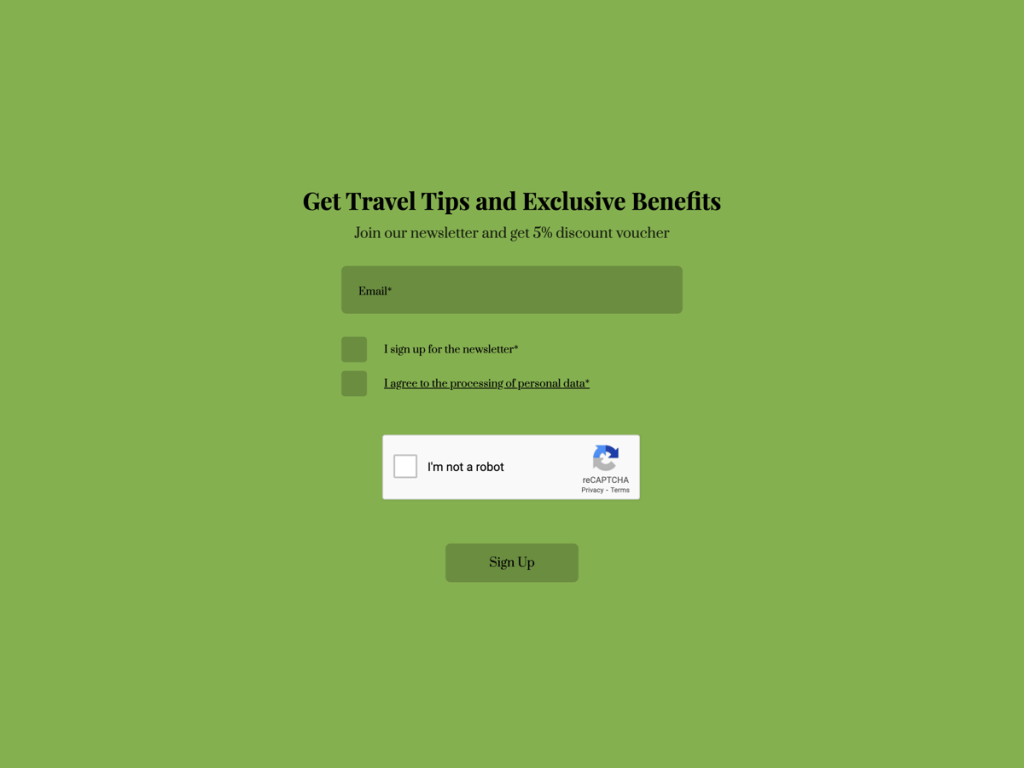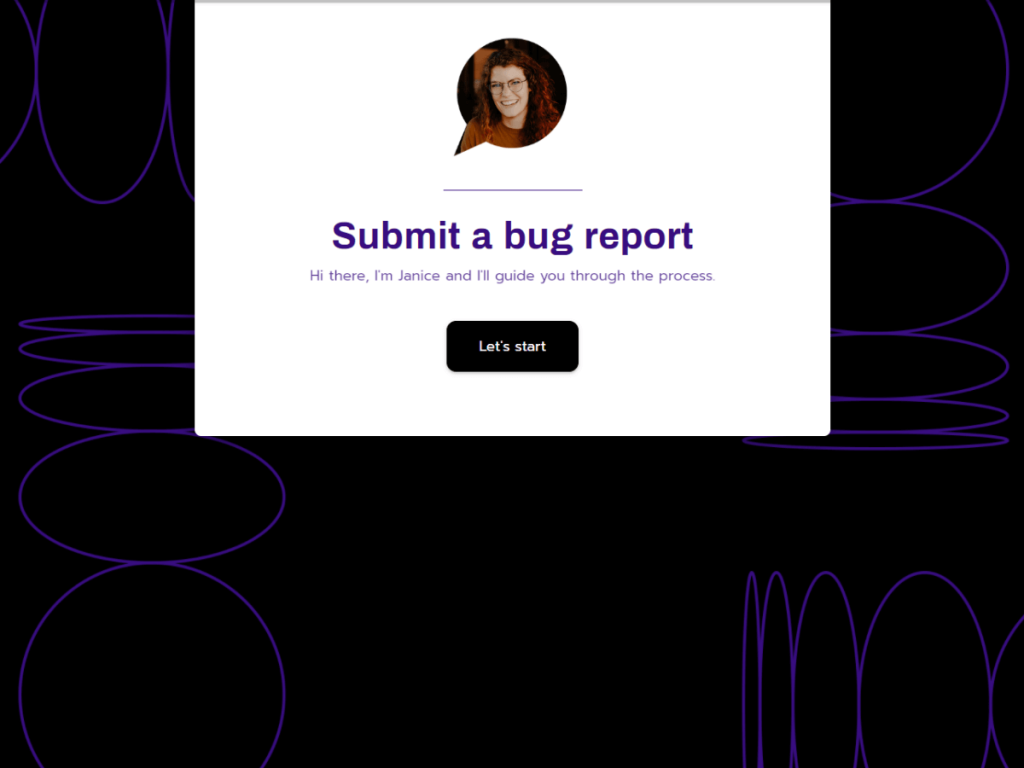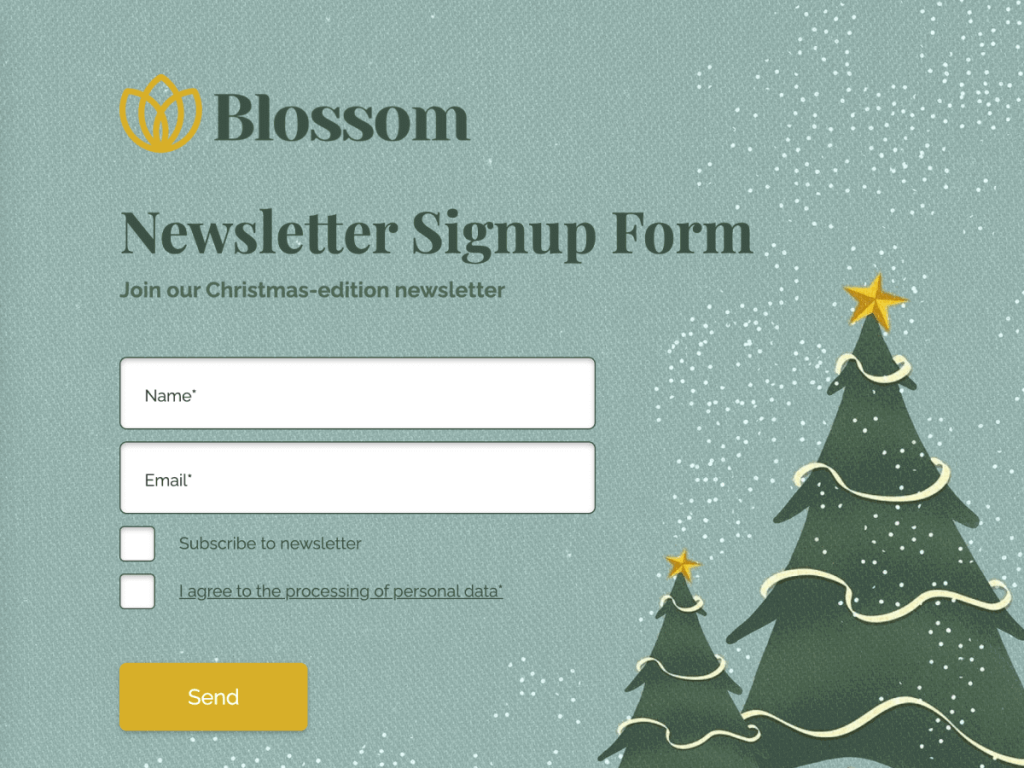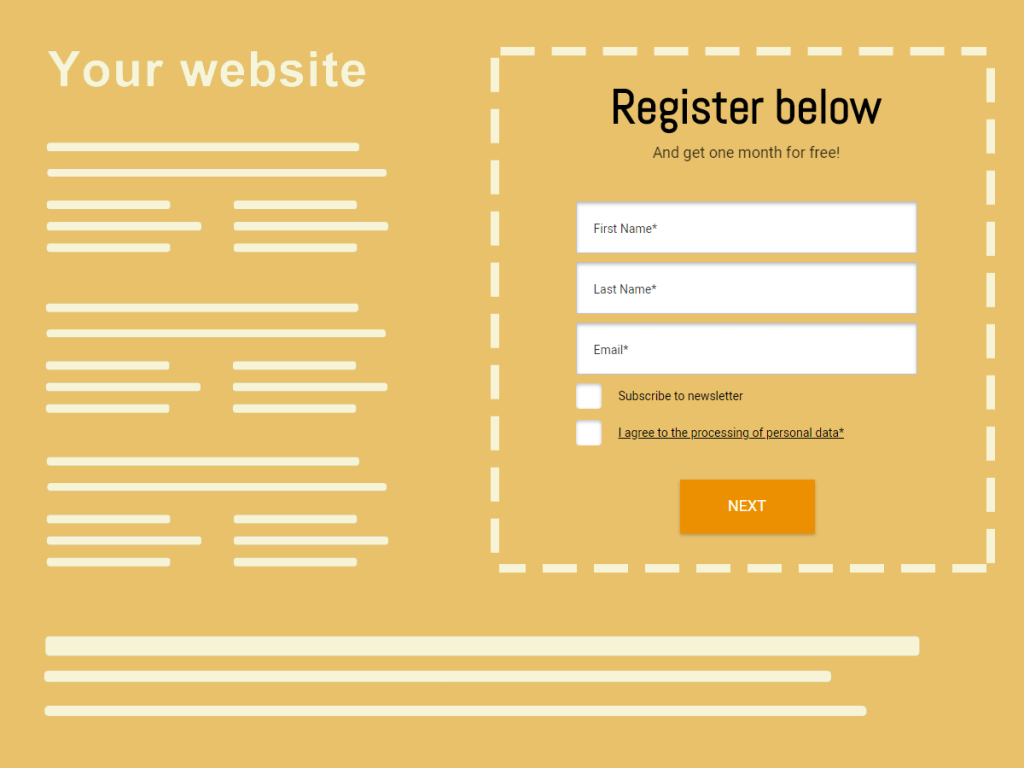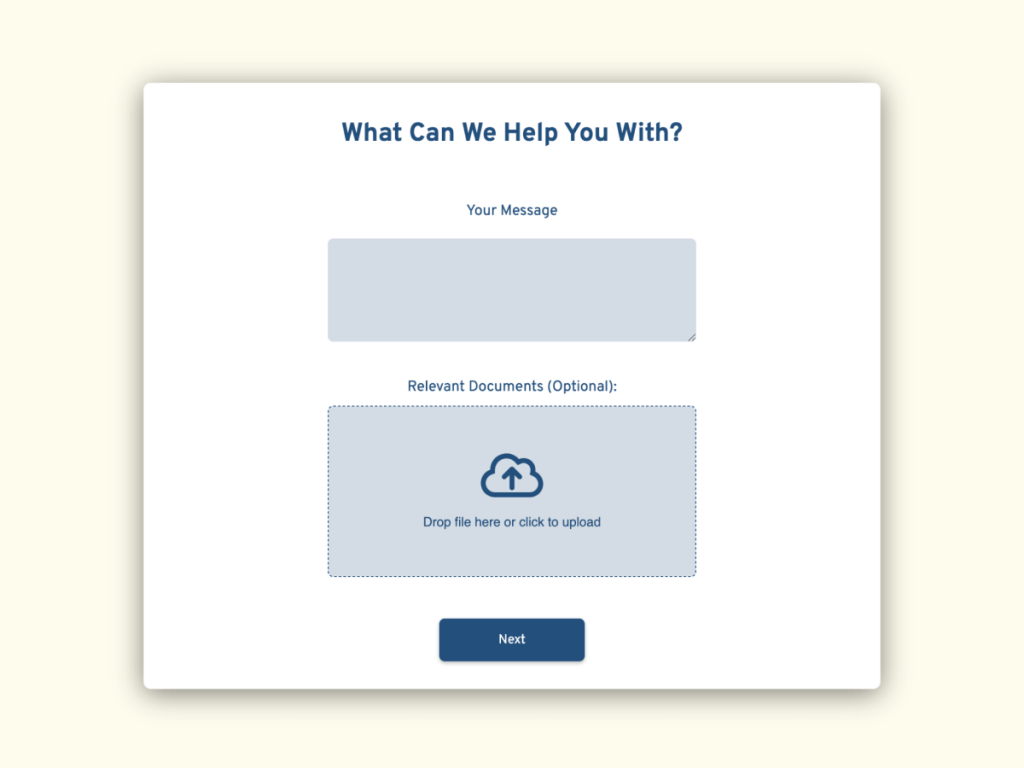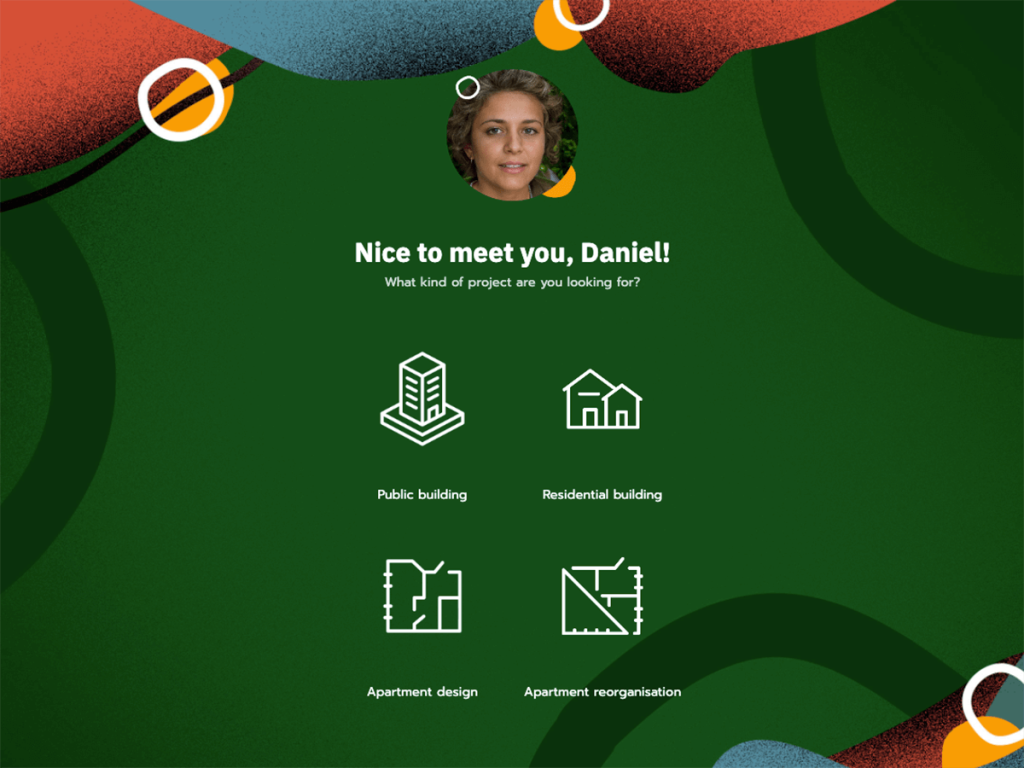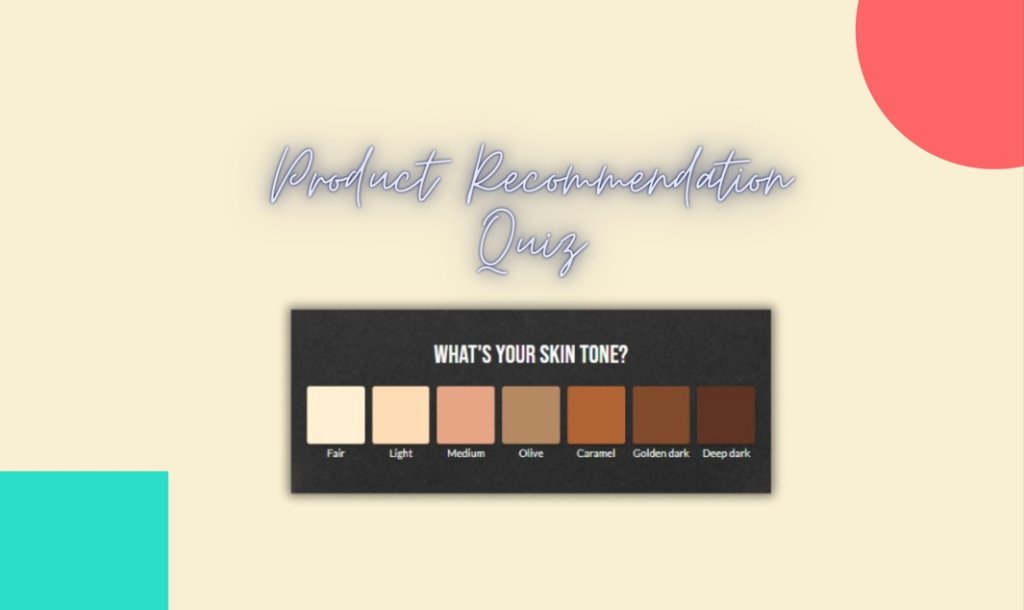Having a T-shirt order form is crucial for managing orders efficiently, whether you're selling custom t-shirts for a business or gathering orders for event merchandise.
The good news is, with the right tools and guidance, creating an online T-shirt order form is easier than ever before.
This detailed guide covers everything from choosing the best form builder to customizing your form to fit your brand, ensuring you can create a free tshirt order form that meets your needs and appeals to your audience.
Step 1: Choose a Form Builder
When setting out to create a T-shirt order form online, the first and most important step is selecting the right form builder. Among the plethora of options available, involve.me emerges as the standout choice for crafting custom T-shirt order forms.
This platform distinguishes itself through a blend of user-friendly design, extensive customization options, and robust integrations, making it an ideal pick for both novices and seasoned professionals looking to streamline their ordering processes.
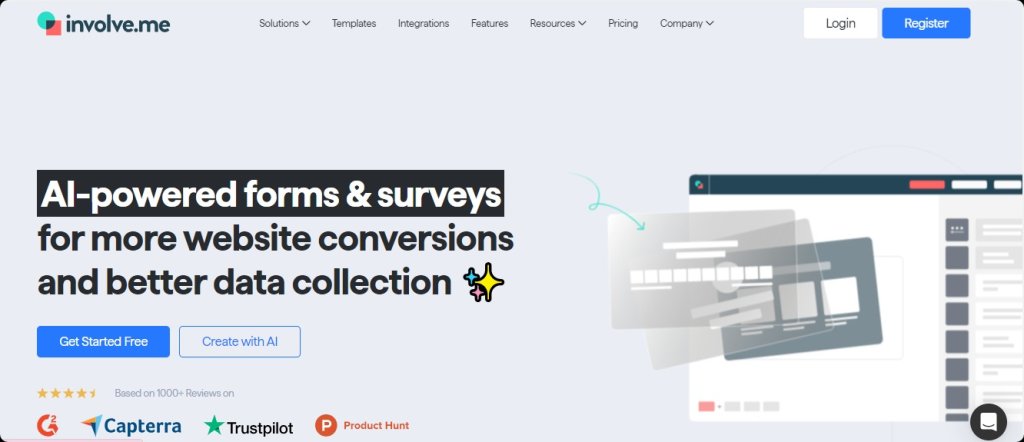
Step 2: Start with a Free T Shirt Order Form Template or Build from Scratch
The next step is to decide whether to start with a T-shirt order form template or to build your form from scratch. Both approaches have their benefits, and the choice largely depends on your specific needs and preferences.
Templates serve as a great starting point, especially for those new to form building. They offer a predefined structure, which can be a significant time saver. You can easily find an editable T shirt order form template on involve.me that matches your basic needs, then customize it to suit your specific requirements. Shirt order form template will reduce the risk of important elements being overlooked and ensure that your form adheres to proven design principles.
Create Your Own Tshirt Order Forms
Get Started with 350+ Templates
For those with specific visions or complex needs, building a Tshirt order form online from scratch offers the ultimate level of customization. Starting from a blank canvas allows you to tailor every aspect of the form to your exact specifications. While this approach requires more time and effort, it ensures that the final product is perfectly aligned with your brand and meets all your functional requirements.
involve.me provides all the tools you need to create a custom form, including drag-and-drop elements, design customization options, and advanced fields for collecting specific types of information.
Step 3: Add Essential Form Fields
It is important to capture all necessary information without overwhelming the buyer. This requires a careful selection of form fields. For example:
Add fields for height and weight if your T-shirts vary significantly in fit and sizing.
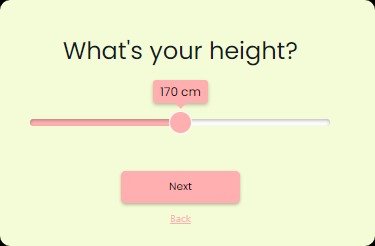
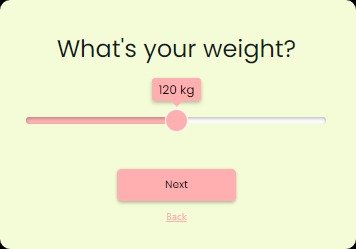
Offer options for all available t-shirt sizes. Consider including a size chart to help buyers make the best choice.
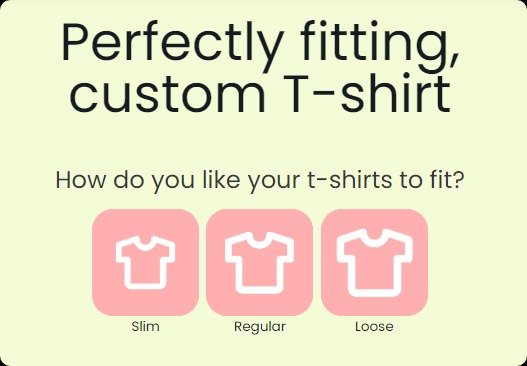
If your T-shirts come in different colors, include a field for buyers to select their preferred option. Visual cues like color swatches can enhance the user experience.

Optional Fields to Enhance the Order Form:
For custom T-shirt orders, include an file upload field for buyers to submit their designs.

You can also offer fields to choose delivery methods (e.g., standard, express) and include an address field for shipping.
Pro Tip: A text box for any additional requests or instructions can personalize the ordering process and ensure customer satisfaction.
Step 4: Customize Your Form
A well-customized form not only captures the essence of your brand but also enhances the user experience. Use design elements to ensure your T-shirt order form is both appealing and functional. Therefore:
Incorporate your logo and use your brand's color scheme to create a consistent visual identity
Select colors that are not only on-brand but also conducive to an easy and enjoyable form-filling experience. Ensure there’s sufficient contrast between text and background colors for readability.
Use brand-specific fonts if available. If not, choose clean, easy-to-read fonts that complement your brand's style.
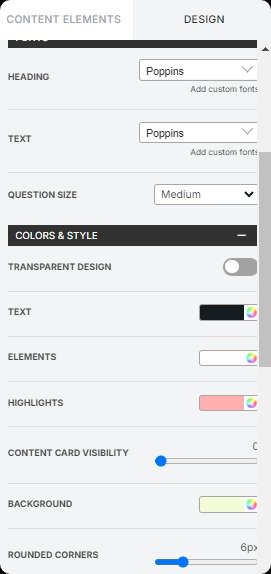
Making the Form User-Friendly:
Arrange fields in a logical order that naturally progresses from one step to the next. Group related information together to make the form appear less daunting and more organized.
Ensure that the form is easy to navigate, especially for longer forms. Consider including progress indicators for multi-step forms and clear labels for all fields.
Your form should be mobile-friendly, as many users will access it from their smartphones or tablets. Test the form on different devices to ensure it adjusts properly and remains easy to use.
Step 5: Add a Contact Form
Include fields for names, email addresses, and phone numbers to collect customer contact details. This basic information is helpful for follow-ups, confirmation emails, and customer service inquiries.
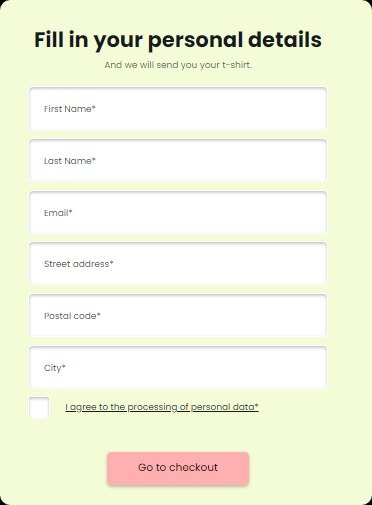
Step 6: Set Up Payment Integration
Offering a seamless and secure payment process is essential for converting form submissions into actual sales.
Decide which payment option you want to offer, such as PayPal, Stripe, or others. These platforms are widely trusted and offer various features tailored to different business needs.
Setting up payment integration is straightforward in involve.me. Navigate to the final page of your form in the editor—either the Thank You page or outcome pages—and look for the option to add a "Collect Payments" content element.
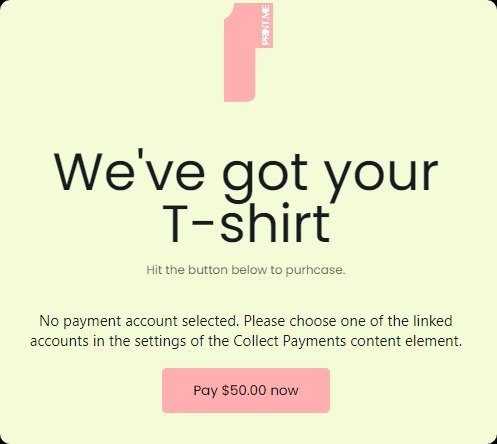
Drag and drop the "Collect Payments" element onto your form.
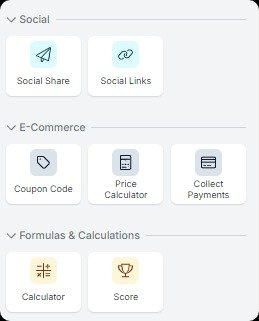
Connect your payment accounts (PayPal, Stripe, etc.) that you've set up previously. Configure the currency and determine how the price will be set. A fixed price can be ideal for standard orders, ensuring every user is charged the same amount.
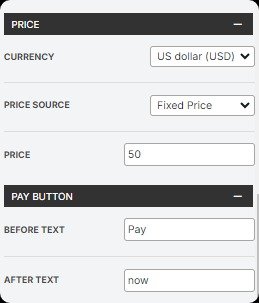
Step 7: Test Your Form
Before your T-shirt order form goes live, rigorously test it to ensure everything works perfectly. This is to avoid any issues that could deter customers and negatively affect your sales.
Functionality: Check that all fields work as expected. For instance, dropdown menus should display the correct options, and any field that requires specific formats (like phone numbers or emails) should validate the input accordingly.
User Experience: Ensure the form is easy to navigate, especially on mobile devices. The layout should be intuitive, with a logical progression from one section to the next.
Payment Processing: If your form includes payment integration, verify that transactions are processed securely and correctly. This includes testing different online payment methods and confirming that the correct amounts are charged.
Step 8: Distribute Your Form
Once you're confident that your T-shirt order form is error-free and user-friendly, the next step is to distribute it effectively to reach your target audience. The goal is to make it easy for potential customers to access and complete your t-shirt form.
Invite by email: Leverage your email list to send out the form to potential customers. Personalize the message to increase engagement and provide a direct link to the form.
Social Media: Share your form on platforms where your target audience is most active. Use engaging visuals and compelling copy to grab attention. Consider paid ads for broader reach.
Website Embed: If you have a website, embedding the form directly onto relevant pages can significantly increase visibility and conversion rates. Make sure it's prominently placed and easy to find.
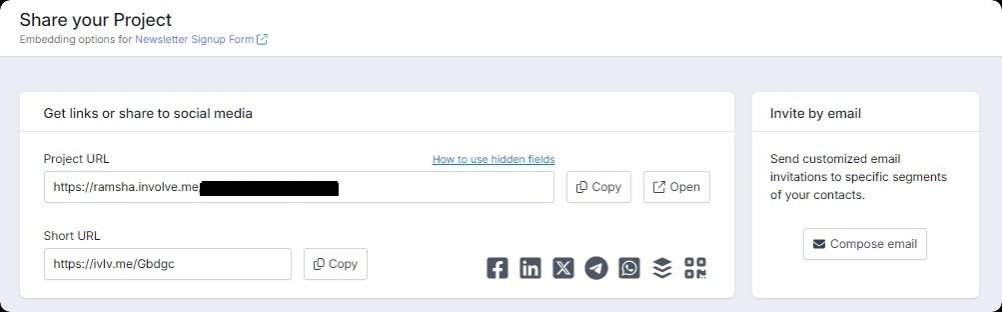
Use AI Form Generator to Create a T-shirt Order Form
You can also use involve.me's AI form generator to create a free t shirt order form. This advanced tool uses the power of artificial intelligence to create highly effective and personalized online forms with minimal effort. Here is how to do this step-by-step:
Start by accessing involve.me’s AI form generator tool on their platform.
Create your order forms with AI
Just paste your URL and click generate
If you have a webpage describing your T-shirt business or a specific campaign, enter its URL. The AI uses this information to understand your business context better.
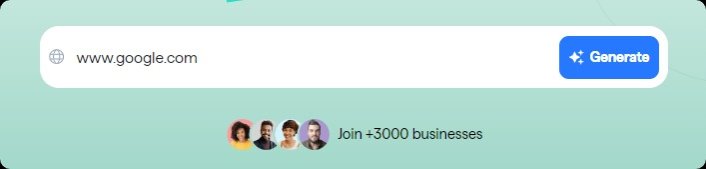
Clearly articulate what you're aiming to achieve with your online order form. Whether it's for a limited edition T-shirt or an ongoing merchandise sale, providing details helps the AI tailor the form to your needs.
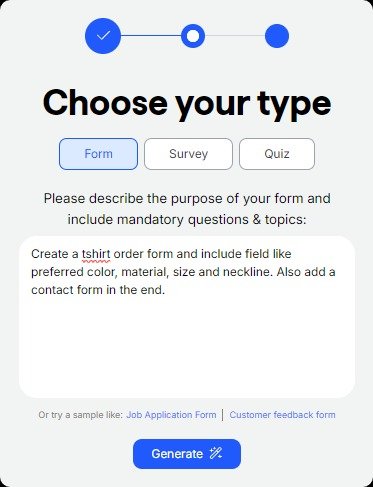
Here is the prompt I added to the AI form generator:
“Create a tshirt order form, include questions related to size, color, and payment options. Also, ask for contact details."
With the click of a button, the AI uses the information provided to generate a custom T-shirt order form. In seconds, you'll have a draft ready for review and customization.
Final Words
With this guide in hand, you're now equipped to create a T-shirt order form that not only meets your needs but also engages your audience on a deeper level.
Whether you opt for the simplicity and ease of custom Tshirt order form free templates or the tailored approach of the AI form generator, the choice is entirely yours.
So, why wait? Start now to craft a well-designed T-shirt order form that not only captures the essence of your brand but also connects seamlessly with your customers' needs and preferences.