In 2026, the question isn't 'whether to use a form?' but rather 'which form?'
Therefore, it's crucial to find a versatile tool that blends aesthetics and efficiency. Typeform, a long-standing player in this sector, is now facing stiff competition from a strong challenger - involve.me.
In this article, we'll delve into an insightful comparison between these two giants, and explore why involve.me is the best, free and strong Typeform alternative you've been searching for!
Typeform Vs. involve.me Rating
| Typeform | |
Best For | Online form builder that creates basic forms, | Online and creative form builder to create beautifully designed, responsive, custom and interactive |
Trustpilot | 1.8 | 4.4 |
G2 | 4.5 | 4.7 |
Capterra Customer Service | 4.4 | 4.5 |
Typeform Vs. involve.me Pricing
Typeform’s entry-level basic plan quickly becomes restrictive, while involve.me’s paid plans are designed to support growth, higher submissions, and advanced workflows without compromising functionality.
| Typeform | |
Free Trial | No | Yes |
Free Version with limited features | Yes | Yes |
Starting Price / mo | $29 for up to 100 submissions | $49 for up to 1000 submissions |
Starting Price / yearly | $21/mo | $39/mo |
Plus/Pro / yearly | $59/mo up to 1000 submissions | $79/mo up to 5000 submissions |
Typeform Vs. involve.me Features
| Typeform | |
All Questions on a single page | No | Yes |
One Question per page | Yes | Yes |
Payment Integration | Stripe | Stripe, PayPal, Square |
Custom Formula Builder | No | Yes |
Distribute Discount Codes | No | Yes |
Partial Submissions | No | Yes |
Webhooks & API | Yes | Yes |
Drag and Drop Builder | Yes | Yes |
File Uploads | Yes | Yes |
Conditional Logic | Yes | Yes |
Design Options | Basic | Advanced |
Live Support | No | Yes |
Team Collaboration | Yes | Yes |
Data Validation | Basic | Advanced |
Coupon Distribution | No | Yes |
Email Invites to Specific Contact for Quiz/Survey Participation | No | Yes |
Contact View | No | Yes |
Advanced Math Functions | No | Yes |
Completion rates | Yes | Yes |
Response Summary | Yes | Yes |
Export Data | Yes | Yes |
Templates | 100+ | 300+ |
Webinars | No | Yes |
Social Sharing | Yes | Yes |
Detailed Funnel Analytics | No | Yes |
Insert images | Yes | Yes |
Insert Videos | Yes | Yes |
Hidden fields | Yes | Yes |
Page Timer | Yes | Yes |
Email Notifications | Yes | Yes |
Pop-up Embeds | Yes | Yes |
Score based outcomes | Basic | Advanced |
Quiz Functionality | Limited | Advanced |
Answer piping | Yes | Yes |
Third Party Seamless Integrations | Yes | Yes |
Direct Integrations | Yes | Yes |
Contacts CRM | No | Yes |
Device Specific Preview | Yes | Yes |
Onboarding Experience
So, to compare both platforms, I registered myself on Typeform and involve.me to experience their onboarding processes firsthand. As soon as I entered each platform, I encountered onboarding questions tailored for first-time users.
Involve.me
involve.me’s onboarding immediately sets the tone for customer experience management, guiding users based on their industry, goals, and company size.
involve.me stood out with its user-friendly approach, asking three relevant questions about my industry, company size, and intended use for the platform, even including an option for users just exploring. This made the onboarding process feel seamless and customized to my specific needs.
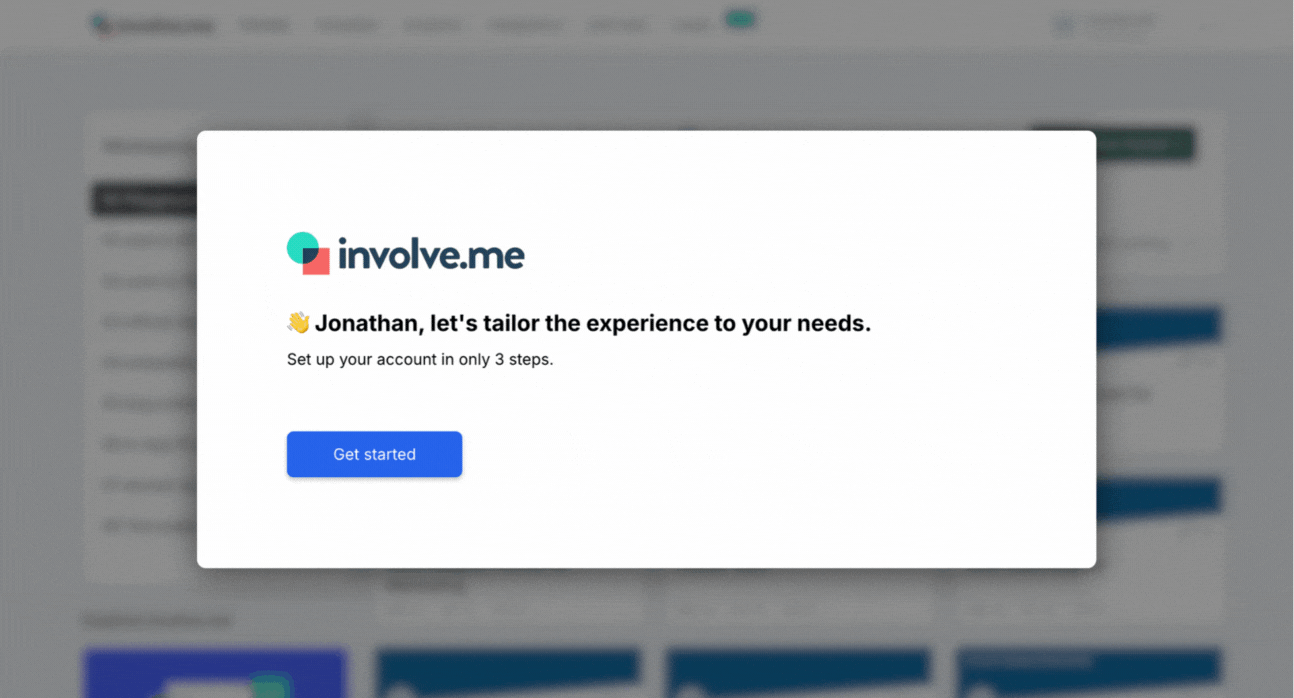
Typeform
Conversely, Typeform's onboarding questions were somewhat less intuitive, with no options for "just exploring". This lack of flexibility made it confusing to select a suitable response if my intended use didn't align with the provided options. Moreover, Typeform posed some irrelevant questions, such as where I had heard about their platform. As a first-time user who had yet to begin using the platform, these types of questions felt unnecessary and slightly bothersome.

Usability
Typeform
Typeform offers a unique form-building experience with some elegant features but also certain limitations. The interface, which resembles popular tools like Google Slides or Microsoft PowerPoint, can feel disjointed, especially when dealing with multiple questions.
The separation of form editing tools into 3 different panels of 'Question', 'Design' and 'Logic' create a cluttered environment, leading users to overlook key components. Furthermore, Typeform's signature feature of displaying one question per page may be visually appealing but can make the survey creation process slightly convoluted.

Involve.me
On the other hand, involve.me is an intuitive form builder and AI form generator that focuses on client experience. It offers advanced features that cater to users of all skill levels. Its well-organized drag-and-drop functionality enables potential customers to easily create highly customizable forms and quizzes.
The interface is easy to navigate, with all options visible under the "Content element" tab, making the design process smooth. This contributes to business efficiency, as users can quickly and easily create professional looking forms they need.

So, involve.me emerges as the clear winner if we compare the usability of both platforms.
Templates
Typeform
In terms of templates, Typeform offers around many options, spanning a range from employee surveys and questionnaires to custom online forms and lead generation form templates. However, when it comes to visual appeal and customization, Typeform's offerings are limited. Users can access only a few form themes and basic aesthetic choices, which might not suffice for those seeking a higher degree of customization.

Involve.me
But involve.me goes a step further by offering a robust library of over 300+ pre-built templates (including different types of surveys like employee satisfaction and market research surveys, online forms like contact forms, registration forms, application forms, appointment forms, customer feedback forms, survey forms, complex forms and much more).
These templates are not only visually appealing and well-designed but are also engaging, making involve.me an excellent choice for a modern customer wanting to create standout, customized forms, online surveys, quizzes, or calculators. This is one of the main reasons to consider involve.me as an alternative to typeform.

Whether you want to create something unique or use a professional template as a starting point, involve.me offers the flexibility to easily adjust the design, add or remove questions, and tailor the template to your specific goals.
An added advantage is that each template includes a description, providing target audience with insights on potential uses, which is particularly beneficial for those uncertain about their requirements.
Create Your Own Quiz, Survey, Form or Calculator
Get Started with 300+ Templates
Ad Spend ROI Calculator Template
360 Employee Survey Template
Personal Finance Quiz Template
Customization
Typeform
Typeform offers a "Design" menu on the left-hand side of the editor, which allows users to customize their forms. They provide a selection of pre-designed themes that can be applied for a quick start, and these themes can be modified with colors and fonts for custom branding.
However, if these themes do not match your preference, you have the option to create your own from scratch. Where Typeform struggles is in the addition and adjustment of branding elements like images, logos, and videos. Although you can include these elements, this tool restricts you to alter their placement and size. In fact, you can only add images to specific parts of your form, and they can't be moved or resized at all.

Involve.me
On the other hand, involve.me excels in providing lots of customization options, including logic rules, that enhance the customer experience. Users can easily add, move, and resize various elements, including images, videos, and logos, allowing for a higher level of personalization compared to Typeform.
The platform also offers a wide variety of fonts, colors, and themes, so you can align your content perfectly with the brand aesthetics. You can also add various question types, such as multiple choice and open-ended questions. With involve.me, users can create truly unique content without any coding skills. This customization features make involve.me a more adaptable and versatile platform.

Here is an example of customizable template from the library:
Customer Support
Typeform
Typeform provides a centralized help center with solutions to common questions, offering a standard contact form on its website for individual support. You can typically expect a response within a day. However, they lack a live chat feature, which may delay real-time assistance. They do, however, provide YouTube tutorials for users seeking additional help.

Involve.me
involve.me offers an extensive range of customer service support options. Notably, their live chat feature enables users to receive immediate assistance from experts, creating conversational experiences that are highly appreciated by users. They also provide a wealth of resources, including YouTube tutorials, webinars, documentation, FAQs, and guides.
The involve.me community, where users can post unlimited questions, further enhances the support system, allowing users to connect with others, seek help, and suggest new features or improvements. This comprehensive approach ensures users have all the information they need to utilize the platform correctly.

Conditional Logic
Typeform
Typeform supports basic conditional logic functions through a feature they call "Logic". This allows creators to design dynamic forms that can change based on user responses. Ideal for quizzes or tests, it lets you assign point values to particular responses, such as in Multiple Choice, Image Choice, Yes/No, Opinion Scale, Rating, Dropdown, and Legal question types. As a result, users get immediate feedback or redirection based on their total score or specific answers. It also allows for multiple endings depending on the respondent's answers, thereby personalizing the experience.

Involve.me
involve.me is a great alternative to Typeform because it takes an advanced and versatile approach with its outcome logic feature. It allows users to develop their own scoring logic and construct intricate custom formulas. This feature is applied to "Multiple Choice", "Image Choice", "Dropdown", “NPS”, and “Sliders” content elements.
It's especially noteworthy that Involve.me lets users:
Create their own scoring logic
Build complex custom formulas
Users can also map one answer to many outcomes and give different weightage to each, so the outcome with the most points gets selected.
involve.me offers two main types of projects: single thank you page projects and multiple outcome projects.
Multiple outcome projects direct participants to specific outcome pages based on their answers or overall scores.
Answer-based projects are ideal for profiling users through personality tests.
Score-based projects are great for testing knowledge and scoring individual participants.

Score-based Projects
With score-based projects, you can show participants different pages depending on their scores. In this way, you can provide a more personalized experience for participants based on their performance.
To set this up, go to "Outcome Settings" and assign score ranges for each outcome.
There are 3 ways the scoring can be calculated:
1. Individual score (sum of all the values of selected answers regardless of the correct/incorrect status)
2. Correctly answered questions (it is the number of questions that have been correctly answered. Only the correct answers are counted. A correct answer is always 1 point.

3. Own scoring formula (where you can create complex conditional function-based scoring).

However, if you want to create more complex scoring models, you can also modify the default answer value using the "Individual Score & Calculation" setting. This setting allows you to change the values for each answer, making certain answers more important than others.
Answer-based Projects
For answer-based projects in involve.me, you have the option to link each answer to one or more outcomes. you can also choose to have an answer not connected to any outcome, by selecting the option "No outcome mapped”. The outcome with the most points is shown at the end of the quiz or survey.
Here you can again change values and create more complex projects using the "Individual Score & Calculation" option under "Options." In this way, you can assign different weight values to each answer and even assign zero or negative values for certain answers. Besides, you can also map a single answer to multiple outcome pages.

Accepting Payment
Typeform
Typeform's payment acceptance is limited, supporting payments solely through Stripe. This may restrict some users who prefer or need to use other payment gateways.

Involve.me
In comparison, involve.me offers a more versatile payment solution, integrating with multiple native payment platforms like Stripe, PayPal, Square.
This broad integration allows users to easily accept one-time and recurring payments directly through their involve.me payment forms, quizzes, surveys, or lead pages, without the respondent needing to leave the platform.

Analytics
Typeform
Typeform provides solid analytics, offering information about who has viewed and submitted responses to your form and more detailed statistics such as completion rate and average completion time. However, while you can identify drop-off points, you cannot view partial submissions. This limitation prevents understanding the reasons behind drop-offs and hinders potential improvements.

Involve.me
If we talk about involve.me, it offers built-in analytics that enables users to view submission records, response rates, average completion times, and completion rates, with an added convenience of exporting detailed reports in Excel or CSV formats. Additionally, involve.me generates visual reports, making it easier to analyze collected data and identify trends at a glance.

This advanced analytics capability is further enhanced by Funnel Analytics and real-time notifications, so you can track where visitors are dropping off during the form completion process, providing valuable insights into user behavior and potential areas for enhancement. These analytics help users interpret customer feedback, manage and improve their data collection processes by highlighting which questions or steps may need adjustment for better engagement.
In fact, users can view the entire participant data set, discard incomplete form submissions, and even access partial submissions.
Pagination
Typeform
Typeform is known for its one-question-at-a-time interaction model. When a respondent fills out a Typeform, they see one question per screen, which changes once they provide an answer. However, it may limit the respondent's view of the overall context or flow of the form and does not offer the flexibility to display multiple questions per page.

Involve.me
involve.me allows users to choose between a single question per page or a multiple questions layout. This means you can create conversational forms, multiple page forms and even single page forms.
This helps to create personalized forms that can be tailored to the specifics of the project or the audience's preferences.
This is useful when you want your respondents to see all or most of the questions at once or to have an overview of what's to come. It also allows users to go back and forth between questions easily, giving them more control over their responses.

Calculator Functionality
Typeform
Typeform allows for calculations within your forms, enabling users to add scores and perform calculations based on the responses. It's particularly handy for quizzes, pricing forms, or any form where you'd need to compute a total. It's simple and intuitive, but it may require some manual setup for each question or element in your form.

Involve.me
On the other hand, involve.me offers more advanced features, which enables you to create more complex, dynamic, and personalized calculations.
It provides templates for building various types of calculators such as ROI, cost, savings, and pricing calculators, among others. involve.me calculator offers:
The use of basic operators (plus, minus, multiply, divide, exponent), as well as bracket symbols to control the order of operations
IF/THEN logic that includes multiple conditions
A formula builder that allows for complex calculations using basic operators and bracket symbols
The ability to take answers given by the user and calculate and display the result according to the custom formula
Calculation formulas to reach different outcomes based on individual scores. This makes the calculator highly flexible and capable of showing customized results based on the user's inputs.
An AI that helps you build complex formulas from simple plain-text prompts

Create Your Own Calculator
Get Started with 300+ Templates
Price Quote Calculator for Software Template
Website Ad Revenue Calculator Template
SaaS Metrics Calculator Template
Personal Loan Calculator Template
Loan Calculator Template
Child Savings Calculator for Finance Template
Customer Reviews
Lastly, let's take a look at a selection of customer reviews that we've gathered from a reputable review site.
Typeform Reviews

Involve.me Reviews

Final Verdict: What is the Best Alternative to Typeform
In our in-depth exploration, we've compared two powerful form builders tools, Typeform and involve.me, highlighting each platform's distinct features. We found that involve.me emerges as a strong contender, outpacing Typeform in key areas like onboarding, usability, template options, customization, help support, payment integration and pagination. The best thing is involve.me is a free alternative to typeform.
Its superior usability, rich template library, and flexibility in customization, payment options, and form design make involve.me best alternative to Typeform. The robust customer support, intelligent analytics, and advanced collection of features further contribute to a seamless user experience.
So, if you're seeking an efficient, versatile, and user-friendly interface for creating lead funnels, involve.me is worth exploring. Visit involve.me today and experience how it can transform your form building journey in 2026.
Create Your Own Quiz, Survey, Form or Calculator
Get Started with 300+ Templates
Competitor Analysis Survey Template
Cancellation Survey Template
Car Loan Calculator Template
FAQs
-
Yes. involve.me includes an ai form generator that helps you create forms, surveys, quizzes, and calculators from simple prompts. This significantly reduces setup time, especially for users who want to launch projects quickly without starting from scratch.
-
involve.me stands out because of its comprehensive features, including conditional logic, calculators, outcome-based flows, analytics, and integrations. These capabilities make it suitable not just for simple surveys but also for lead funnels, assessments, and data-driven workflows.
-
Absolutely. involve.me is designed for non-technical users and does not require any coding knowledge. Thanks to its intuitive interface and ready to use templates, even beginners can build professional projects without facing a steep learning curve.
-
involve.me supports seamless payment collection through native integrations with Stripe and PayPal. This allows users to accept one-time or recurring payments directly within forms, quizzes, or calculators without redirecting respondents elsewhere.
-
The platform provides built-in analytics and reporting tools that help teams act on user feedback effectively. By analyzing responses, drop-offs, and completion rates, users can continuously refine their forms and improve performance over time.


















