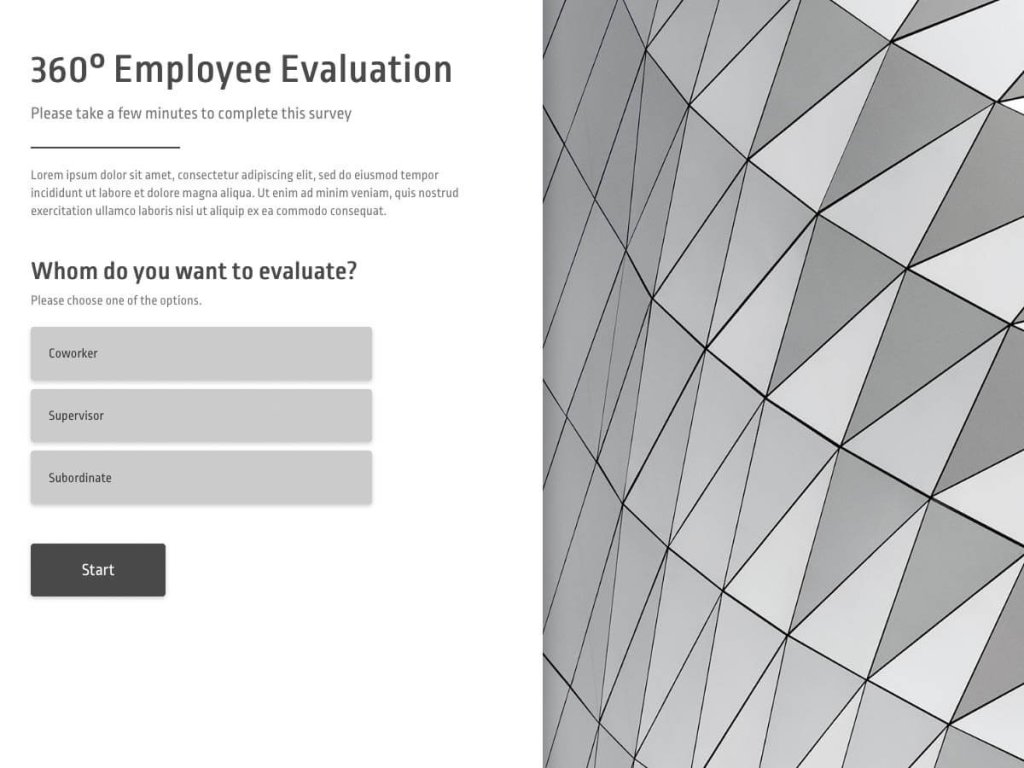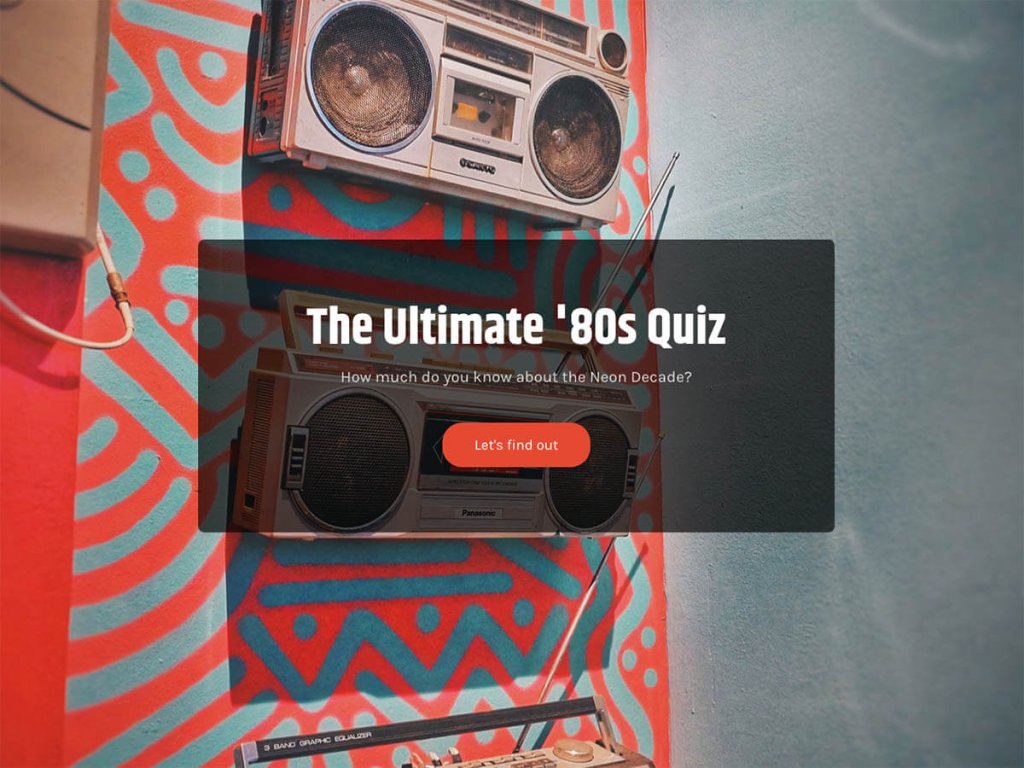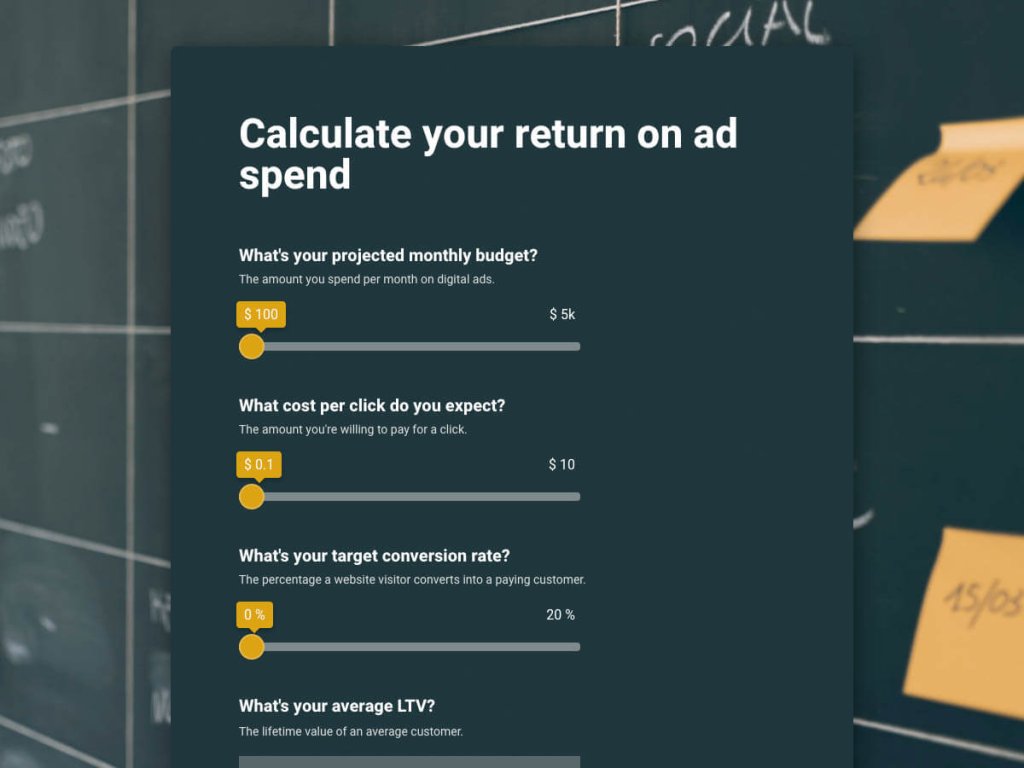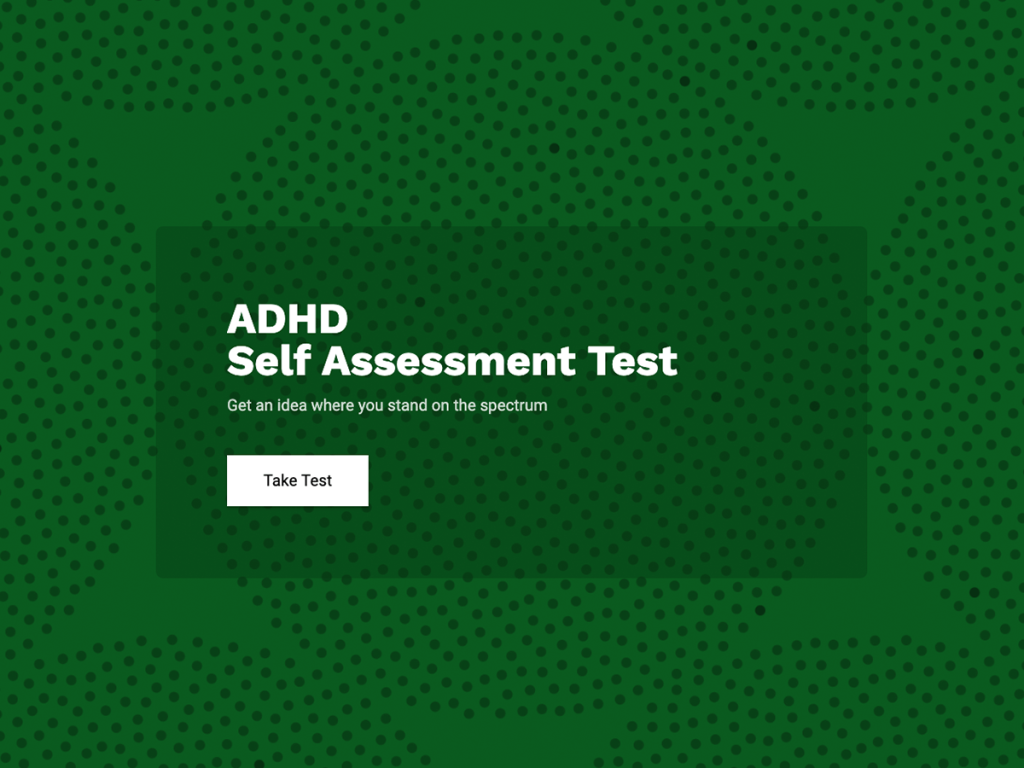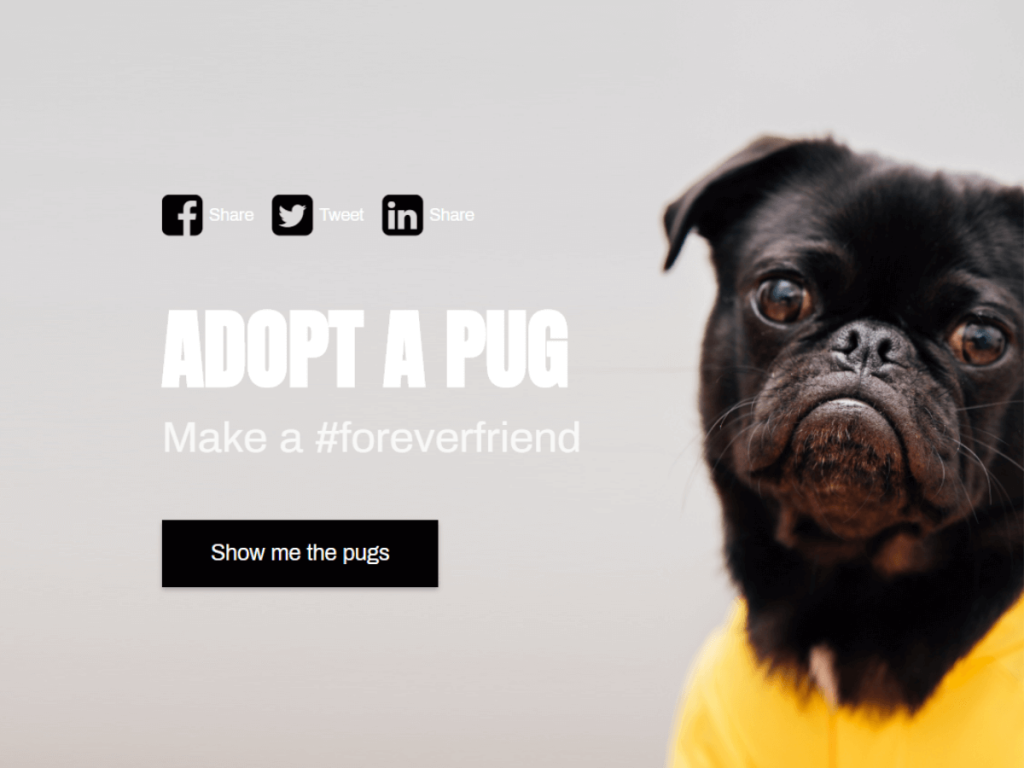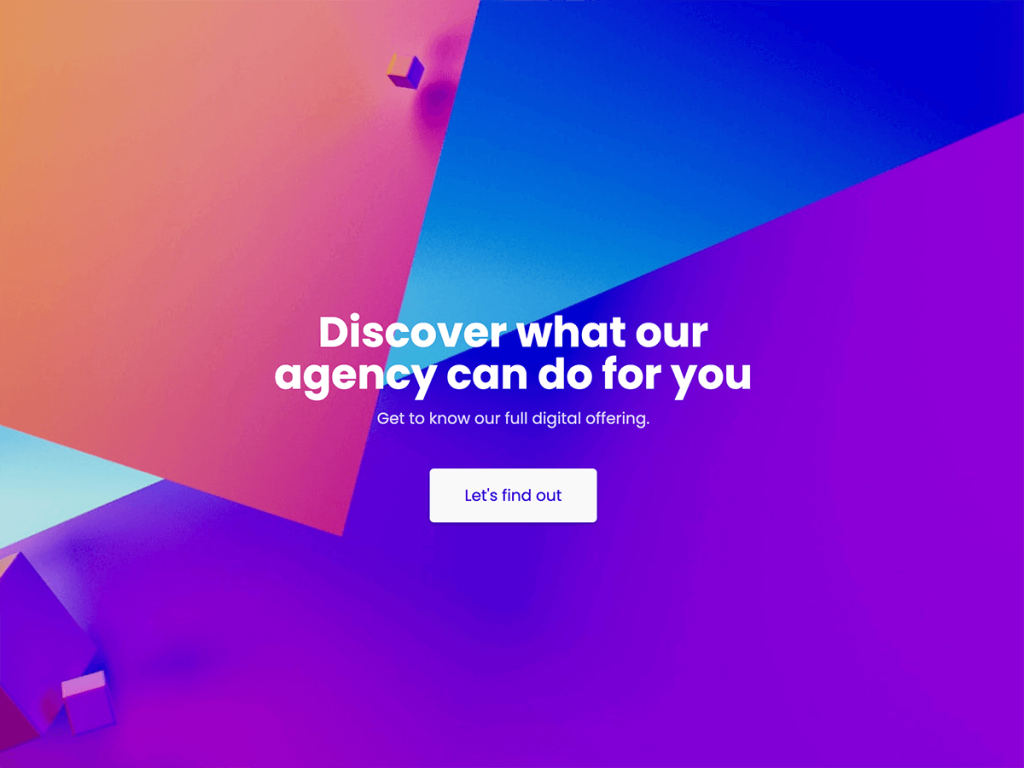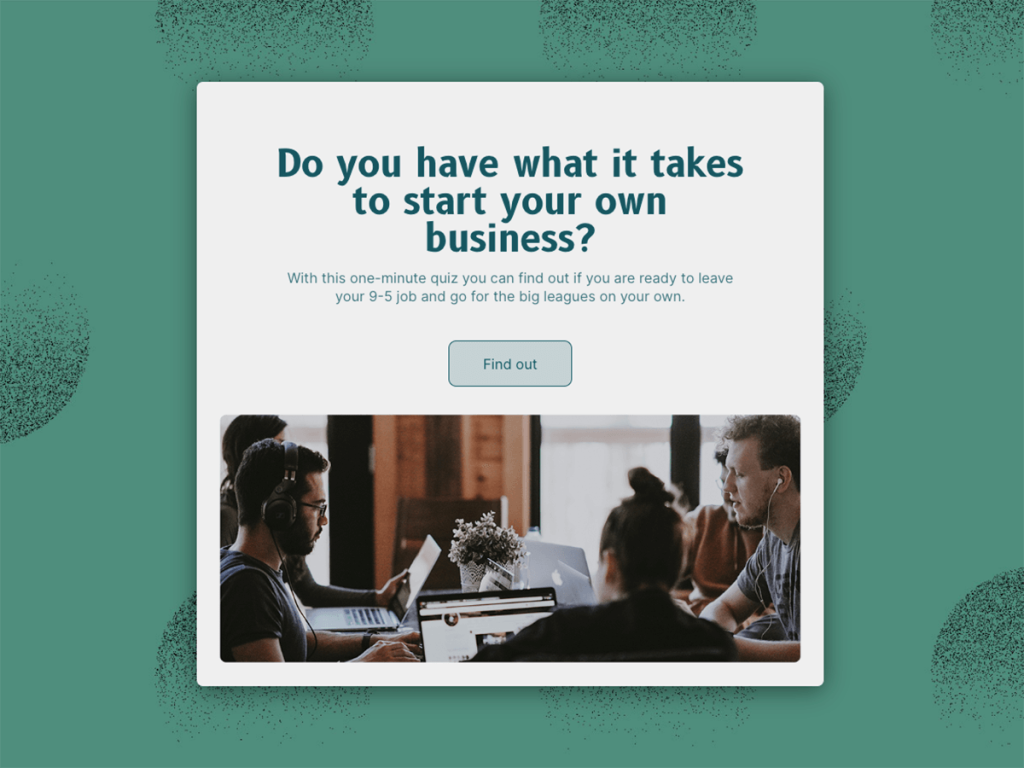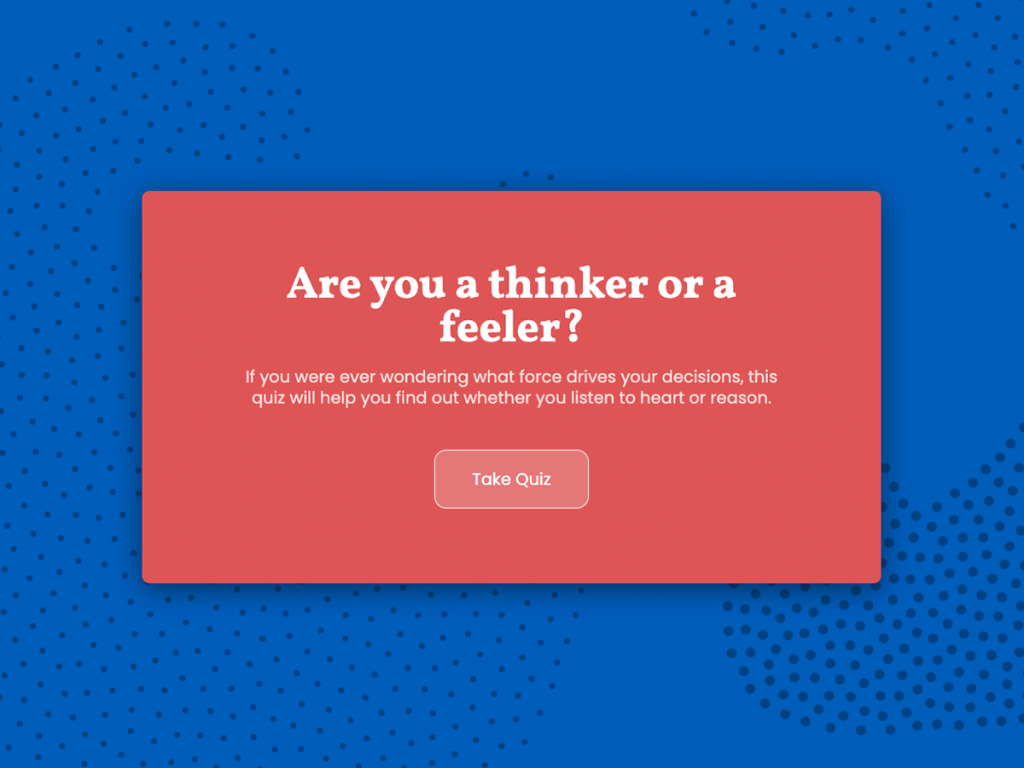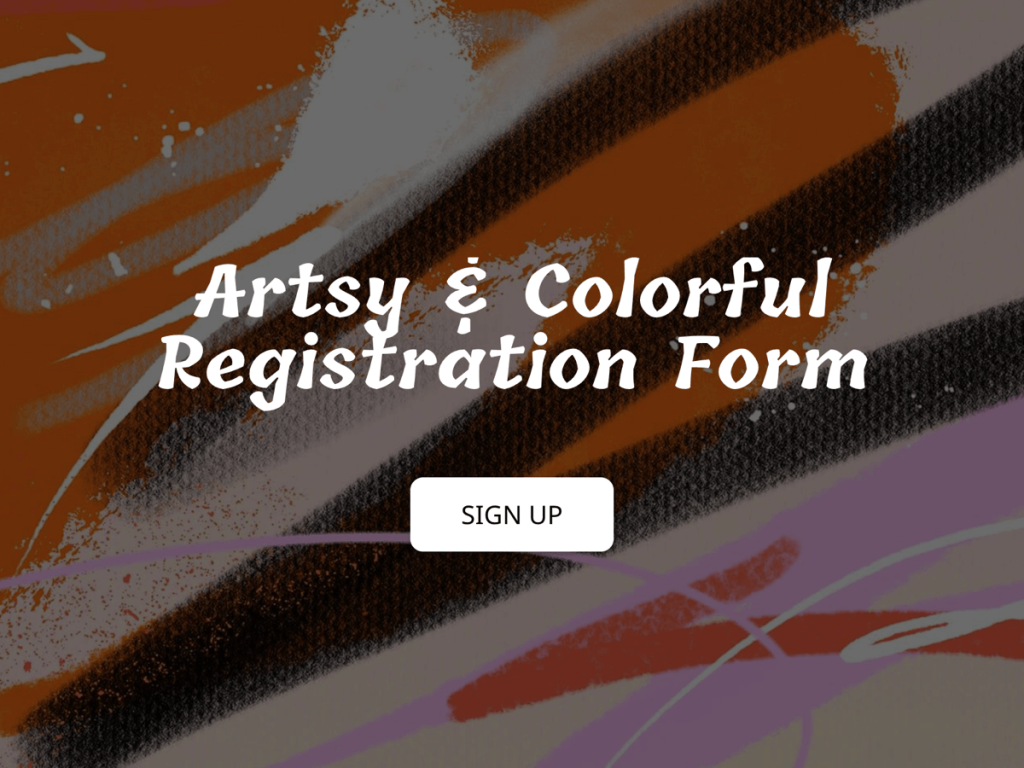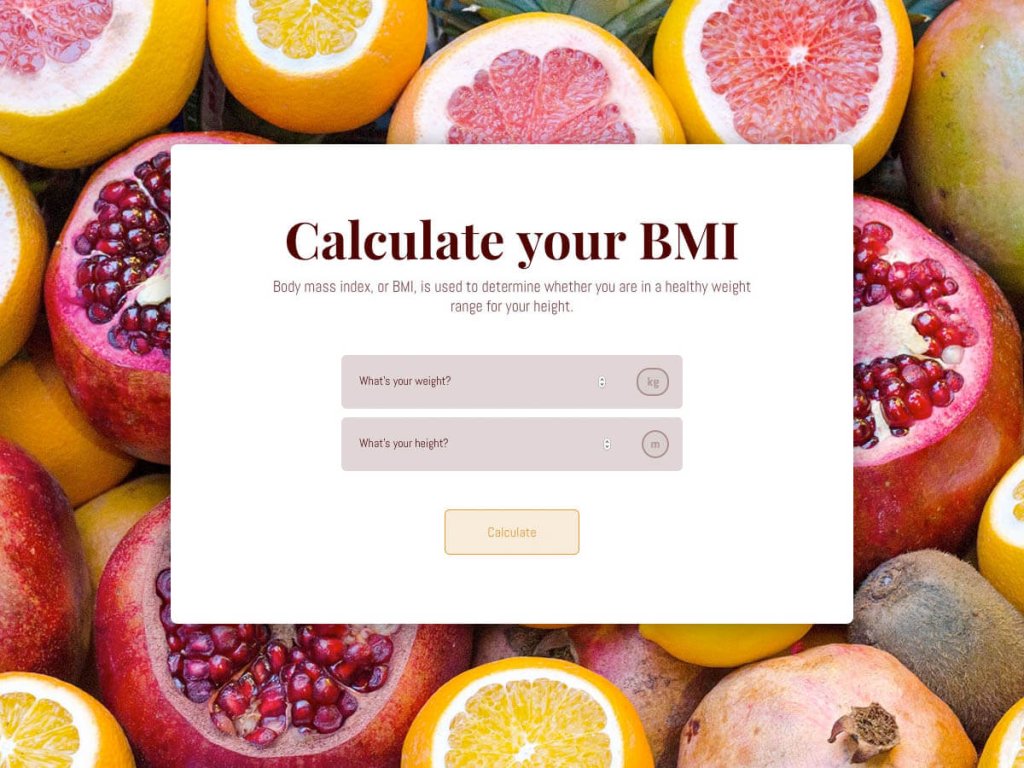Tired of managing a flood of emails and guest post requests? Enter the Guest Writer Content Submission Form Template, a purpose-built template from involve.me designed to organize and streamline the submission process for guest posts, collaboration proposals, and link exchanges.
Centralized Submission Hub
Consolidate inquiries in one organized space. This content submission form template acts as a centralized hub for collecting guest post pitches, collaboration suggestions, and link exchange requests, simplifying the management of diverse content submissions.
Contact Information Collection
Gather essential contact details effortlessly. The form prompts users to provide their contact information, ensuring you have a clear channel for communication and follow-ups. Enable users to pitch their guest posts seamlessly. The form includes an upload file feature, allowing contributors to attach their proposed content directly, providing you with quick access to assess the quality and relevance of submissions.
Embeddable Functionality
Integrate the submission form directly into your website for a seamless user experience. No more juggling between multiple platforms—keep everything in one place.
Branding Customization
Personalize the form to align with your brand. Add your logo and tailor the appearance to match your website's aesthetics, ensuring a cohesive and professional look.
Automated Follow-Up Email
Leverage involves.me's built-in features to set up automated follow-up emails. Keep contributors informed and engaged with a personalized acknowledgment or additional instructions, enhancing the overall communication process.
How it Works
Interested contributors access the submission form, providing their contact details and uploading their guest post pitches directly. All submissions are collated in one easily accessible location, reducing the hassle of sorting through numerous emails and messages.
FAQs
How do I use the form to submit my content?
Simply access the form on our website, complete the required fields with your contact and submission details, attach any relevant documents, and submit.
Can I customize this form for my own website?
Yes, the form allows for customization to ensure it fits the branding and aesthetic of your website. You can add your own logo and adjust the color scheme to match your site.
Is there an automated response after submitting?
Yes, an automated follow-up email will be sent to you after you submit your content, ensuring you know we have received your submission.
How can I embed the form on my website?
The form is designed to be easily embeddable within your website. You can integrate it to enhance user experience and maintain a streamlined submission process directly from your site.