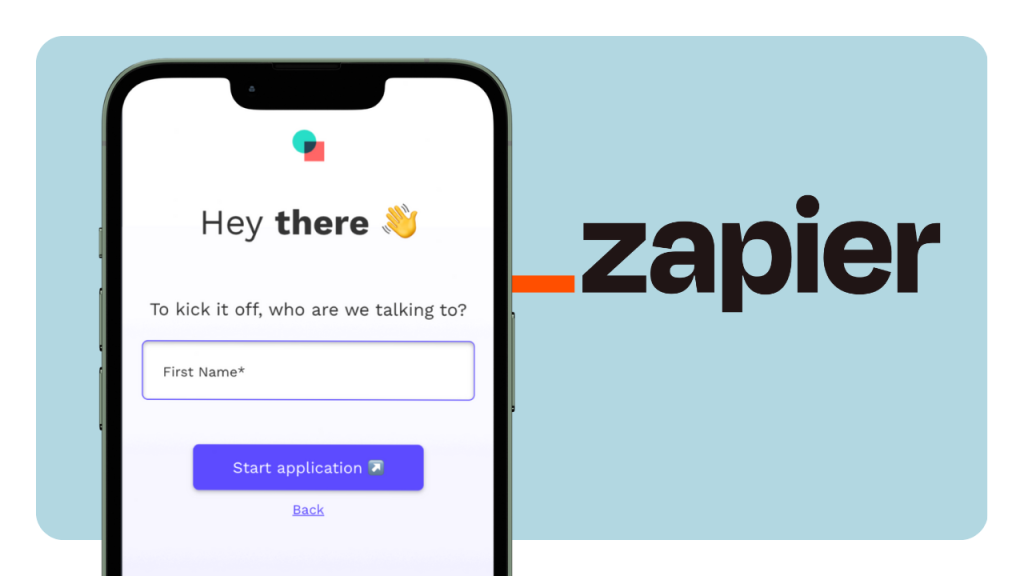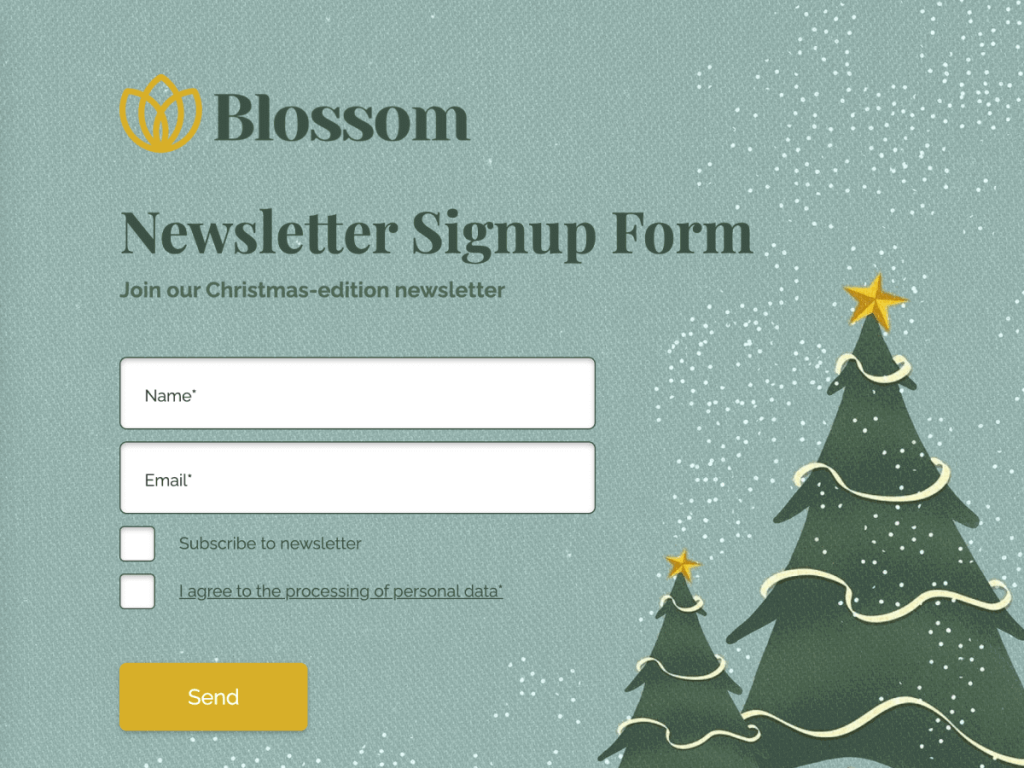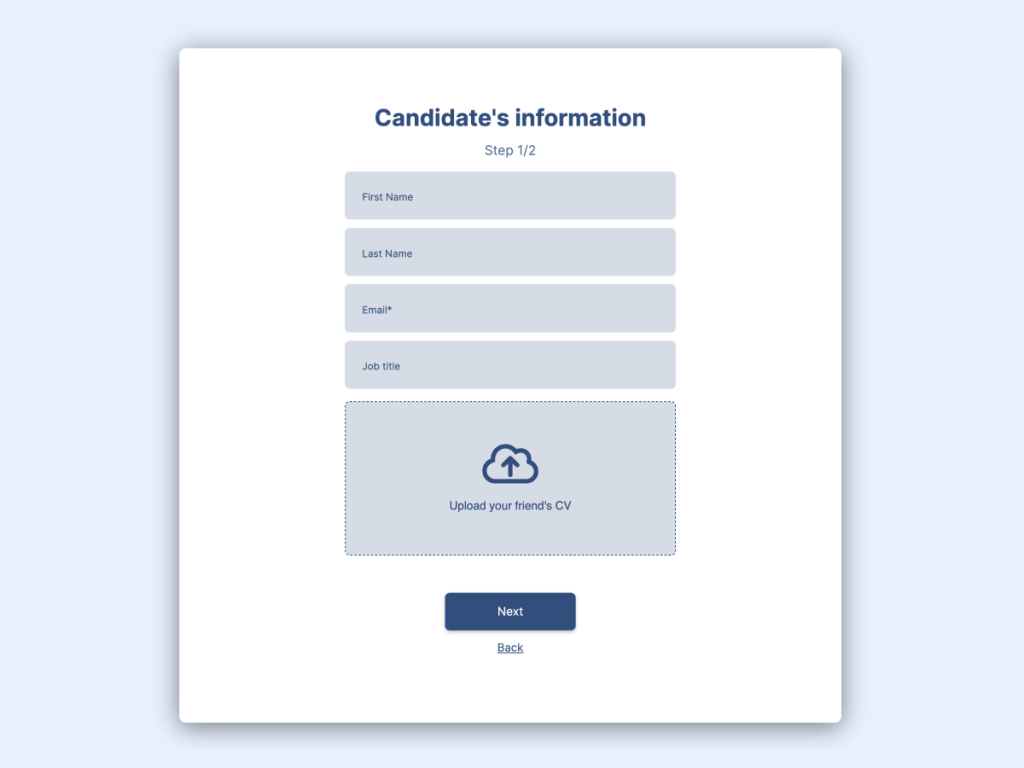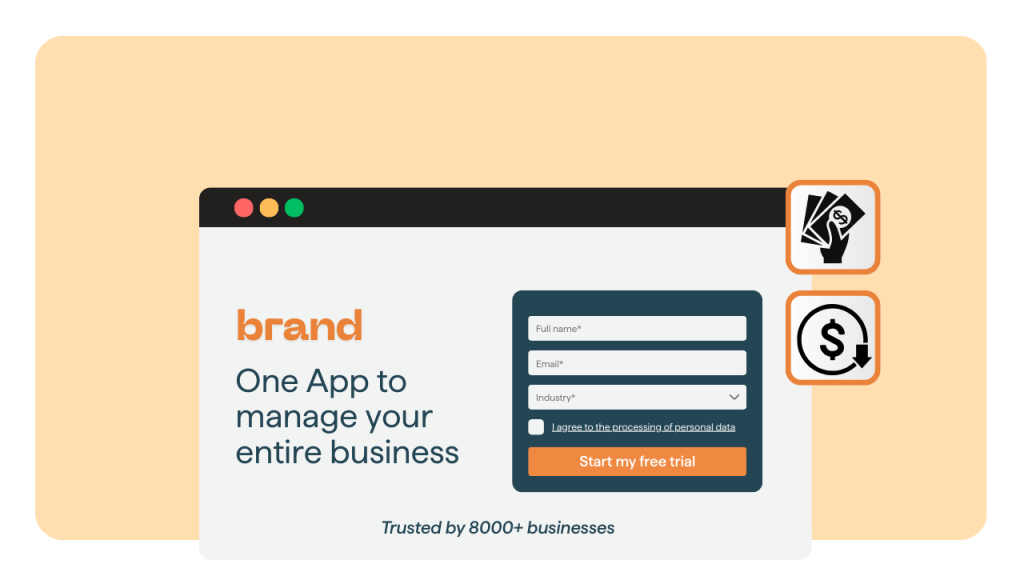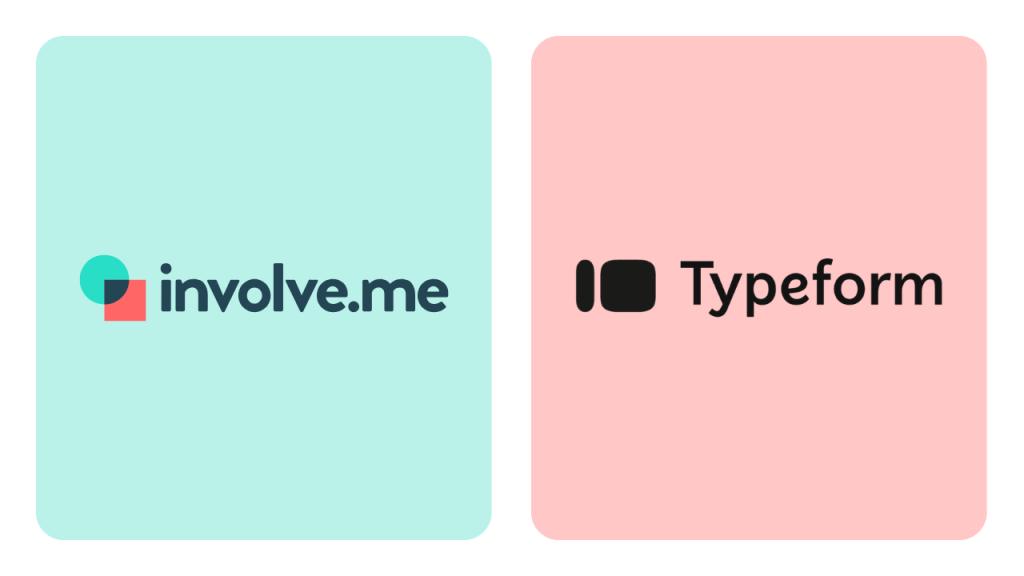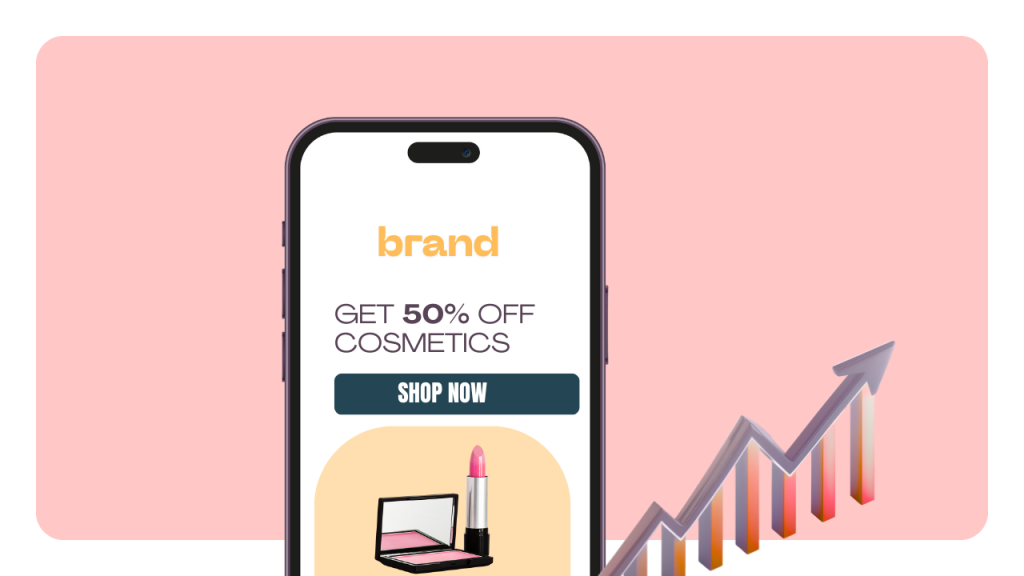Businesses of all sizes are constantly seeking ways to streamline operations and enhance productivity without compromising on quality.
Zapier, a powerful automation platform, connects your favorite web applications and automates tasks between them, eliminating the need for manual intervention. In this article, we will explore what is Zapier, the significant benefits of integrating Zapier with online forms. We'll provide a step-by-step guide on Zapier integration with online forms and how Zapier automation can optimize operations and drive growth.
Zapier Integration with Online Forms: A Step-by-Step Guide
Here’s a detailed guide on how to set up Zapier integration with online forms.
Step 1: Create Your Online Form
Start by creating your online form on involve.me. For this you can use AI form generator, start with a pre-designed template or create from scratch. This platform is versatile, allowing you to create anything from registration forms to comprehensive data collection forms. involve.me seamlessly supports integration with various tools, including Zapier, making it an ideal choice for your needs.
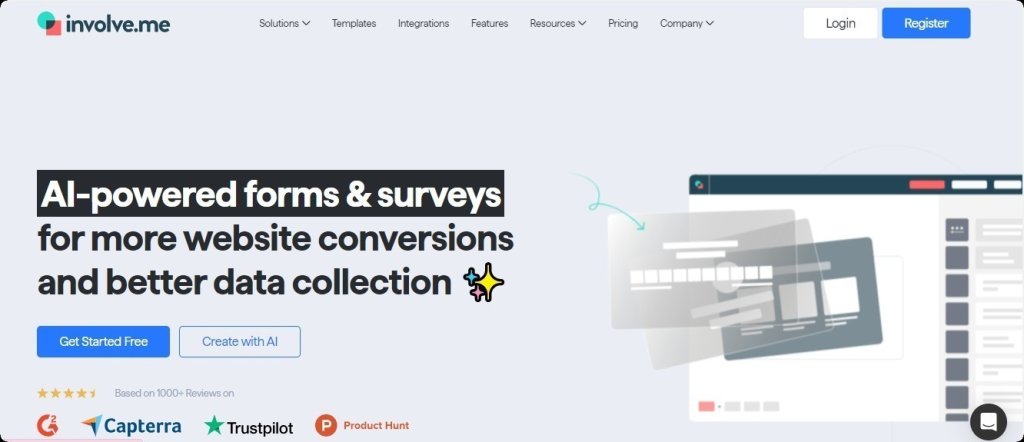
Step 2: Create a New Zap
Login to you Zapier account (sign up for a free account) and choose "involve.me" as the trigger app from the list of applications.
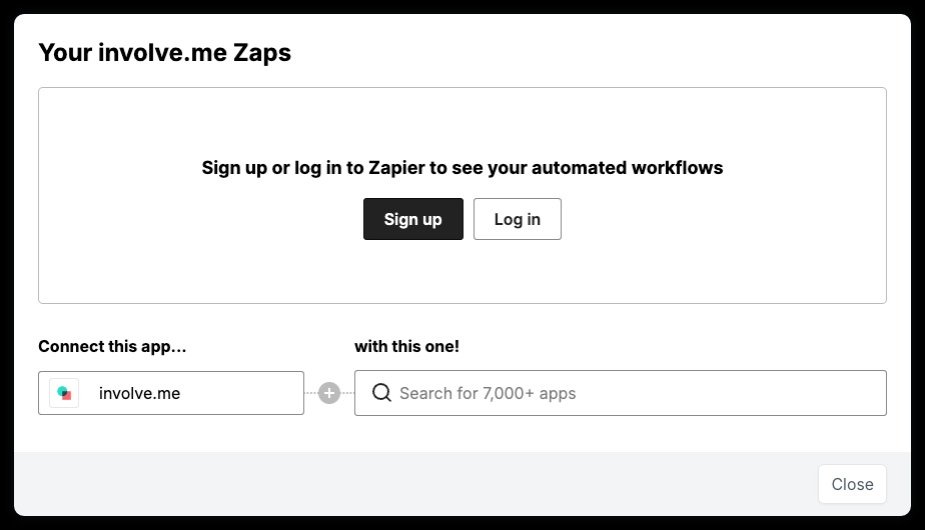
Select "New Completed Submission" as the event that will trigger your Zap. This event occurs each time a submission is completed on your involve.me form.
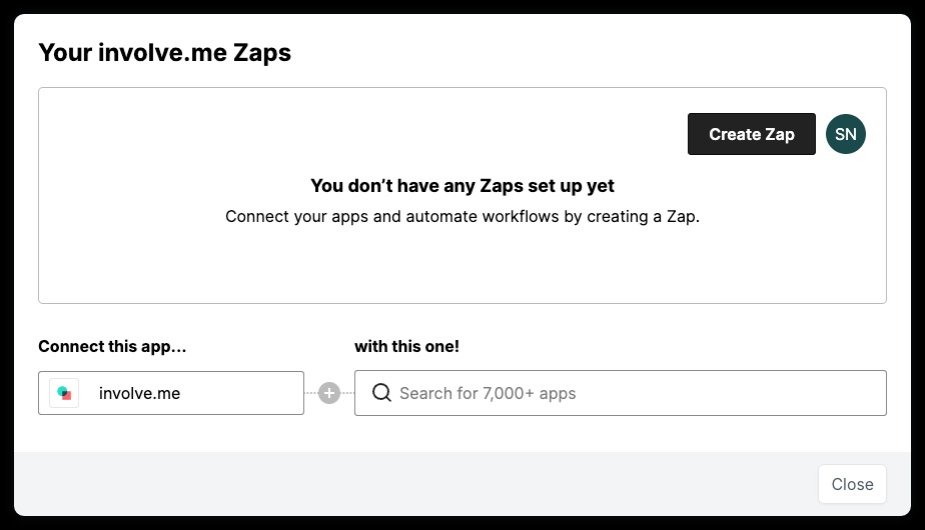
Step 3: Connect Zapier to Your Form
Click on "Sign in" within the Zapier setup to connect your involve.me account.
Select the appropriate organization from the list associated with your involve.me account.
Complete the authorization process, which might take a few seconds. After authorization, the popup should close automatically, indicating that your involve.me account is now connected to Zapier.
You will be prompted to pick the specific online form from a dropdown menu.
Step 4: Test the Trigger
Zapier will prompt you to test the trigger by picking a completed submission.
Ensure that Zapier can successfully fetch data from a submission in your chosen involve.me project. This step confirms that the trigger is correctly set up.
After setting the trigger, choose what action should happen in another app when your trigger occurs. Zapier offers a wide range of actions and supports numerous apps for integration.
Step 5: Publish Your Zap
Before publishing, review all settings and configurations to ensure everything is set up as desired.
Once everything is verified, publish your Zap. This makes the Zap active, and it will run according to the triggers and actions you have set up.
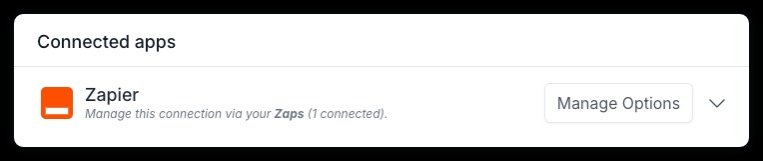
What Data Can Be Synced with Zapier Integration?
With Zapier, you can synchronize a wide range of data collected from your involve.me projects, including:
Basic personal information like first name, last name, and email address.
Detailed data from the Contact Form element, such as title, gender, birthday, address, etc.
Responses to various question types: multiple choice, image answers, dropdowns, ratings, sliders, and checkboxes.
Project-specific information like project name, calculator results, outcomes, outcome points, score, and more.
Additional metadata such as anonymized IP address, timestamp, country code, remote ID, and embed URL.
Common Zapier Triggers and Actions with Online Forms
Integrating Zapier with online forms allows for the automation of workflows in numerous useful ways. Here are some of the most commonly used triggers and actions in Zapier when paired with online forms:
Triggers:
New Submission: This is the most frequent trigger, activated whenever a form is submitted. It's used to initiate workflows like sending data to other apps.
Form Update: Triggered when an existing form receives an update or change, useful for maintaining synchronized data across platforms.
Actions:
Create or Update Contact in CRM: After a form submission, automatically create or update a contact in a Customer Relationship Management (CRM) system like Salesforce or HubSpot.
Send Email Notifications: Automatically send customized email notifications to users or staff when a form is submitted, using email services like Gmail or Mailchimp.
Add to Mailing List: Automatically add submitter's information to a mailing list, streamlining marketing efforts.
Create Tasks or Tickets: Generate tasks in project management tools like Asana or Trello, or support tickets in systems like Zendesk based on the specific form entries.
Troubleshooting Common Issues in Zapier Integrations
While Zapier’s integration with online forms is generally powerful, users may occasionally encounter issues. Here are common problems and their solutions:
Missing Triggers or Actions Not Firing:
Check Setup: Ensure that the Zap is turned on and the trigger and action settings are correctly configured.
Review Form Changes: If the form was modified after the Zap was created, make sure the changes haven't affected the fields used by your Zap.
Check App Connections: Verify that Zapier still has access to the apps it needs to connect with. Reauthorize the app connections if necessary.
Data Mismatch or Errors in Data Handling:
Field Mapping: Make sure that the data fields from the form are correctly mapped to the corresponding fields in the action app. Incorrect mappings often result in errors or incomplete data transfers.
Data Format: Check if specific fields require data in a certain format (like date fields), and ensure your form data complies with these requirements.
Delays in Action Execution:
Plan Limitations: Remember that the update frequency—how often Zapier checks for new form submissions—can vary by the type of Zapier plan. Upgrade your plan for more frequent checks if needed.
Network Issues: Sometimes delays can be due to temporary network or server issues either on Zapier’s side or the connected app’s side.
Zap Conflicts:
Disable Conflicting Zaps: If you have multiple Zaps set up with the same trigger, they might conflict. Consider reconfiguring or disabling Zaps that aren’t essential.
Debugging Tools:
Zapier History: Use the Task History feature in Zapier to find detailed logs of what happened with each Zap execution. This can be invaluable for diagnosing problems.
Benefits of Integrating Zapier with Online Forms
Streamline Data Collection and Management
Zapier integration with online forms simplifies the data collection process by automating the transfer of information into databases, CRM systems, and other management tools. This automation reduces the risk of human error, speeds up data processing, and ensures that all collected data is immediately available and actionable.
Enhance Workflow Efficiency
Zapier's ability to connect online forms with over 5,000 web apps means workflows can be customized and automated to suit specific business needs. For instance, when a new entry is submitted via an online form, Zapier can trigger a series of tasks such as updating records, notifying team members, or initiating other processes without manual intervention. This not only speeds up workflows but also frees up staff to focus on more critical tasks.
Improving Response Times and Customer Interaction
Fast response times are necessary for maintaining customer satisfaction. With Zapier, once a customer fills out an online form, the information can trigger automated responses or actions, such as sending a personalized email or alerting customer service representatives to follow up. This prompt action enhances the customer experience by making interactions quicker and more efficient.
Facilitate Advanced Data Analysis and Reporting
Zapier can automate the aggregation of data from online forms into analytical tools, which helps businesses monitor, analyze, and report on various metrics. This automatic data flow allows for real-time analysis and can help uncover insights more quickly, supporting better business decisions. Additionally, it enables the creation of comprehensive reports without manual data compilation, increasing the reliability and accessibility of data insights.
Scalability and Flexibility
As businesses grow, their operational needs become more complex. Zapier’s flexibility allows companies to easily add or modify Zaps to handle increasing amounts of data or to integrate new tools and applications without disrupting existing workflows. This scalability ensures that businesses can continue to enhance their automation processes in line with their evolving requirements, without the need for significant additional investments in new software or custom development.
Final Words
Zapier integration with online forms can significantly enhance business operational efficiency, streamline data management, and ensure rapid customer interactions. From creating a form to setting up and testing Zaps, each step is designed to maximize the benefits of automation and make your workflows more dynamic and responsive. As you implement these integrations, you'll likely see not only time savings but also improvements in data accuracy and customer satisfaction. Adopt Zapier integration for a strategic advancement towards more automated, efficient, and scalable business processes.