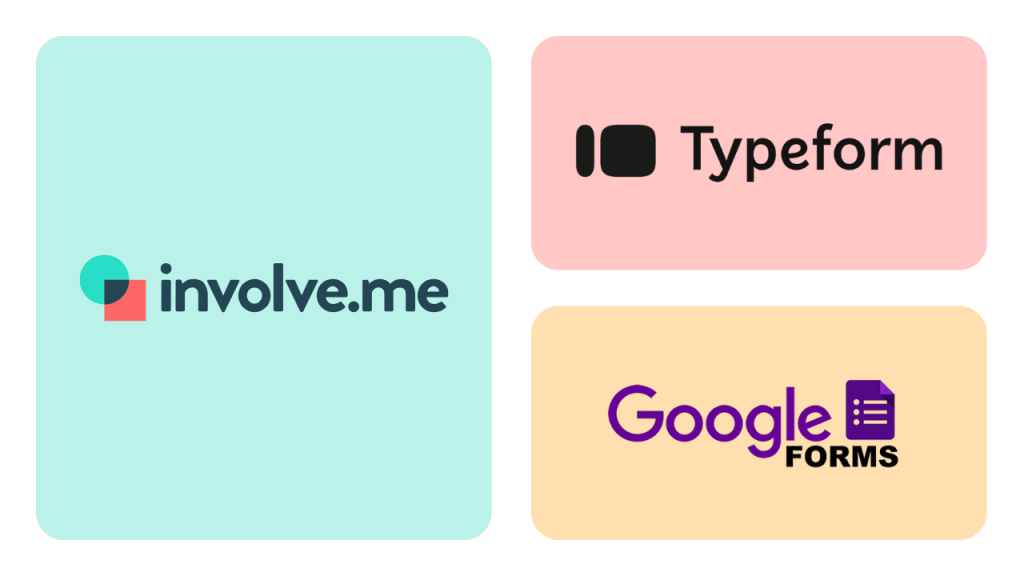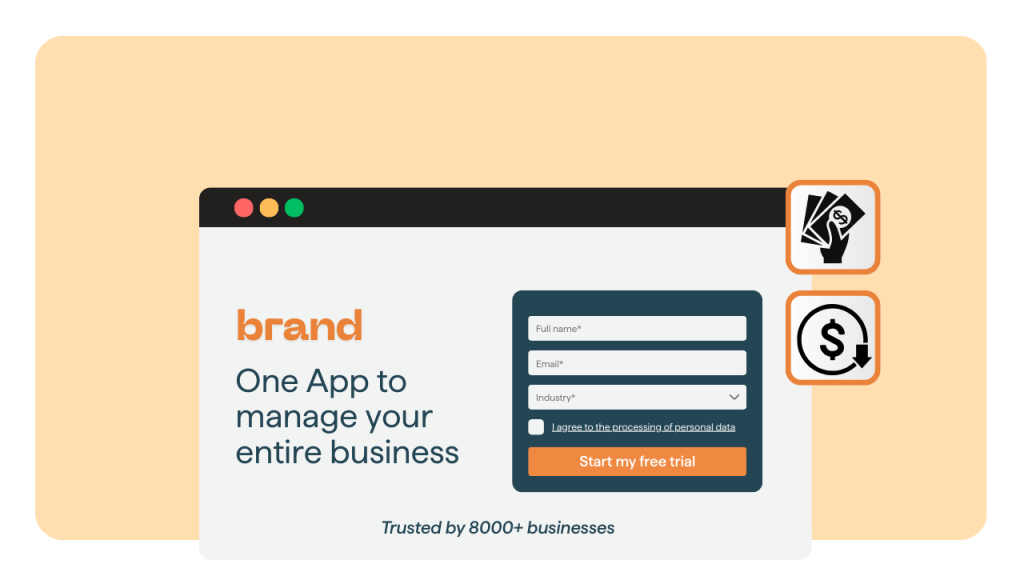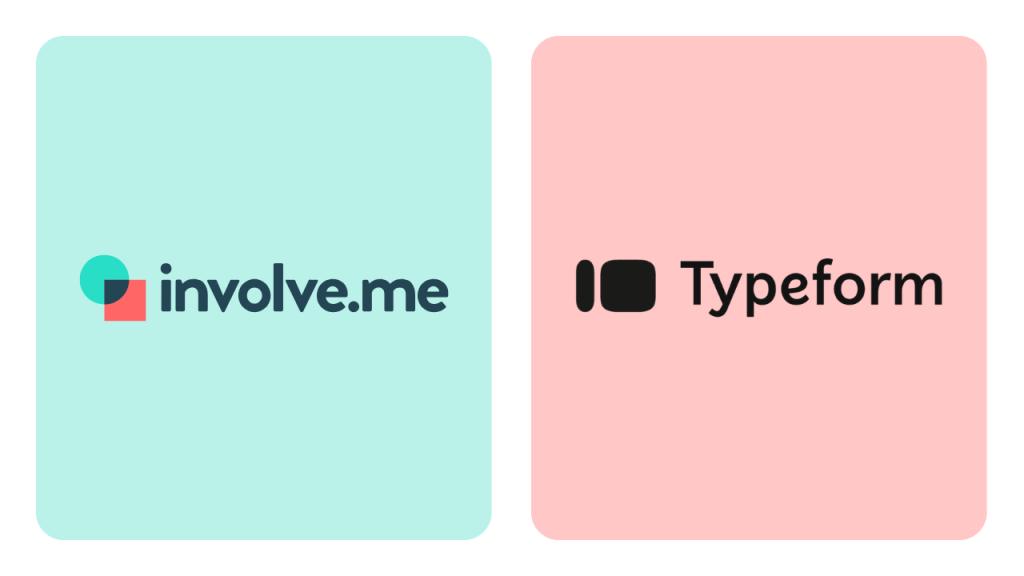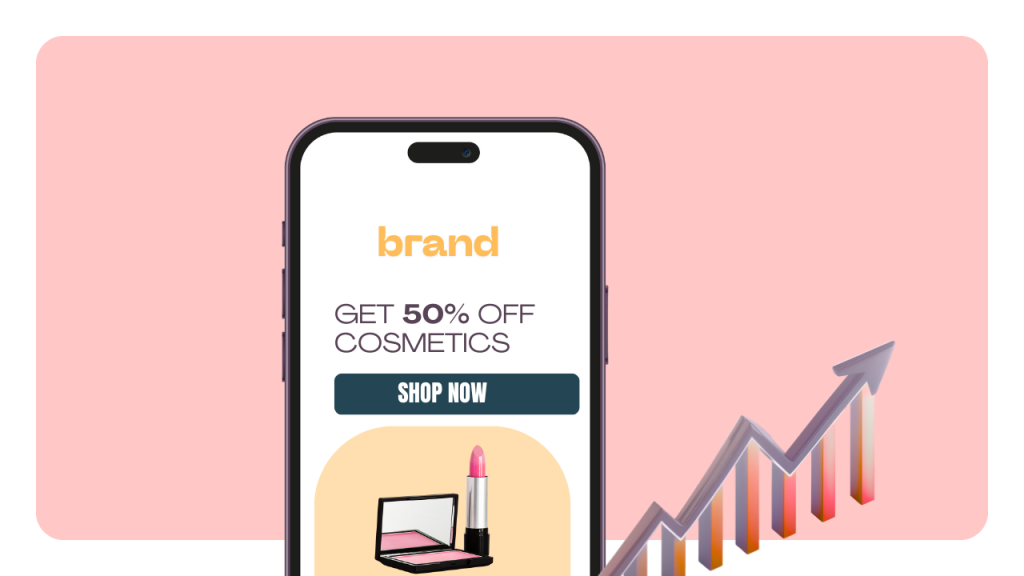Many people compare Typeform and Google Forms when choosing a form builder, focusing on features, ease of use, and cost.
In this article, we try to answer the question:
Which is the best tool to use for creating forms?
Google Forms or Typeform?
We’ll also look at a third option, involve.me, reviewing its features and pricing. This guide is meant to help you find the right tool for your needs without the hassle of testing each one yourself.
What is Google Forms?
Google Forms is a free, cloud-based tool from Google for creating surveys, quizzes, and other types of data collection forms. It supports unlimited responses and connects directly with Google Workspace tools like Google Sheets and Drive. Forms can be created in minutes with a simple interface, making it ideal for beginners.
Collaboration features allow multiple people to edit the same form in real time, and responses are automatically saved and organized. While it has limited design options, it’s reliable for straightforward data collection.
What is Typeform?
Typeform is an online form builder that shows one question at a time in a conversational style, making the experience more engaging for respondents. It offers custom branding, conditional logic, analytics, and integrations with many third-party apps. Typeform is known for its polished, modern look, which can make surveys feel more professional and on-brand.
Users can add images, videos, and design elements to improve engagement. While it delivers more customization than Google Forms, some advanced features are locked behind paid plans.
Features Overview
This section compares Typeform and Google Forms across design, templates, pricing, analytics, and integrations to help you see where each tool performs best.
Design & User Experience
Typeform has a sleek, modern design and displays one question per screen. This layout feels more interactive and can keep respondents more engaged. Google Forms uses a simple, minimalist design. It is easy to navigate but less visually appealing compared to Typeform.
Template Availability
Typeform offers a wide range of templates for different uses, including surveys, quizzes, and lead forms. These templates can save time and help maintain a consistent look. Google Forms provides fewer template options, but they cover basic needs like event registrations, feedback forms, and quizzes.
Pricing
Typeform has a free plan with limited responses and features. Paid plans start at $25 per month and unlock advanced options like conditional logic, custom branding, and detailed analytics. Google Forms is free for all users. Additional storage and collaboration features are available through Google Workspace subscriptions.
Data & Analytics
Typeform offers more advanced analytics tools. You can track where respondents drop off in a form and view detailed engagement data. Google Forms includes basic analytics, such as response summaries and charts, which can be further analyzed in Google Sheets.
Integration & Collaboration
Typeform integrates with over 120 apps, including CRM systems, email marketing platforms, and payment processors. This makes it suitable for connecting forms directly to business workflows. Google Forms is tightly integrated into Google Workspace, allowing multiple people to edit a form in real time and store data in Drive or Sheets automatically.
Which is Better: Typeform or Google Forms?
In short, Google Forms is best for quick, free form creation, while Typeform is better for branded, engaging forms with advanced features. Your choice depends on whether you value simplicity and cost or design and customization.
If you need a tool that is fast to set up, completely free, and works seamlessly with Google Sheets, choose Google Forms. If your goal is to create visually appealing forms with custom branding, conditional logic, and detailed analytics, Typeform is the better option, provided you are fine with paying for a subscription.
Limitations: Typeform Vs Google Forms
Google Forms limitations:
Basic design with few customization options
Limited conditional logic features
No dedicated mobile app
Only basic analytics through Google Sheets
Typeform limitations:
Free plan has strict limits on responses and features
Paid plans can be expensive for small teams
Slightly steeper learning curve compared to Google Forms
Is There a Better Alternative to Both?
involve.me is an online form builder designed to increase conversions through personalized, multi-step forms and surveys. It combines the ease of use found in Google Forms with the advanced customization and analytics of Typeform.
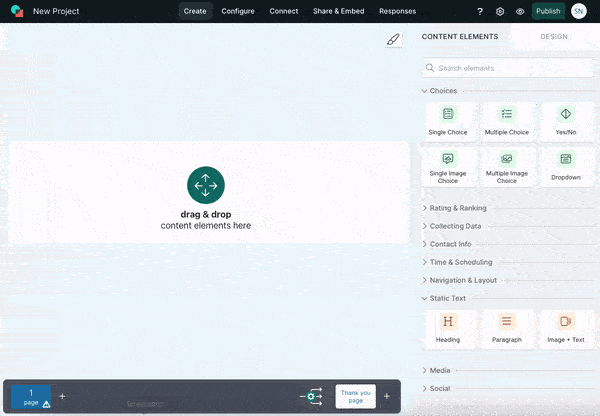
Typeform Vs Google Forms Vs Involve.me
Feature | Google Forms | Typeform | involve.me |
Pricing | Free | Free limited / paid tiers | Free available / paid advanced |
Ease of Use | Very simple setup | More setup, polished UX | Drag-and-drop + AI-assisted creation |
Customization | Basic themes and images | Branding, media options | Full branding, custom CSS |
Logic & Branching | Basic conditional logic | Multi-branch logic | Advanced conditional flows |
Integrations | Google ecosystem | Zapier, CRMs, Sheets | 65+ integrations including CRM and payment tools |
Analytics & Reporting | Basic charts | Real-time insights | AI reporting and performance tracking |
Mobile App | No | Yes | Mobile-first optimized funnels |
What Makes involve.me Stand Out?
Multi-step funnels: Build forms and surveys that guide users through a step-by-step process. This helps collect information in smaller, more engaging chunks and can improve completion rates.
Lead scoring: Assign points to answers to identify high-quality leads automatically. This allows you to focus your time on prospects most likely to convert.
Full branding & white label: Customize every part of your forms with your brand’s colors, fonts, and logos. White-label options let you remove involve.me branding completely.
AI-powered form/funnel generation: Use AI to create forms, quizzes, or funnels from scratch. Simply describe what you need, and the platform generates a draft you can edit.
Payments, CRM, A/B testing: Collect payments directly in your forms, connect to CRM tools for lead management, and run A/B tests to see which version of your form performs better.
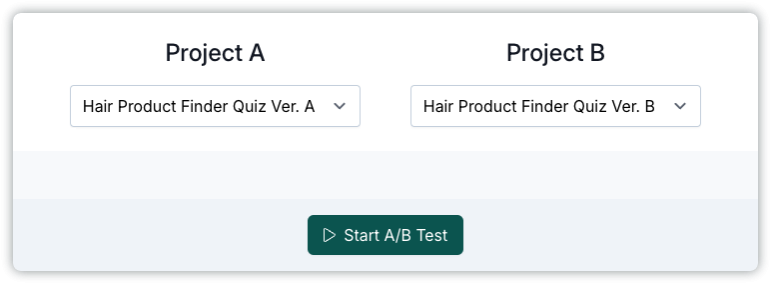
AI analytics: Get automatic reports that highlight form performance, user behavior, and drop-off points so you can make improvements quickly.
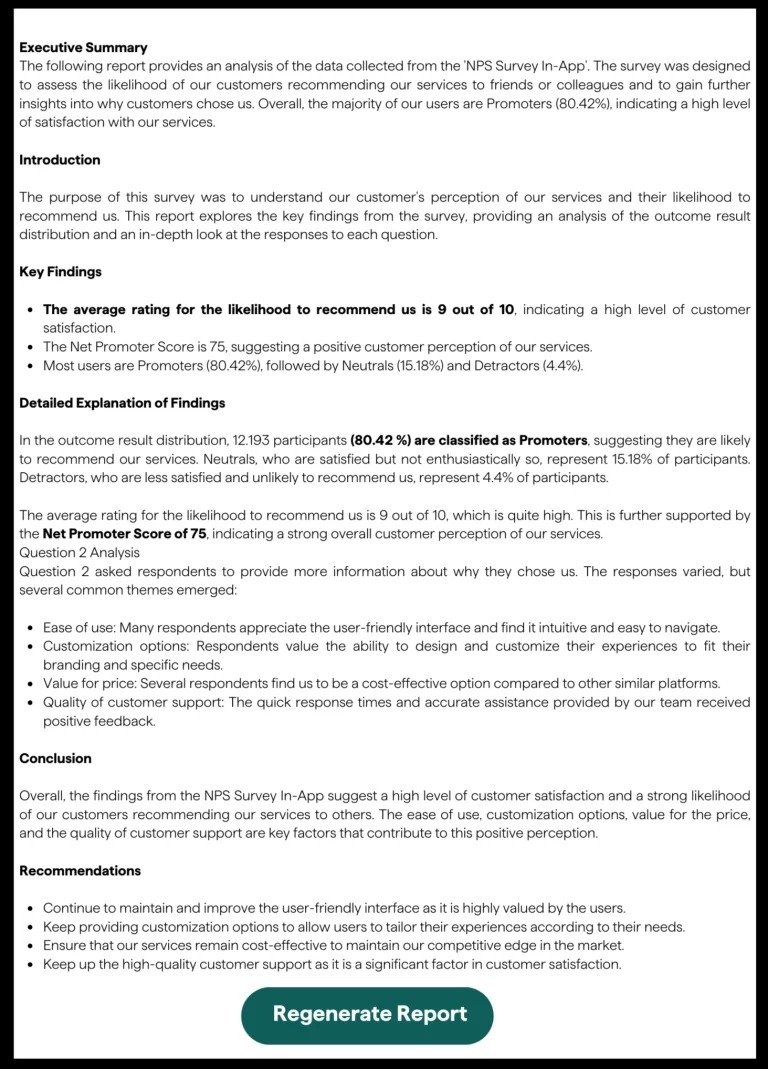
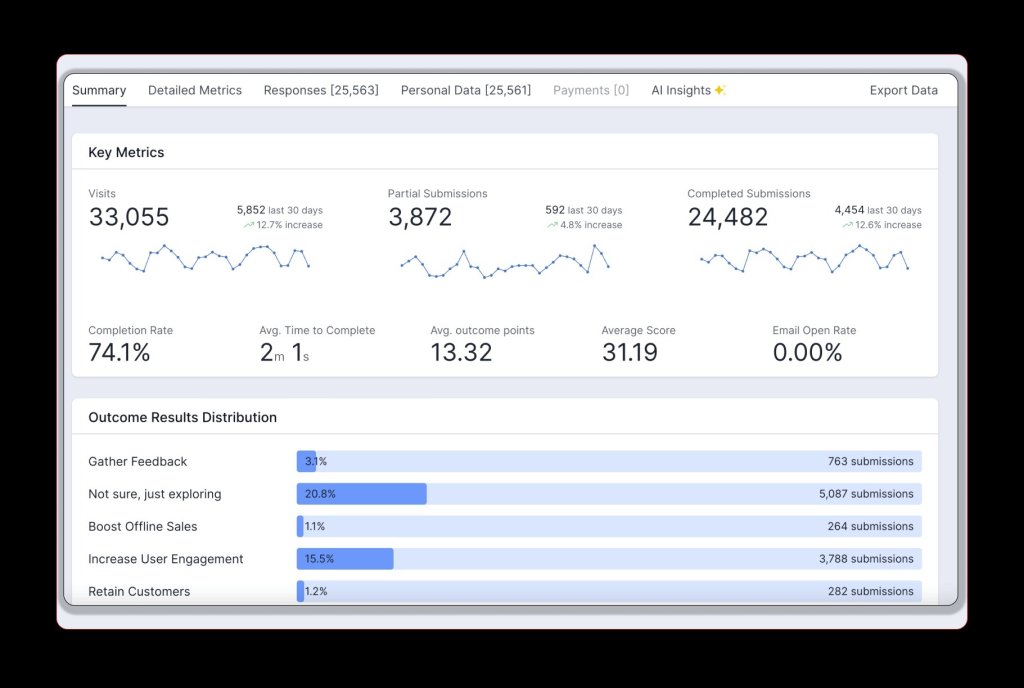
Ratings Comparison
Tool | G2 Rating | Capterra Rating |
Google Forms | N/A | ⭐ 4.7 / 5 |
Typeform | ⭐ 4.5 / 5 | ⭐ 4.7 / 5 |
involve.me | ⭐ 4.7 / 5 | ⭐ 4.4 / 5 |
Google Forms Vs Typeform Vs Involve.me: Comparison Table
Tool Name | Best For | Standout Feature | Pricing | G2 Rating |
|---|---|---|---|---|
Google Forms | Quick, free surveys and basic data collection | Free unlimited responses with Google Sheets integration | Free(Google Workspace from ~$12/month for businesses) | N/A |
Typeform | Branded, conversational forms and surveys | One-question-at-a-time conversational UX | Free: Limited responses | 4.5 |
involve.me | Conversion-focused forms, surveys & multi-step funnels | AI-powered funnels, advanced logic, lead scoring & analytics | Free: Available | 4.7 |
Final Verdict
Google Forms is the best choice if you need a simple, free tool for collecting data quickly. Typeform works well when design, branding, and a polished user experience are your main priorities. involve.me is the most versatile option, combining advanced customization, analytics, and conversion-focused features in one platform.
Ready to build forms that look great and convert better? Try involve.me for free today and see how it can replace both Google Forms and Typeform in your workflow.
FAQs
1. Are there free alternatives to Typeform and Google Forms?
Yes. involve.me offers a free plan with more customization and logic options than Google Forms.
2. Which form builder is easiest for beginners?
Google Forms is the easiest for quick setup. involve.me also makes it simple with an AI form generator.
3. Which tool offers the best analytics?
Typeform provides real-time insights, while Google Forms has basic charts. involve.me includes AI-powered analytics and tracking.
4. Do these tools integrate with CRM systems?
Typeform and involve.me integrate with many CRMs through direct connections or Zapier. Google Forms mainly connects to CRMs via third-party tools.
5. Which tool is better for surveys?
Typeform and involve.me both have advanced survey features. Google Forms works for basic surveys without complex logic or design needs.