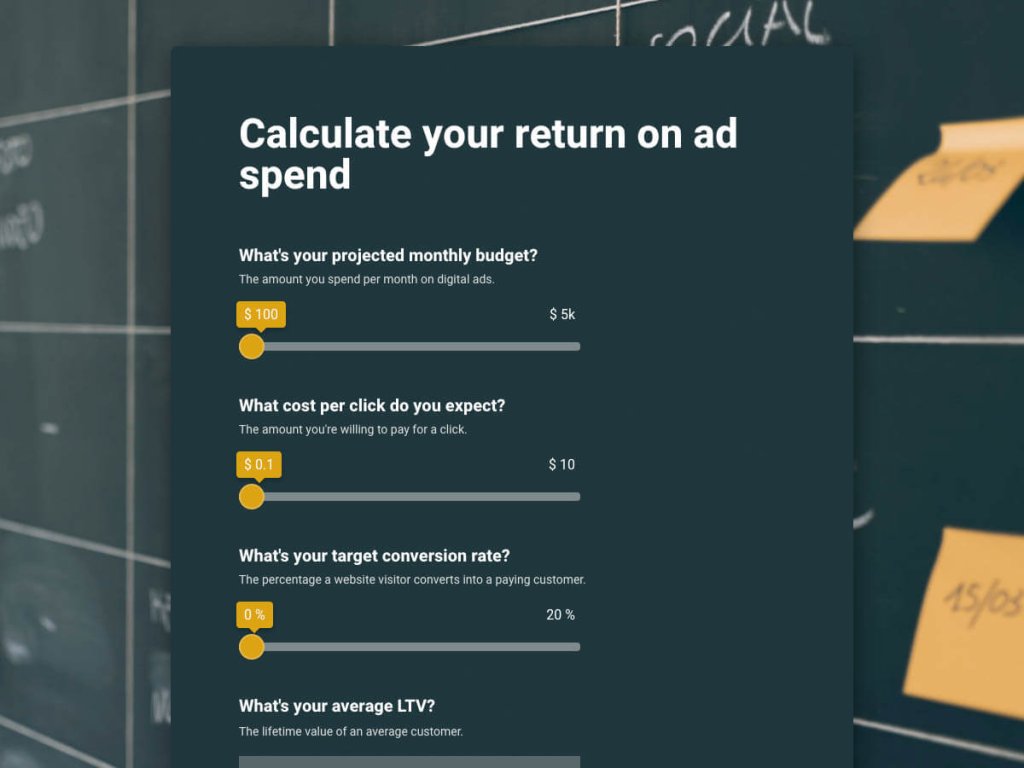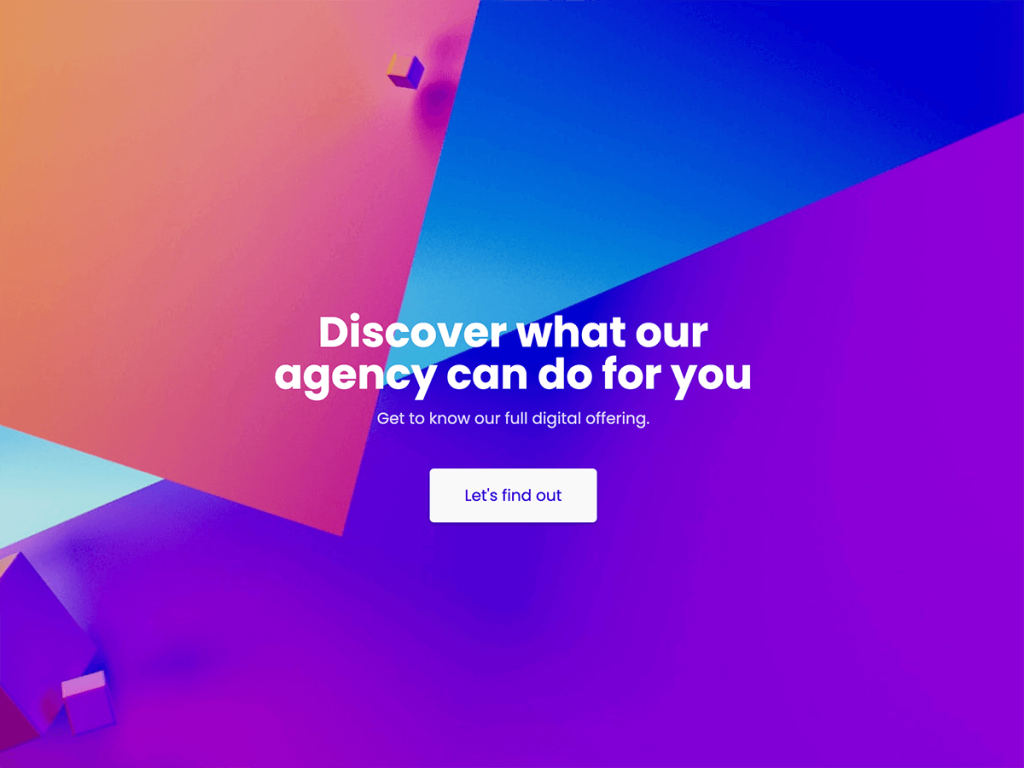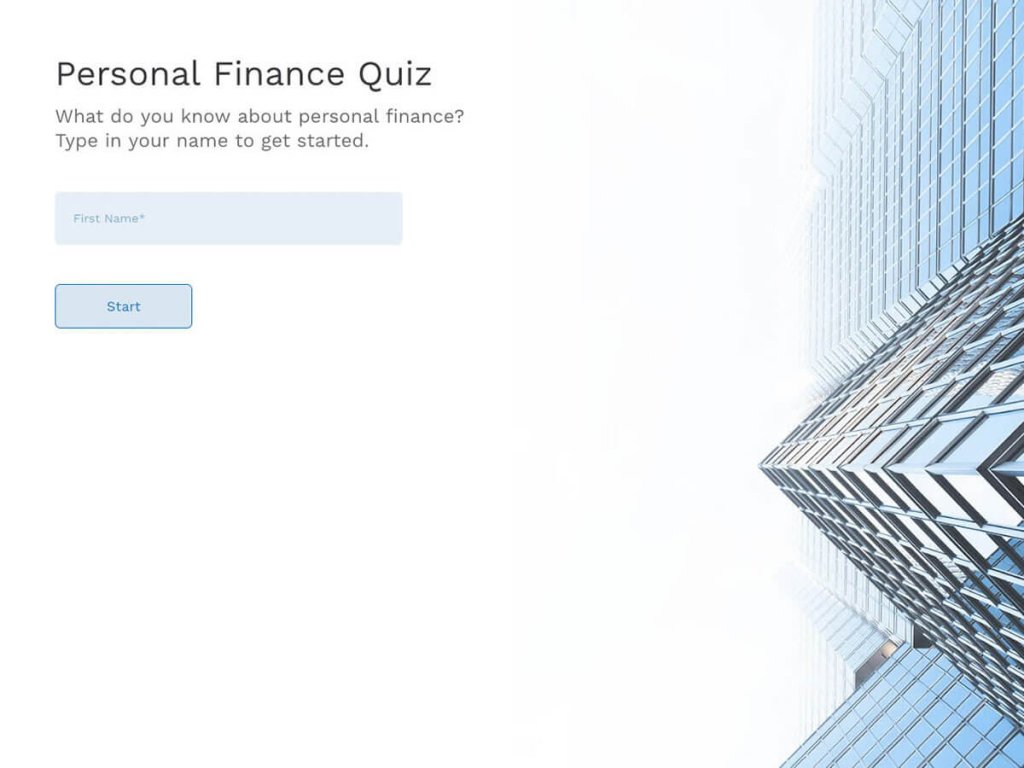Jotform is a popular form builder for gathering data whether it's customer feedback, event registrations, or surveys.
Although, you can benefit from Jotform’s wide range of features, it might not be the perfect fit for everyone's unique needs.
Users might want to look for more advanced capabilities, specific integrations, or perhaps a more budget-friendly option. Therefore, the search for a Jotform alternative can lead to a solution that's tailor-made for your requirements.
In this article, we will explore the top 11 Jotform alternatives, discussing their key features, pricing and customer ratings to help you make an informed decision.
1. involve.me
involve.me is a powerful online platform geared towards helping businesses create registration forms, quizzes, surveys, calculators and accept online payments seamlessly.
It is designed to boost user engagement and interactivity, resulting in higher response rates and insightful data.
The platform's user-friendly interface, coupled with numerous customization options, positions it as a superb tool for businesses seeking to amplify their digital engagement strategies.
With involve.me, businesses can create secure online forms, from simple contact and registration forms to professional multi-page forms, which all can be tailored to the unique requirements of each business.
involve.me provides an enriched toolset for organizations that seek not only to collect data but also to engage and interact with their audience in a more dynamic manner.
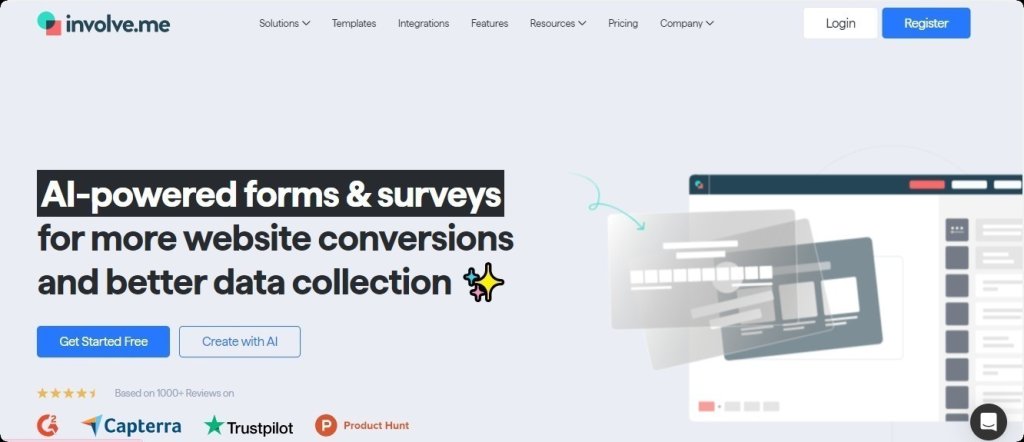
Key Features
Drag and drop your way to awesome surveys and online forms. No coding needed, just pure creativity!
Need to integrate your project with other tools you're using? No worries. involve.me plays well with Google Analytics, Mailchimp, Slack, and various CRMs, simplifying workflow management.
Thanks to its skip and conditional logic, your forms and surveys can adapt based on user answers. This personalizes the experience, getting you better completion rates.
Want to make sense of your survey data? With one-click you can generate detailed AI-powered reports.
Feeling creative? Start from scratch. Or, create forms within minutes and save time with their wide range of templates. Your choice!
Create Your Own Quizzes, Surveys and Forms
Get Started with 300+ Templates
Whether it’s a smartphone or a desktop, your surveys and forms will look just as you intended, thanks to its mobile-optimized design.
From spotting where people drop off to how long they take to complete your form, you're equipped with in-depth insights that matter.
Integrates with popular payment collection gateways such as PayPal and Stripe. This makes it easy to handle one-time or recurring payments, subscriptions, and donations directly within your forms, surveys or landing pages.
Customize the look and feel with your own custom fonts, colors, and themes, or opt for a ready-to-go template if that's more your style.
With involve.me, you can also create forms using AI form generator.
Create online forms with AI
Just paste your URL and click generate.
Pricing
Free ($0/mo): Users can manage three live projects and receive up to 100 submissions per month. They have access to LPs, embeds & pop-ups, custom languages, and over 200 design templates.
They can use quizzes, surveys, forms & funnels, test paid features, and benefit from a 30-day data retention.
Basic ($39/mo): This plan provides up to 1,000 submissions per month and includes 3,000 email invites. Users can manage 5 live projects, are granted 50 AI credits per month, and the plan supports one user.
It allows the use of one custom domain, embeds on one website, and offers unlimited data retention.
In addition to all Free plan features, it includes personalization, calculators & formula builder, data exports in both CSV and XLSX, over 40 integrations, and live support.
Pro ($79/mo): This tier offers up to 5,000 submissions per month and 15,000 email invites. Users can manage 15 live projects and receive 100 AI credits per month.
It supports three users, two custom domains, and embedding on three websites with unlimited data retention.
The plan builds on all Basic features and adds five custom fonts, connections to three payment accounts, the removal of the involve.me watermark, and integrations like Hubspot and Pipedrive.
It also introduces CAPTCHA and form validation and lets users view partial submissions.
Business ($159/mo): The top-tier plan allows users to manage 30 live projects, and it offers up to 15,000 submissions per month and 45,000 email invites.
It grants 200 AI credits per month, supports five users, and includes use of five custom domains with embedding on five websites.
This plan offers custom data retention and encompasses all Pro features. It also introduces 15 custom fonts, connections to 10 payment accounts, and the Net Promoter Score®. Integrations expand to Salesforce, Marketo, Ortto, and Salesmanago, and users benefit from webhooks and priority support.
Customer Ratings
With a 4.5/5 rating on Capterra from over 50 reviews, and a 4.7/5 score on G2 from more than 80 reviews, involve.me has demonstrated its effectiveness, especially for businesses focusing on enhancing digital engagement. These ratings indicate a high level of user satisfaction and suggest that involve.me could serve as a credible and reliable alternative to Jotform for organizations looking to diversify their form and survey creation tools.
2. Pardot
Pardot, a Salesforce product, offers a comprehensive marketing automation solution that goes beyond the traditional capabilities of online form builders like Jotform. Designed with both marketing teams and front-end developers in mind, Pardot provides a versatile platform to create visually captivating landing pages and complex forms that effectively engage target audiences. Besides customized form creation, its analysis features and A/B testing functionalities, allowing organizations to gauge the success of their campaigns and make data-driven decisions.
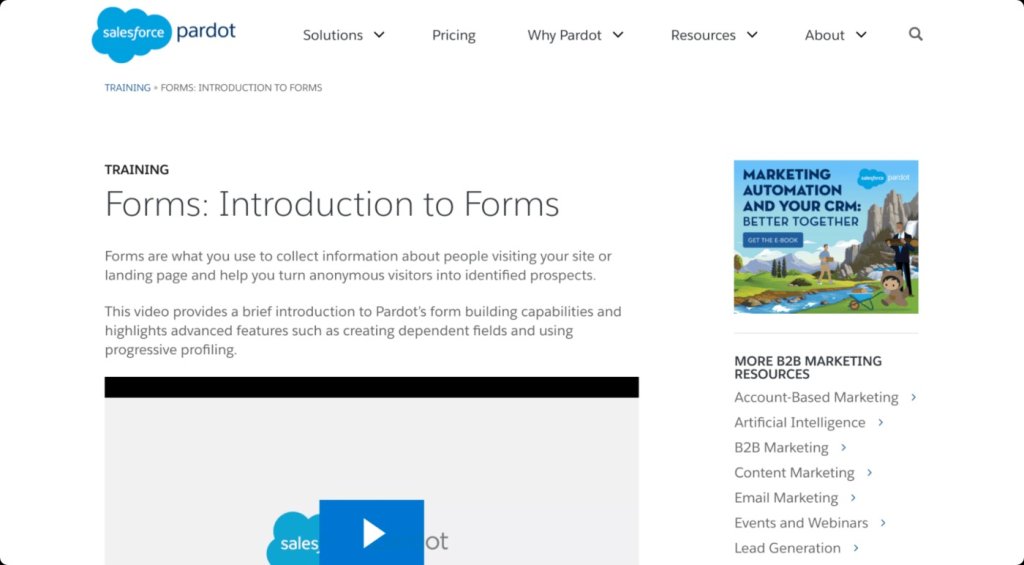
Key Features
Pardot enables the development of various forms, including sign-up lists, event registrations, and applications.
Users can set conditions to reveal additional fields based on previous responses.
The platform allows the breaking down of long forms into shorter, more manageable segments.
Identify and track potential customers effectively.
Create and manage automated email campaigns to engage your audience.
Customize messages based on user behavior or set criteria.
Schedule emails for optimized engagement.
In-depth analytics tools provide actionable insights.
Prioritize leads based on their interaction and potential for conversion.
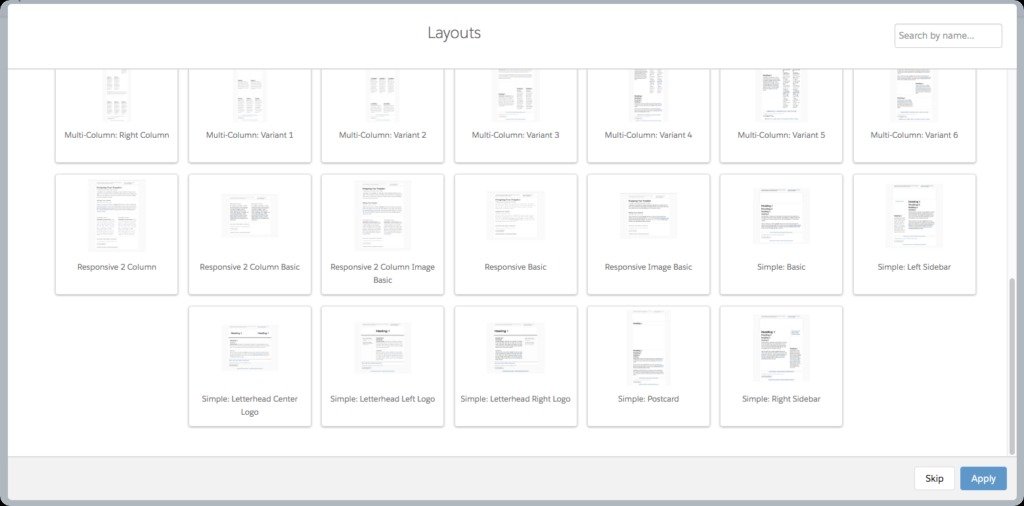
Pricing
Growth: Priced at $1,250/month for up to 10,000 contacts, includes 50 forms and landing pages, integrated marketing calendar, and lead scoring.
Plus: At $2,750/month, offers advanced email analytics, Google AdWords integration, and up to 10 engagement history dashboards.
Advanced: Costs $4,400/month and comes with features like 150 automation rules, 1,000 SEO keyword monitoring, and custom user roles.
Premium: For $15,000/month, it offers multi-touch attribution models, campaign insights, and a dedicated IP address among other powerful features.
Customer Ratings
G2 Rating: 4/5 based on 2245+ reviews
Capterra Rating: 4.1/5 from 600+ reviews
3. Paperform
Paperform distinguishes itself in the world of form builders with its aesthetically pleasing and intuitive interface, responsive design, and high-performance attributes.
This paltform elevates the experience by combining the functionality of form creation with the feel of an interactive landing page. This makes it an especially compelling alternative for those who want more than just a basic form.
Designed to facilitate various applications such as product orders, sales, appointments, and reservations, Paperform enhances user engagement through its unique storytelling approach. It combines visuals with a flowing narrative format, making for a compelling user experience.
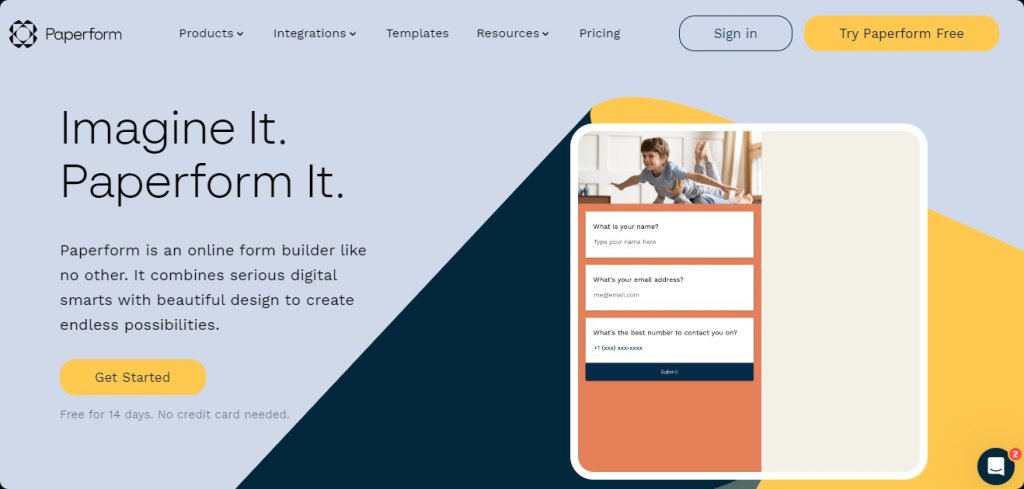
Key Features
Paperform is not just a standard form builder but it also offers a landing page-like experience.
The platform allows for intuitive form creation, resembling the process of writing a document.
It offers a wide range of question types (over 20) and supports conditional logic rules, ensuring that users see only relevant sections.
Paperform provides capabilities to manage and sell products directly through the forms, including custom pricing rules, coupon support, and the ability to import product lists via CSV files.
It supports payment integrations such as Stripe, Braintree, PayPal Business, and Square.
Forms can be shared easily via various mediums including links, QR codes, social media platforms, or can be embedded on your website.
Paperform supports e-signatures, SSL encryption, and reCAPTCHA, enhancing the security and functionality of forms.
A range of actions can be defined post form submission, such as sending an email, redirecting to another page, or triggering a webhook.
Offers flexibility with custom HTML & CSS options, process and workflow automation, and over 2000 integrations with other applications.
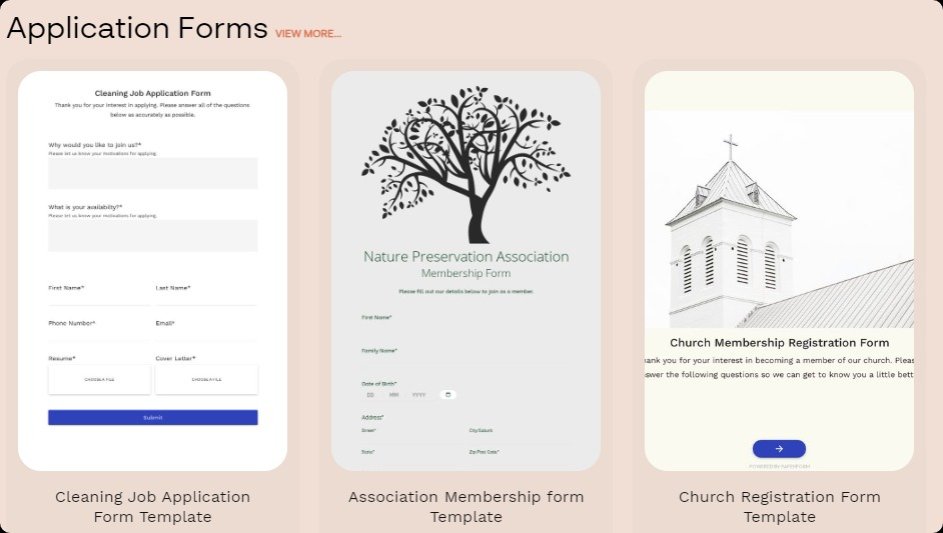
Pricing
Paperform provides a 14-day free trial without the requirement of a credit card.
The Essentials plan is priced at $24 per month ($20 if billed annually).
The Pro plan is available for $49 per month ($40 if billed annually).
For extensive use, the Agency plan is offered at $159 per month ($135 if billed annually).
Customer Ratings
G2: Paperform has a score of 4.5/5 based on over 40 reviews.
Capterra: It boasts a rating of 4.8/5 based on over 70 reviews.
4. Forms.app
One of the best alternatives to Jotform is forms.app. It allows you to create surveys, forms, and quizzes in under a minute. You can choose from over 4000 pre-made templates to quickly build your surveys or benefit from the AI form generator feature.
The best part is that forms.app offers many advanced features in its free plan. These include accepting payments, collecting signatures, adding question conditions, and calculating scores. forms.app also has over 500 third-party integrations that can help you automate your workflow and reduce your workload.
Key Features
Accessible thanks to its mobile application
Create an online store with the product basket
Calculate the scores with the calculator
Various integrations, such as Mailchimp, Zapier, Slack
No additional fee when accepting payments via PayPal and Stripe
Avoid unnecessary questions thanks to conditional logic
Over 25 form field types
Various sharing options, such as sharing as a QR, sharing on social media, and embedding on a website
Pricing
Free Forever: forms.app has a free plan that allows you to collect 100 responses a month and create up to 5 forms.
Basic Plan: With a 25 USD price tag, the monthly Basic Plan allows up to 1.000 responses a month, 25 forms, and unlimited email notifications for you and your respondents.
Pro Plan: The monthly Pro Plan comes with a 35 USD price tag and allows up to 10.000 responses, unlimited forms, and custom subdomains.
Premium Plan: The Premium Plan is priced at 99 USD a month and allows up to 100.000 responses, unlimited forms, and custom domains, along with other premium features.
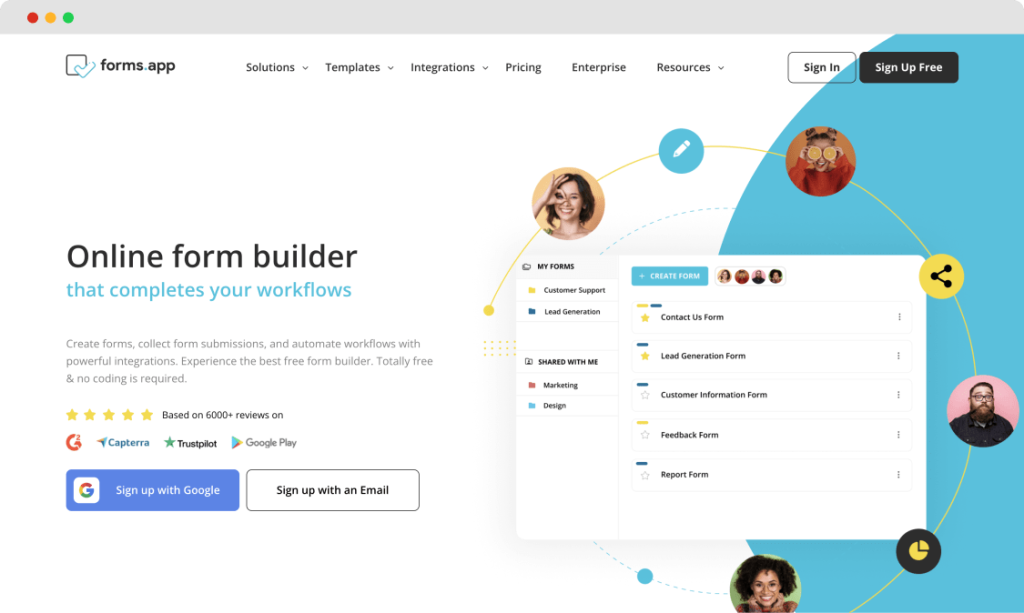
Customer Ratings
G2: 4.5/5 (Based on 476+ reviews)
Capterra: 4.6/5 (Based on 242+ reviews)
5. Google Forms
Google Forms is a basic form builder, providing a streamlined experience to build functional and beautiful forms. Its simplistic design lets users focus on creating their questions without any distractions, and the smart suggestions feature proves to be a helpful companion throughout the process.
Offering only the essential templates for header images and customizing fonts and color schemes, Google Forms ensures users aren't overwhelmed with too many choices. Upon completion, forms can be distributed conveniently via email or embedded onto a website. Collected responses can be analyzed individually or viewed as aggregated data, paired with relevant charts, while the integration with Google Sheets aids in further data examination.
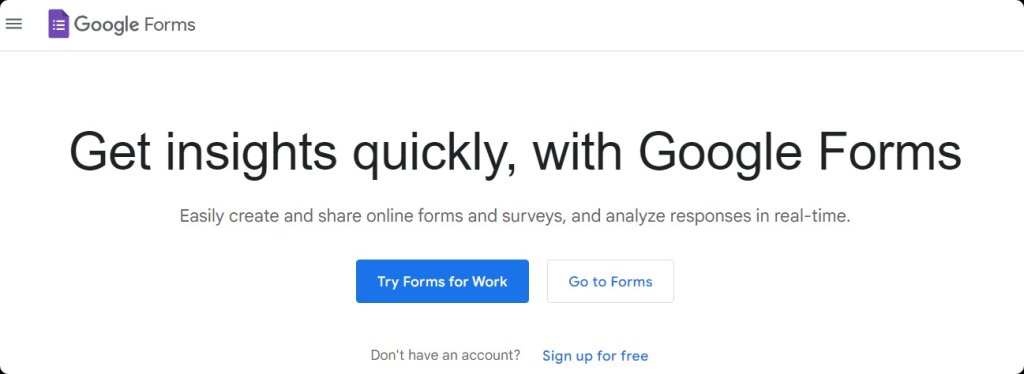
Key Features
As submissions come in, Google Forms presents real-time data and charts, further enhancing analysis when exported to Google Sheets.
It supports a range of question formats and features such as page branching and question skip logic.
Multiple users can collaborate in form creation, in line with other Google Workspace tools.
Basic features like offline editing and confirmation emails and reminders boost the user experience.
Offers simple conditional logic, multipart forms, and the option to connect responses to Google Sheets for shared viewing.
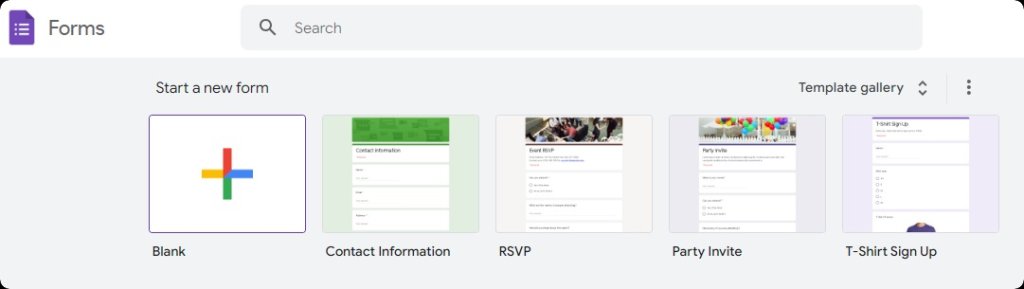
Pricing
Free for All: Google Forms is freely available to any Google account holder without restrictions on the number of forms created.
Google Workspace: Starting at $12/month, Google Workspace grants businesses access to all Google products.
Customer Ratings
Capterra: Google Forms scores a remarkable 4.7/5 from over 10,000 reviews.
G2: 4.5/5 with (2690+ reviews)
6. WPForms
WPForms is a WordPress contact form plugin that caters to over 5 million professionals who deploy WPForms to generate a wide variety of online forms on their websites. The plugin is easy to navigate, featuring a drag-and-drop editor, more than 800 pre-built form templates, and numerous advanced customization options.
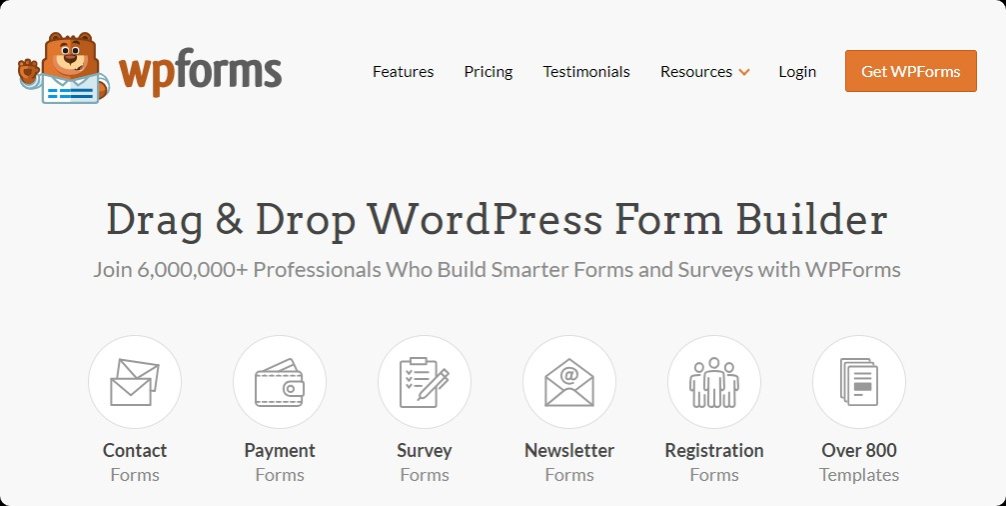
Key Features
User-friendly cloud based form builder that simplifies form creation.
A pre-designed extensive customizable template library.
Capability to create interactive forms that improve engagement by posing one question at a time.
An addon for creating forms and polls equipped with impressive reporting features.
Advanced fields including Likert scale, Net Promoter Score (NPS), and star ratings.
Integration with popular email marketing tools, multiple payment gateways, and other WordPress plugins such as OptinMonster.
Unique features including form conversion and performance tracking, user journey tracking, geolocation data collection, form abandonment tracking, and file upload allowance.
Form manager dashboard to organize and track forms, and recover deleted ones.
Security features including spam protection, hCaptcha, reCAPTCHA, and Cloudflare Turnstile.
Multiple integrations with email marketing providers, CRMs, and over 5000 platforms via Zapier for creating useful automations.
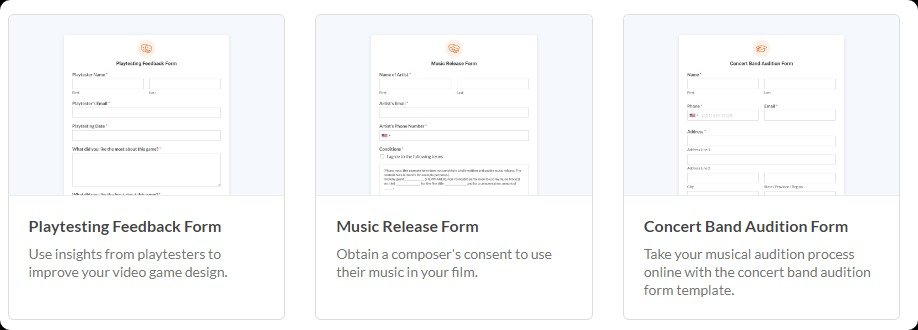
Pricing
The premium plans for WPForms commence at $49.50 per year. There is a special offer of a 50% discount for WPBeginner users on all WPForms plans. A free WPForms Lite version is also available for users. The Pro package pricing begins at $199.50 per year.
Customer Ratings
Capterra: 4.6/5 (20+ reviews)
G2: 4.7/5 (800+ reviews)
7. Typeform
Typeform has a distinct reputation for its conversational form design and interactive nature. It transforms ordinary form filling into an engaging, smooth, and user-friendly experience by showcasing one question at a time.
With its elegant, clutter-free interface, it is easy to create online forms. From the creation to the response collection, Typeform prioritizes a clean and effortless user experience, making it particularly popular for surveys and questionnaires.
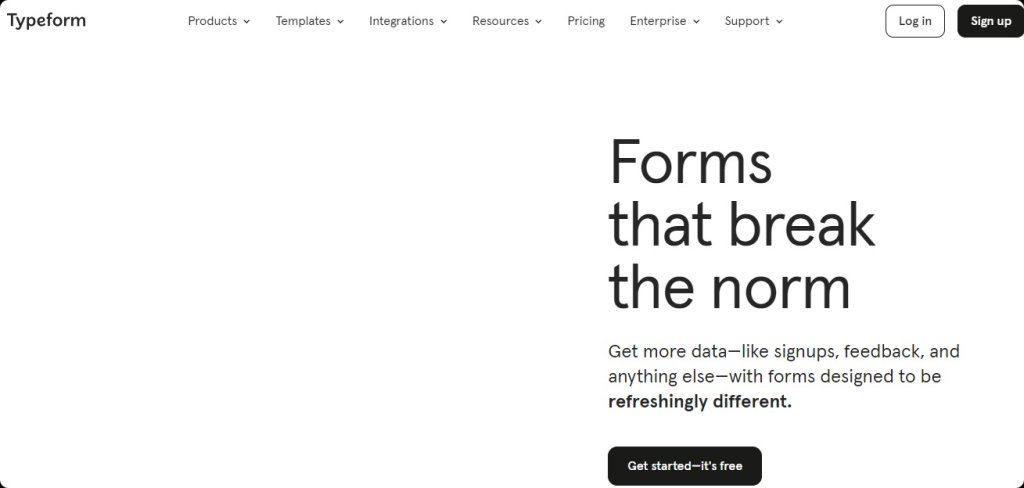
Key Features
Interactive and conversational design, presenting one question at a time, thereby keeping the user engaged.
Advanced design customization, offering an array of options, including different layouts, fonts, icons, and alignments.
Over 90 visually appealing templates that can be personalized with images, videos, and GIFs.
Built-in capability to anticipate and categorize different question types.
Brand kit integration, ensuring brand consistency across different platforms.
Powerful analytics, offering insights into conversion rates, form completion times, and dropout points.
A unique tagging feature for submissions, allowing for customized organization and task assignment based on responses.
Mobile responsive forms with large buttons, ensuring easy usage on touchscreen devices.

Pricing
Free: At $0, receive up to 10 responses per month.
Basic Plan: At $25 per month, receive up to 100 responses per month.
Plus: At $50 per month, receive up to 1,000 responses per month, with no Typeform branding.
Business: At $83 per month you get premium plan, receive up to 10,000 responses per month, along with detailed analytics.
Customer Ratings
G2: 4.5/5 (Based on 650+ reviews)
Capterra: 4.7/5 (Based on 750+ reviews)
8. Formstack
Formstack Forms is a form-building tool and survey solution tailored for medium to large businesses. Offering a user-friendly, code-free personalized experience, Formstack simplifies the process of creating, managing, and sharing forms and surveys. If you need to deploy simple contact forms or complex event registrations and academic research surveys, Formstack offers the tools to make it happen. It has a strong focus on data security and compliance, including GDPR and HIPAA standards.
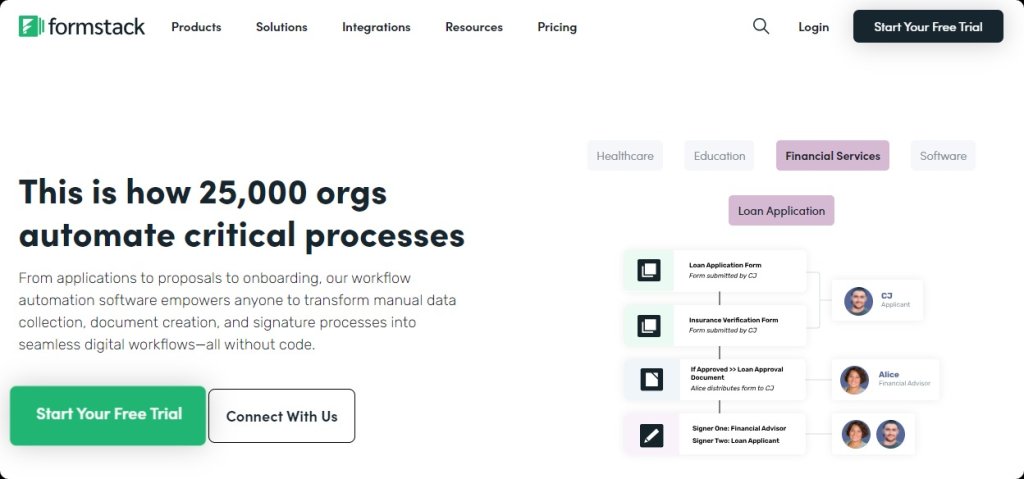
Key Features
Several customization possibilities allow for personalized data collection based on campaign rules, payment requirements, and specific data needs.
Designed to handle various needs from surveys to program registrations, waivers, and even academic research.
Easily embed your forms or surveys into your website.
Offers a drag-and-drop form builder for real-time survey creation and deployment.
Integrates seamlessly with more than 50 web applications including Salesforce, PayPal, and Mailchimp.
Create forms and surveys that are optimized for mobile viewing.
A/B testing, allows for the testing of different form and survey variations.
Captures data even when a form is abandoned and identifies the fields causing abandonment.
Ensures data security and industry regulation compliance, including GDPR and HIPAA.
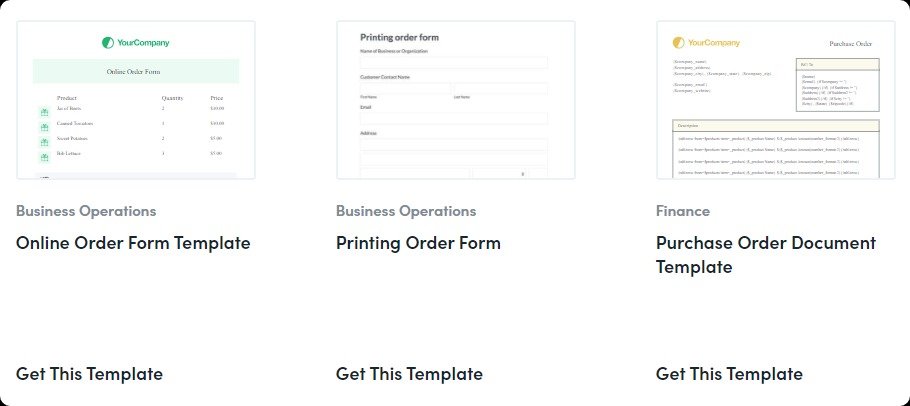
Pricing
Formstack provides a 14-day trial for free.
The basic plan begins at $59 per month, but can be reduced to $50 per month if billed annually.
Customer Ratings
G2: 4.4/5 (Based on 350+ reviews)
Capterra: 4.1/5 (Based on 100+ reviews)
9. Wufoo
Wufoo is an efficient online form builder that allows users to quickly and easily generate a variety of forms, including simple contact forms, online survey forms, and event registration forms, through its user-friendly drag-and-drop builder interface. This versatile tool is recognized as a commendable alternative to Jotform, due to its ability to cater to a broad array of business needs.
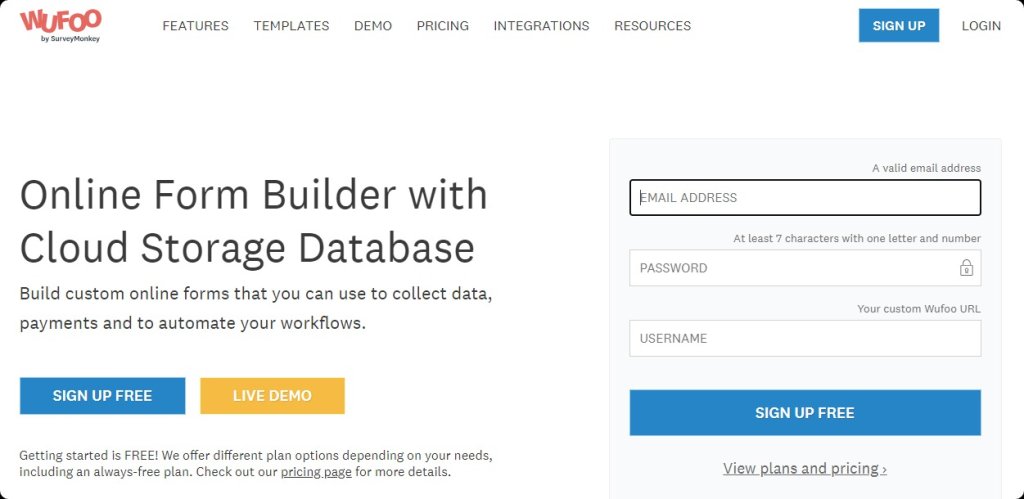
Key Features
Automation capabilities to directly transfer form data to marketing automation systems, CRM systems like Salesforce, and more.
A theme designer to help create custom forms that align with your brand aesthetics.
A data export feature for transferring form response data into Google sheets or other spreadsheet software for further analysis.
SSL encryption (256-bit) to ensure data security.
A WordPress plugin to easily embed forms on your WordPress site.
Ability to create payment forms integrated with services like PayPal, Stripe, etc.
Dynamic logic to ensure respondents only see questions relevant to their previous responses.
Use cases that go beyond customer surveys, including applications, subscriptions, approvals, orders, and more.
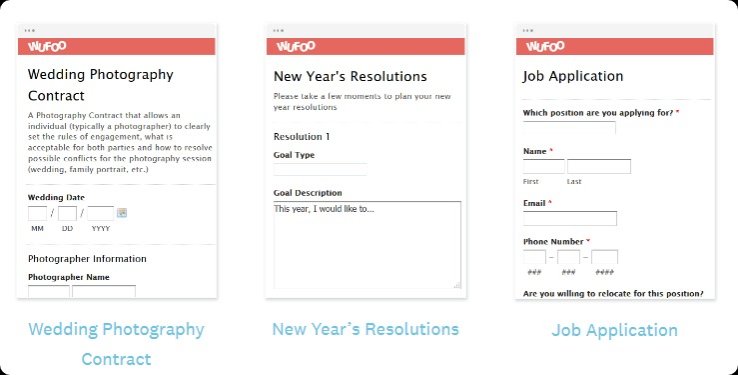
Pricing
Wufoo provides five pricing plans:
Free: Supports up to 5 forms, accepts up to 100 form entries, and allows up to 100 API requests.
Starter ($19/month): Supports up to 10 forms, accepts up to 1,000 form entries, and allows up to 10,000 API requests.
Professional ($39/month): Supports an unlimited number of forms, accepts up to 5,000 form entries, and can include up to 5 users.
Advanced ($99/month): Includes all "Professional" features, accepts up to 25,000 form entries, and can include up to 10 users.
Ultimate ($249/month): Includes all "Advanced" features, accepts up to 200,000 entries, and can include up to 20 users.
Customer Ratings
Wufoo has received favorable reviews on platforms like Capterra and G2, where it is rated 4.4/5 (from 300+ reviews) and 4.2/5 (from 290+ reviews) respectively.
10. 123 Form Builder
123 Form Builder is a user-friendly platform that facilitates the creation of HTML forms for websites, with a simple user interface. The platform aids businesses in collecting and analyzing data from these forms to make informed business decisions.
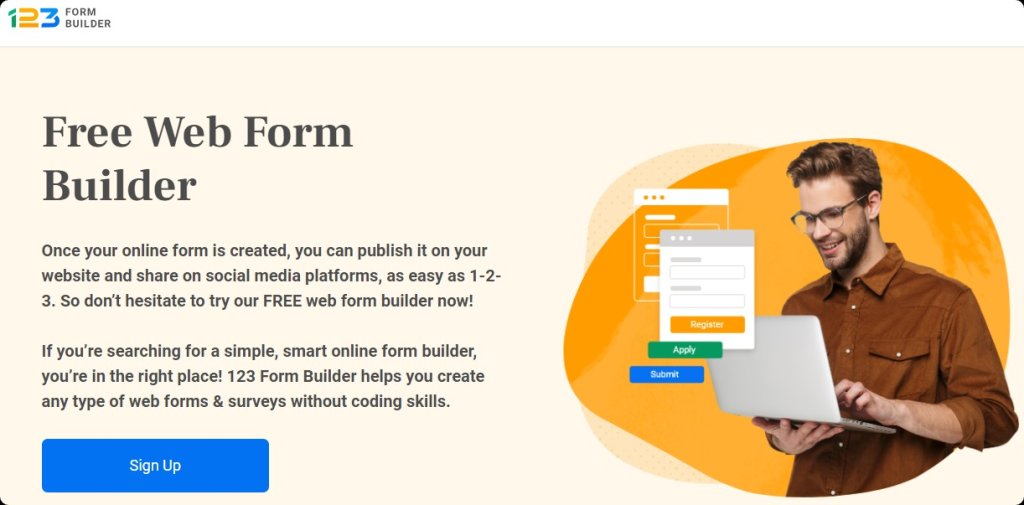
Key Features
Customizable forms that align with your website's aesthetic.
Multilingual form creation to cater to a diverse audience.
Newsletter subscription feature to keep visitors updated.
Recurring payment facilitation, suitable for membership platforms.
Survey management and 360-degree feedback capabilities.
Immediate access to results for swift decision-making.
Conditional logic and branching to adapt forms based on responses.
A collection and export feature for easy data management.
Advanced form analytics to track form performance and highlight areas for improvement.
Streamlining capabilities to improve business processes and workflows.
Seamless integration with popular third-party apps like Zoho forms, WordPress, Dropbox, and Mailchimp.
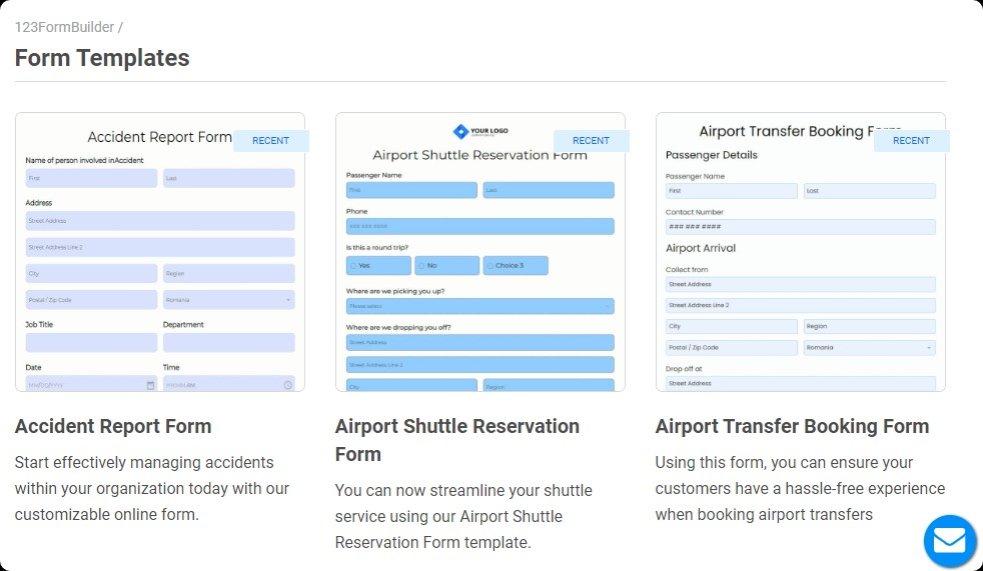
Pricing
123 Form Builder offers four pricing tiers, including a Basic Free Plan. The other plans, namely Gold, Platinum, and Professional, are priced at $24.99, $44.99, and $84.99 per month respectively. Alternatively, the software also offers annual Gold, Platinum, Diamond, and Enterprise plans that are priced at $19.99, $37.99, $69.99, and $199.99. Users should note that the Free Plan is limited to a maximum of five forms.
Customer Ratings
G2: 123FromBuilder has a score of 4.5/5 (160+ reviews).
Capterra: 4.4/5 based on over 150 reviews.
11. Cognito Forms
Cognito Forms is a dynamic form-building platform renowned for its versatility in data collection, audience engagement, and streamlining business processes. It is particularly beneficial for gathering crucial market information, handling payments, and automating operational tasks.
The platform's integration with prominent tools like Stripe, Zapier, MS Power, and PayPal simplifies data export for further analysis. Also, users are empowered to tailor their forms to suit their specific needs.
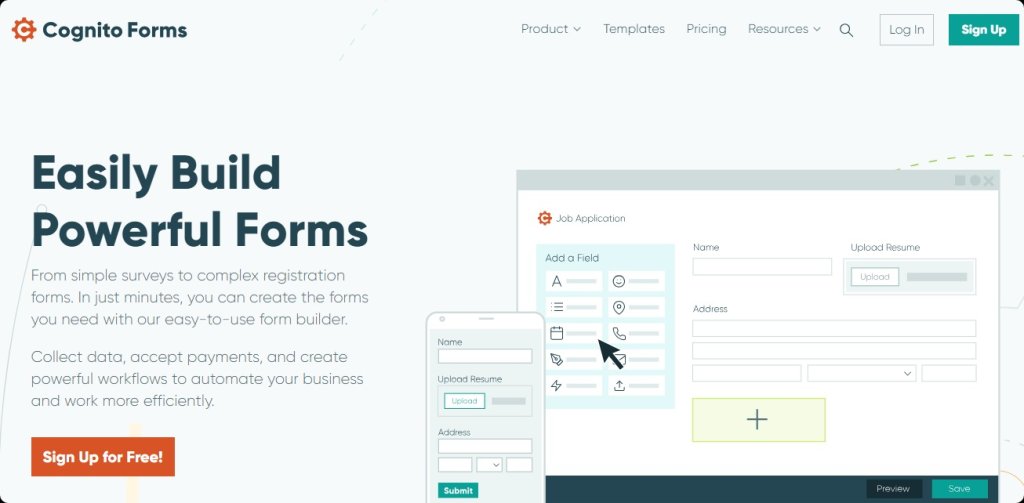
Key Features
Cognito Forms allow users to fully customize their forms, enhancing their data collection capabilities.
Advanced data management feature enables users to view, sort, and filter information according to their needs.
The platform offers flexible workflows, helping businesses target the right audience at the right time.
Integration with major payment platforms like Square, Stripe, and PayPal enables direct payment acceptance via forms.
It supports mathematical calculations, easy form embedding and sharing, dynamically repeating sections, and compliance with HIPAA, GDPR, and CCPA.
Cognito Forms offers an array of pre-built templates for various needs like event registration, order forms, and more.
The platform goes the extra mile with advanced features like calculations, webhooks, and CSS styling, which are particularly useful for developers.
Options for data encryption, secure online payments, and an extensive set of reporting tools are available.

Pricing
Free Plan: Cognito Forms offers a free plan with unlimited forms but limited storage.
Paid Plans: For those needing advanced features, there are three paid plans starting at $15 per month.
Customer Ratings
Cognito Forms has earned the respect of its users, garnering a rating of 4.6/5 on Capterra (70+ reviews) and 4.5/5 on G2 (from over 70 reviews).
Despite a somewhat outdated user interface and the potential complexity of programmable functions for those with limited technical knowledge, Cognito Forms provides excellent value for money.
The platform supports multiple languages and currencies, making it a suitable choice for businesses targeting international audiences.
Final Words
Each Jotform alternative brings its own set of strengths and weaknesses to the table.
But, involve.me truly stands out as a comprehensive solution for businesses looking to boost digital engagement. Unlike other platforms, involve.me seamlessly blends intuitive design with advanced features, making it an ideal choice for creating interactive and visually appealing forms and surveys.
Whether you're focusing on user engagement, data analytics, or customization, involve.me ticks all the boxes. If you're considering an alternative to Jotform, involve.me deserves a closer look for its holistic approach to easily create forms and collect data.
Ready to make the switch? Give involve.me a try!