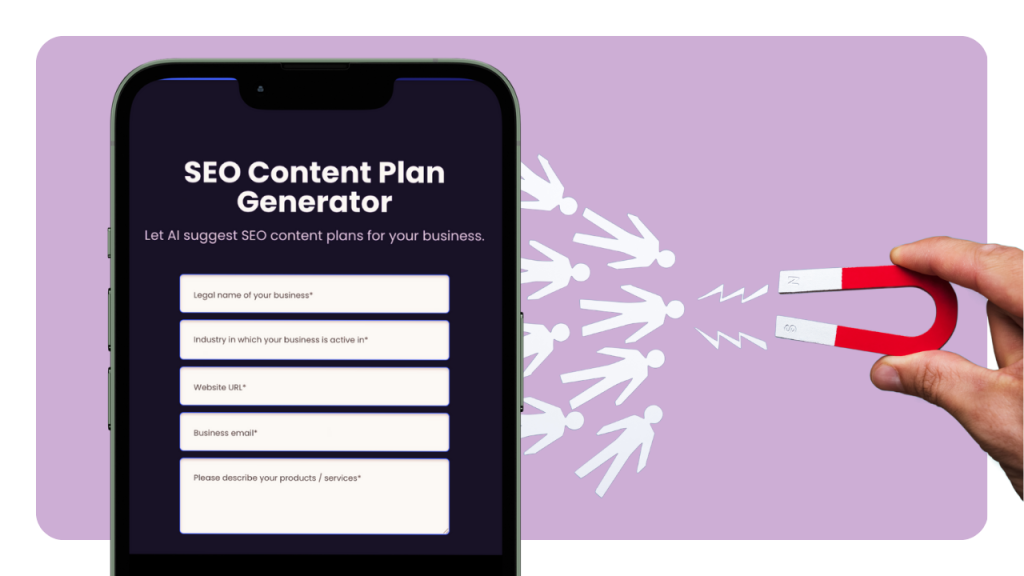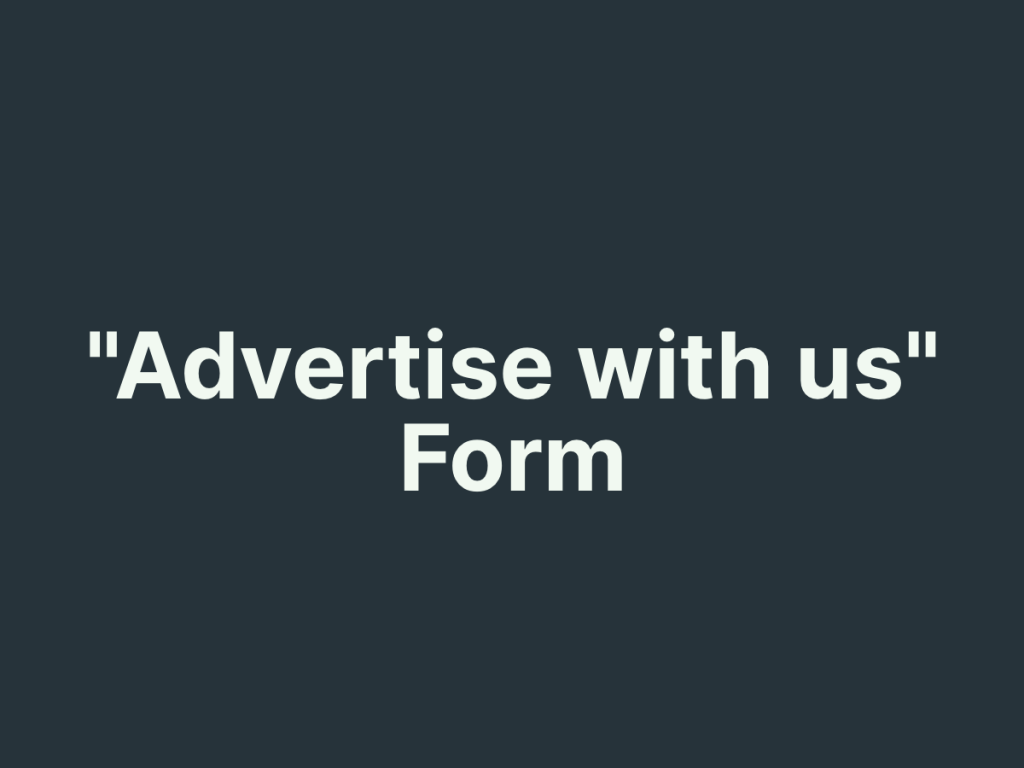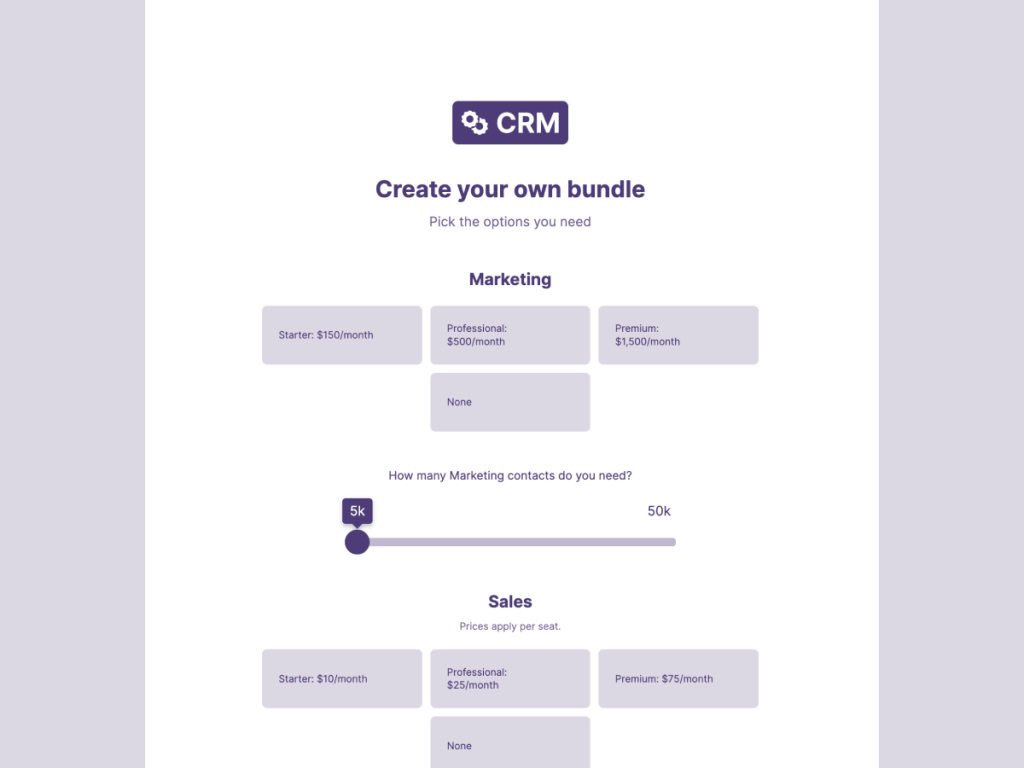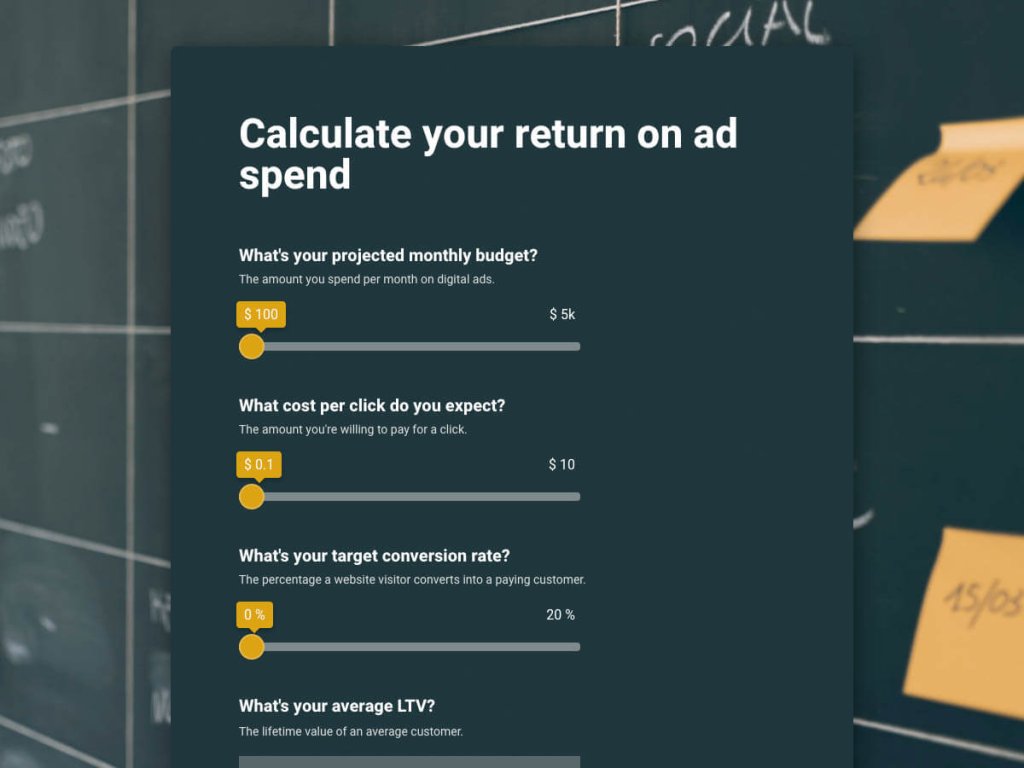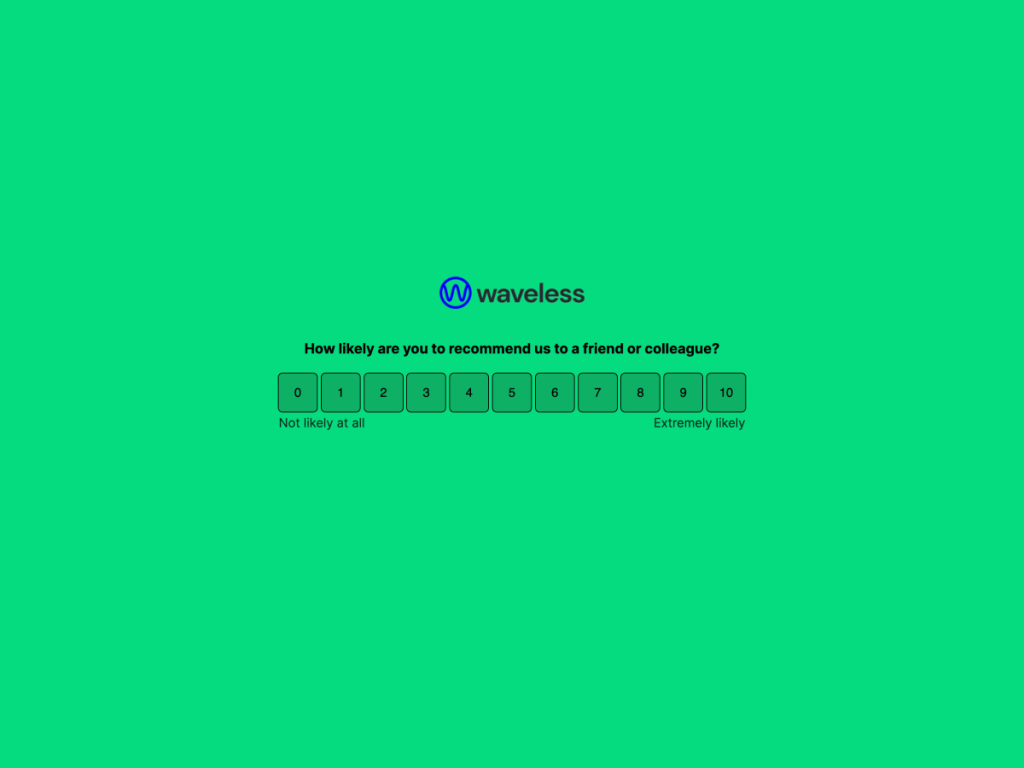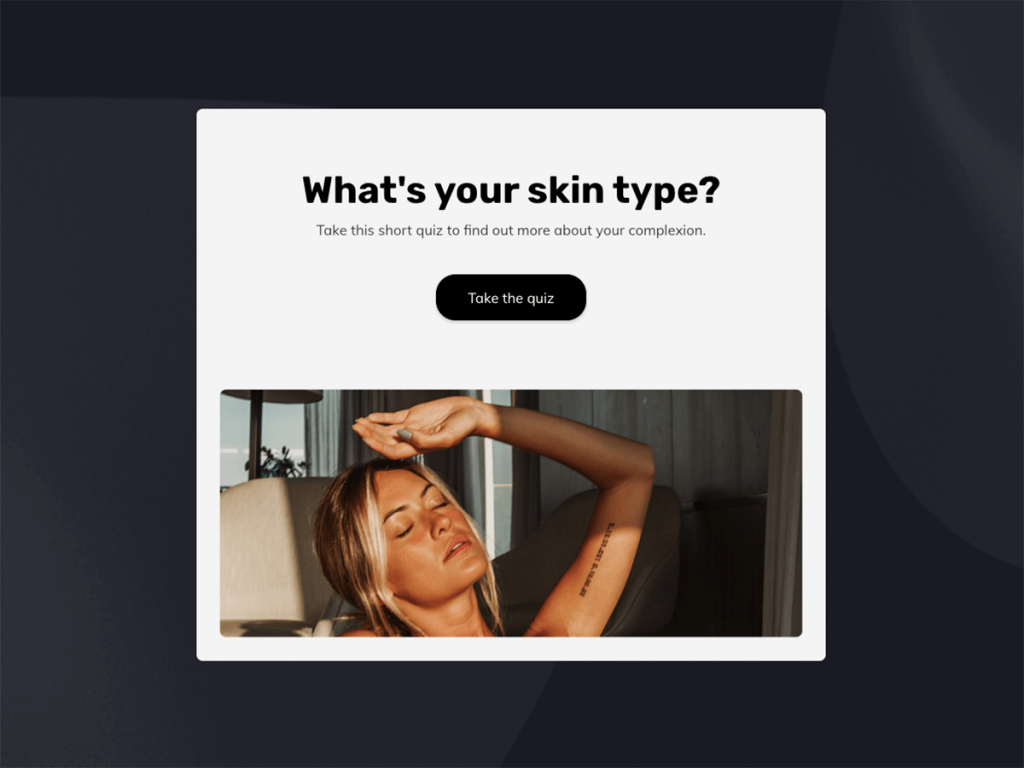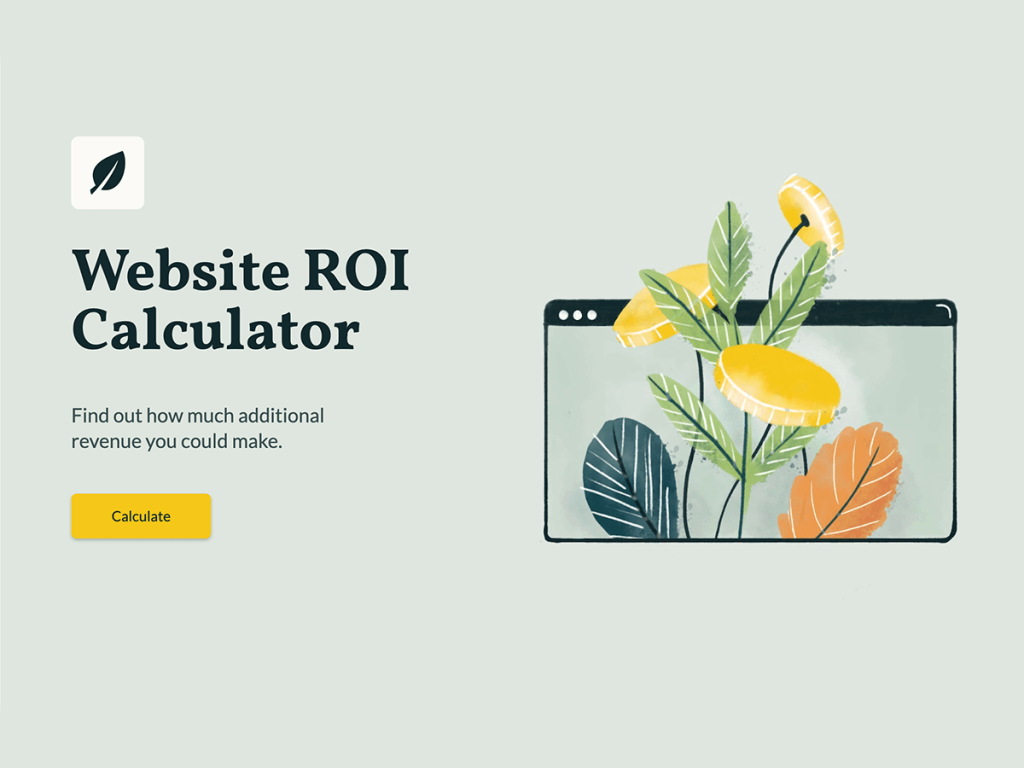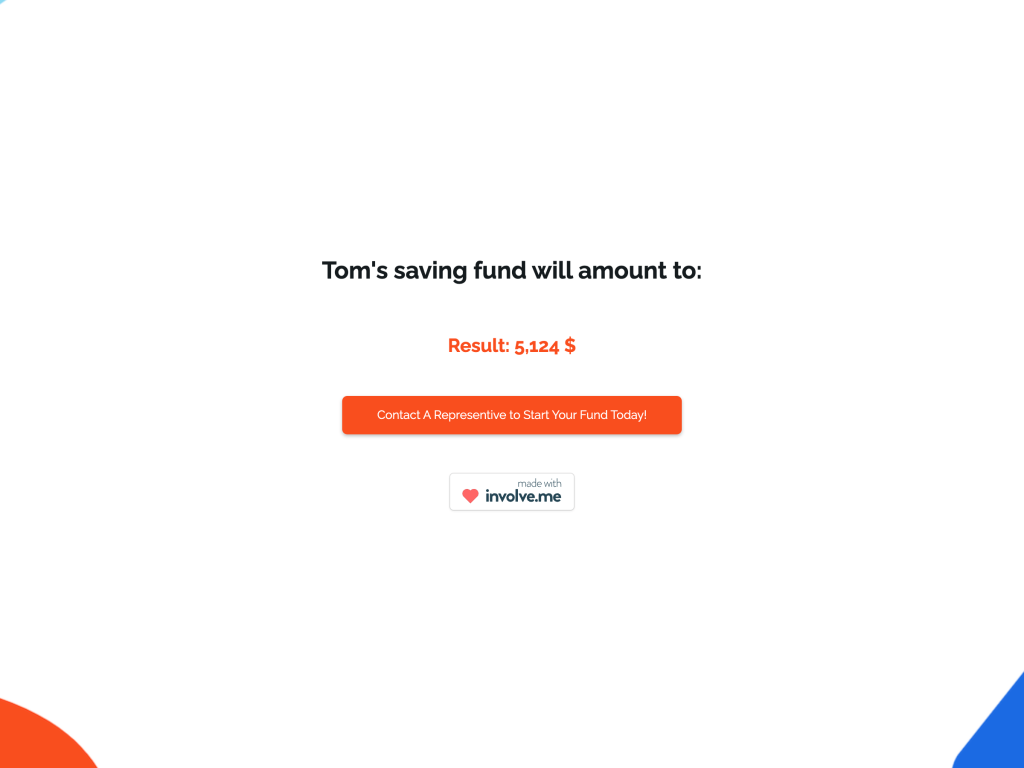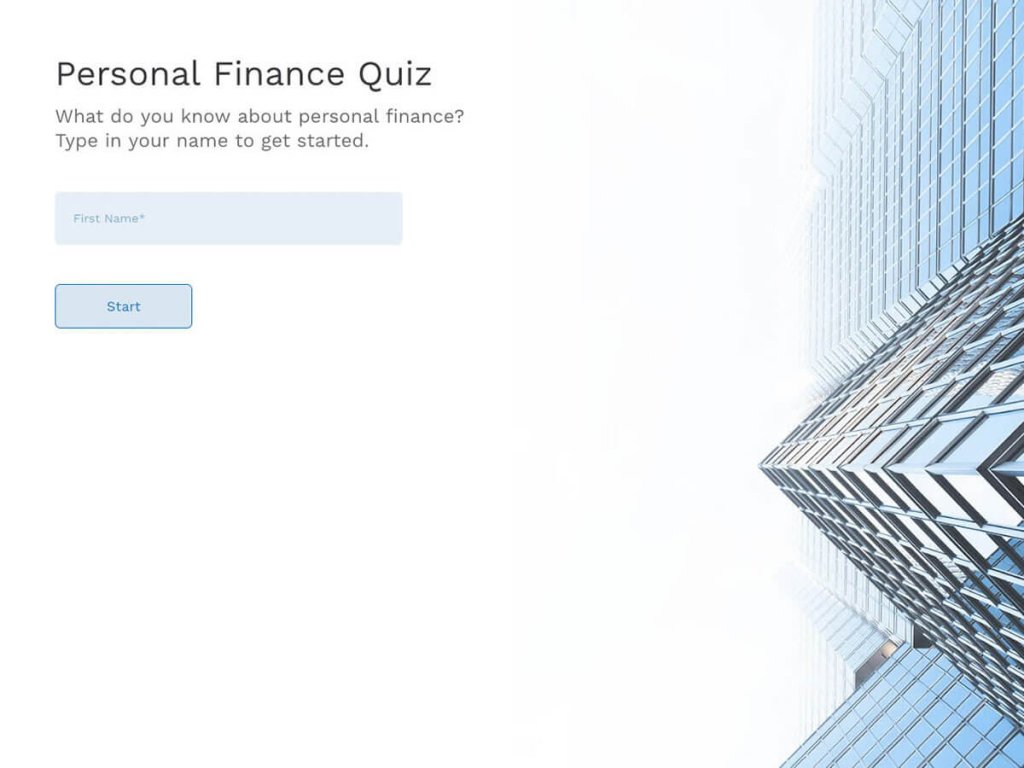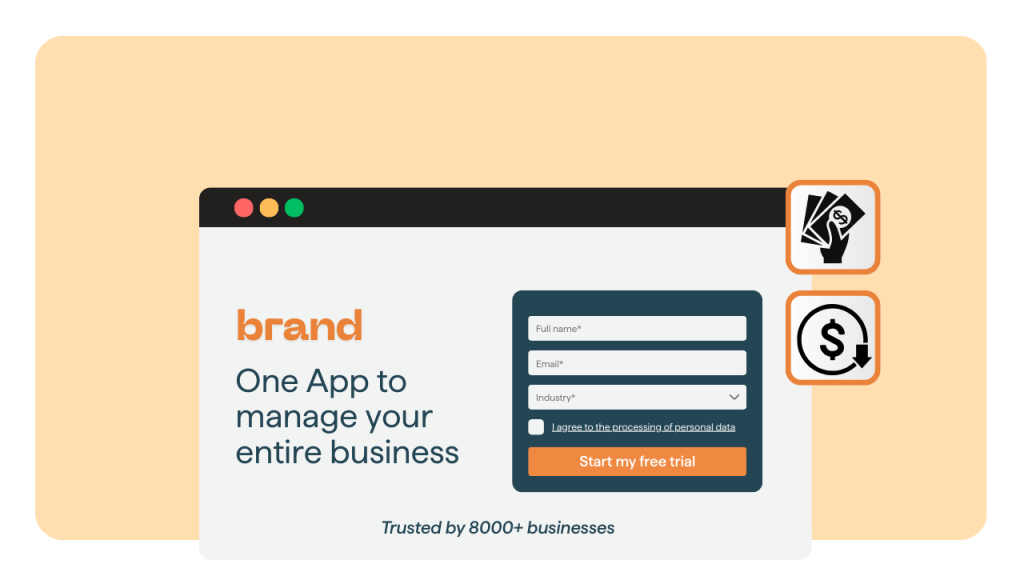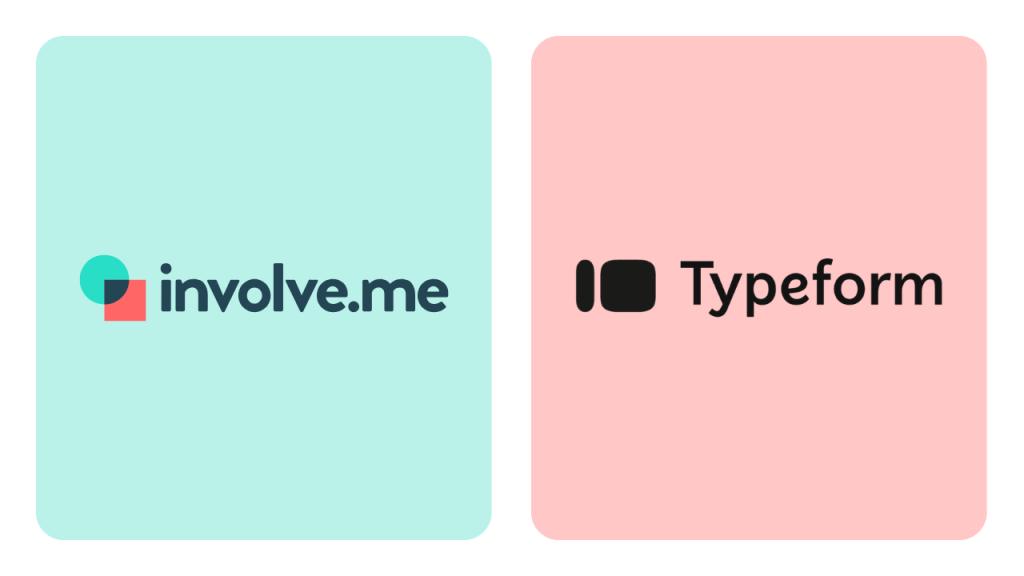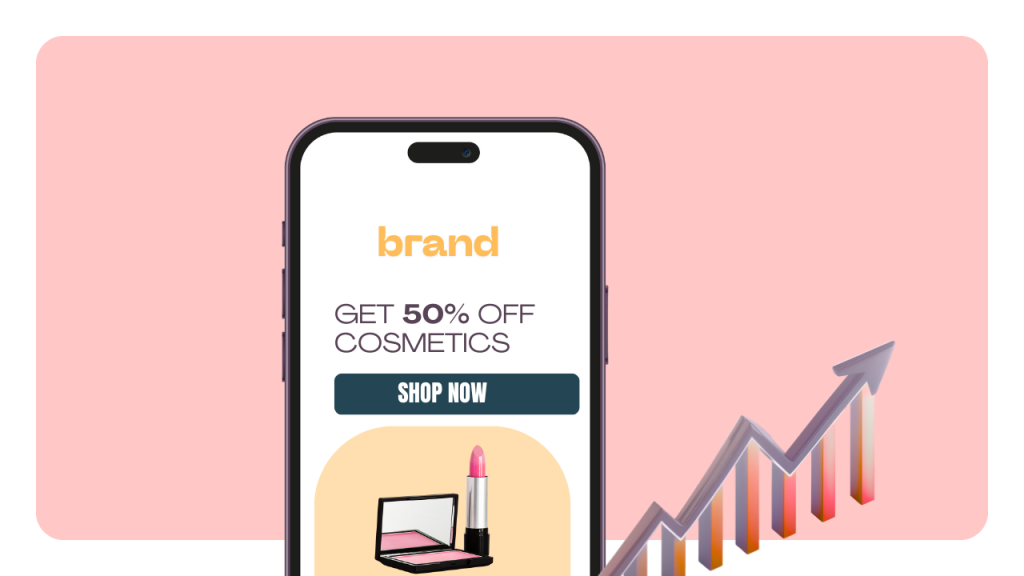The first step in transforming casual website browsers into engaged prospects is by using lead capture forms.
“With a striking 49% of B2B marketers naming lead generation as their top priority for 2024, the spotlight shines brightly on the need for effective strategies that not only capture attention but also cultivate actionable engagement.“
Thus, mastering the creation of compelling lead capture forms is key for businesses aiming to gather qualified leads.
In this article, you will learn how to create lead capture forms, effective lead capture form examples and best practices for designing high-converting lead capture forms.
What is a Lead Capture Form?
A lead capture form is a strategically designed digital tool placed on websites, landing pages, or social media platforms to collect vital information from potential customers. These details, which can range from basic contact details to more specific demographic insights, enable businesses to initiate and nurture relationships with potential leads. The ultimate goal of these forms is to provide a seamless exchange of value—enticing visitors to share their information in return for valuable offerings such as exclusive content, product demos, or enticing deals.
The role of data capture forms extends beyond mere data collection. Businesses can kickstart the process of lead nurturing once they get a list of identifiable leads—gradually guiding prospects through the sales funnel with personalized content and interactions until they are ready to make a purchase
Lead Capture Form Examples
Here are five notable lead capture form examples from well-known companies, highlighting the key features that make them stand out:
HubSpot Demo Booking Form
HubSpot's lead generation forms are known for their clarity and conciseness. They typically ask for just enough information to personalize follow-up communications, without overwhelming the visitor. A standout feature is the use of smart fields that hide previously filled information for returning visitors, enhancing the user experience.
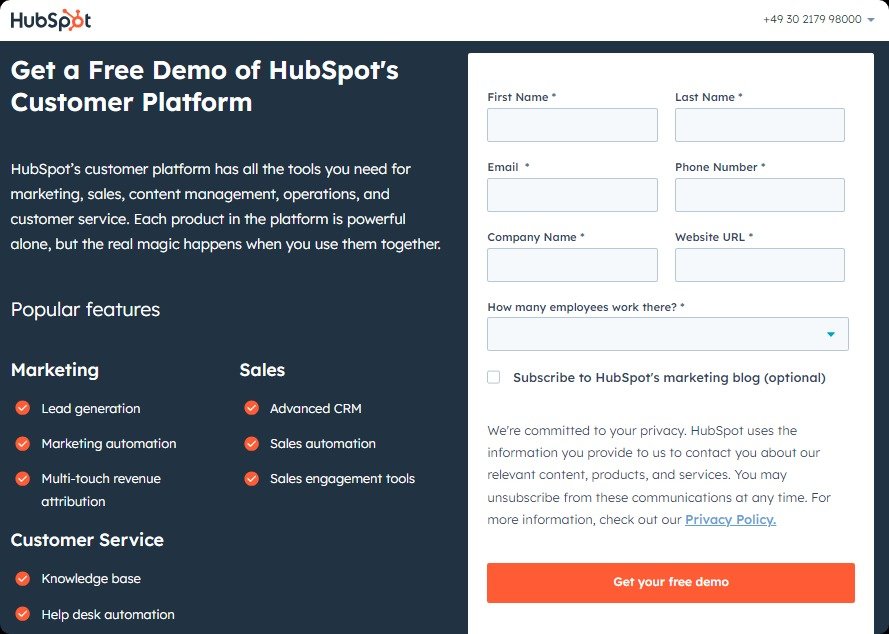
These demo forms are effective because they are user-friendly and respect the visitor’s time and privacy, which encourages more sign-ups.
Airbnb Sign Up Form
Airbnb’s multi-step lead capture form breakdowns the sign-up process into smaller, easily digestible steps. This reduces the perceived effort required to complete the signup form and attract high-quality leads.
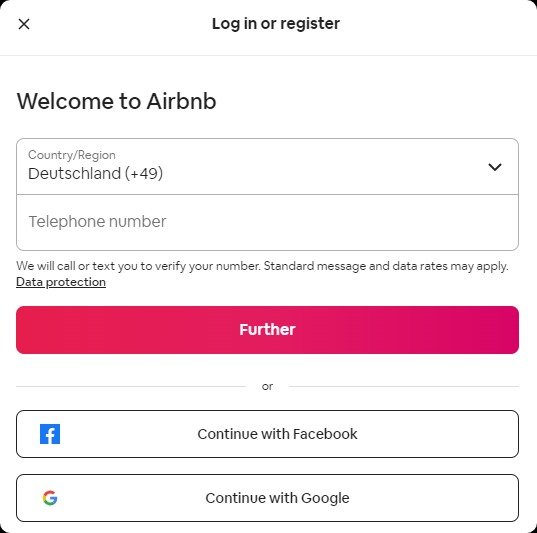
This incremental approach keeps users engaged, reduces drop-off rates and leads to increase in conversion rates.
3. Eventbrite Registration Forms
Eventbrite's registration forms for event organizers and attendees are straightforward and customizable, capturing all the necessary information while making the process of signing up or creating an event as easy as possible.
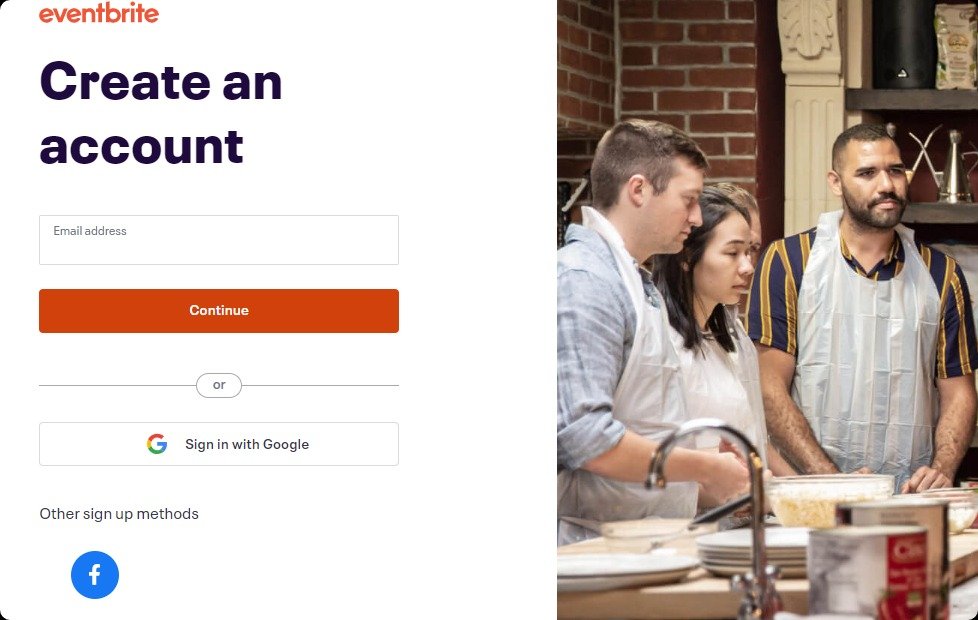
4. New York Times Newsletter Subscription Forms
The NYT offers visitors a chance to subscribe to various newsletters tailored to their interests. Their generation forms are minimally intrusive, often requiring just an email address, and they clearly communicate the value subscribers will receive, such as expert insights or exclusive stories.
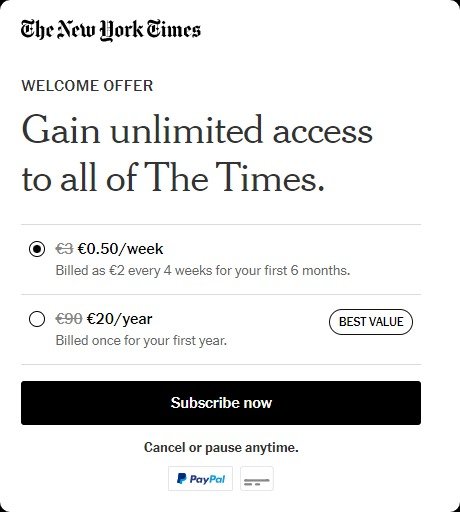
5. Zendesk Contact Forms
Zendesk's lead capture form is streamlined and user-friendly, ensuring that customers can easily reach out for support or sales inquiries. The form is also intelligently segmented to direct queries to the right department, enhancing response efficiency.
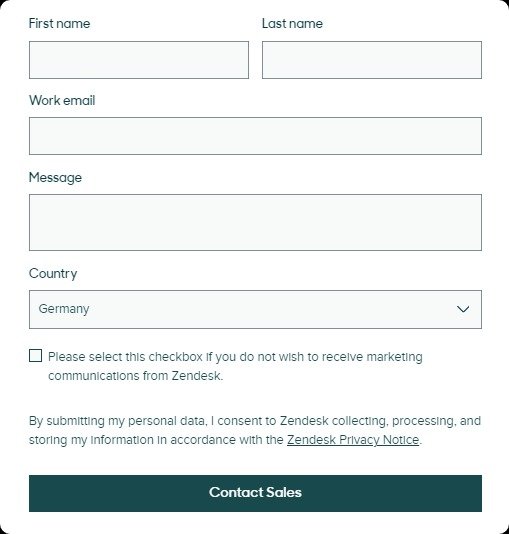
How to Create a Free Lead Capture Form
Now comes the most interesting part: how to craft fantastic free lead capture forms easily. For those seeking a straightforward solution, opting for an online form builder is the way to go. Among the myriad of options available, I'll choose involve.me because of its extensive range of capture form templates, customization options, integrations, and data analytics feature.
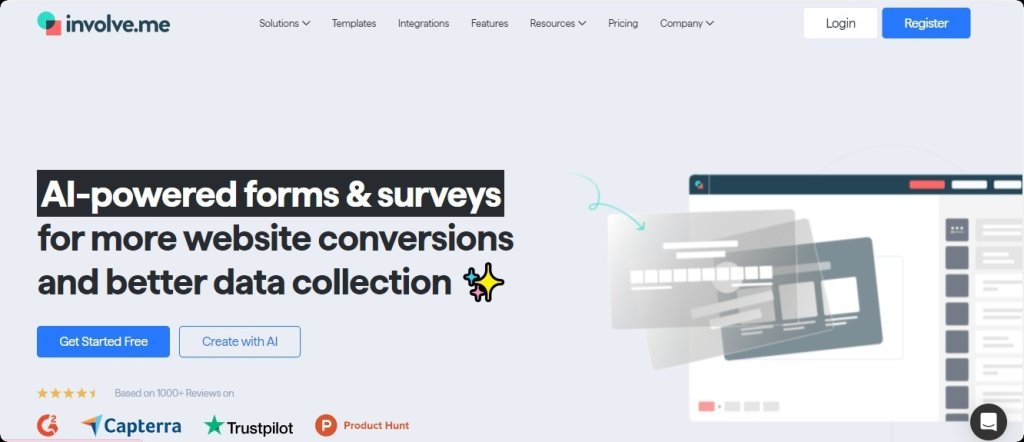
With involve.me, you can create lead capture forms in three main ways, ensuring there's a route that suits everyone from beginners to seasoned marketers. Here’s how you can do it:
Start from Scratch
For those who have a clear vision of their generation form or have specific requirements that standard templates don’t meet, starting from scratch is the ideal choice. This approach gives you complete control over the form's layout, design elements, and the type of information you wish to collect. involve.me's intuitive drag-and-drop interface makes it easy to add fields, change colors, and tweak the form until it perfectly aligns with your branding and needs.
Use a Template
If you're looking for efficiency and ease, templates are your best friend. involve.me offers a wide selection of pre-designed form templates tailored to various purposes and industries. These lead capture form templates come with the essentials already in place, allowing you to customize them with just a few clicks. Whether you're creating an event lead capture form, or a customer feedback form, there’s likely a template that fits the bill. By choosing this route, you can save time while still ensuring your form is professional and effective.
Create your own Lead Forms
Get Started with 350+ Templates
In-store Survey Template
Newsletter Signup Form for Real Estate Template
"Advertise with us" Funnel Template
Price Quote Calculator for Software Template
Total Cost of Litigation Calculator Template
Ad Spend ROI Calculator Template
Use AI Form Generator
The most innovative and perhaps the most effortless option is the AI form generator. All it requires is your company URL and a brief description of your use case. With this information, the generator works its magic to create a custom form tailored specifically to your needs in seconds.
Create Lead Forms with AI
Just paste your URL and click generate
Best Practices for Creating High-Converting Lead Capture Forms
Here are some actionable best practices for creating data capture forms that are designed to maximize conversions:
1. Keep It Short and Sweet
The length of your form can significantly impact your conversion rate. As a rule of thumb, ask for only the essential information you need to follow up with a lead. Each additional field can decrease the likelihood of form completion, so prioritize conciseness. Consider which information is crucial for initial engagement and try to limit fields to that.
2. Use Clear and Compelling CTAs
Your call-to-action (CTA) button is the final push a visitor needs to submit their information. Make sure your CTA is clear, compelling, and indicates exactly what will happen next. Use action-oriented language that encourages submission, such as “Get Your Free Guide,” “Sign Up Now,” or “Start Your Free Trial.” The CTA button should stand out visually from the rest of the form, often through the use of a contrasting color.
3. Optimize Form Design and Layout
The design and layout of your form should not only be aesthetically pleasing but also functional. Use a clean design with plenty of white space to make the form appear less daunting. Ensure that the form is easy to navigate, especially on mobile devices. Responsive design is non-negotiable, as a significant portion of web traffic comes from smartphones and tablets.
4. Incorporate Trust Signals
Trust signals, such as security badges, testimonials, or privacy statements, can increase the willingness of visitors to submit their personal information. Clearly state that you won’t share their data without permission, or highlight a privacy policy that explains how their information will be used. This can alleviate concerns about privacy and spam.
5. Use Visual Elements Wisely
Visual elements, when used correctly, can enhance the user’s experience and guide them towards completing the form. Consider using images or videos that relate to the offer or incentive behind the form. Icons next to form fields can also help visually indicate what information is required, such as an envelope icon for an email address field.
6. Limit Distractions
When users are filling out your form, you want their attention undivided. Remove or limit navigation bars, links, and non-essential information that could take them away from the form. Creating a dedicated landing page for your form can help minimize distractions and focus the user’s attention on completing the form.
Use Free Template to Create Lead Capture Forms
As we wrap up, it’s clear that the secret to boosting conversion rates significantly hinges on designing lead capture forms that not only resonate with your target audience but also make the process of submitting information as smooth as possible.
To put these insights into action effectively and effortlessly, consider using the free templates provided by involve.me. These templates are specifically designed to help you create lead capture forms that engage and convert.