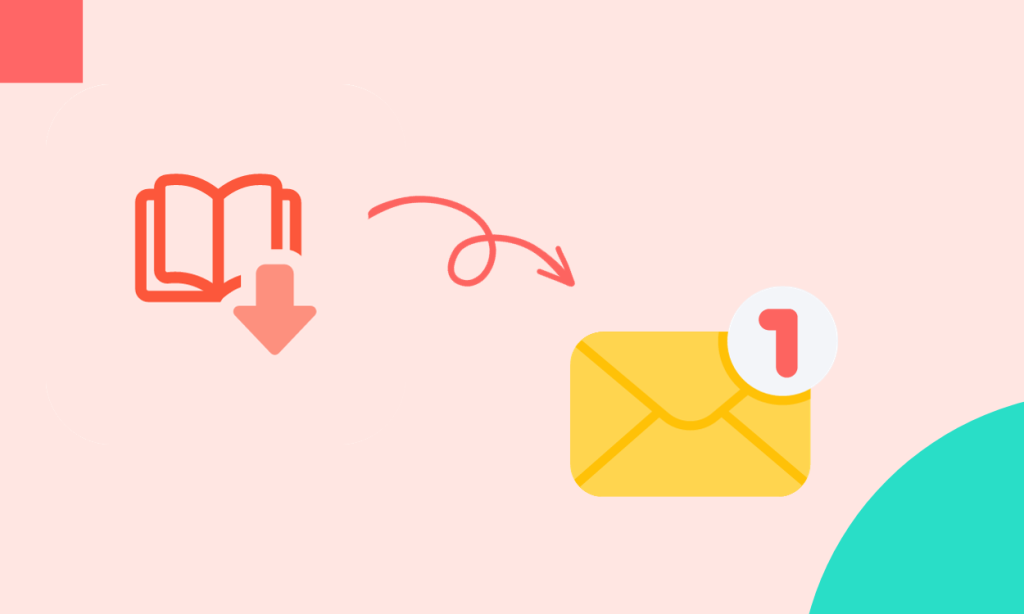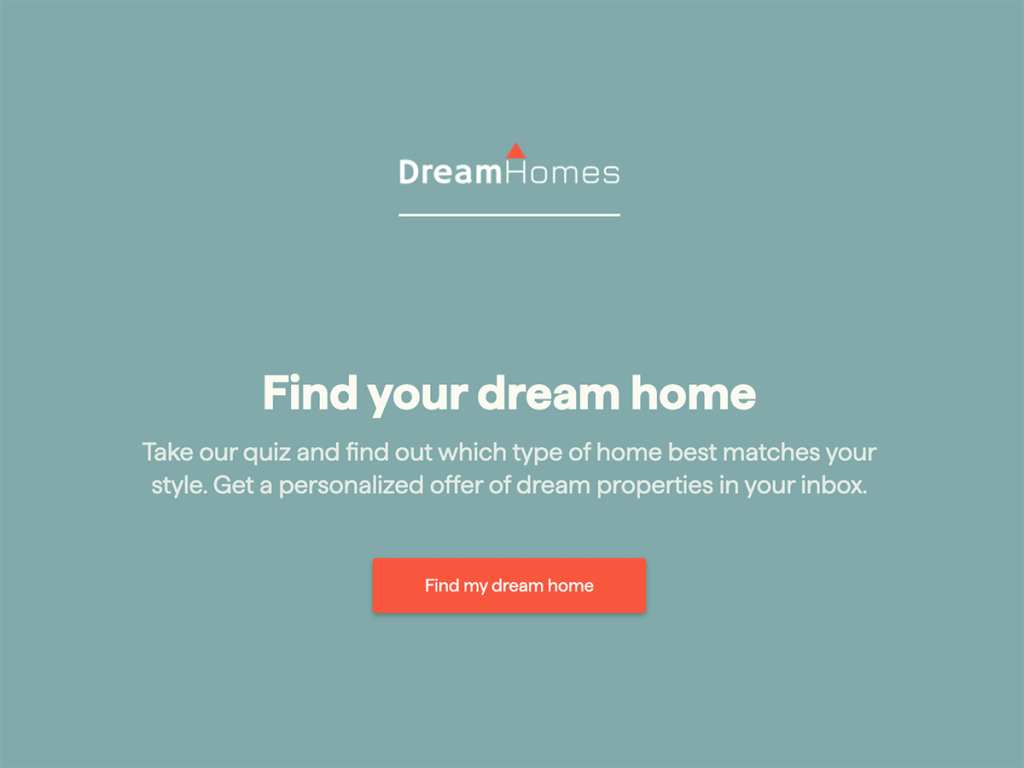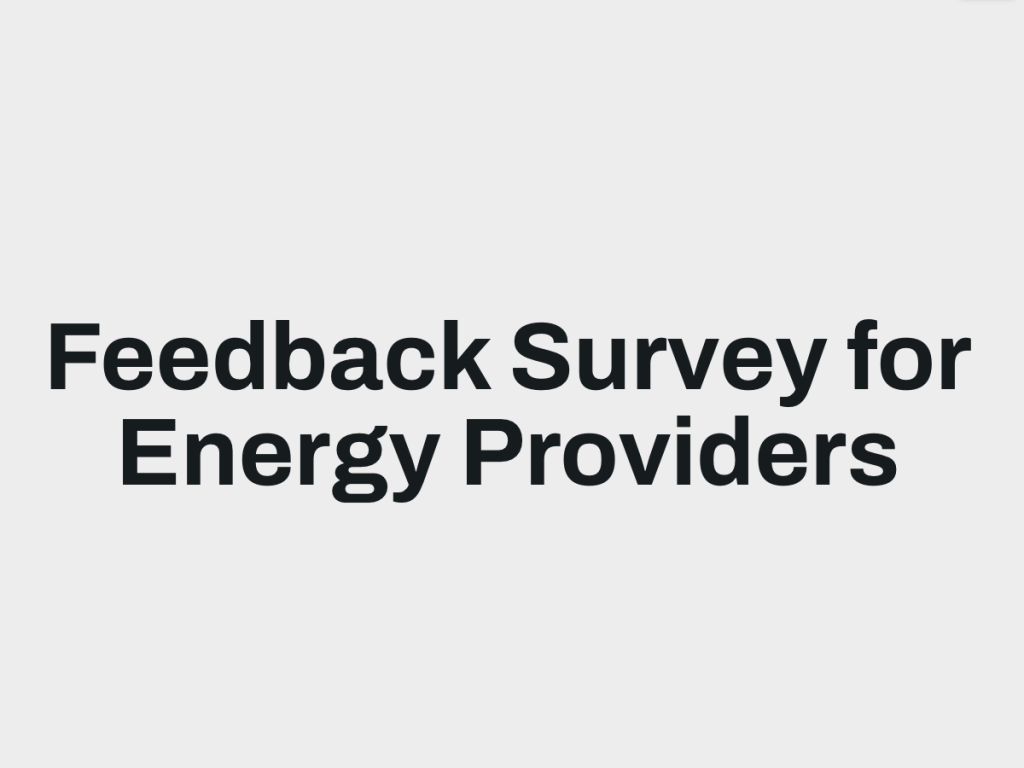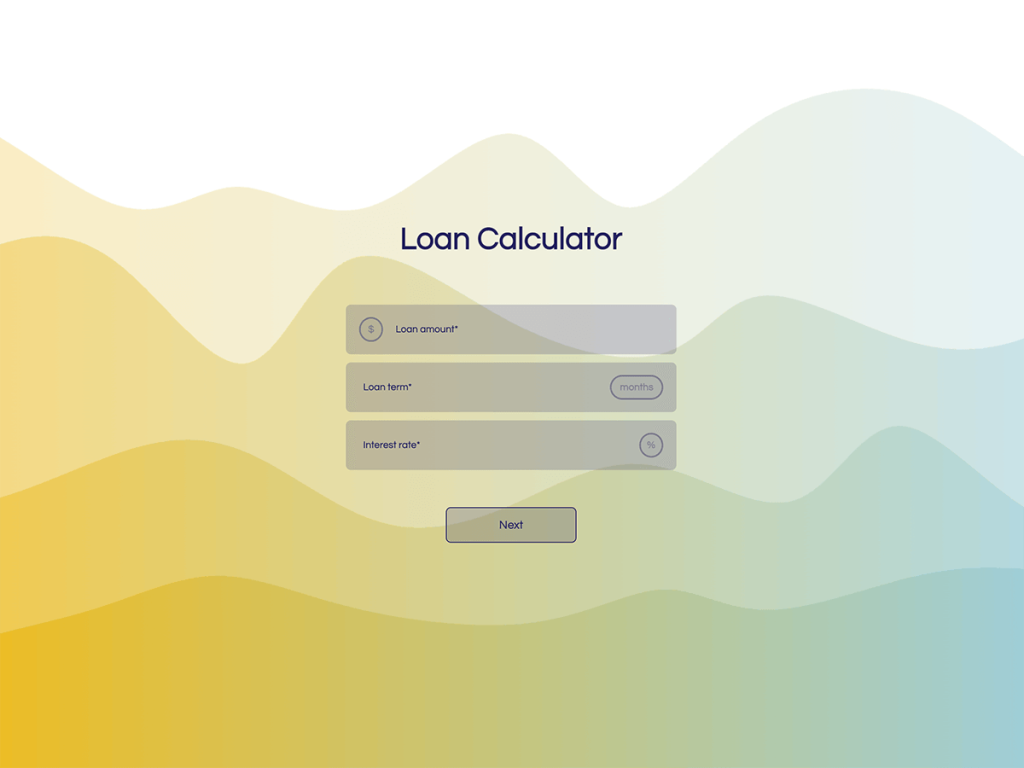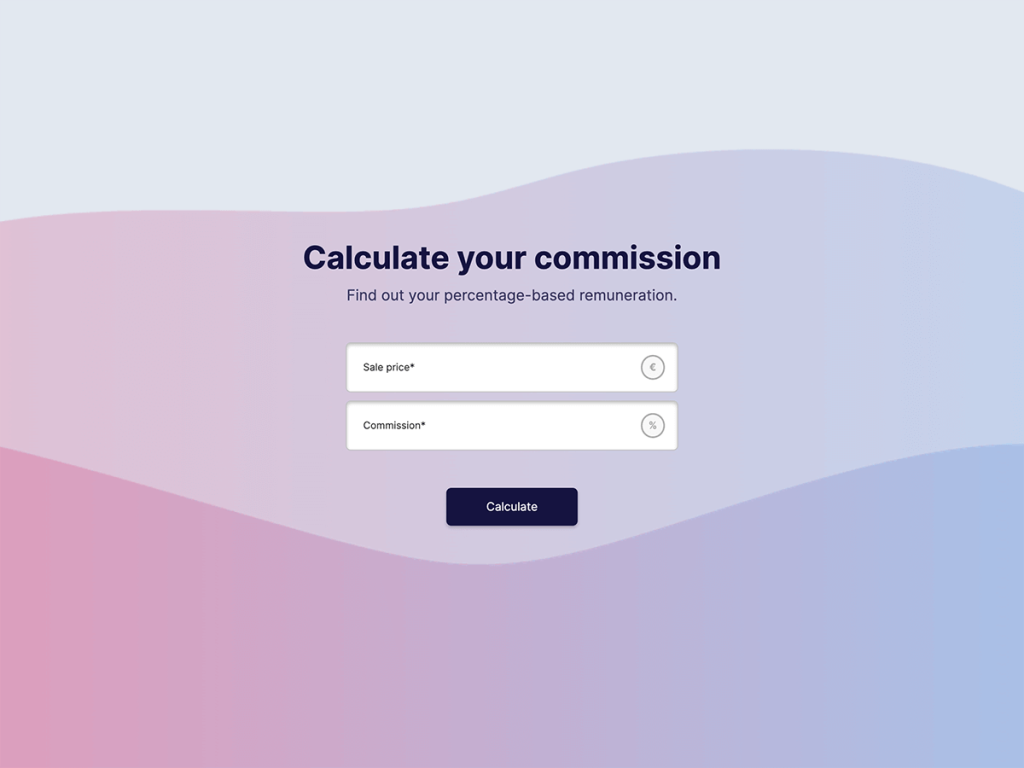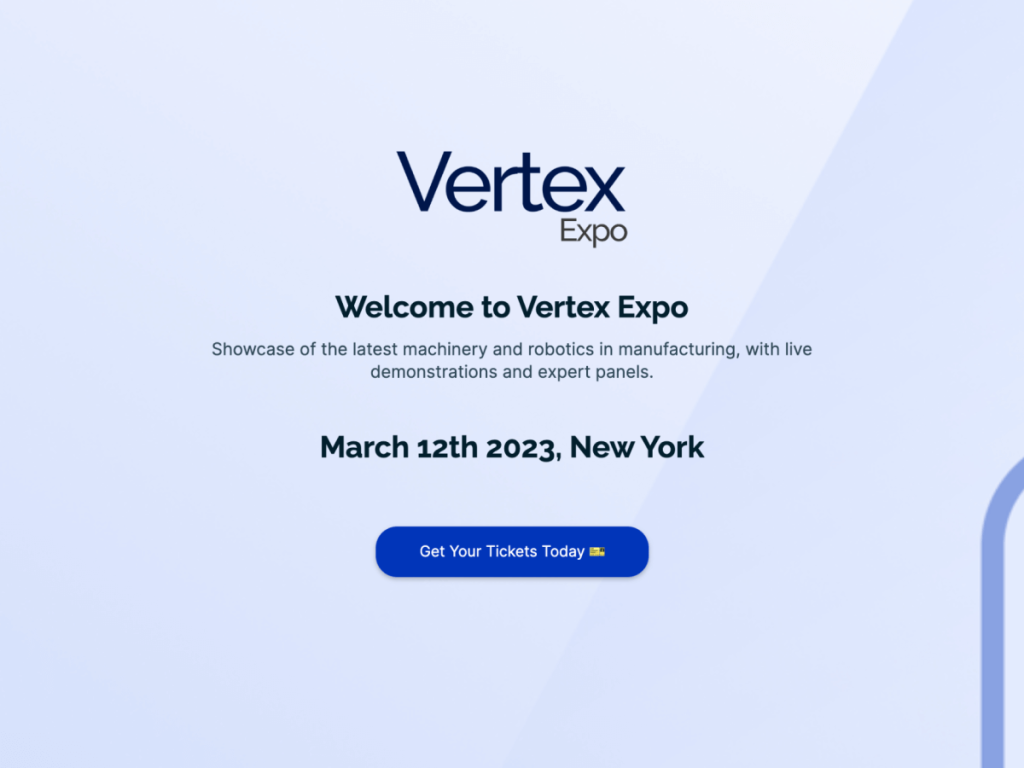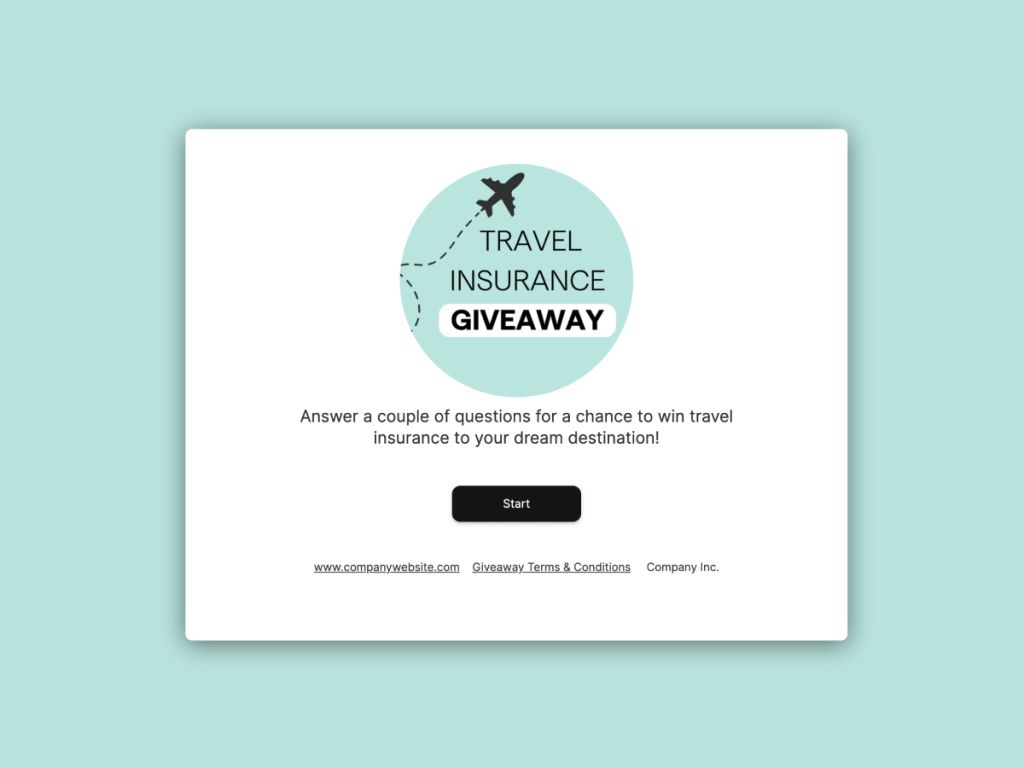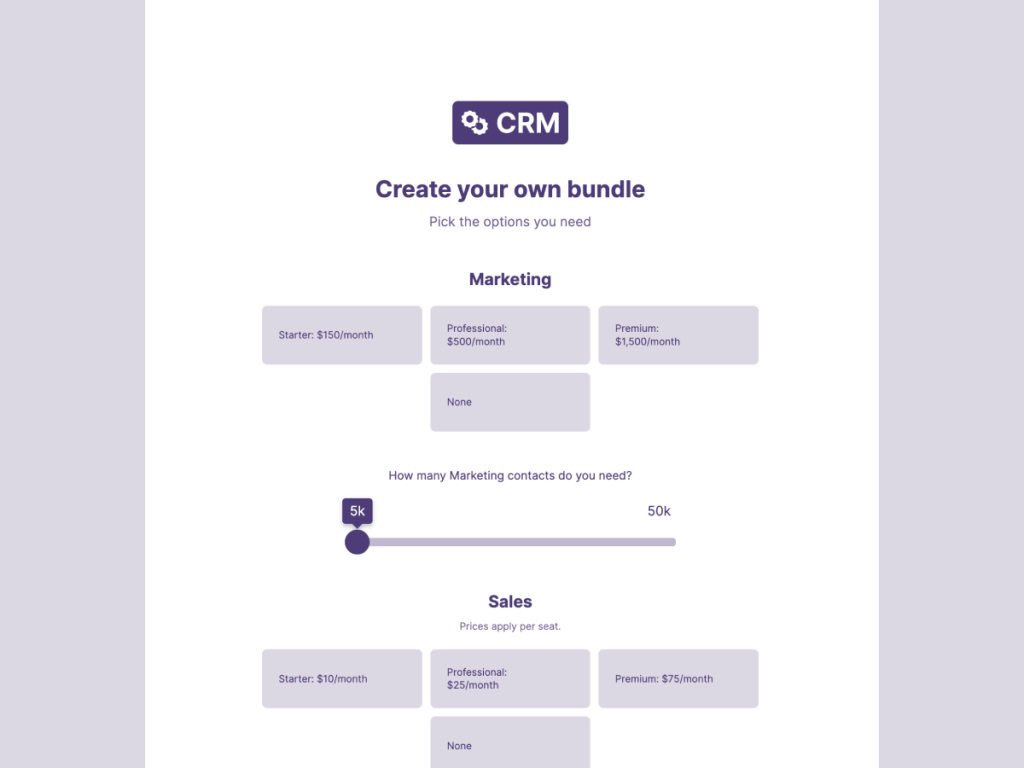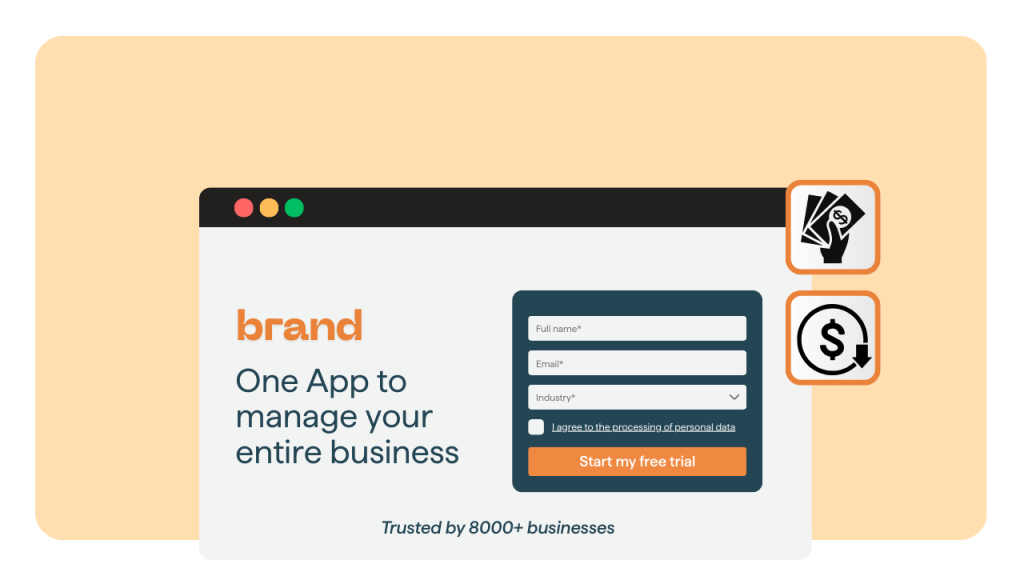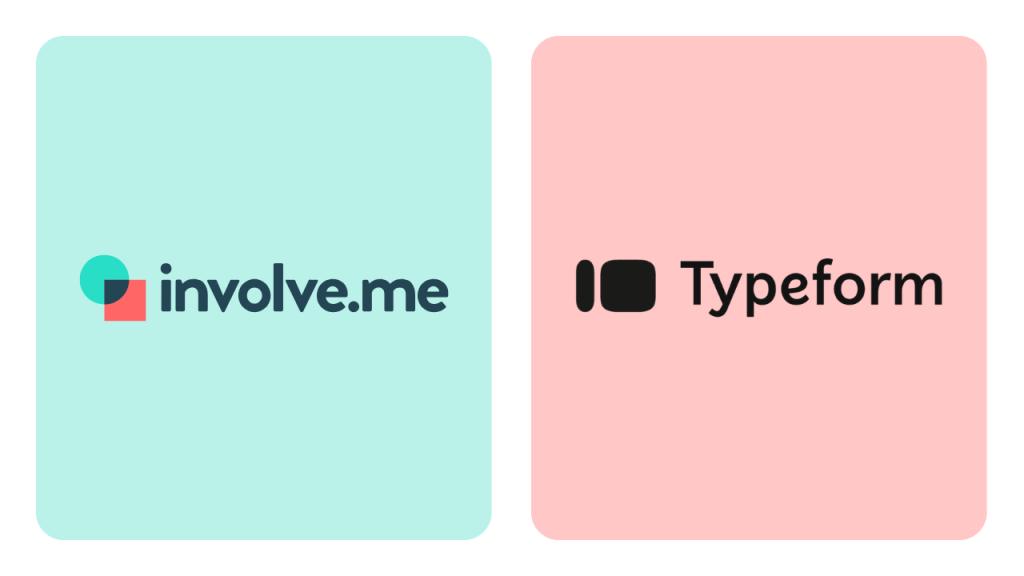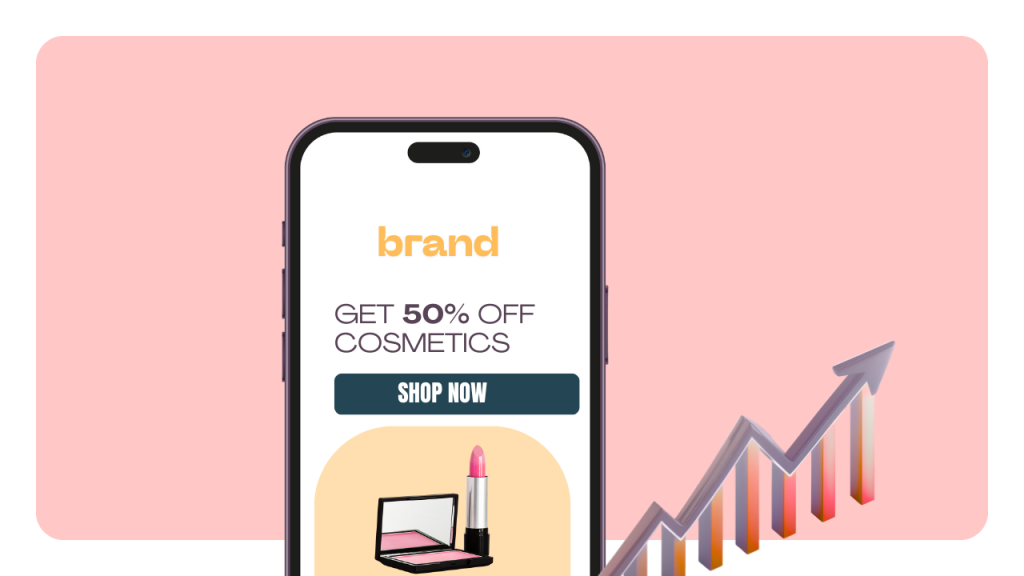Acquiring new leads is a critical component for business growth.
But it's not just about collecting names and email addresses, you also need to incentivize these potential customers to engage and stick around.
Offering free eBooks serves as a strategic marketing tool for providing valuable content that can attract the right kind of leads.
In this guide, we will explore the benefits of this approach and show you how to automate the process of sending the eBook directly to your leads' email boxes.
Step 1: Create Your Account
The first crucial step is to choose an effective no-code form builder. In this guide, we will be using involve.me. I have selected this platform for several compelling reasons that make it particularly suitable for this task.
involve.me offers a plethora of customization options that enable you to design an email sign-up form that aligns well with your brand's aesthetics and objectives. Its drag-and-drop and user-friendly editor makes the creation process straightforward, eliminating the need for coding skills.
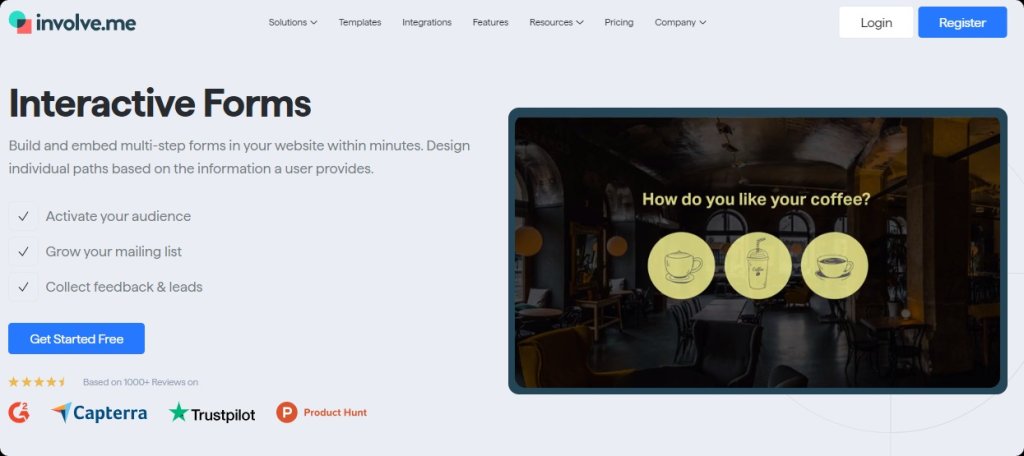
Moreover, involve.me provides powerful integration capabilities, allowing you to seamlessly connect with various CRM systems, email marketing platforms, and several payment gateways. Lastly, the platform delivers advanced analytics and AI-generated reports, equipping you with valuable insights to fine-tune your lead generation strategies.
Step 2: Set Up Your Lead Generation Form
After successfully logging into your involve.me account, you'll be greeted with a premade template gallery. While these templates offer a quick and efficient way to get started on creating opt-in forms, you also have the freedom to build your form from scratch if you prefer a more customized approach.
Create Your Own Lead Generation Forms
Get Started with 300+ Templates
Flowers Order Form Template
Property Finder Quiz Template
Event Sign-Up Form For Online Magazines and News Websites Template
Workshop Feedback Form Template
Feedback Survey for Energy Providers Template
Loan Calculator Template
involve.me allows you to collect leads by incorporating email capture forms directly within your quizzes and surveys. However, there are other placement options that can increase the likelihood of attracting a wider range of high-quality leads interested in your free eBook, such as
CTA After an Article: Upon finishing a relevant article, potential clients are often willing to learn more. A well-timed call-to-action (CTA) prompting them to download a free Ebook can be highly effective. With involve.me, you can easily embed these forms at the end of articles to capture interested readers right at the point of engagement.
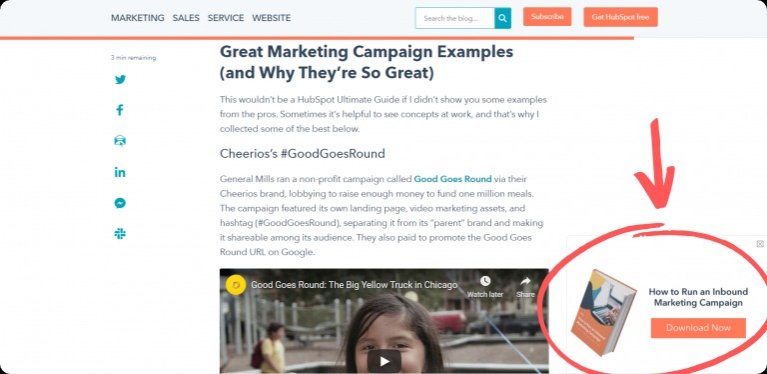
Pop-Ups: Pop-up forms can be disruptive if not done right, but they can also be incredibly effective. involve.me allows you to design pop-up forms that can be triggered based on various user behaviors. Whether it's a time-delayed pop-up or an exit-intent pop-up, these can be great for capturing leads who might otherwise leave without engaging further.
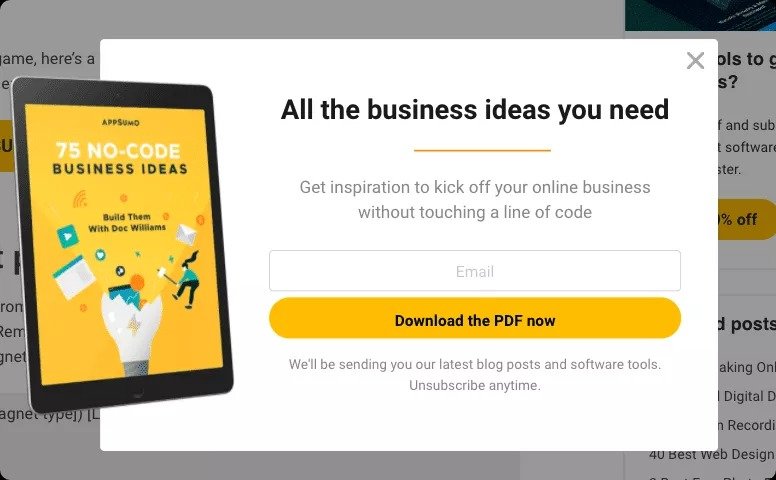
Landing Pages: Dedicated landing pages focused on your eBook offer can be a high-converting strategy. Create a compelling landing page that explains the value of your eBook and includes a straightforward form for capturing leads.
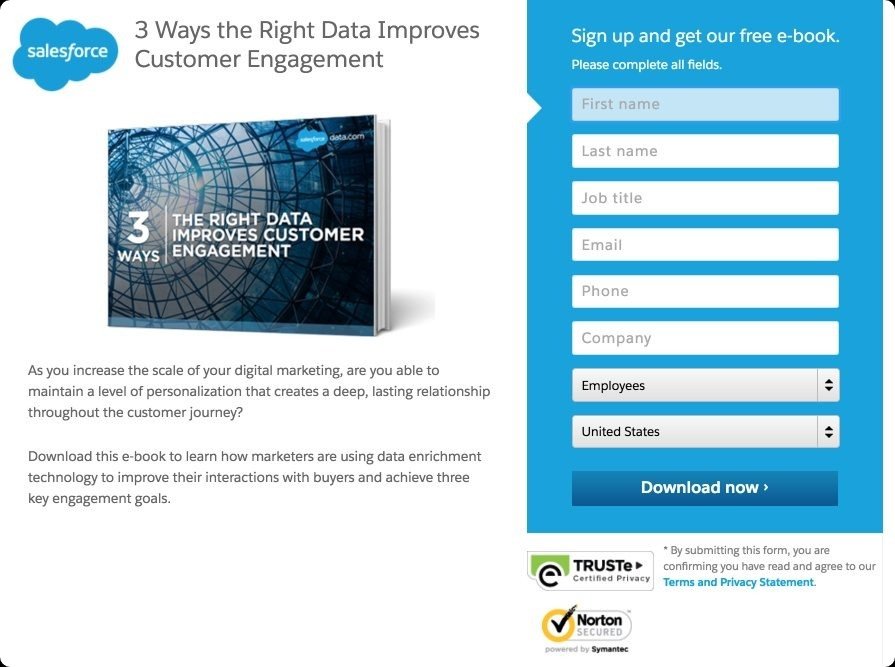
Sidebar Widgets: Many websites have a sidebar that remains visible or accessible as potential customers scroll through content. Placing a lead capture form in the sidebar can catch the eye of someone who's actively engaged with your content, making it a prime location for lead generation.
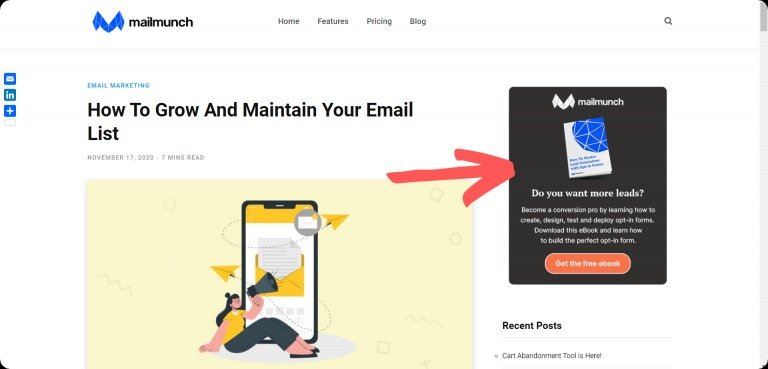
Footer Section: Users who scroll to the footer are often looking for additional information or resources. A lead capture form in the footer can serve as a last touchpoint for visitors exploring your website.
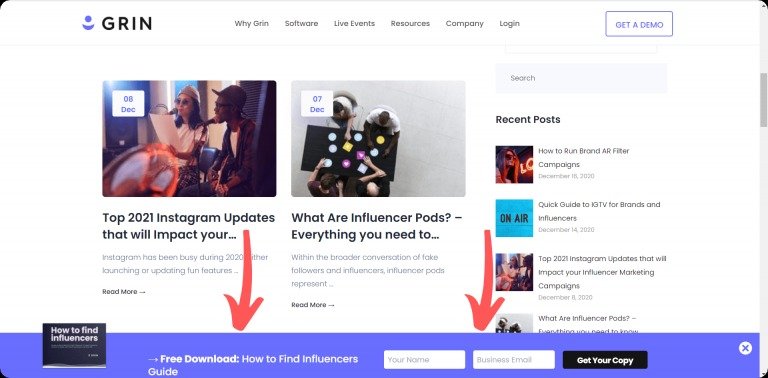
Social Media Bio/Posts: While not directly a form placement, you can include a link to the form in your social media platform’s bios, or as a part of specific, targeted posts. Use compelling visuals and captions to encourage clicks.
Thank You Pages: After a user has completed an action on your site, such as filling out a newsletter signup form or making a purchase, you can include a 'Thank You' page with a CTA for the free eBook, capturing highly interested leads.
Step 3: Connect Forms to Email Marketing Software
Once you have set up your email signup forms, the next logical step is to link them with an email marketing platform to manage your new leads effectively and initiate sequence of emails.
involve.me makes this incredibly simple, especially with popular services like Mailchimp. Here's how to go about it:
Within your involve.me project, locate and click on the "Integrations" tab.
Scroll through the list of available integrations until you find "Mailchimp." Click on it to initiate the linking process with your Mailchimp account.
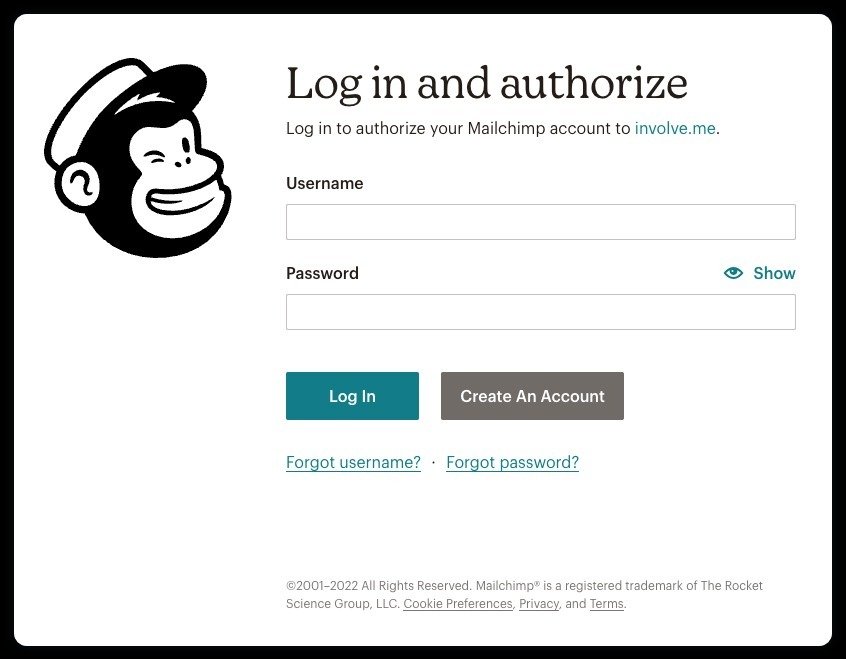
At this point, you'll have the option to designate which Mailchimp list will receive the new email subscribers you capture.
Now match the data fields from your form with those in your Mailchimp list. This step ensures that the information you collect is transferred accurately to your email marketing platform.
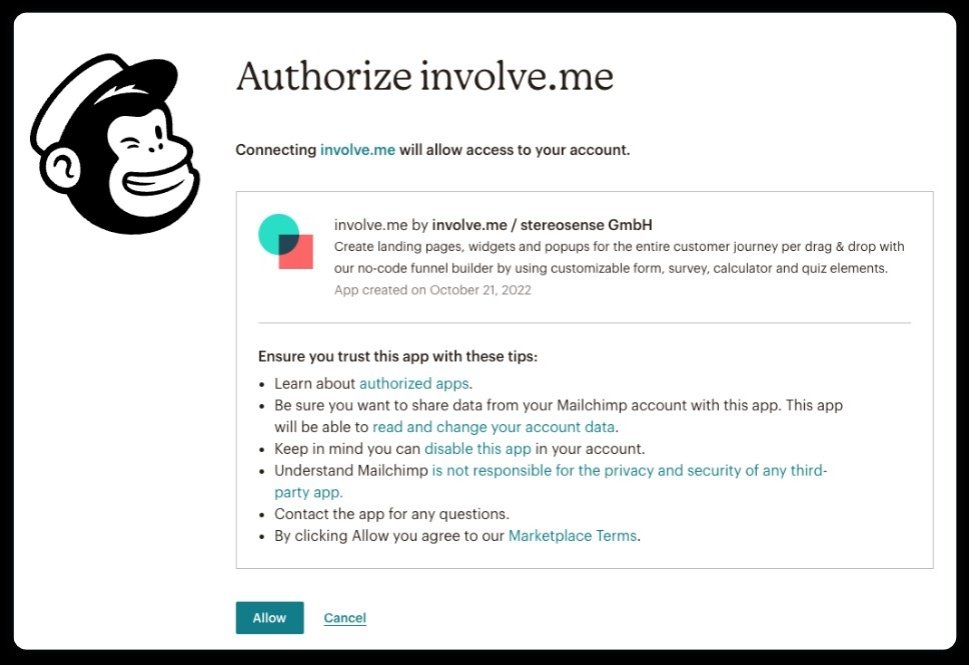
Once you've completed the above steps, save your settings. Run a test to confirm that the integration is functioning as expected and that new leads are being added to your designated Mailchimp list.
Step 4: Set Up Automatic Emails for EBook Distribution
involve.me enables you to automate the entire eBook delivery process, so your leads receive their free eBook instantly upon completing the form or any project. This makes it a powerful generation tool for building your email list on a regular basis. To set this up, follow these steps:
Click the arrow drop-down menu on your project card.
Select "Configure" if your project is live or "Publish now" if it's still in draft status.
Go to the "Emails" tab or locate the "Email Notifications" section within the settings.
Activate the option that says "Send custom email to participants." If you have different types of leads and wish to send varied messages based on their quiz outcomes, you can opt for "Send different emails based on outcomes."
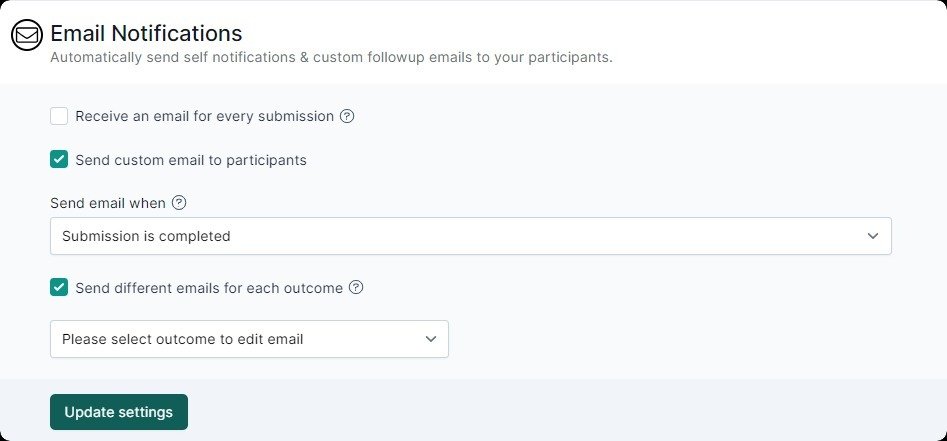
Step 5: Design an Engaging "Thank You" Email
Once your lead magnet—your free eBook in a PDF file format—is ready, it's time to integrate it into a "Thank You" email that your new leads will receive. This is a critical step in your email marketing efforts. Here's how to make that email not just polite but also compelling:
Start with an eye-catching title. The title should clearly articulate the eBook's value and make the recipient eager to dive in.
Briefly outline the primary advantages of your eBook. Explain how it will solve a problem or satisfy a need of your target audience.
Incorporate an image or thumbnail that is representative of your eBook's content. An attractive visual can make your lead more likely to click and download the eBook.
Ensure that the eBook is easily downloadable from within the email. Place it where recipients can't miss it, making the entire process as frictionless as possible.
Step 6: Test and Optimize Your Email Campaign
involve.me offers comprehensive analysis of your email marketing campaign's performance. Metrics like open rates, click-through rates, and conversion rates serve as indicators that reveal the impact of your outreach.
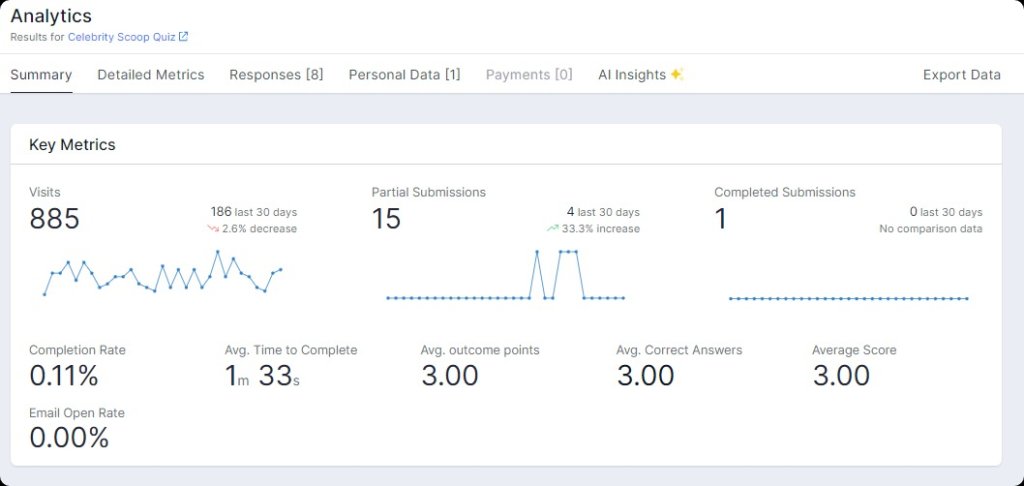
Use this rich information to make data-driven decisions:
Refine Project Elements: Revisit the basic questions you're asking in your quizzes or forms. If they aren't generating the desired engagement or results, consider revising them.
Tweak Email Content: If your open rates are low or you're not seeing enough click-throughs, it may be time to revise your email copy or design elements to better capture attention.
Adjust Frequency: If your analytics indicate fatigue or disengagement, consider adjusting the frequency of your communications to avoid overwhelming your leads while still keeping them engaged.
Free EBooks? But Why?
eBooks serves multiple strategic purposes in online marketing:
One of the most immediate benefits of a free eBook is the rapid growth of your email list. You collect valuable data by acquiring an email address in exchange for access to the eBook. The integration with email marketing platforms makes this even more potent, allowing for automated follow-up emails and targeted campaigns.
Once someone has downloaded your eBook, you've identified them as a lead with some level of interest in your subject matter. Run lead nurturing campaigns, or series of emails to increase their initial interest into a stronger relationship, gradually leading them down the digital sales funnel.
While the primary focus of the eBook might be educational, it also presents an excellent opportunity to introduce your leads to your products or services. You can seamlessly include information about your company and what you offer, turning an educational interaction into a potential sales opportunity.
Get Started Now
Offering free eBooks as part of your digital marketing strategy can provide both immediate and long-term benefits. It's a versatile approach that helps you connect with interested individuals while setting the stage for deeper, more meaningful interactions down the line. Ready to take the next step? Visit involve.me and start creating your customized forms today!