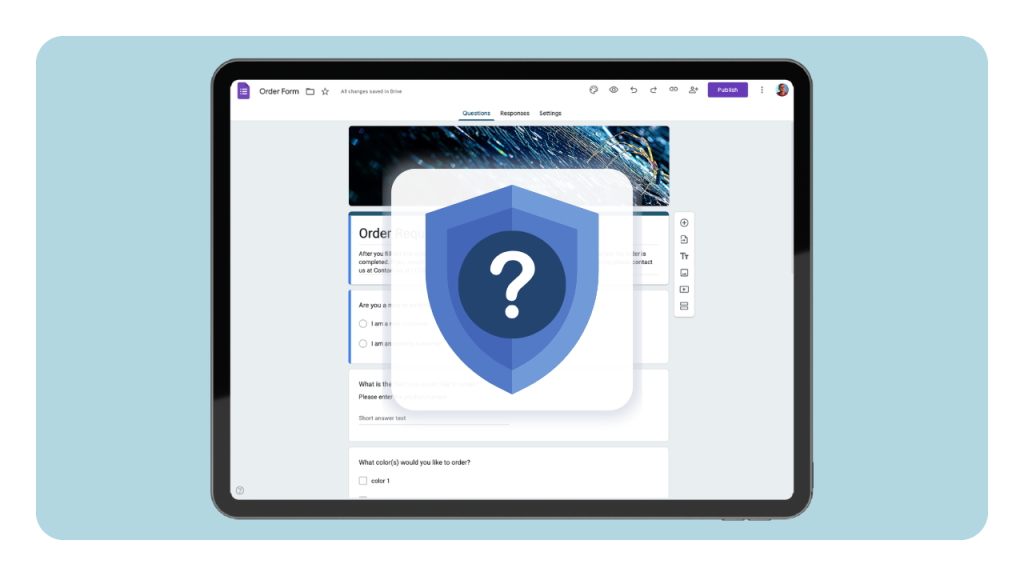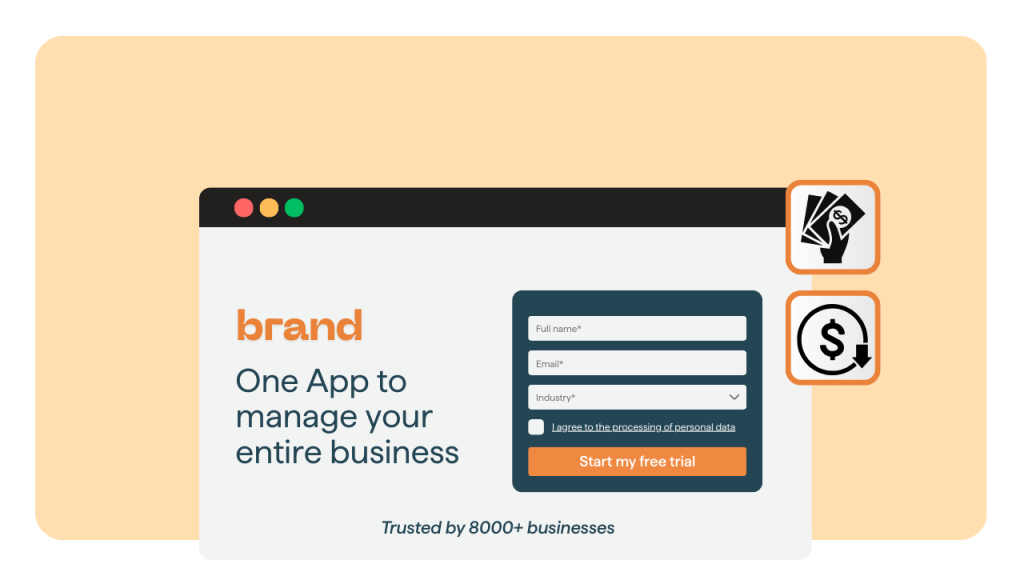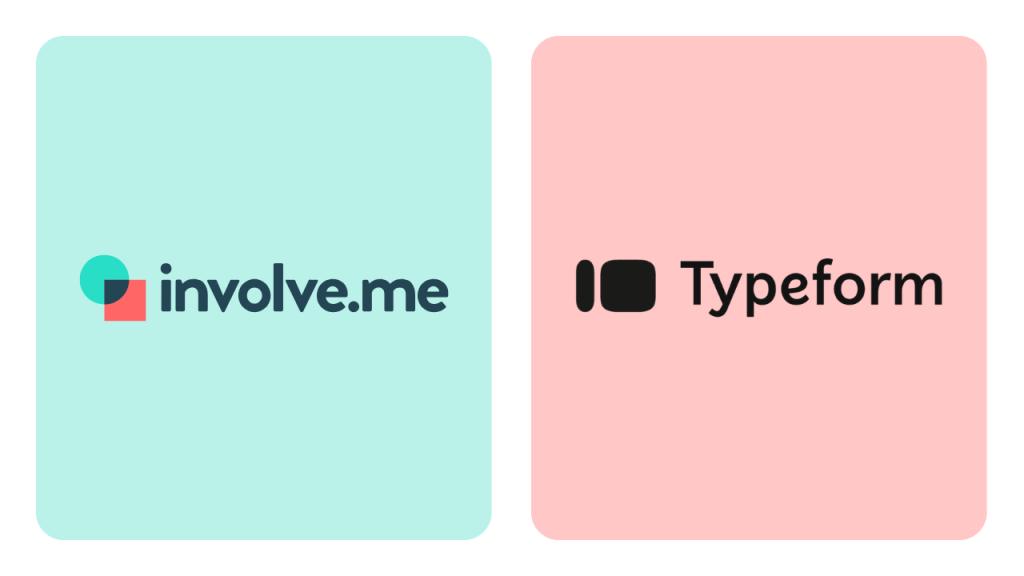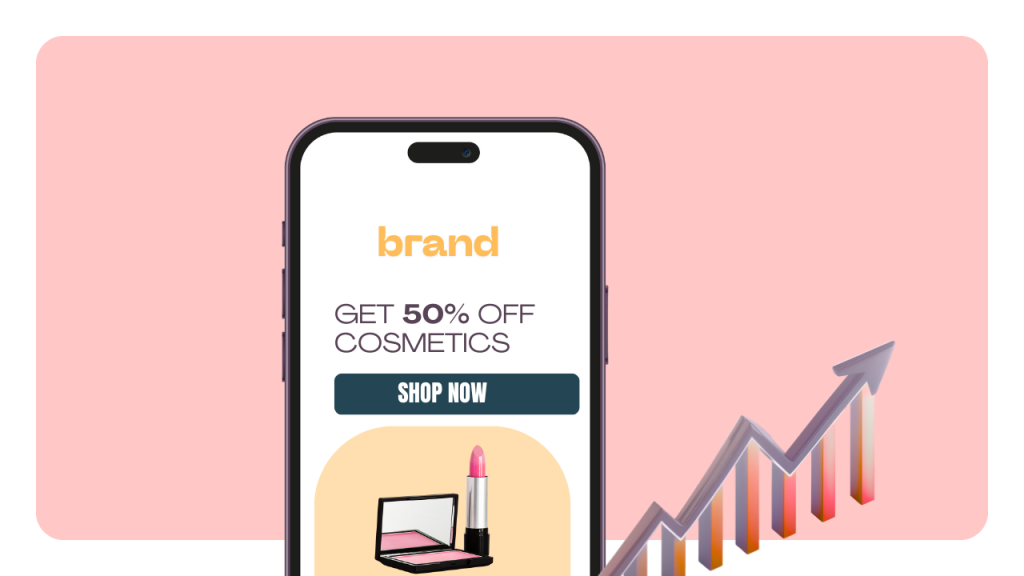Google Forms feels perfect for quick campaigns: it is free, fast, and your team already lives in Google Workspace. For marketers, that convenience is hard to ignore. But once you start collecting lead data, customer feedback, or even payment details, a sharper question appears: is Google Forms actually secure enough for serious business use?
In short: Google Forms are fine for low-risk, non-sensitive data if your Workspace security is solid, but for sensitive or regulated data at scale, you need stronger controls and likely more specialized tools.
This matters more than brand safety alone. Data breaches cost an average of 4.45 million dollars globally in 2023, according to IBM’s Cost of a Data Breach report, based on 553 organizations studied across regions and industries.
Even a smaller incident that exposes a few thousand contacts can drain budgets and erode trust. You should understand what Google Forms does well, where it falls short, and which fixes keep your marketing data safer.
What Google Forms Actually Is From A Security Point Of View
How Google Forms Works Under The Hood
Google Forms is a survey and form builder that stores responses in your Google account, usually in Google Drive and Sheets. Each form is essentially a web front end that writes data into Google’s infrastructure.
Over 8 billion paying customers worldwide use Google Workspace and related tools, according to Google’s 2024 product stats, which shows how common these flows are. For marketers, that scale brings both reliability and a large attack surface.
By default, Google Forms ties each form to a single owner account. That account’s permissions, organization settings, and sharing decisions control who can see or edit responses.
For example, if a junior marketer with broad Drive sharing rights owns a lead-gen form, thousands of contacts might sit behind one weak password. That single point of failure can matter even for lists of 2,000 leads when each record holds email, company, and campaign source.
Security is mainly about your Google account and Workspace settings, rather than the form editor alone.
Where Google Forms Fits In A Marketing Stack
Marketers usually use Google Forms for short-term projects: contest entries, webinar signups, quick NPS surveys, or internal request forms. Studies show that more than 50% of marketers still rely on basic tools like spreadsheets or generic forms to manage campaigns, across sectors and company sizes. That tells you many teams treat forms as low-stakes utilities, even when results feed core funnels.
Here is the catch...
Once responses sync into Sheets and then into a CRM, the form becomes part of a business-critical data flow. If you collect 5,000 webinar signups per quarter through Google Forms, that is 20,000 contacts per year routing through one simple endpoint.
If the form or sheet gets shared publicly, your ad spend and brand reputation sit at risk. So you should evaluate Google Forms like any other system that touches customer or prospect data, not as a throwaway tool.
Security Features Google Forms Provides By Default
Encryption And Data Protection In Transit And At Rest
Google states that all data in Google Workspace, including Forms, is encrypted at rest and in transit using industry-standard protocols such as TLS and AES256. This means that when a user submits a form, the transport uses HTTPS, and stored responses are encrypted on Google’s servers. Encryption at rest helps reduce the impact if storage systems are accessed improperly, while encryption in transit protects against simple network snooping.
Google also notes that Workspace data is distributed across multiple data centers for availability, with strict access controls governing who at Google can access customer content.
For marketers, that large-scale infrastructure reduces the chance of downtime during high-traffic campaigns. For instance, a campaign that expects 50,000 responses in a week can rely on Google’s redundancy without custom hosting work. That resilience, however, does not remove the need for strong account hygiene and access rules inside your organization.
Access Controls, Authentication, And Admin Settings
When used with a managed Google Workspace domain, Forms supports organizational controls. Admins can restrict form sharing to users within the domain, limit who can create forms, and enforce login for responders, as documented in the Forms help center. For example, you can require that employees sign in to submit internal request forms, which prevents anonymous spam and ties each response to a user account.
Google also offers multi-factor authentication (MFA) and security keys for accounts, along with context-aware access for higher-tier Workspace plans.
According to Microsoft research, MFA can block over 99.9% of automated account compromise attempts when properly configured. If the owner of a high-volume lead-gen form uses MFA and a strong password, the chance of a basic account takeover drops sharply, even before you add other controls.
Where Google Forms Falls Short For Sensitive Business Use
Limited Compliance Support For Regulated Data
Google Workspace offers compliance with frameworks like ISO 27001, SOC 2, and supports GDPR and HIPAA for certain editions with proper agreements in place. However, Google Forms itself does not provide granular features for regulated data, such as consent logs tailored to local privacy laws or built-in data retention rules per form.
That gap becomes important once you collect personal data from residents subject to regulations.
Under GDPR, organizations must collect consent for specific purposes and keep that consent demonstrable over time. The European Data Protection Board notes that consent logs should be auditable and tied to clear purposes, especially when processing data for marketing. In a Google Form, those records typically live only inside the raw response sheet. If your team edits questions mid-campaign or copies forms across projects, you can lose a clean audit trail for 1,000 or more contacts without noticing.
Weak Native Controls For Data Retention And Classification
By default, Google Forms keeps responses until you manually delete them or remove the form file. There are no per-field retention timers or automatic purge options in the core UI. According to Cisco’s 2023 Data Privacy Benchmark Study, 92% of organizations say they need better ways to manage data deletion and retention across systems. If responses accumulate across dozens of forms, your risk grows over time because old data stays available to anyone with access.
Google Workspace admins can apply retention rules using Google Vault for supported editions, but Vault is usually managed by IT or legal, not marketing. That creates a coordination gap.
For example, an events team might keep registration forms from a series of 10 webinars over two years. Each form holds 800 to 1,500 attendee records. Without a shared retention rule, those 10,000 to 15,000 profiles sit indefinitely, including unsubscribed contacts, which raises compliance and reputational risk.
Meet involve.me, a secure alternative to Google Forms
Practical Risks Marketers Face When Using Google Forms
Oversharing And Public Links Without Realizing It
The biggest everyday risk with Google Forms is accidental exposure through sharing settings. Forms can be shared via a public link that anyone can access. If you also share the attached response sheet publicly, you expose all the collected data. A
n academic study found that misconfigured Google Groups and document links led to the exposure of thousands of organizations’ internal information, including emails and financial data. The same pattern can apply to Forms when link settings are careless.
Picture this case: A marketing coordinator creates a survey for 5,000 newsletter subscribers, then shares the response Sheet to “Anyone with the link” so a vendor can analyze results. The link then ends up in a Slack channel or forwarded email. Within days, anyone who stumbles upon the URL could export all responses, including email, company size, budget range, and satisfaction scores. That entire incident could stem from a single mis-click in Drive sharing.
Phishing, Brand Abuse, And Fake Google Forms
Attackers increasingly use Google Forms to host phishing pages, because the domain looks familiar and trusted. A 2021 report from Avanan (now part of Check Point) found that 4.3% of phishing attacks they analyzed used legitimate cloud services like Google and Microsoft to host malicious content or links. While that percentage might sound small, at scale it impacts thousands of recipients per campaign.
For your brand, two problems appear.
First, threat actors may clone your public form template, rebrand it, and collect fake “leads” through phishing emails. Second, your own forms can become vectors if compromised accounts create malicious forms under your domain.
If your email list has 20,000 contacts and 3 percent fall for a fraudulent survey, that is 600 people exposed through something that looked like your marketing. Regular monitoring and internal access control become critical as your domain grows more visible.
What Counts As “Sensitive” Data For A Marketer
Personally Identifiable Information And Behavioral Data
In many countries, personal data includes any information that can identify a person directly or indirectly, such as name, email, IP address, or combinations of attributes. The GDPR text clarifies that even online identifiers and location data can count as personal data when linked to individuals.
For marketers, that category covers almost every type of lead capture or campaign survey you run.
Consider a simple B2B lead form that asks for name, business email, company, job title, and “marketing budget range for the next 12 months.” That last field, while not a classic identifier, ties financial intent to a person. Collect 3,000 such leads per quarter, and you now store 12,000 entries per year that mix identification and commercial sensitivity. Google Forms can hold this data, but you should treat it as regulated personal data, not as generic survey content.
High-Risk Data You Should Never Put In Google Forms
Some data classes should stay out of Google Forms completely. Payment card data is one. PCI DSS guidelines require strict controls, including specialized encryption, logging, and restricted access for cardholder data environments. Google Forms is not positioned as a PCI-compliant payment capture tool. Even collecting full card numbers briefly for manual processing exposes your company to unnecessary cardholder risk.
Health data and certain government identification numbers also create high liability when handled casually. Depending on the medical use case of the form, the U.S. Department of Health and Human Services notes that covered entities must use secure, compliant systems for protected health information under HIPAA rules. For example, if a marketer at a health-related organization runs a feedback form that asks about specific diagnoses or treatments through Google Forms, that form may handle regulated medical data. With 1,000 responses, you now carry serious legal exposure for a tool that was not meant as a medical intake platform.
Security Best Practices If You Keep Using Google Forms
Harden Accounts And Limit Who Owns Forms
Start with identity security. Every employee who owns business-critical forms should have MFA enabled and follow strong password policies. A 2025 Verizon Data Breach Investigations Report which analyzed over 22,000 security incidents, including 12,195 confirmed data breaches, found that credential abuse (22%) and exploitation of vulnerabilities (20%) continue to be the leading initial attack vectors, highlighting the critical need for enhanced security measures. That means your Google account’s security often matters as much as backend encryption.
To reduce risk, marketers can adopt these steps:
Assign ownership of key forms to a small number of secured accounts.
Use shared Drives in Google Workspace with least-privilege access.
Revoke access for vendors or ex-employees within 24 hours of offboarding.
For instance, your demand generation team might run all lead-gen forms from a single “marketing-forms@company” account controlled by marketing ops and IT. If that account is protected with hardware security keys and monitored sign-in alerts, the chance of compromise across 10 campaigns and 30,000 annual leads drops sharply compared with a fragmented ownership setup.
Control Sharing, Domains, And Response Visibility
Next, tighten sharing. For internal forms, require sign-in and restrict access to users in your domain through the form settings. For external campaigns, keep the response spreadsheet private and share summary charts only when needed. Google’s support docs for Forms recommend limiting editors and controlling how results are shared, especially when responses contain personal data.
A simple policy can help:
Only form owners and one analyst can access raw responses.
Stakeholders get aggregated dashboards or exports via secure tools.
Public links never expose underlying Sheets or Drive folders.
For example, a customer marketing survey with 2,500 participants might feed into a Looker Studio dashboard with aggregated NPS scores by segment. Sales leadership sees that dashboard, not the raw sheet. This pattern lowers leakage risk and keeps your team from casually forwarding spreadsheets packed with emails and comments.
Fixes And Workarounds When Security Requirements Increase
Add Layers With DLP, Backups, And Access Reviews
If your organization already uses Google Workspace Enterprise, you can apply additional protections. Data Loss Prevention (DLP) rules in Google Drive can flag or block sharing of documents that contain sensitive patterns like credit card numbers or national IDs, as described in Google’s admin documentation. While DLP cannot secure Forms directly, it can monitor the response Sheets downstream.
Operational fixes matter too:
Run quarterly access reviews of key form response folders.
Set calendar reminders to archive or delete forms after each campaign.
Export and back up critical responses into systems with stronger controls.
Suppose you run a large annual survey that collects 10,000 responses. After you complete analysis, export the results to your BI warehouse, then remove respondent identifiers from the original Sheet and archive the form. This small routine reduces long-term exposure while keeping value from the data.
When To Move From Google Forms To A Dedicated Platform
There is a point where Google Forms becomes the wrong tool. If you consistently collect special category data, payment information, or high-volume PII across regions with strict regulations, you should consider a form platform with built-in compliance controls.
A 2022 Gartner survey reported that 75% of organizations were pursuing security vendor consolidation in 2022, up from 29% in 2020. Redirecting a portion of that budget toward secure data capture is often a smart trade.
Look for these features when you want to move away from Google Forms:
Verified support for your required standards, such as HIPAA, PCI, or SOC 2.
Granular access control, audit logs, and IP restrictions for admin users.
Native consent tracking, data retention rules, and subject rights workflows.
For instance, moving a 20,000-response-per-year customer satisfaction program from Google Forms into a platform with field-level encryption and regional data residency can align better with GDPR and CCPA expectations. Your marketing team still gets survey insights, while legal and security teams gain stronger control over how data is stored and accessed.
So, are Google Forms secure enough for business use?
For low-risk surveys, internal feedback, and basic lead capture with solid Workspace security in place, they can be acceptable. Once you start collecting sensitive or regulated data at scale, you need tighter controls, stronger governance, and in many cases a more specialized tool. By treating Google Forms as one piece of a broader data protection strategy, you can keep your campaigns agile without turning your inbox and Sheets into a liability.
How involve.me Helps You Securely Capture And Qualify Leads
When you decide that Google Forms has become a liability for customer data, you need a replacement that is both conversion-focused and built on stronger data protection foundations. involve.me is a dedicated funnel and form platform that combines interactive lead capture with security controls, compliance tooling, and integrations that are designed for ongoing marketing use, not ad hoc surveys.
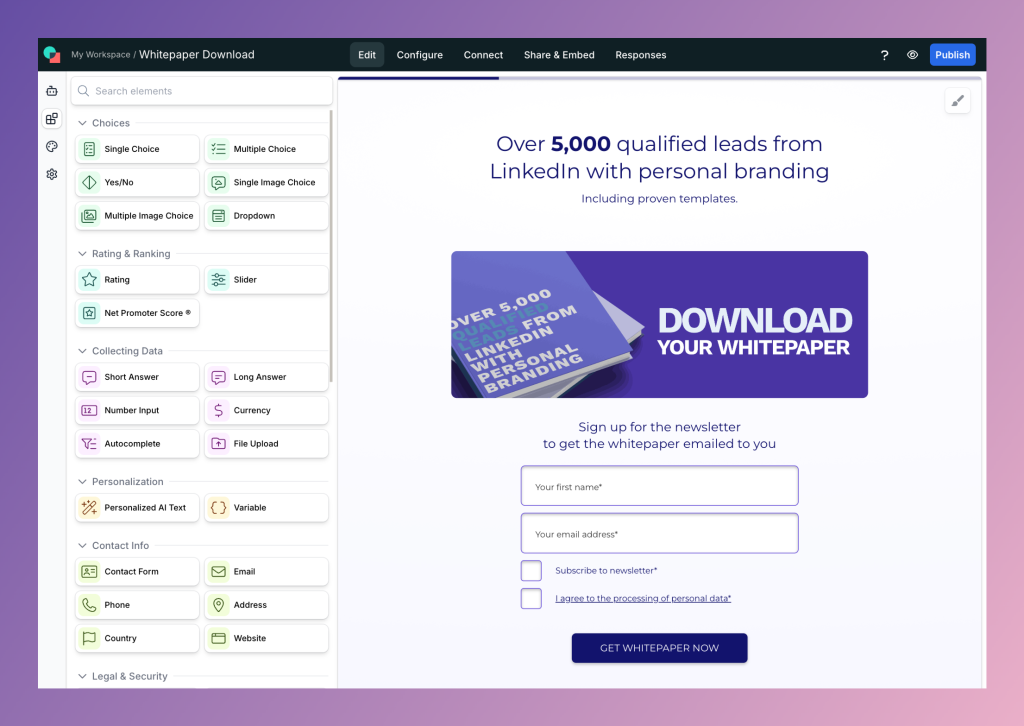
Strong Security and Compliance Posture for Customer Data
involve.me is audited against SOC 2 as well as aligned with European data protection law. The company is SOC 2 Type 1 audited and is in the Type 2 audit phase, which means an independent auditor has reviewed how its controls protect customer data at a specific point in time and is evaluating their effectiveness over a longer window.
From a regulatory angle, involve.me is GDPR compliant and provides a pre-signed Data Processing Agreement you can countersign as the controller. That DPA confirms that suitable technical and organizational measures are in place to process personal data in line with GDPR requirements across the EU, and it sits alongside updated terms, privacy policy, and dedicated security documentation in the Trust Center.
Our privacy policy also details how personal data is processed primarily within the European Union, with safeguards like Standard Contractual Clauses and transfer impact assessments when sub-processors outside the EU are used. This matters if you are already mapping data flows for GDPR or similar frameworks, because your form provider needs to fit into that documentation, not sit outside it.
From a technical security perspective, involve.me encrypts personal data in transit using TLS and at rest using industry standard algorithms, and requires multi-factor authentication for administrative access to critical systems. It also lists organizational and technical controls such as role-based access management, vendor due diligence, regular audits, incident response plans, and secure data disposal in line with GDPR. For payment use cases, cardholder data is processed by Stripe as a PCI DSS compliant gateway, while involve.me completes the SAQ A level and does not store or handle card data directly in its own systems.
Built in Tools for Consent, Minimization, and Data Lifecycle
Where Google Forms leaves most compliance mechanics to your manual process, involve.me includes features specifically meant to help you build GDPR aligned flows. The platform provides customizable checkboxes and legal text suggestions so you can implement explicit consent copy for email marketing, privacy policies, or third-party tools directly in your forms and funnels.
The product itself is designed around data minimization. Forms and funnels are configured with only the fields you add, and the service emphasizes collecting what you need for a given use case while analytics stays fully GDPR compliant.
In our privacy policy, you can learn more about secure deletion and lifecycle management for personal data, including secure disposal when it is no longer needed, which makes it easier to align your capture layer with retention policies instead of leaving years of responses in unmanaged spreadsheets.
Lead Qualification, Scoring, and Segmentation Inside the Form
involve.me is not just a static form builder. It lets you combine form fields, quizzes, surveys, and calculators into multi-step experiences that qualify and segment leads as they submit. The online form builder offers advanced features such as conditional logic, multi-step forms that adapt based on input, answer scoring, and calculator formulas, all aimed at qualifying and segmenting leads automatically and guiding them down personalized paths.
You can assign scores to answers, branch to different steps based on responses, and send high-intent prospects to different outcomes or follow-up flows.
Our customers use these funnels to achieve up to 15 times higher conversion rates, 5 times more qualified leads, and significantly faster lead processing compared with static experiences, which indicates how much impact structured qualification at the point of capture can have.

Controlled Ecosystem Instead of Scattered Spreadsheets
A recurring risk with Google Forms in the earlier sections of this article is data sprawl across shared Sheets and public links. involve.me reduces that sprawl by centralizing your lead capture experiences inside one platform with clear roles, permissions, and publishing options. You can publish forms and funnels as standalone landing pages on custom domains with SSL, embed them on existing pages, or trigger them as pop ups and widgets, all from the same project, while the responses and analytics stay inside involve.me rather than scattered across ad hoc documents.
On the integration side, involve.me connects to more than 50 native tools and many more via Zapier or custom hooks, including CRMs and email platforms. That means lead data, scores, and segmentation details can flow directly into your downstream systems without manual exports, and you can rely on a signed DPA and documented sub-processor list for that processing rather than stitching together separate spreadsheets and imports.
When involve.me is a Better Fit Than Google Forms
If you are running a small internal poll or a low-risk satisfaction survey inside a single team, a hardened Google Forms setup may still be enough. Once you are capturing leads, qualifying them for sales, and reporting across regions with strict data protection laws, a specialized platform like involve.me can be a safer and more scalable choice.
You get an environment that is built from the ground up around GDPR compliance and SOC 2 controls, combined with interactive logic, scoring, and analytics tuned for marketing teams. Instead of trying to bolt security and qualification workflows onto a generic form tool, you graduate to a system where secure data capture and lead quality are the default.
Meet involve.me, a secure alternative to Google Forms
Sources
Cost of a Data Breach Report 2025 - IBM
Google Workspace for Education FAQ - Google Workspace Admin Help
How Google protects your organization's security and privacy - Google Workspace Admin Help
Turn on 2-Step Verification - Google Account Help
One simple action you can take to prevent 99.9 percent of attacks on your accounts - Microsoft
Guidelines 05/2020 on consent under Regulation 2016/679 - European Data Protection Board
Privacy’s Growing Importance and Impact - CISCO
Avanan Releases 1H 2021 Global Phish Cyber Attack Report - CHECK POINT
Regulation (EU) 2016/679 of the European Parliament and of the Council - EUR-Lex
PCI DSS: v4.0.1 - PCI Security Standards Council
The HIPAA Privacy Rule - U.S. Department of Health and Human Services
Choose where to save form responses - Google Docs Editors Help