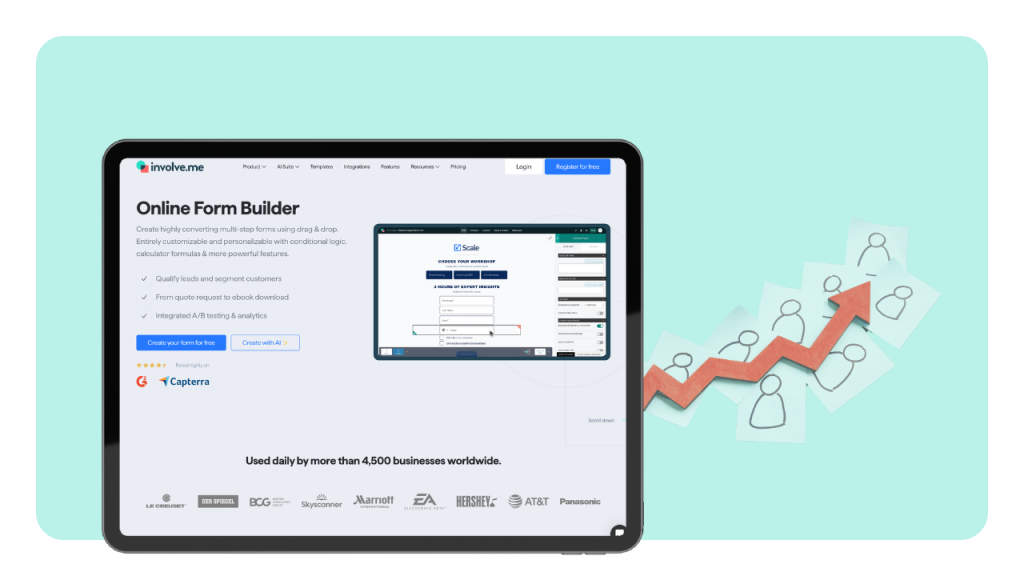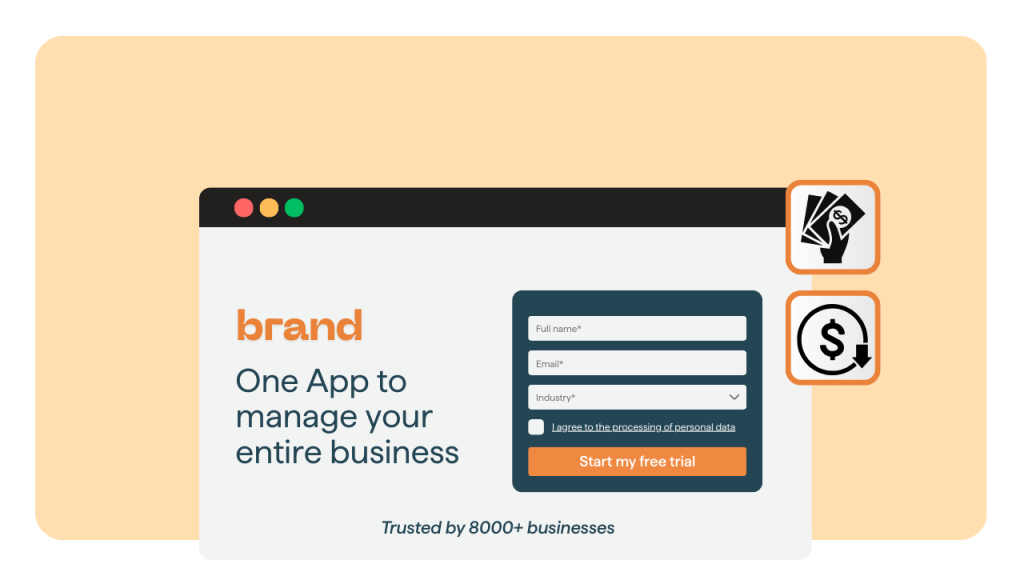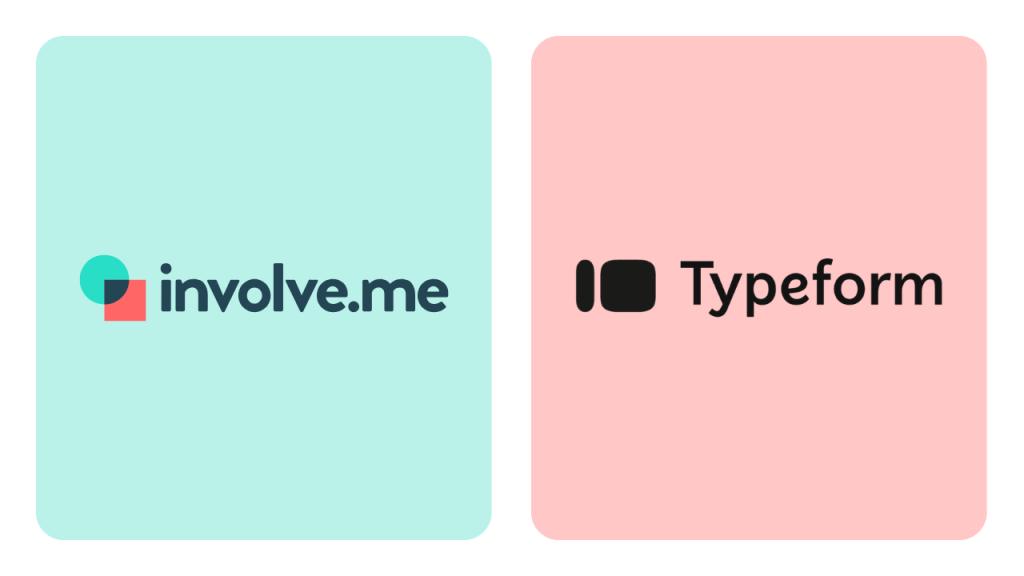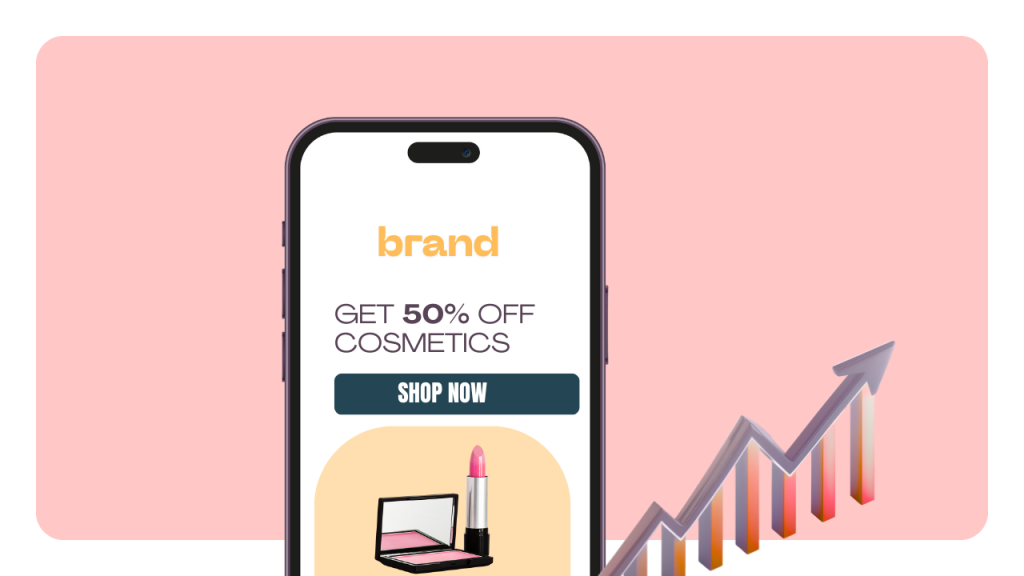If you’ve ever needed to collect information online, whether it’s capturing leads, sending surveys, registering event attendees, or processing orders, you’ve likely used a form. But not everyone has the time or technical skill to design forms from scratch, write code, or manage backend data. That’s where a form builder comes in.
The demand for form builders is growing because forms are still one of the highest-performing channels for conversions. For marketers, 74% use web forms for lead generation, and nearly 50% say forms bring in the best results compared to other conversion methods. Even better, interactive and multi-step forms can boost completion rates by up to 86% when compared to long, single-page forms.
This article will break down:
What a form builder is and how it works
Types of online forms you can create
Best practices to make forms convert
Why platforms like involve.me are changing how businesses capture and qualify leads
Let’s dive in.
What Is a Form Builder?
A form builder is a software tool (usually online) that allows you to create and customize web forms without coding. In simple terms, it’s a no-code solution to build interactive forms, like contact forms, surveys, quizzes, registrations, or payment forms, which you can embed on websites or share via links.
Form builders provide drag-and-drop editors, templates, and customization options so anyone (marketer, business owner, educator, etc.) can design forms to collect information from an audience easily. For example, involve.me is an online form builder platform that lets you create engaging forms, surveys, and quizzes with a visual editor, conditional logic, and even payment integration, all without writing a single line of code.
Online forms are everywhere in today’s digital world. From lead generation (turning website visitors into leads) to customer feedback, event sign-ups, job applications, and e-commerce checkouts, forms enable these interactions.
In fact, web forms remain one of the most effective tools for marketers: 74% of marketers use online forms for lead generation, and about 50% say that forms give them their highest conversion rates in converting visitors to customers. This means despite the rise of chatbots and other tools, forms are still “alive and well” as a primary way to capture information online.
Types of Forms You Can Create with a Form Builder
One of the great things about form builders is their versatility. You can create virtually any type of form or interactive content. Some common types of online forms include:
Contact Forms: A simple form to allow people to contact you or your business (usually fields like name, email, message). These are often on “Contact Us” pages.
Lead Generation Forms: Forms meant to capture leads, for example, newsletter sign-up forms, free ebook download forms, or quote request forms where visitors provide their info in exchange for something. These typically ask for name and email (sometimes more) to build your mailing list or sales leads database.
Survey and Feedback Forms: To collect feedback, opinions, or research data. This could range from customer satisfaction surveys, product feedback forms, event feedback, to academic research surveys. Surveys can include multiple choice questions, rating scales, open text responses, etc.
Registration and Signup Forms: Forms for event registrations, webinar sign-ups, account creation, or course sign-ups. They often collect participant information and sometimes preferences (like session selection, etc.).
Order Forms and Payment Forms: These forms allow users to place orders or make payments online. They might include product selection, quantities, and integrate a payment gateway.
Quizzes and Assessments: Interactive quiz forms that present questions one by one (often in a more engaging, game-like format). These are popular for engagement (e.g., personality quizzes, knowledge quizzes) and lead generation (“Find out which product is right for you” style quizzes).
Multi-Step Forms and Funnels: These break a long form into multiple pages or steps (one question or a few questions per page). Multi-step forms are great for improving user experience on lengthy forms like detailed surveys or checkout processes. They often have a progress bar and feel more conversational. Many form builders support multi-step form creation, and it’s proven effective: using multi-step forms can boost conversion, studies found multi-step forms convert 86% higher than single-step forms in terms of completion rates.
Interactive Calculators: Some advanced form builders let you create calculator forms (for example, a loan interest calculator, cost estimate calculator). The user inputs some numbers and the form calculates a result. This is a specialized type of form useful for finance, quotes, or personalized results.
(Tip: In involve.me, you can find 350+ templates for various use cases, from contact forms to event registrations to calculators, which gives an idea of the wide variety of forms people create).
Benefits of Using an Online Form Builder
Why use a form builder instead of just coding a form from scratch or using basic Google Forms? Here are some key benefits of modern form builders, especially an advanced one like involve.me:
No Coding Required (Fast + Cost-Effective): Anyone can create and launch forms in minutes using drag-and-drop, which speeds up campaigns and eliminates the cost of hiring developers.
Professional, High-Converting Designs: Modern form builders provide polished templates and branding options. Better visual design and UX improve trust and completion rates. With involve.me, you can also embed videos, animations, and custom fonts to make forms more interactive and engaging.
Built-In Conversion Optimization: Features like custom CTA buttons, multi-step layouts, and conditional logic help reduce friction and boost completion.
Seamless Data Management & Integrations: Responses are stored centrally and can automatically sync to your CRM, email marketing tools, Slack, Google Sheets, and more. This saves time and allows forms to trigger workflows (e.g., create lead, notify sales).
Analytics & A/B Testing for Higher Conversion: You can track views, submissions, drop-offs, and experiment with variations. Running A/B tests on forms is associated with ~10% higher conversion rates because it helps identify bottlenecks.
Easy Collaboration: Teams can co-edit forms, update fields, or duplicate content without worrying about breaking code.
Security & Compliance Built-In: Platforms like involve.me use SSL, spam filters, GDPR consent fields, and privacy protections. Be cautious with CAPTCHAs though, they can reduce conversion by up to 40% due to added friction.
Key Features to Look For in a Form Builder
When choosing a form builder, consider the following key features:
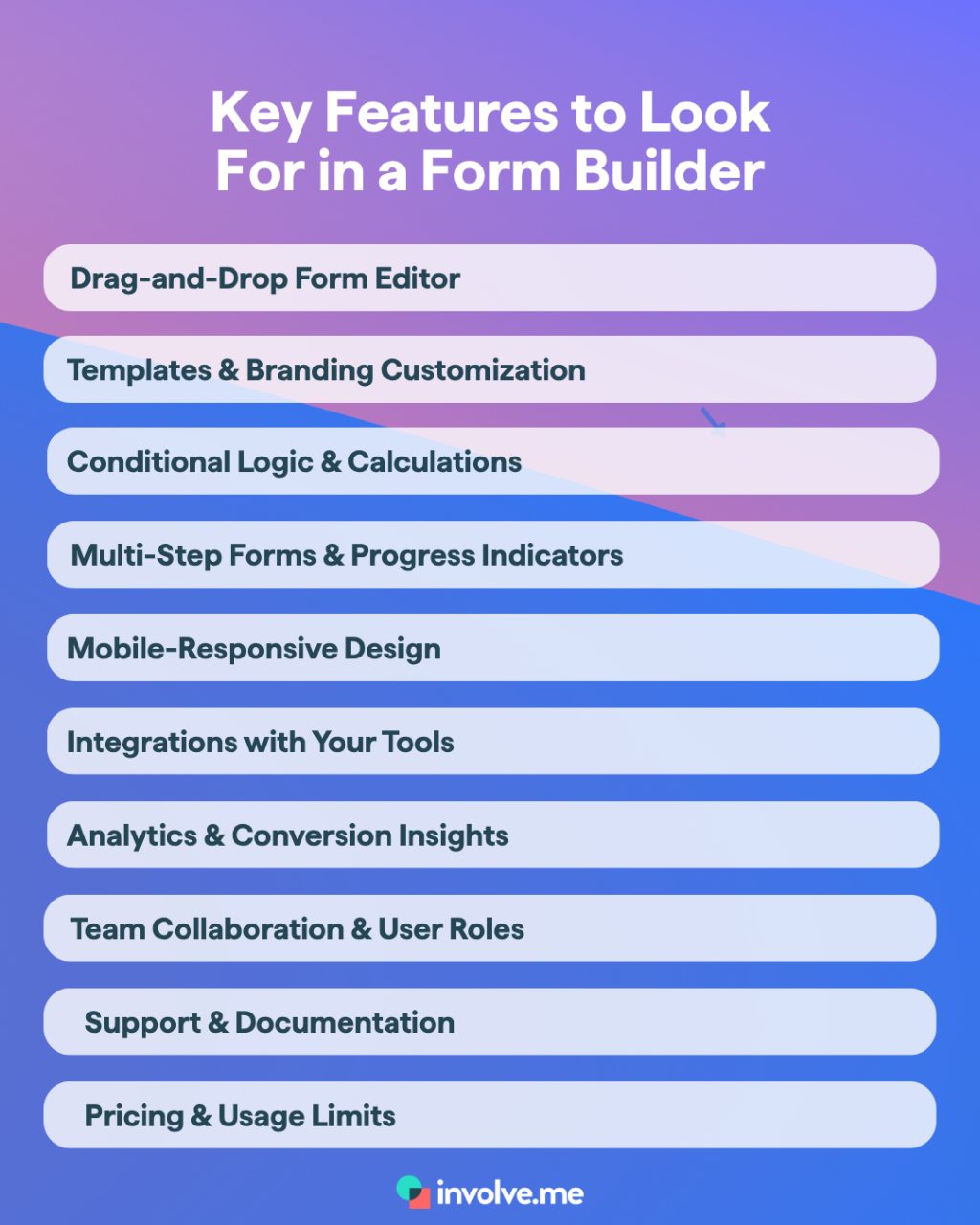
Drag-and-Drop Form Editor
A good form builder should let you build forms visually, adding, removing, and rearranging fields without coding. Make sure it supports common field types (text, email, dropdown, checkboxes, file uploads, date pickers, etc.).Templates & Branding Customization
Look for high-quality templates you can easily adapt. You should be able to change colors, fonts, and logos to match your brand. Tools like involve.me even allow embedding videos, animation, and custom fonts for more interactive forms.Conditional Logic & Calculations
Forms should respond to user input. Conditional logic hides or shows fields based on answers, keeping forms shorter and more relevant. This improves user experience and increases completion rates.Multi-Step Forms & Progress Indicators
For longer forms, choose a builder that supports multi-step layouts. Breaking forms into steps and showing progress (e.g., “Step 2 of 4”) reduces drop-offs and encourages users to continue.Mobile-Responsive Design
Ensure forms automatically adapt to different screen sizes. While 84% of users prefer filling forms on desktop, many still complete forms on mobile, so mobile usability is essential.Integrations with Your Tools
Your form should connect seamlessly to your CRM, email platform, spreadsheets, or communications tools. involve.me integrates with Mailchimp, HubSpot, Salesforce, Slack, Google Sheets, plus Zapier and webhooks for advanced workflows.Analytics & Conversion Insights
You should be able to track views, submissions, completion rates, and step-level drop-offs. involve.me’s funnel analytics show exactly where users leave, helping you optimize for more conversions.Team Collaboration & User Roles
If multiple people manage forms, look for shared workspaces and permission controls so updates are safe and consistent.Support & Documentation
Tutorials, templates, chat support, and guides are important for quick implementation and troubleshooting.Pricing & Usage Limits
Check submission limits, features per plan, and storage. involve.me offers a free plan ideal for testing and lightweight use, with paid plans for scaling.
How to Make an Online Form That Converts
The average form conversion rate across industries to be only 1.7% (yes, under 2% of visitors actually complete the form on average!). Even other studies with more optimistic numbers put the average around 21%, which still means roughly 4 in 5 people who see a form might not finish it.
The good news: you can do a lot to improve your form’s conversion rate. Here are some best practices and tips on how to make an online form that converts better, based on industry research and user experience principles:
1. Keep It Short and Essential
Ask only for the information you truly need. Every extra field adds friction.
The average high-converting form has ~5 fields.
Reducing a form from 4 fields to 3 increased conversions by nearly 50%.
27% of users abandon forms simply because they’re too long.
If you need more info later, collect it in follow-up steps or via email.
2. Use Multi-Step Forms for Longer Processes
Breaking long forms into steps makes them feel easier and more engaging. Marketers who use multi-step forms see 86% higher conversion rates than those using one long page (HubSpot).
3. Make It Conversational and Easy to Follow
Use friendly language and guide users clearly. Keep the layout simple. Single-column forms are completed 15 seconds faster than multi-column layouts. Add short hints and supportive micro-copy to remove confusion.
4. Communicate Value or Offer an Incentive
Tell users why filling out the form benefits them.
Examples:
“Download your free guide”
“Get personalized recommendations”
Clear value increases motivation and reduces drop-offs.
5. Optimize the User Experience
Small UX improvements make a major difference:
Group related fields together.
Use clear labels and helpful placeholder hints.
Inline validation reduces errors by 22% and speeds completion by 42%.
6. Avoid Sensitive Required Fields
Users are wary of personal data requests. 37% abandon a form, when phone number is required. Making phone number optional can almost double submissions. Explain why you ask for such fields if you must include them.
7. Build Trust and Reassurance
Show users their data is safe. Lack of trust signals can cause ~12% abandonment. Include, privacy note, SSL/security badge, clear, human reassurance. Even “Powered by involve.me” can increase perceived trust for new audiences.
8. Use Strong, Action-Focused CTA Buttons
Avoid generic “Submit.” Use descriptive actions like:
“Get My Quote”
“Start Free Trial”
“Download Guide”
Adding whitespace around the CTA can increase conversions by 200%.
9. Add Social Proof or Gentle Urgency
People take action when they see others have:
Social proof can boost conversions by up to 26%.
Examples:“5,000+ marketers use this tool”
Testimonials near the form
10. Ensure Technical Smoothness
Make sure forms load fast, work across devices, and never break mid-submit. Enable autocomplete, which can increase completion by 10%+. Use correct mobile keyboard types and test on multiple devices.
11. Minimize CAPTCHA or Verifications
CAPTCHAs can add serious friction. They can reduce conversions by up to 40%.
Use lightweight spam protection (like honeypots) instead.
12. Test, Tweak, and Improve
Continuous optimization matters. Running A/B tests can result in ~10% higher conversions. Experiment with number of steps, CTA wording, Field order and Question phrasing.
Small changes → Big conversion wins.
Final Words
Online forms play a crucial role in how businesses attract leads, gather insights, and guide users toward the right decisions, but the real difference lies in how those forms are built.
With the right form builder, you’re not just collecting data; you’re creating a seamless, branded experience that feels intuitive, personal, and worth completing.
involve.me allows you to build interactive, multi-step funnels that adapt to each user, score leads, and deliver meaningful outcomes, all without writing code.
If you’re ready to build forms that not only collect data but actually convert, try involve.me and experience the difference hands-on.
Create a form in minutes
No coding, no hassle, just better conversions.
Frequently Asked Questions (FAQs)
Q: What is a form builder used for?
A: It’s used to create online forms to collect information without coding. Businesses use them for contact forms, registrations, surveys, quizzes, payments, and more.
Q: Do I need to know how to code to use a form builder?
A: No. Form builders use visual drag-and-drop editors, so anyone can create professional forms without writing HTML or JavaScript.
Q: How can I improve form conversion rates?
A: Keep forms short, make them multi-step if long, use clear CTAs, avoid sensitive required fields, and add trust signals. Multi-step forms can boost conversions by ~86%, while reducing one field can increase conversions by ~50%.
Q: Are online form builders secure for collecting data?
A: Yes, reputable platforms use SSL encryption, secure storage, and GDPR-compliant consent features. They handle security better than hand-coded forms.
Q: Can I integrate a form builder with my website or tools?
A: Yes. You can embed forms on any site and sync data to CRMs, email platforms, spreadsheets, and Slack. involve.me integrates with HubSpot, Mailchimp, Salesforce, Zapier, and more.