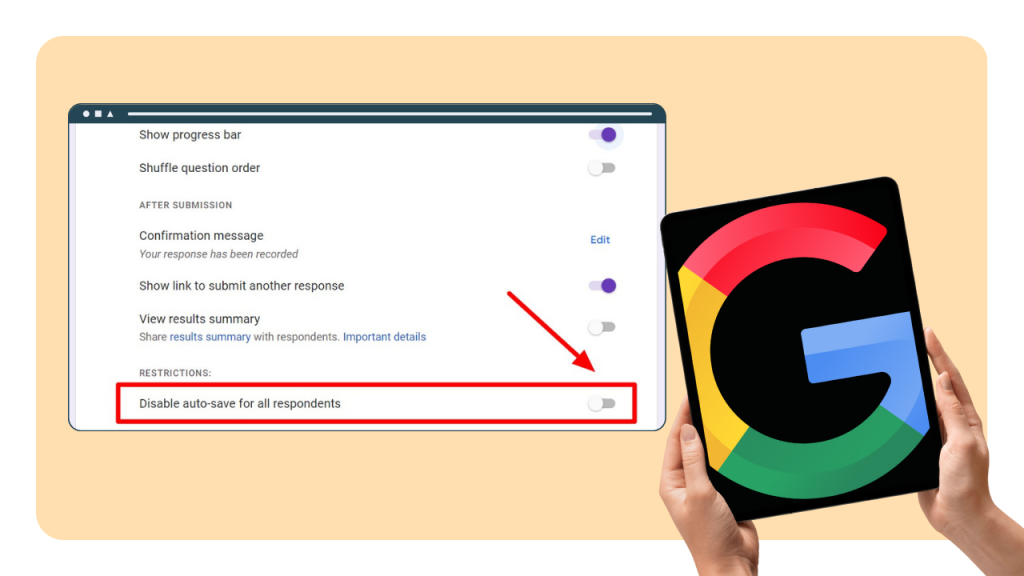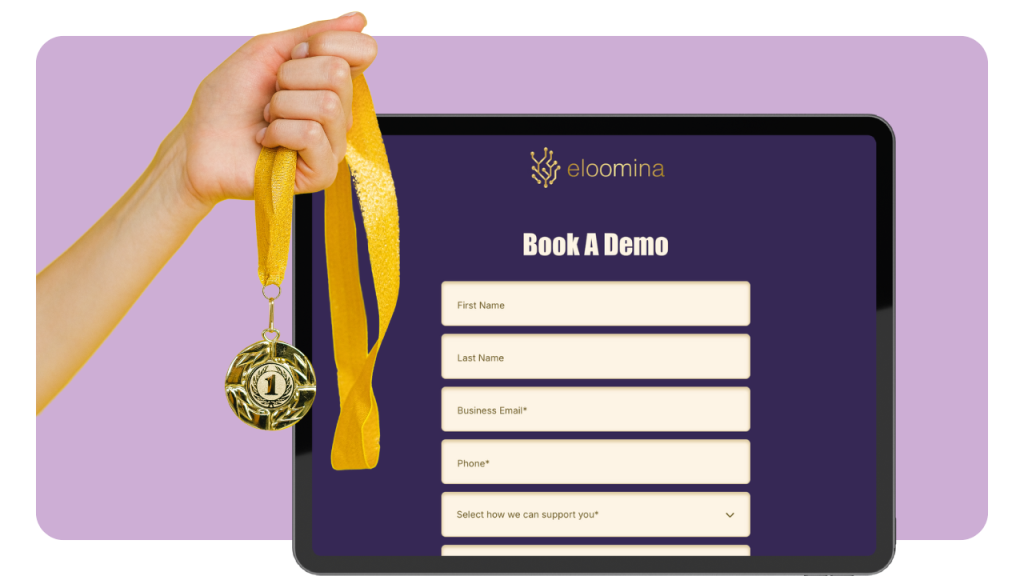Creating user-friendly forms is essential for any business looking to engage effectively with its audience, streamline operations, and boost conversions.
The design and execution of these forms—from newsletter subscriptions and event sign-ups to feedback surveys can significantly impact the user's journey and perception of your brand.
In this guide, we're going to explore the use of an AI-powered form generator provided by involve.me. This advanced tool assists in creating forms that are not only easy to navigate but also capable of adapting to user inputs, offering personalized experiences, and, most importantly, improve completion rates and data quality.
We will offer a series of prompts designed to help you create user-friendly forms effortlessly. Feel free to adapt any of these prompts to create your own forms. 😊
Newsletter Sign-Up Form
Aim: To grow the mailing list by encouraging website visitors to subscribe to updates, news, or tips.
Target Audience: Content creators, digital marketers, e-commerce sites, and any business looking to engage with a broader audience.
Prompt:
"Create a minimalist and inviting newsletter sign-up form that emphasizes the value of subscribing, such as exclusive content or early access to products, with a clear and concise call-to-action."
Event Registration Form
Aim: To streamline the process of signing up for events, collecting attendee information, and preferences.
Target Audience: Event organizers, conference planners, and community leaders organizing workshops, seminars, or social gatherings.
Prompt:
“Generate an event registration form asking questions on the type of event selected, with options for dietary preferences and accessibility needs.”
Job Application Form
Aim: To simplify the job application process, allowing candidates to submit their details, resume, and cover letter efficiently.
Target Audience: HR departments, recruitment agencies, and any business looking to hire.
Prompt:
"Create a job application form to guide applicants through the process. It should include a welcome page, few MCQs and a thank you page."
Basic Contact Form
Aim: To provide a straightforward method for customers or clients to get in touch with questions, feedback, or service requests.
Target Audience: Service providers, small businesses, consultants, and any organization that needs to maintain open lines of communication with their audience.
Prompt:
“Design a simple contact form with fields for name, email, and message and suggest subjects based on the user's message content.”
Webinar Registration Form
Aim: To capture the interest of potential attendees by making it easy to sign up for online workshops or presentations.
Target Audience: Educators, trainers, marketers, and businesses looking to share knowledge or promote products.
Prompt:
"Develop a webinar registration form that provides option to choose the preferred slot and also fields related to contact information."
Book an Appointment Form
Aim: To facilitate the scheduling of appointments or consultations, reducing the back-and-forth typically involved in booking.
Target Audience: Medical practices, beauty salons, consultants, and service providers requiring appointments.
Prompt:
“Construct a user-friendly appointment booking form to suggest available times based on the provider's calendars. It should include only 2-3 questions.”
Product Order Form
Aim: To streamline the ordering process for products, allowing customers to select, customize, and purchase items online.
Target Audience: E-commerce platforms, retail stores, and any business selling products online.
Prompt:
"Design a product order form to recommend products or customizations based on the customer's browsing and purchase history."
Workshop Registration Payment Form
Aim: To manage registrations for paid workshops, including payment processing and confirmation.
Target Audience: Educational institutions, private tutors, and businesses offering paid training sessions or workshops.
Prompt:
"Generate a workshop registration form that includes question about topic of interest, date and time field to select workshop date and contact information field to send payment details."
Employee Evaluation Form
Aim: To facilitate the performance review process by collecting feedback on employee performance in a structured manner.
Target Audience: HR departments and managers in any organization looking to streamline employee evaluations.
Prompt:
"Create an employee evaluation form that highlight areas of strength and improvement, encouraging constructive feedback."
Lead Magnet Form
Aim: To capture leads by offering valuable resources in exchange for contact information, such as ebooks, whitepapers, or templates.
Target Audience: Digital marketers, content creators, and businesses looking to generate leads through high-value content.
Prompt:
"Develop a lead magnet form asking for user’s contact information and offer them eBook in exchange for their email address.”
Why User-Friendly Forms Are Important?
Online forms serve as the primary interaction point between customers or users and an organization, whether it's for gathering feedback, processing orders, or registering for events. Here's why making these forms user-friendly is so important:
Improves User Experience: Easy-to-use forms enhance the overall experience of your website or platform. Users are more likely to complete a form if it is straightforward, intuitive, and requires minimal effort. This positive interaction can lead to higher satisfaction rates and encourage users to engage further with your content or services.
Increases Conversion Rates: A user-friendly form is directly linked to higher conversion rates. When you remove barriers to completion, such as unnecessary fields or confusing navigation, more users are likely to complete the form, whether it's signing up for a newsletter, registering for a webinar, or making a purchase.
Reduces Abandonment Rates: Complex or time-consuming forms are a common reason for abandonment. Simplifying the form process ensures that users are more likely to see it through to submission, thus reducing the drop-off rate and increasing the effectiveness of your form.
Enhances Data Quality: When forms are designed with the user in mind, they are more likely to fill in the information accurately and thoroughly. This improves the quality of the data collected, which is invaluable for businesses looking to analyze customer behavior, preferences, and feedback.
Supports Brand Perception: The ease of interacting with forms on your site reflects on your brand as a whole. User-friendly forms convey a message that your business values the user’s time and experience, which can enhance your brand's reputation and encourage loyalty.
Wrapping Up
Businesses can ensure a positive user experience that supports their goals and strengthens their brand by focusing on creating intuitive, accessible, and efficient forms.
So, if you are looking to ease your form creation process, involve.me offers an efficient AI form generator. This tool empowers you to design effective forms that cater to your specific needs, ensuring an excellent user experience. Start creating your user-friendly forms with involve.me today!
Create your forms with AI
Just paste your URL and click generate

.gif)