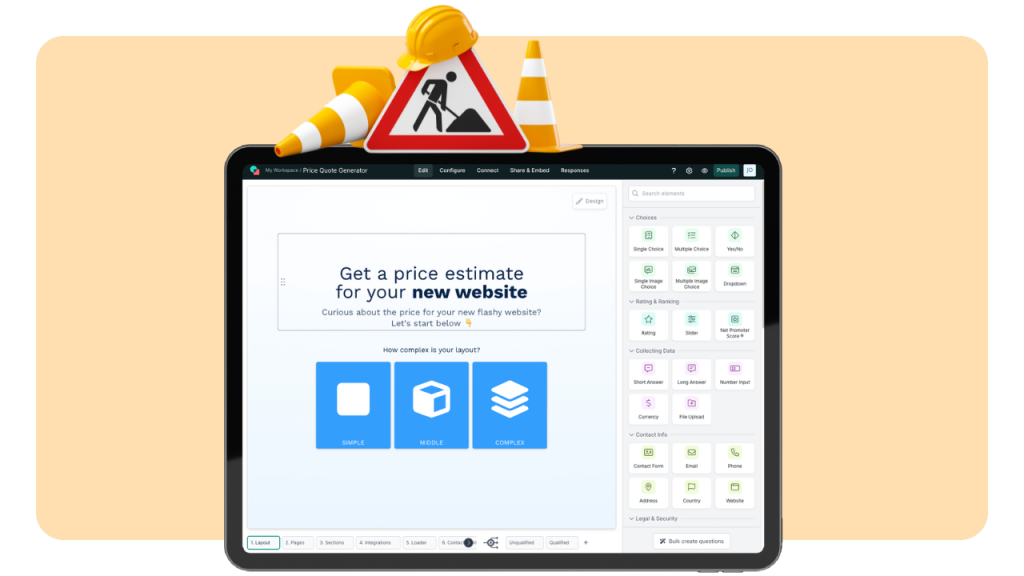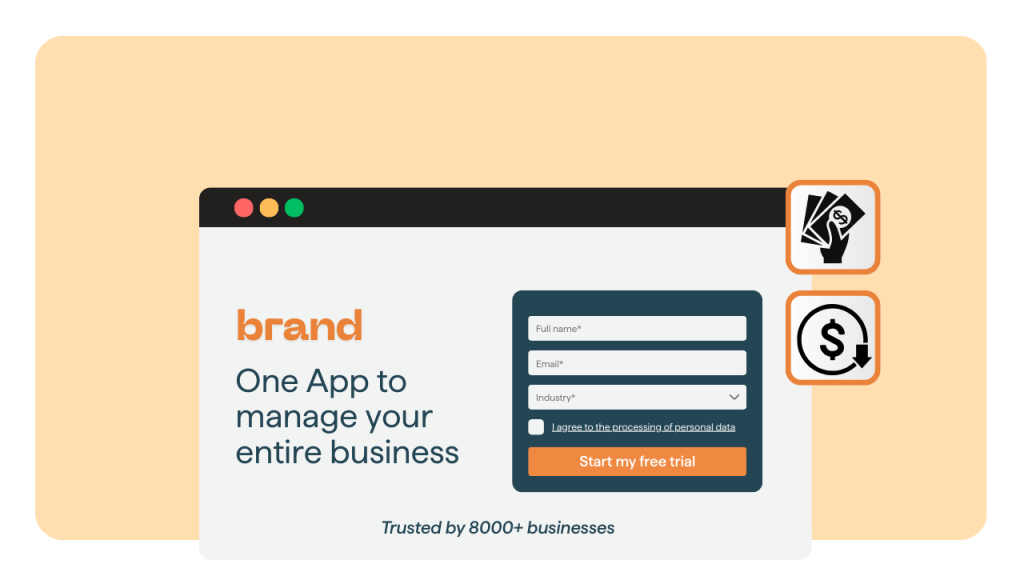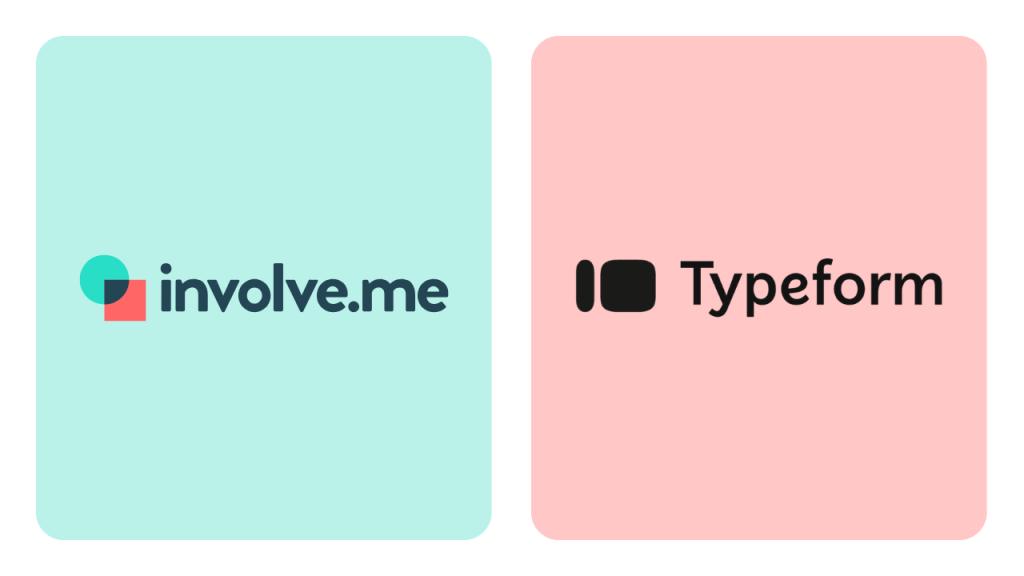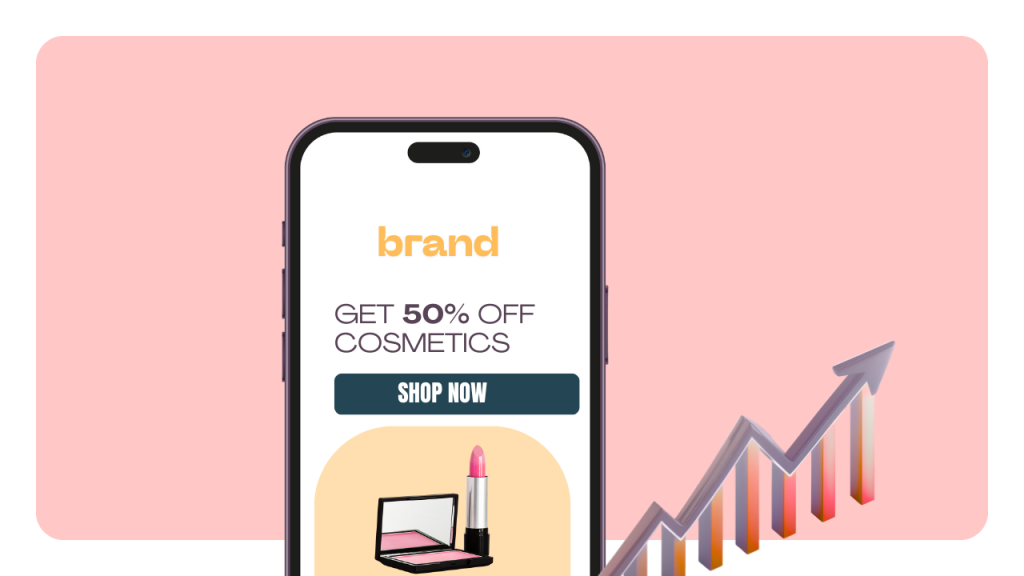While there are various methods to create lead generation forms, integrating AI can significantly improve their effectiveness, adding a layer of smart personalization and intuitive design that was previously challenging to achieve.
Wondering how to accomplish this?
This article will provide you with straightforward tips for crafting engaging forms using an AI form generator.
Plus, as a bonus, we'll include some ready-to-use prompts to help you get started immediately! 😉
Start with a Clear Goal
When creating an AI-generated lead generation form, you need to define what you want to achieve with your form. The goal could vary from collecting emails, understanding customer preferences, to getting sign-ups for a webinar. The clarity of purpose guides the design and content of the form and also ensures that the responses you receive are aligned with your business objectives.
Take the example of Dropbox. They effectively utilize a simple email collection form for new users. The form’s primary goal is to facilitate easy sign-up and to grow their user base. Thus, their form is basic, making the process quick and user-friendly.
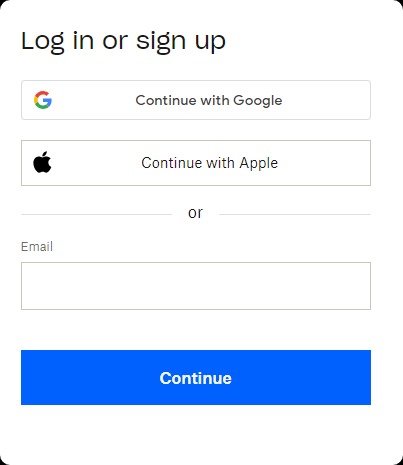
This style can be replicated in any AI form generator. You can prompt the AI to understand the primary objective and then create a form that is optimally designed to meet that specific goal. The AI could suggest minimal fields, appropriate language, and an engaging layout based on the form’s purpose.
Suggested prompt that you can try with involve.me AI form generator:
"Create a simple and user-friendly lead generation form focused on email collection. The form should be asking only for the user's email address and a password. The design should be clean and uncluttered, with a call-to-action that encourages new users to sign up. The form should be optimized for both desktop and mobile users."
Keep It Short and Sweet
Use AI to create forms that are concise and to the point, asking only for what is required to complete a certain action.
For example, Instagram's form is designed to capture just the necessary information – name, an email address, phone number, and a password. This brevity makes the process of creating a new account fast and hassle-free, which is crucial for a platform aiming to attract and retain a large audience.
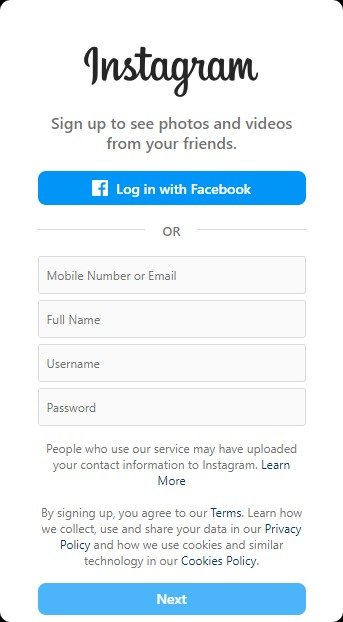
Suggested prompt that you can try with involve.me AI form generator:
"Design a minimalistic and efficient lead generation form with the aim of quick user registration. The form should request only email address or phone number, and a password."
Use Familiar Layouts
This approach involves sticking to form layouts that are commonly recognized and intuitive to users, thus enhancing user comfort and increasing the likelihood of form completion.
A perfect illustration of this strategy is LinkedIn’s standard professional profile form. LinkedIn's form design is both familiar and intuitive, mirroring the structure of a professional resume. It includes sections for work experience, education, skills, and contact details, arranged in a way that is immediately recognizable to anyone who has ever created a resume or a professional profile. This familiarity reduces user confusion and makes the process of filling out the form more efficient and user-friendly.
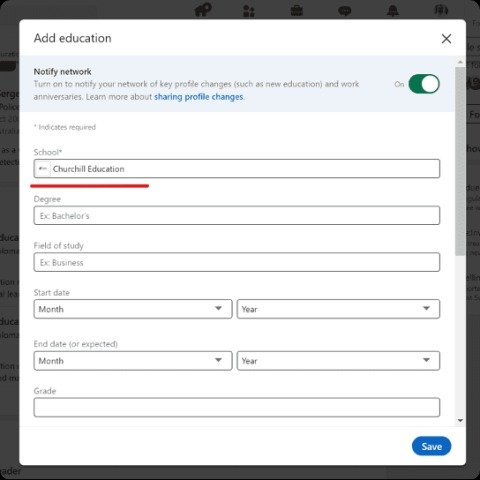
Opt for Simple Language
Always use language that is free of jargon or complex terms. Make sure your form is accessible and easily understandable to as wide an audience as possible, which can significantly improve the user experience.
Shein payment forms use simple, direct language to guide users through the payment process. For instance, instead of technical terms, they use plain language like "Order Detail," "Checkout," and "Accept" for payment information. This clarity helps to demystify the payment process, making it more approachable and less intimidating for customers.
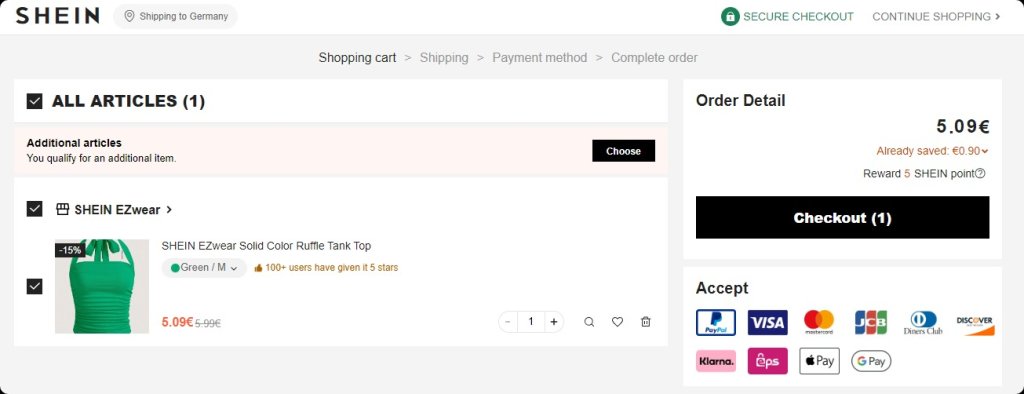
Suggested prompt that you can try with involve.me AI form generator:
"Develop a lead generation form that use everyday language to guide the user. Focus on creating a user-friendly experience, with instructions and questions that are easy to understand. Also, the language used should be suitable for a diverse audience, facilitating a smooth and efficient form completion process."
Incorporate Visual Elements
The use of relevant images, branding elements, and a visually appealing design makes the form more attractive and helps in establishing a connection with the visitors. Visuals can convey messages more quickly than text, making them a powerful tool for capturing user attention and interest.
Known for its visual appeal, Pinterest sign-up form is both aesthetically pleasing and reflective of its brand identity. The form features eye-catching images and a design layout that resonates with its visually-oriented user base. This consistency in visual branding makes the form more interactive and also helps new users to immediately understand what Pinterest is all about – sharing and discovering through images.
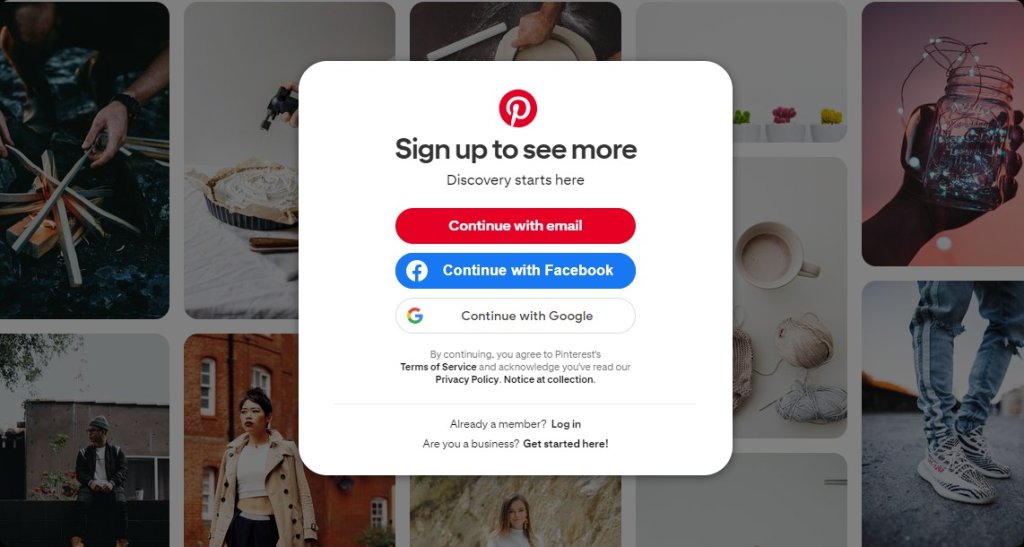
Use Clear Call-to-Action (CTA) Buttons
A well-defined and action-oriented CTA button guides users on what to do next, significantly impacting the form's conversion rate. Therefore, your CTA should convey the action you want the user to take, in a clear and concise manner.
Digital marketing expert Neil Patel provides an excellent example of this practice. On his website, particularly for webinar registration, the 'Sign Up' button is designed to be prominent and unmistakable. It's typically positioned strategically, uses contrasting colors to catch the eye, and features action-oriented text. This clarity and prominence make it easy for users to understand what they are expected to do next - sign up for the webinar.

Suggested prompt that you can try with involve.me AI form generator:
"Design a lead generation form with a compelling Call-to-Action button. The CTA should be prominently displayed, use a color that stands out from the rest of the form, and contain straightforward, action-driven text. Use AI to determine the best placement for the CTA to maximize visibility and conversion.”
Provide Instant Feedback
Instant feedback, especially in the form of immediate responses or error messages, helps users correct mistakes in real-time, reducing frustration and chances of form abandonment.
During the Facebook sign-up process, if a user enters an incorrect or improbable birthdate, Facebook immediately flags the error. This instant feedback helps users to quickly rectify their mistake without having to wait until the entire form is filled out, only to discover errors upon submission. This real-time validation is not just about pointing out errors; it can also confirm when an entry is correct, providing a smoother and more intuitive form-filling experience.
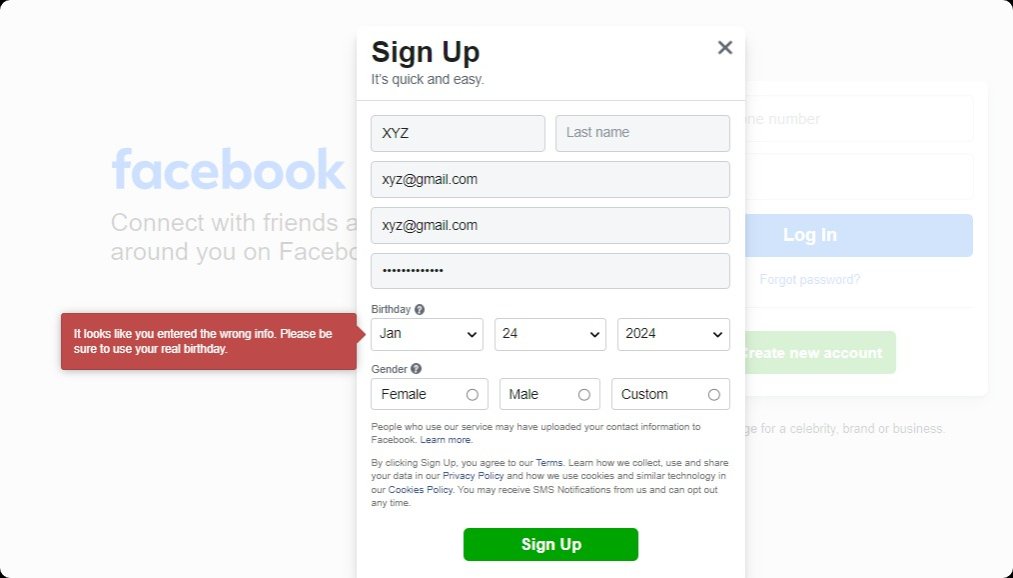
Suggested prompt that you can try with involve.me AI form generator:
"Design a lead generation form with an integrated instant feedback system. The form should be capable of immediately identifying and flagging common errors like incorrect email formats, improbable dates, or incomplete fields. Additionally, the AI should provide helpful suggestions or confirmations. Ensure the feedback displayed near the relevant field for easy understanding and quick correction."
Wrapping Up
So now you know how to create simple, yet effective forms to attract high quality leads, your next step is to choose the right tool for the job.
Try involve.me!
This powerful AI generator is designed to put these best practices into action, enabling you to create forms that not only engage your audience but also seamlessly integrate with your overall digital strategy.
Create your forms with AI
Just paste your URL & click generate