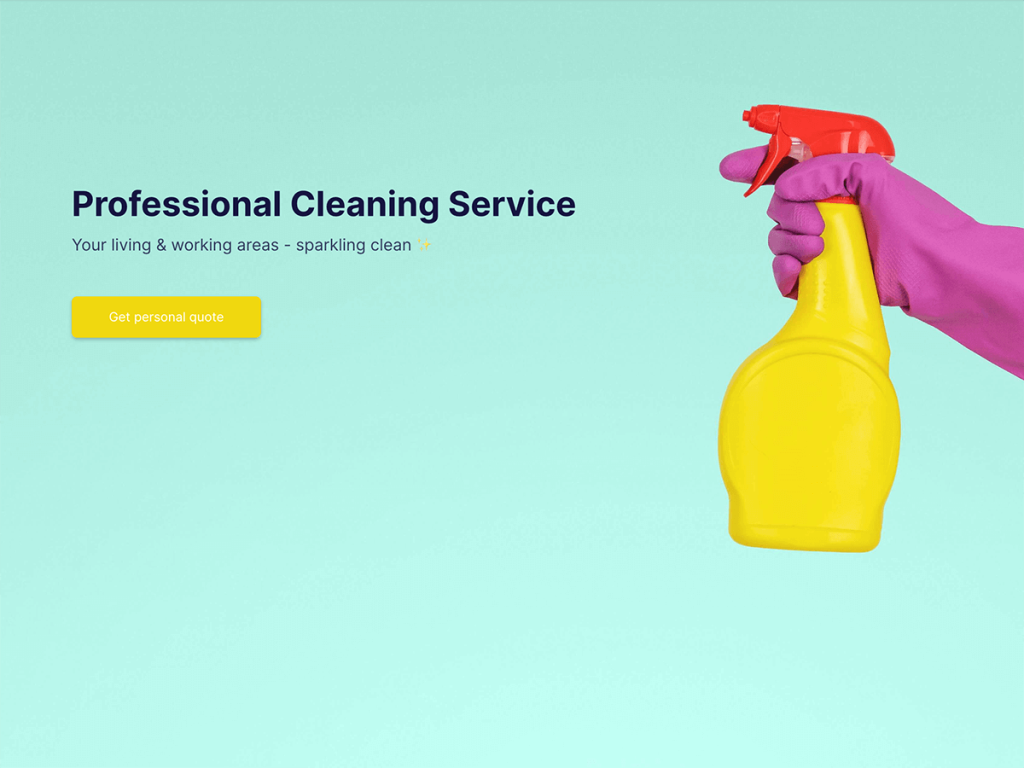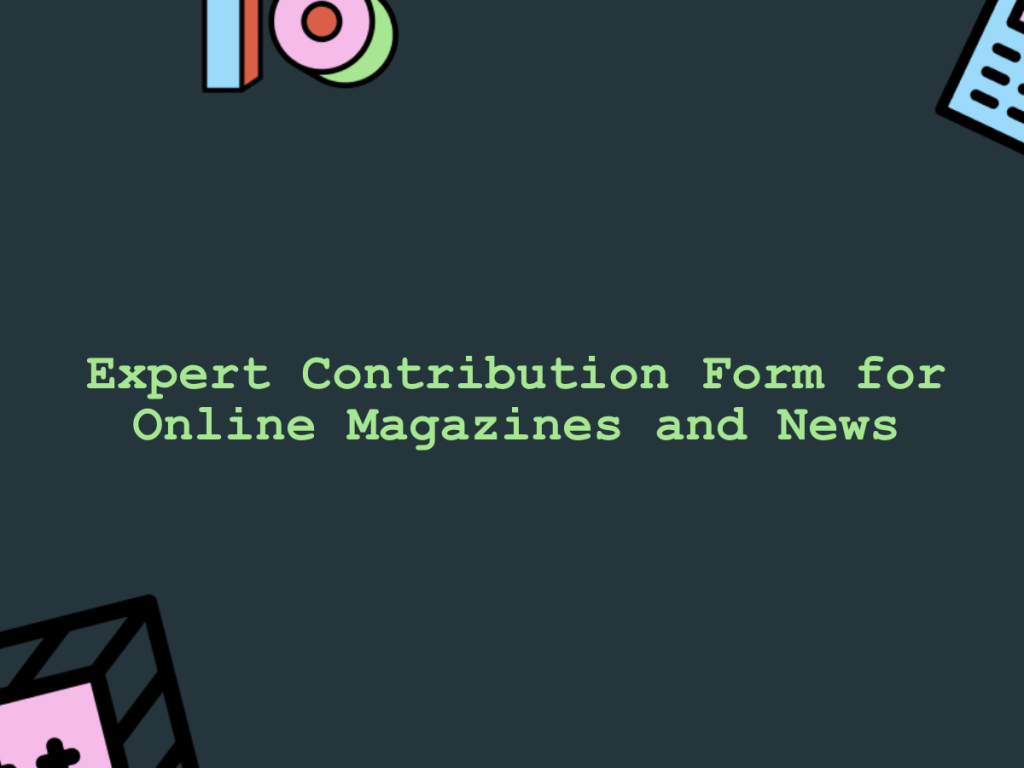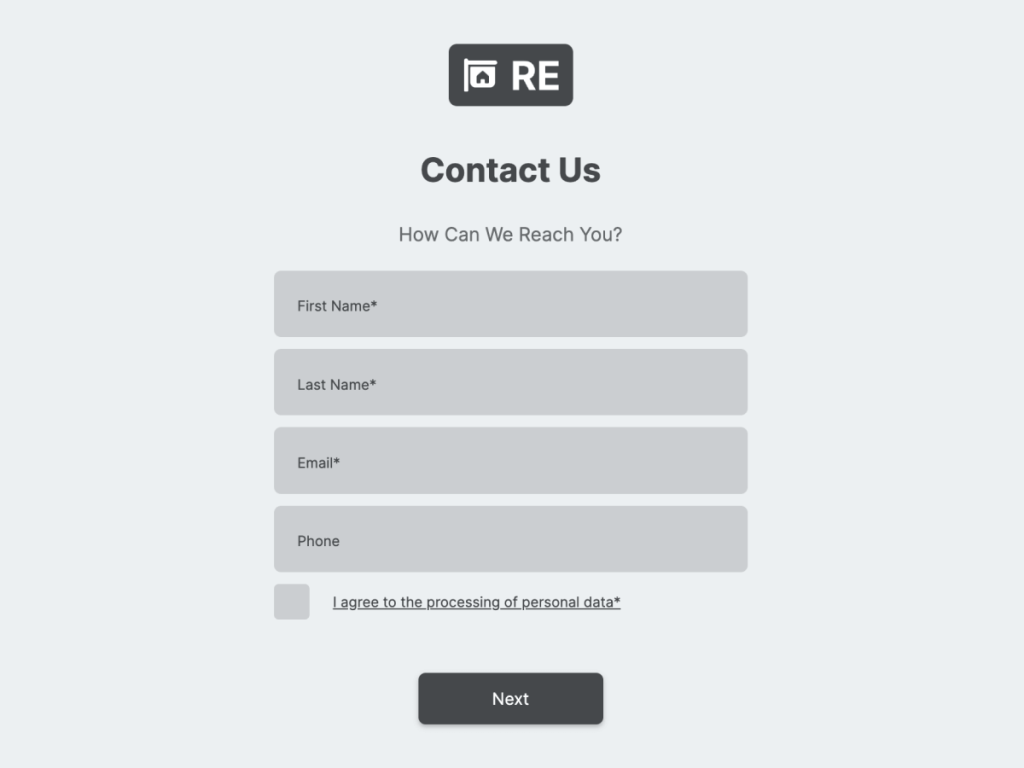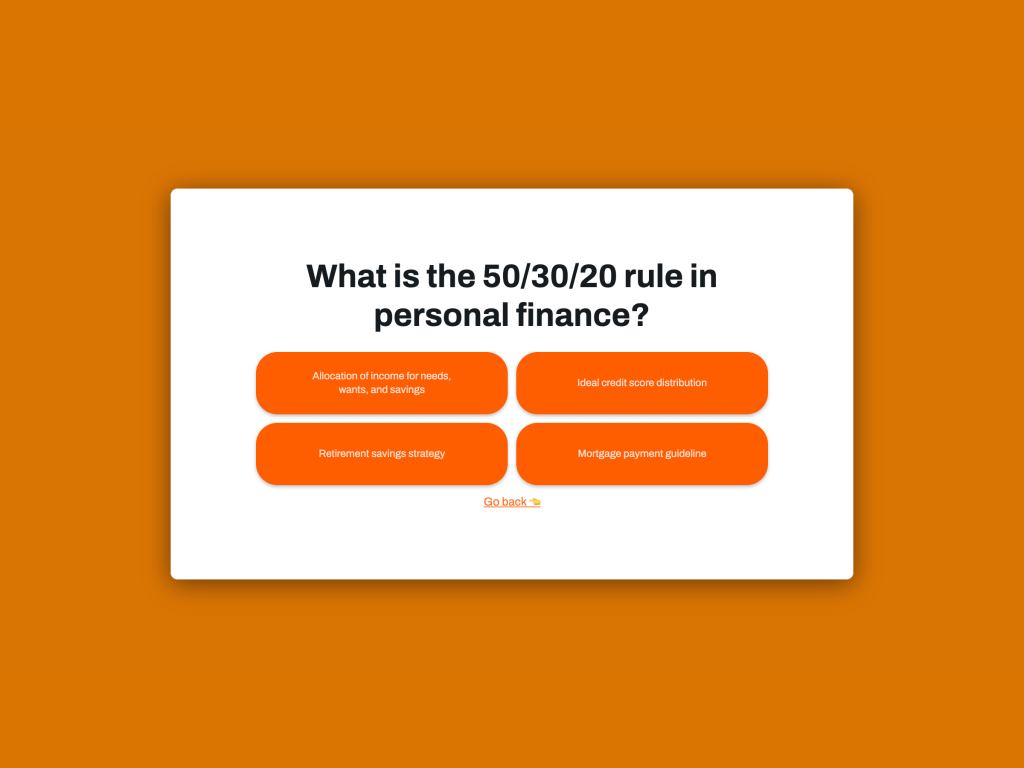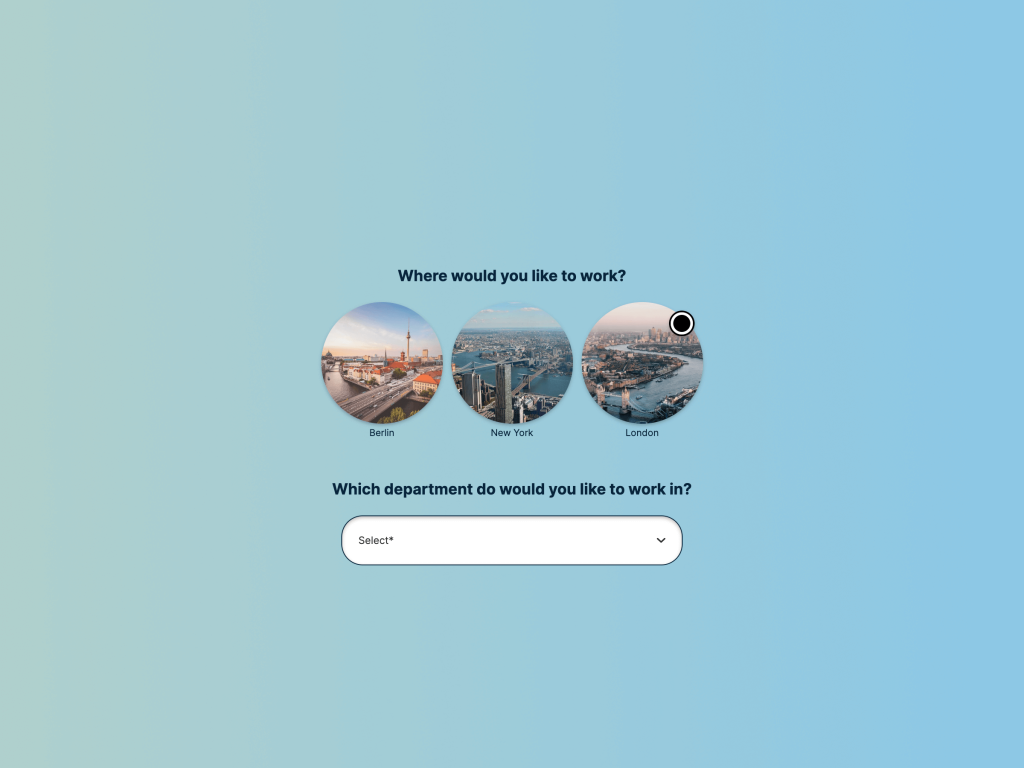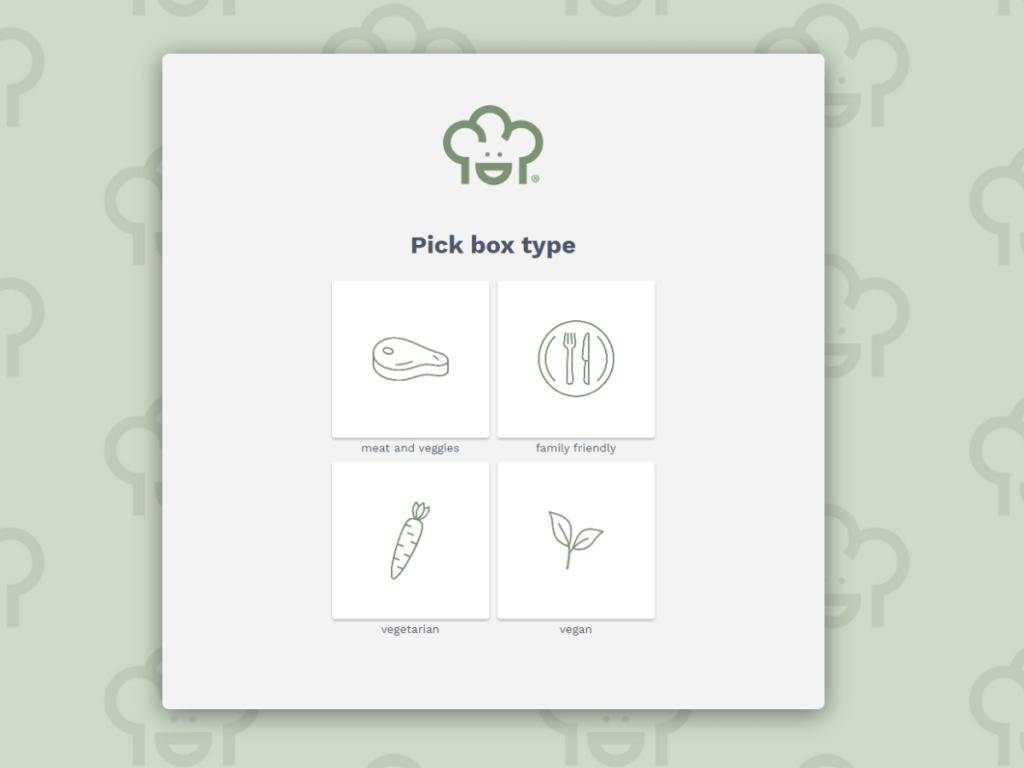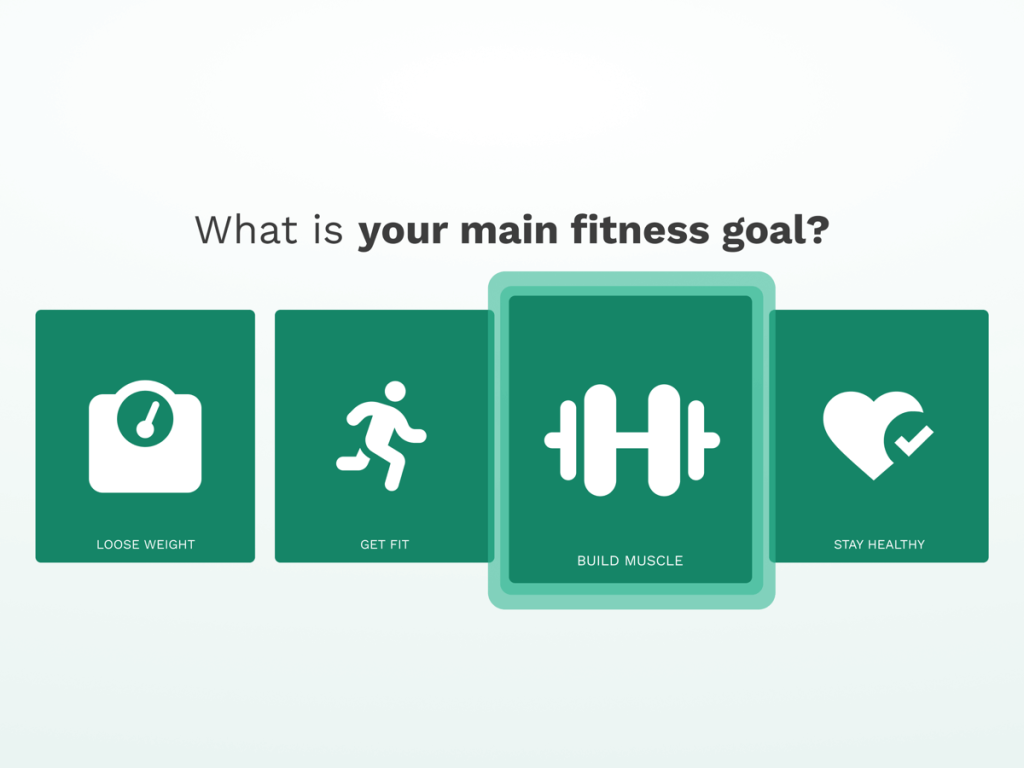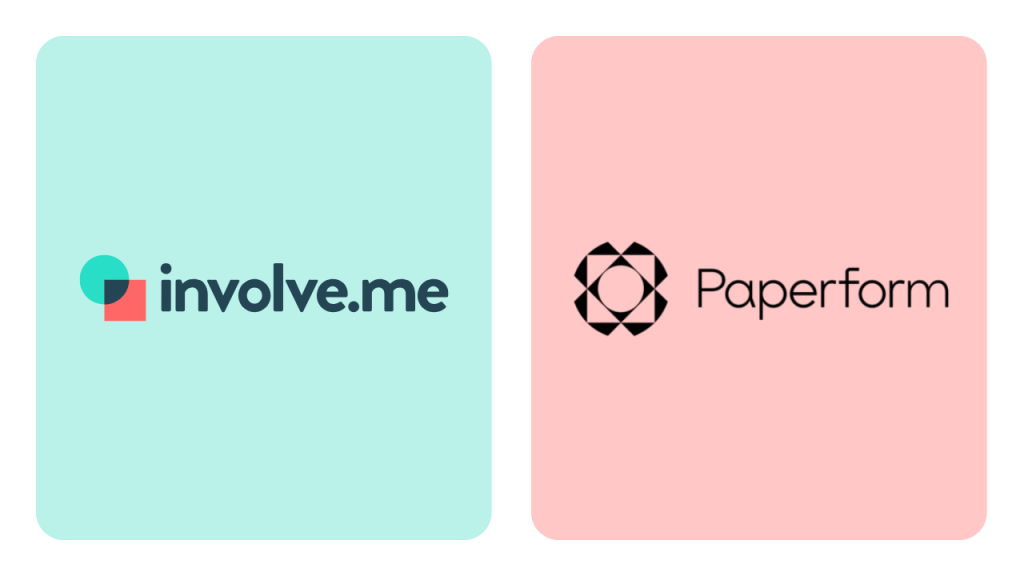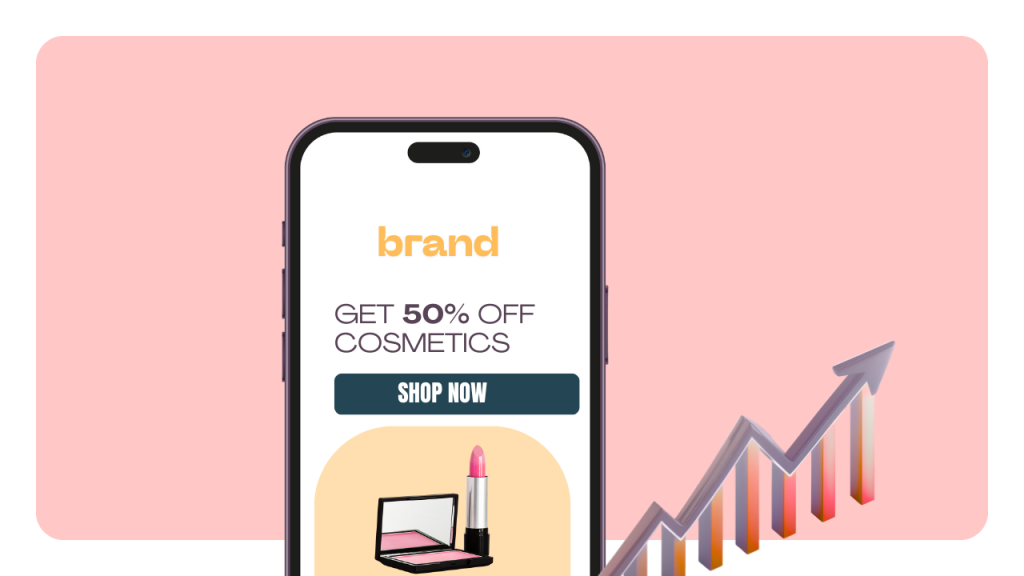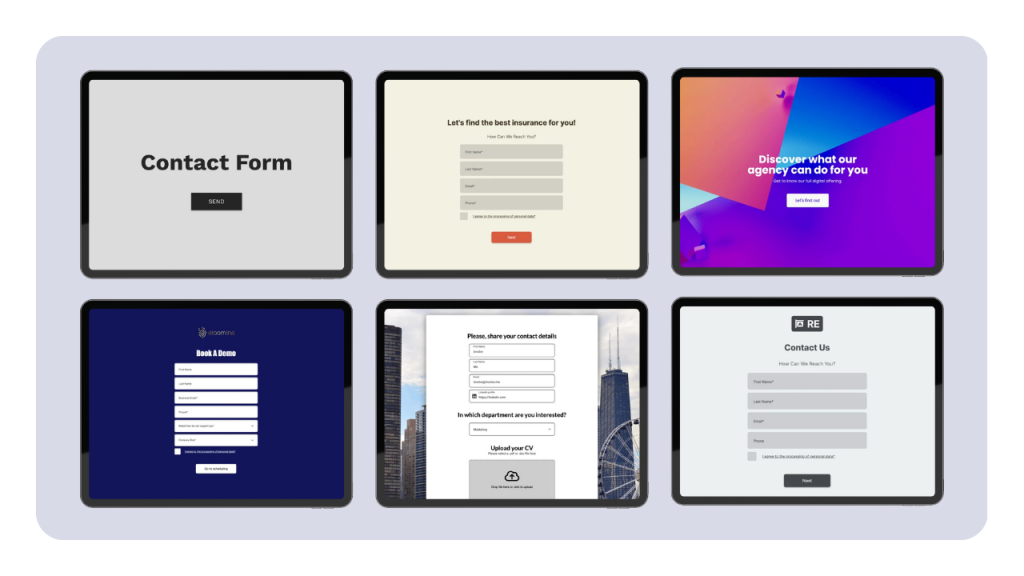85% of Fortune 500 companies have incorporated the 360 survey method into their feedback processes.
This clearly demonstrates the significance and effectiveness of this tool in the corporate world!
But how did it become so relevant?
The increasing complexity of today's work environment demands more than just a top-down evaluation approach. The 360 survey emerges as a critical tool, ensuring that employees receive balanced feedback, which helps in personal and professional development.
In this article, we will guide you on how to create 360 degree survey using a no-code builder. Let’s get started.
What Is A 360-degree Feedback Survey Method?
The 360-degree feedback is a comprehensive assessment tool where employees receive input from a wide range of sources, including peers, senior managers, direct reports, and even self-assessment.
Unlike traditional feedback approaches that primarily rely on managerial reviews, the 360-degree feedback process gives a holistic view of an individual performance by incorporating diverse perspectives. This all-around approach fosters personal development, emphasizing its thoroughness and focus on anonymous feedback.
The Purpose and Benefits of the 360 Survey Method
This method gives employees a full picture of their key competencies, such as communication skills, problem-solving skills and interpersonal skills. Feedback from all sides helps them understand where they shine and where they need to improve.
The survey responses reveal what employees excel in and highlight potential areas requiring a training program.
Using the 360 survey promotes a work culture of employee engagement, where people openly share constructive feedback and perpetually seek career development opportunities.
Components Of a 360-Degree Survey
Employees self-assess, reflecting on their key skills and areas for growth.
Colleagues who work closely with the employee share their observations.
Managers overseeing the employee's role provide actionable insights.
Other relevant stakeholders might include customers or business partners, all providing actionable feedback on employee performance.
Let’s now explore how to create the 360 survey step by step:
Step 1: Define Objectives
Determine what you want to learn from the survey. Are you looking to identify training needs, enhance team dynamics, or just get a general understanding of employee's perceptions of their work environment?
Also, decide if you want feedback on specific areas, such as leadership skills, teamwork, or job-specific skills, or if you're seeking a broad overview.
Step 2: Use a No-Code Builder
Numerous no-code survey creators are available for building surveys without the need for coding skills. Currently, I am using involve.me, a no-code builder, to create this survey.
Just open your preferred browser and head to the involve.me website.
If you already have an account, click on the "Sign In" button and enter your credentials and if you're new to involve.me, select the "Register" or "Sign Up" option. Follow the on-screen prompts to create your account.
Once logged in, you'll be directed to the main dashboard. Here, you can see all your projects, access 360 degree feedback templates, and manage your account settings.
Create Your Own 360 Feedback Surveys
Get Started with 300+ Templates
B2B Product Finder Template
Cleaning Service Price Calculator Template
Discount Funnel Giveaway for Ecommerce Template
Expert Contribution Form for Online Magazines and News Websites Template
Contact Form for Real Estate Template
Webinar Registration Template
You have two options - either start from scratch or choose a pre-built 360 degree feedback survey template. Once you have selected your desired template, name your project. The next step is to select the project type.
When choosing a project type, the "Thank you page" is a great pick as it acknowledges employees for their input and confirms the successful recording of their feedback.
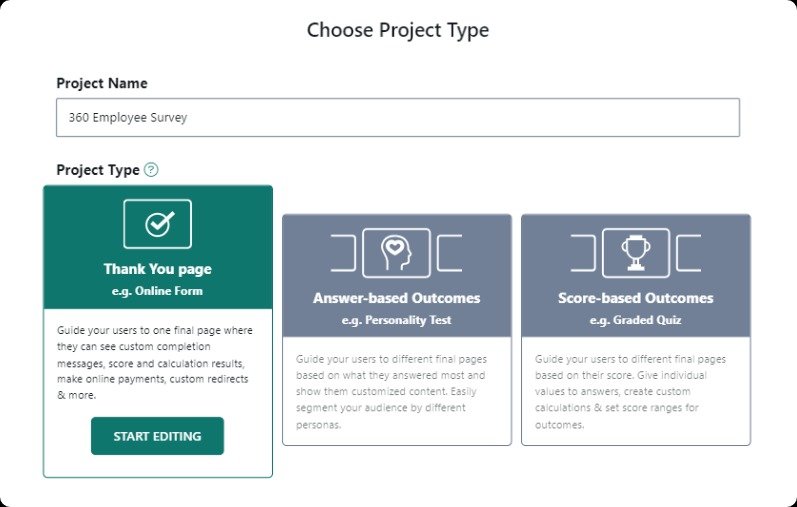
Step 3: Craft Your 360-Degree Feedback Questions
The success of your 360 survey hinges on your survey questions. Align them with your objectives.
Use different types of questions to get a well-rounded perspective on the employee's performance.
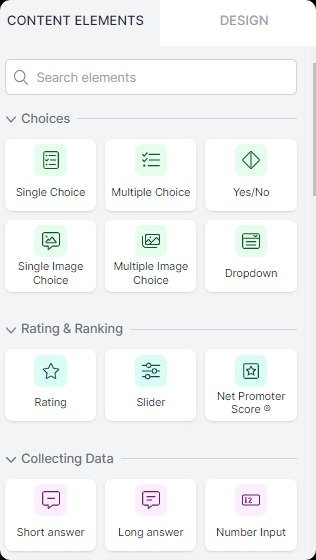
Include behavior questions, as these help to understand how the employee behaves in specific work situations.
For example: "How does [Employee] handle tight deadlines?"
Skill questions measure the employee's competence in job-specific tasks and their technical prowess.
For example: "How proficient is [Employee] in using [Specific Software/Tool]?"
Attitude questions gain insights into the employee's mindset, motivation, and overall attitude towards their role and the company.
For example: "How enthusiastic is [Employee] about team projects?"
Tip: Use a Likert rating scale, ranging from "Strongly Disagree" to "Strongly Agree."
Use open-ended questions to allow respondents to express their views freely .
For example: "Give additional feedback related to employee performance."
Pro Tip: Place open-ended questions towards the end of the survey. This lets respondents reflect on their ratings and provide detailed feedback without the constraint of predefined options.
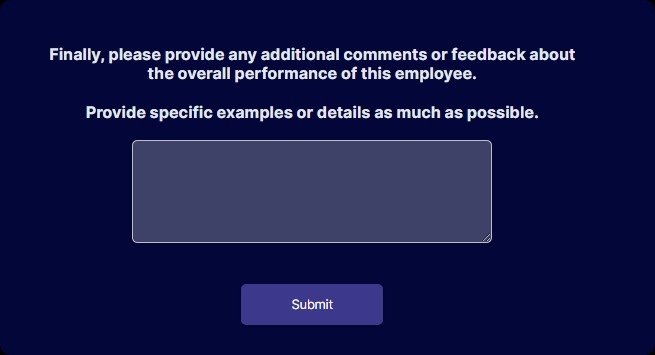
Step 4: Design the Survey with involve.me
Personalize your survey to make it more engaging. Choose a readable font and select colors that comply with your organization's branding.
Importantly, prioritize anonymity in your settings to assure respondents that their feedback will remain confidential, thereby promoting candid responses. With these customizations, your survey will not only look visually compelling but also prove highly effective.
Step 5: Preview and Publish
Before rolling out your survey, preview it to ensure it looks and functions as intended. Once satisfied, hit 'publish', and you're all set to gather insightful feedback from your chosen respondents.
How to Distribute the 360 Degree Survey Among All Employees
With your 360 degree survey ready to go, the next step is ensuring it reaches all your employees. Here's how to do it effectively:
Access the 'Invite by Email' Feature
Once you publish your survey, navigate to the "Share & Embed" page. Here, you'll spot the "Invite by email" option on the right side. You can access this page either from the navigation bar while editing a project or via the dropdown arrow on your project's card.
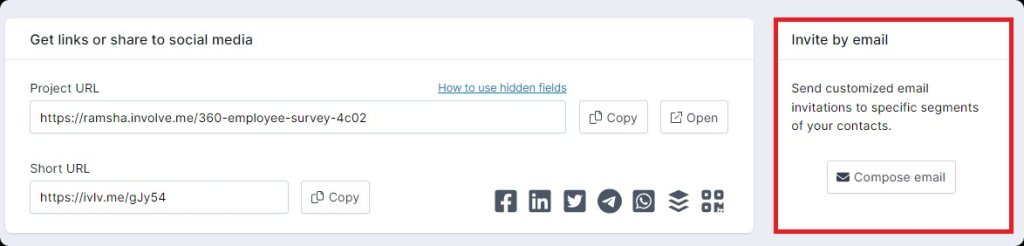
Customize Your Invitation
Upon clicking the "Compose email" button, you'll enter a customization portal. As you make edits, a handy preview on the right shows exactly how your email appears, allowing for real-time adjustments.
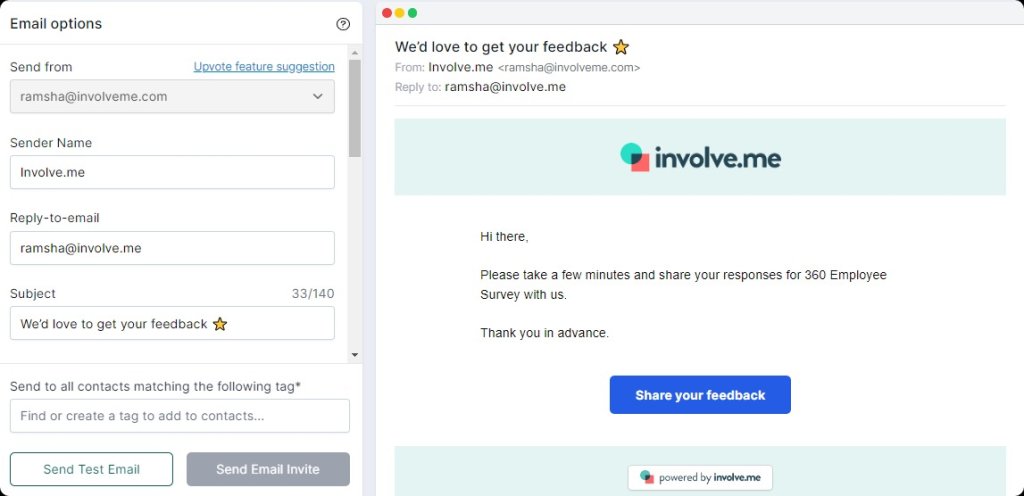
Select the Recipients
Existing Contacts: Send it to contacts previously gathered and tagged from past projects.
Imported Contacts: Choose 'Import and tag contacts...' to introduce a new set of recipients. You can then upload a file with contacts or manually paste them in. After the import, assign relevant tags to each contact for organized tracking
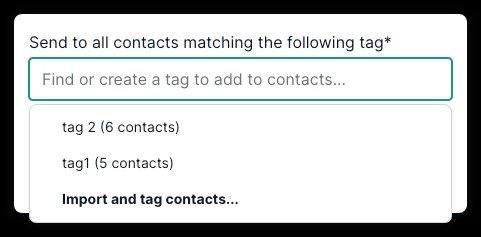
After you've completed all the preparations, it's time to send out your email invitations, getting your employees one step closer to sharing their valuable feedback in the 360-degree survey.
Analyzing and Using the Feedback
involve.me provides a comprehensive analytics dashboard that offers detailed insights. Here, you can view response rates, individual answers, and overall patterns, helping you get a quick grasp of the data.
One of the standout features is the AI-driven in-depth reports. Within seconds, the platform can process the accumulated data and provide deep AI insights, spotlighting key areas of interest that might have been missed in a manual review.
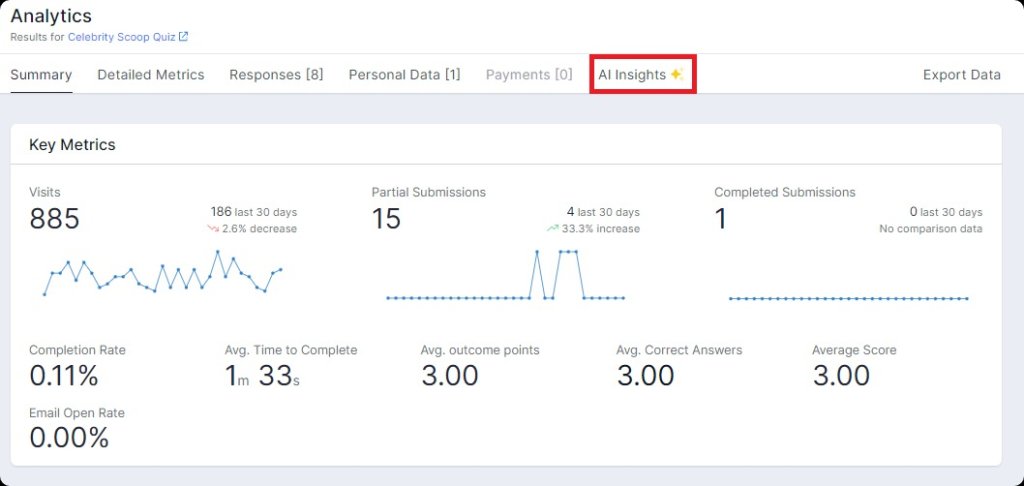
Based on the feedback, craft tangible action plans. This could involve organizing training sessions, one-on-one coaching, or even team-building activities. Remember, the goal of the feedback isn't just to assess but to pave the way for continued development and improvement.
Wrap Up
The 360-degree survey stands out as a transformative performance tool, offering a multi-faceted view of an employee's contributions. It helps employees understand their strengths, where they can improve, and how they work with others. This approach also promotes better teamwork within the organization.
Interested in setting up such a survey? Check out involve.me to easily create and distribute your survey.

![What is the 360 survey method? [Survey Templates].](/img/containers/assets/case17---2023-10-10t151948.809.png/6ad81e1fcf766aee13995fb93b9ccbfd.png)