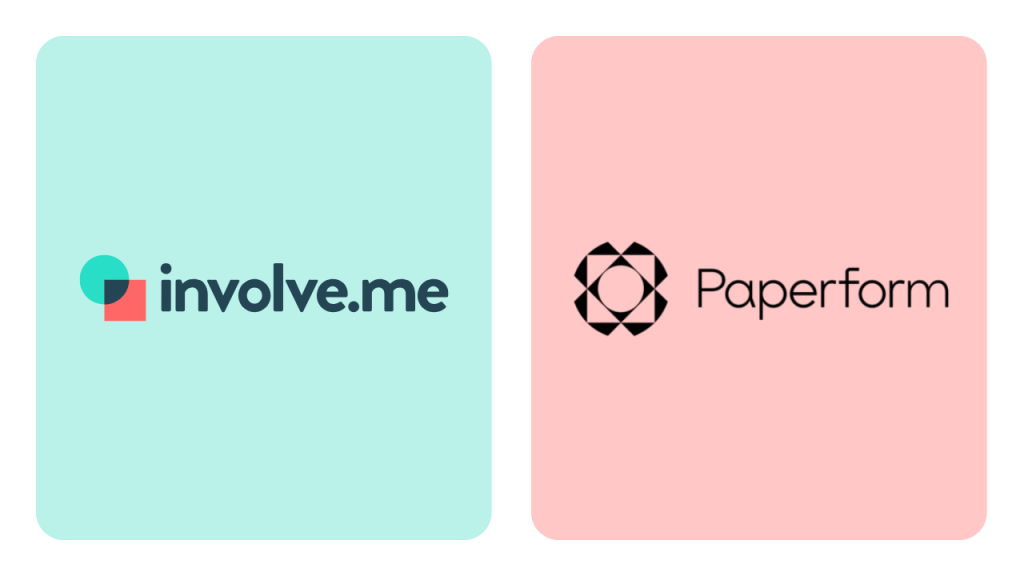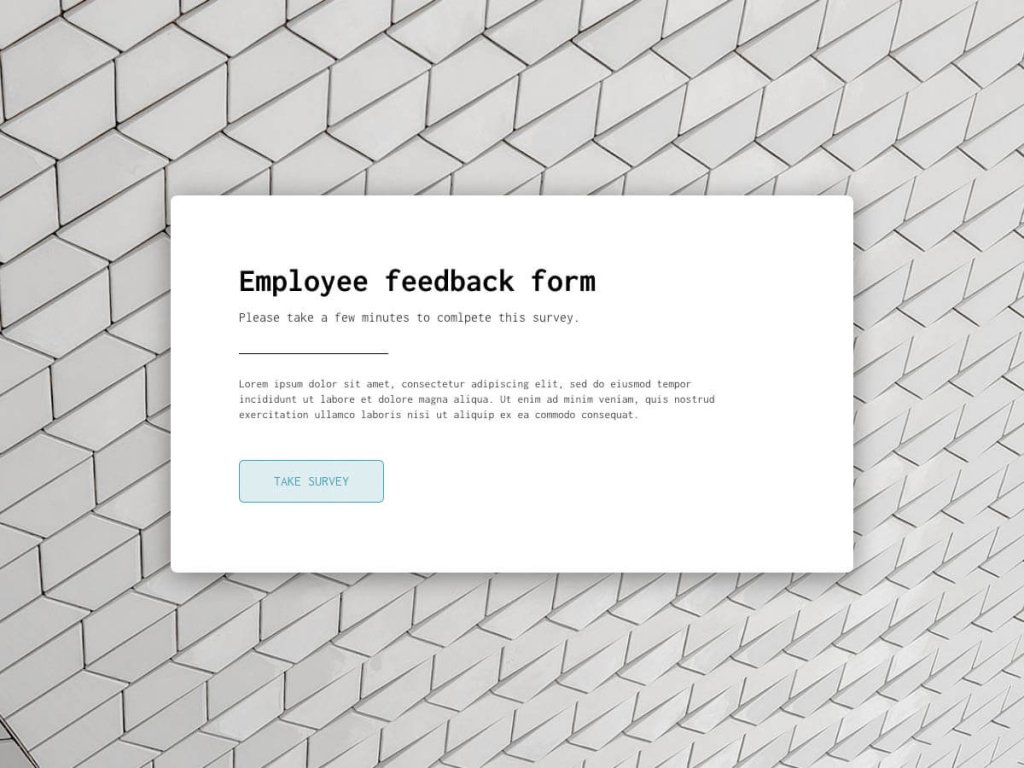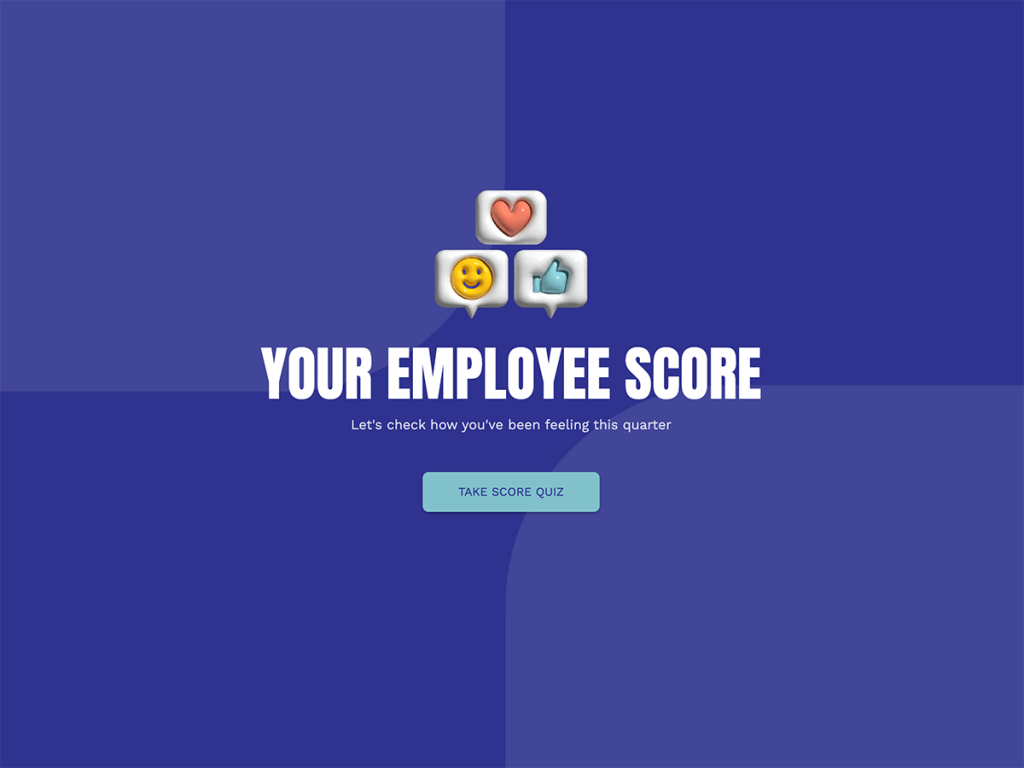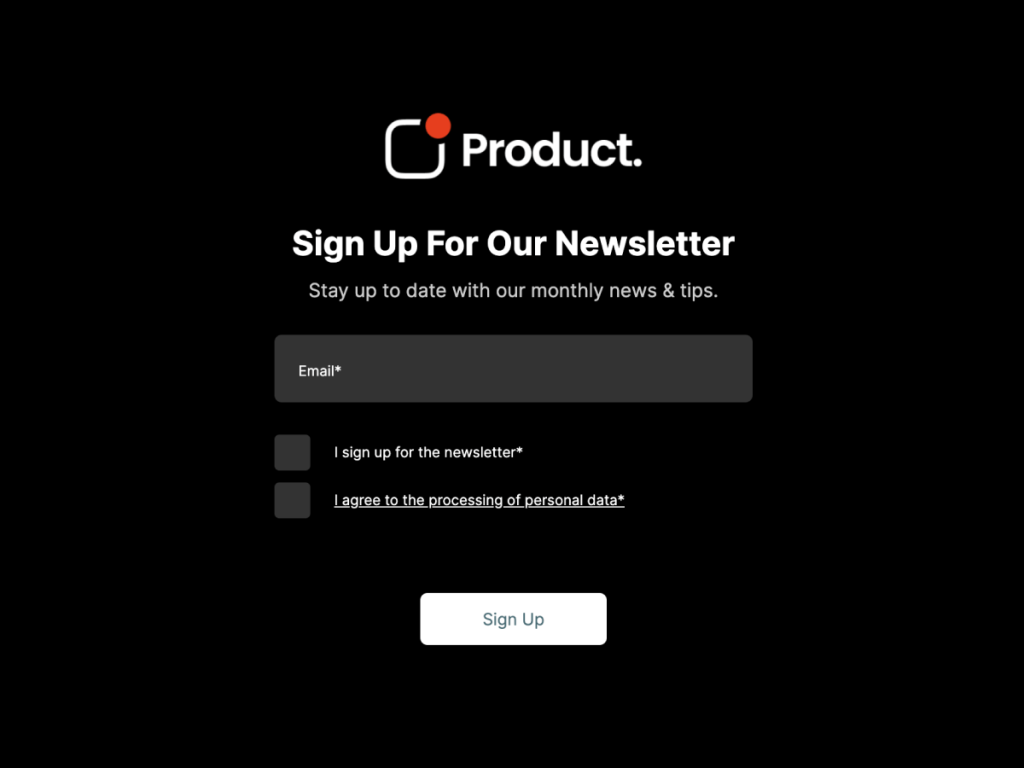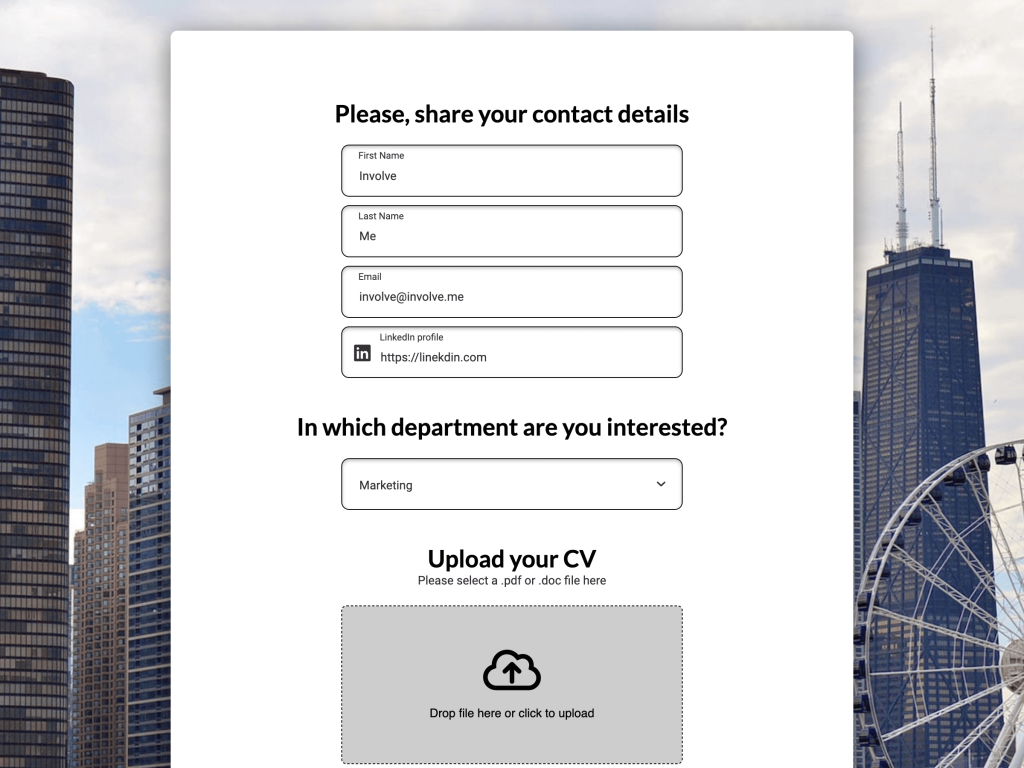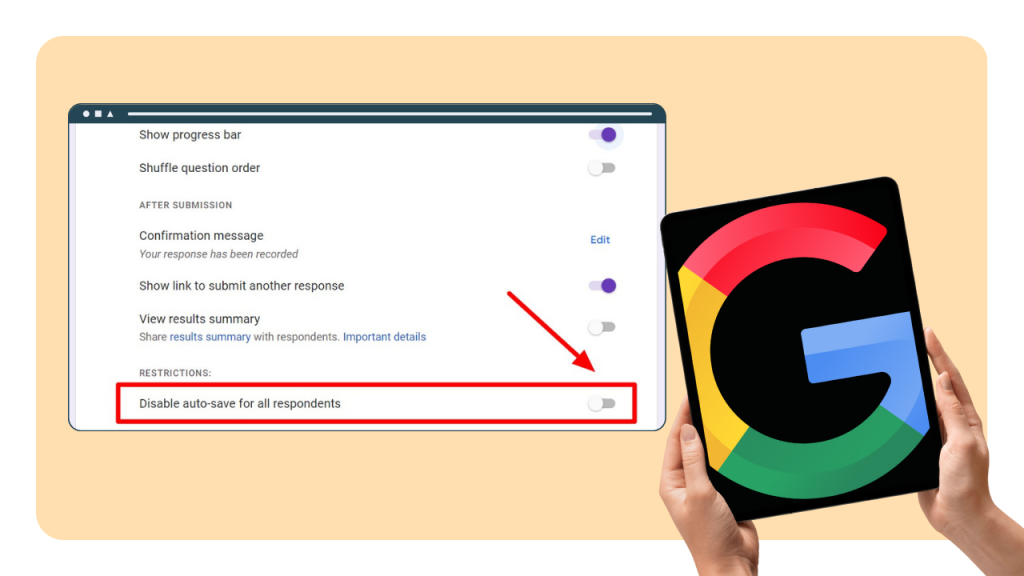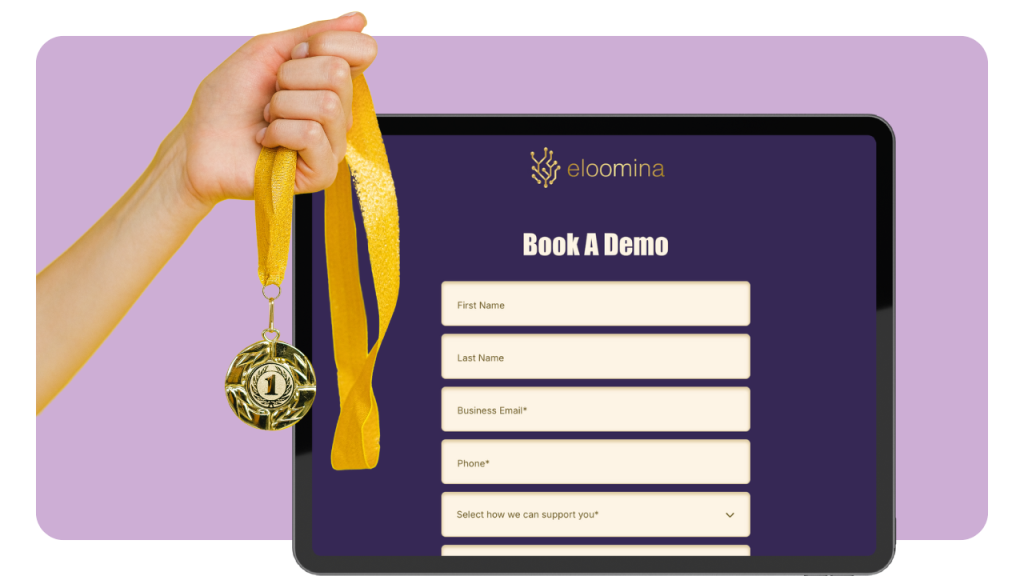Paperform is widely recognized for its ability to create engaging forms and surveys, offering an intuitive design and popular features that streamline data collection.
However, different users have varying needs that may not be fully met by Paperform, such as absence of specific integrations and costly pricing structures.
Here's what one user said about Paperform: "Limited integrations."
With this in mind, our article explores the top alternatives to Paperform, providing a comprehensive guide to other online form builders that might better align with specific requirements. Our goal is to help you make an informed decision on which form builder could best optimize your data collection processes and enhance your operational workflows.
1.involve.me
involve.me is a powerful form builder and popular Paperform alternative geared towards helping businesses create interactive content, including forms, surveys, calculators, and quizzes. It is designed to boost user engagement and interactivity, resulting in higher response rates and insightful data. The platform's user-friendly interface, coupled with numerous customization options, positions it as a superb tool for businesses seeking to amplify their digital engagement strategies.
With involve.me, businesses can create a diverse range of engaging forms, from simple contact and registration forms to professional multi-page forms, which all can be tailored to the unique requirements of each business.
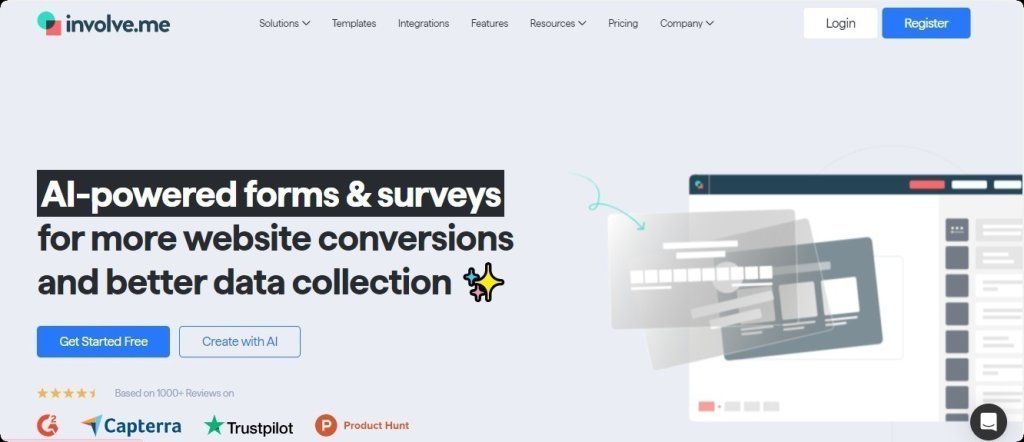
Customer Ratings
G2: 4.7/5
Capterra: 4.4/5
Key Features
You can integrate involve.me with a wide range of popular tools like CRMs, Google Analytics, Mailchimp, and Slack, thus streamlining your workflow.
Advanced functionality with conditional and skip logic allows you to create surveys that change based on users' survey responses. This leads to a personalized experience for each user, increasing completion rates.
AI-powered reports. You can summarize and analyze thousands of survey answers with one click.
A range of templates with extensive customization options to help you create appealing surveys. You can also create surveys from scratch.
All surveys are responsive and mobile-optimized and display correctly across various devices and screen sizes.
Gain actionable insights into your form performance with metrics like completion rates, average completion time, and drop-off points.
Integrates with popular payment gateways such as PayPal and Stripe. This makes it easy to handle one-time or recurring payments, subscriptions, and donations directly within your forms, surveys or landing pages.
A highly customizable interface. You can use custom fonts, colors, custom themes and images, or choose pre-designed templates.
Pricing
involve.me offers four pricing tiers, each designed to cater to different needs and budgets:
Free (€0/mo): Manage three live projects and receive up to 100 submissions per month. Access to LPs, embeds & pop-ups, custom languages, over 200 design templates, quizzes, surveys, forms & funnels, test paid features, and 30-day data retention.
Basic (€29/mo): Provides up to 1,000 submissions per month and includes 3,000 email invites. Manage five live projects, granted 50 AI credits per month, supports one user, use one custom domain, embeds on one website, unlimited data retention, personalization, calculators & formula builder, data exports (CSV and XLSX), over 40 integrations, and live support.
Pro (€59/mo): Offers up to 5,000 submissions per month and 15,000 email invites. Manage 15 live projects, receive 100 AI credits per month, supports three users, two custom domains, embedding on three websites, unlimited data retention, five custom fonts, connections to three payment accounts, removal of the involve.me watermark, integrations like Hubspot and Pipedrive, CAPTCHA and form validation, and view partial submissions.
Business (€129/mo): Manage 30 live projects, up to 15,000 submissions per month, 45,000 email invites, 200 AI credits per month, supports five users, five custom domains, embedding on five websites, custom data retention, all Pro features, 15 custom fonts, connections to 10 payment accounts, Net Promoter Score®, integrations with Salesforce, Marketo, Ortto, and Salesmanago, webhooks, and priority support.
Agency (€199/mo): Manage 100 live projects, up to 30,000 submissions per month, 90,000 email invites, 200 AI credits per month, supports six users, 15 custom domains, embedding on 15 websites, custom data retention, all Business features, 30 custom fonts, connections to 12 payment accounts, Net Promoter Score®, business integrations, detailed funnel analytics, client workspaces, connect client apps, user access rights, webhooks per client, collect e-signatures, custom CSS, and priority support.
2.Jotform
JotForm is a versatile platform that allows users to create customized forms with ease. Known for its extensive features and flexibility, JotForm is another Paperform alternative, popular among businesses, non-profits, and individuals who need to collect data efficiently.
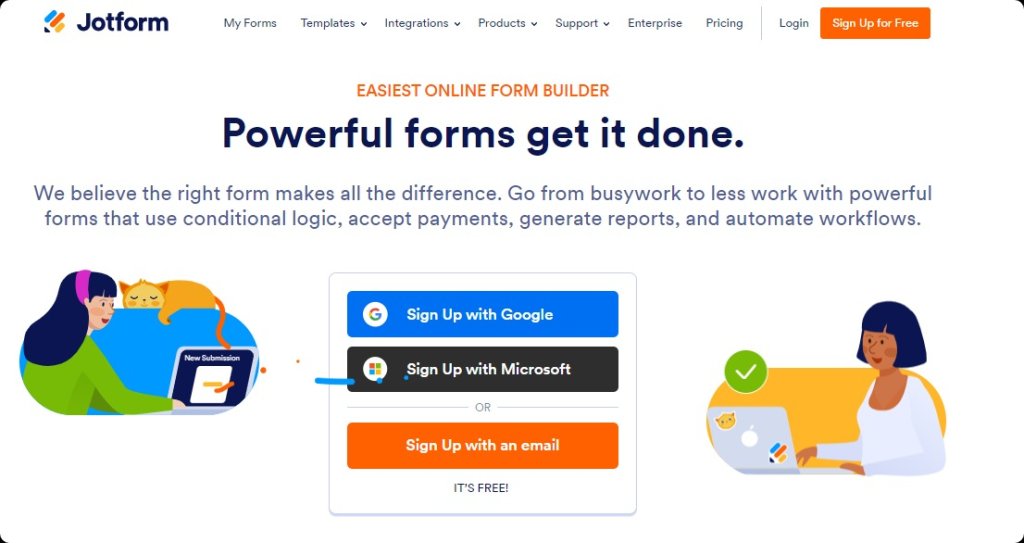
Customer Ratings
G2: 4.7/5
Capterra: 4.7/5
Key Features
Wide Range of Templates: Offers a vast library of customizable templates suitable for various purposes, including payment forms.
Payment Gateway Integration: Integrates with popular payment processors such as PayPal, Stripe, Square, and more, allowing for secure and straightforward payment processing.
Conditional Logic: Create dynamic forms that change based on user input, providing a personalized experience and ensuring relevant data collection.
Mobile Responsiveness: Forms are mobile-friendly, ensuring a seamless experience across all devices.
Native integration options with many popular platforms like Slack, Dropbox, and Mailchimp.
Pricing
Free plan: 5 forms and 100 monthly submissions
Bronze plan: $39 per month for 25 forms
Silver plan: $49 per month for 50 forms
Gold plan: $129 per month for 100 forms
Enterprise plan: This is an advanced plan with unlimited survey submissions
3.Typeform
Typeform is a widely recognized platform known for its unique, conversational form style. It allows businesses to create engaging and interactive forms, surveys, and quizzes that provide an enjoyable user experience. Typeform's design-centric approach makes it a great Paperform alternative for businesses looking to create visually appealing and user-friendly forms.
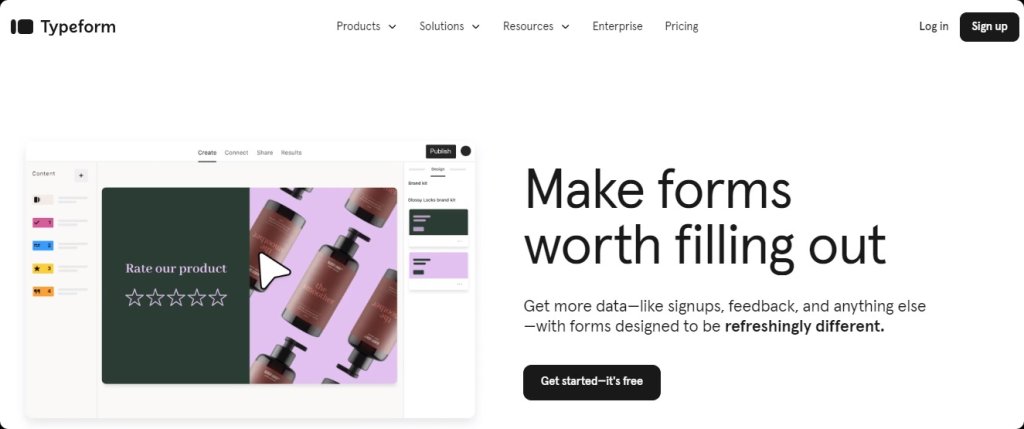
Customer Ratings
G2: 4.5/5
Capterra: 4.7/5
Key Features
Conversational Form Design: Typeform’s interactive, one-question-at-a-time approach makes forms feel more engaging and less overwhelming for users.
Customizable Templates: Offers a wide range of templates that can be tailored to suit various purposes, including contact forms.
Payment: Typeform's payment acceptance is limited, supporting payments solely through Stripe. This may restrict some users who prefer or need to use other payment gateways.
Conditional Logic: Allows you to create dynamic forms that change based on user responses, ensuring a personalized and relevant experience.
Embed Options: Easily embed forms on your website, share via links, or integrate with other platforms for broader reach.
Analytics and Reporting: Provides insights into form performance, helping you track conversions and understand user behavior.
Pricing
Typeform offers several pricing plans to cater to different needs:
Free: At €0, receive up to 10 responses per month.
Basic Plan: At €25 per month, receive up to 100 responses per month.
Plus: At €55 per month, receive up to 1,000 responses per month, with no Typeform branding.
Business: At €89 per month, receive up to 10,000 responses per month, along with detailed analytics.
4.Formstack
Formstack is a well-regarded form builder that champions accessibility, security, and ease of use. It is designed to prioritize user privacy, with stringent adherence to PCI, GDPR, and MPPA regulations. This platform is accessible to all users, accommodating various ability levels to ensure everyone can interact with their forms.
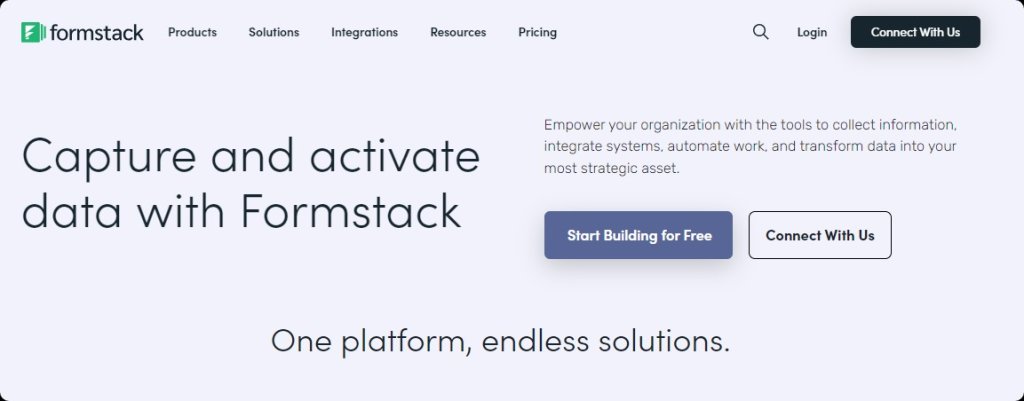
Customer Ratings
G2: 4.4/5
Capterra: 4/5
Key Features
Offers industry-specific form templates, making it easy for businesses in diverse sectors to create forms tailored to their needs.
Features a user-friendly drag-and-drop builder, conditional logic, and the ability to embed forms into other platforms.
Pricing
Formstack provides a 14-day trial for free.
The basic plan begins at $99 per month, but can be reduced to $83 per month if billed annually.
5.Google Forms
Google Forms is a prominent online form builder, renowned for its simplicity and efficiency. With its intuitive drag-and-drop interface, creating forms becomes a seamless task. Users can not only tailor the design but also benefit from real-time response data and charts.
What sets Google Forms apart is its integration with other Google products and the provision of an extensive set of basic features entirely free of charge. Whether for personal use or business insights, Google Forms offers a versatile platform for all survey-related needs.
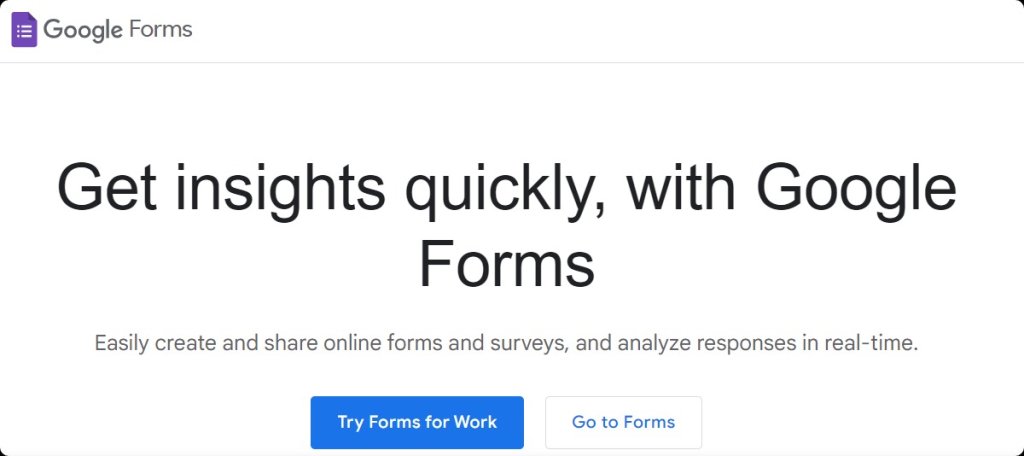
Customer Ratings
G2: 4.6/5
Capterra: 4.7/5
Key Features
Effortlessly integrates with Google tools such as Google Sheets and Drive, auto-collecting responses in a Google Sheet.
Features an intuitive interface, complete with drag-and-drop functionality and a straightforward question editor.
Choose from a variety of question types like multiple-choice, checkboxes, and linear scales for precise data collection.
Offers advanced reporting, analytics, and email notifications.
Excel in presenting real-time data and charts, allowing for comprehensive analysis, especially when linked to Google Sheets.
Offers offline editing and confirmation emails and reminders to improve respondent interaction.
Includes multipart forms and conditional logic, along with the ability to link responses to Google Sheets for collective viewing.
Pricing
Google Forms is free and available to anyone with a Google account without restrictions on the number of forms that can be created.
Google Workspace, starting at $12/month, is an option for businesses desiring access to all Google products.
6.Cognito Forms
Cognito Forms is a dynamic form builder renowned for effortless data collection, audience engagement, and streamlining business processes. It is particularly beneficial for gathering crucial market information, handling payments, and automating operational tasks.
The platform's integration with prominent tools like Stripe, Zapier, MS Power, and PayPal simplifies data export for further analysis. Also, users are empowered to tailor their forms to suit their specific needs.
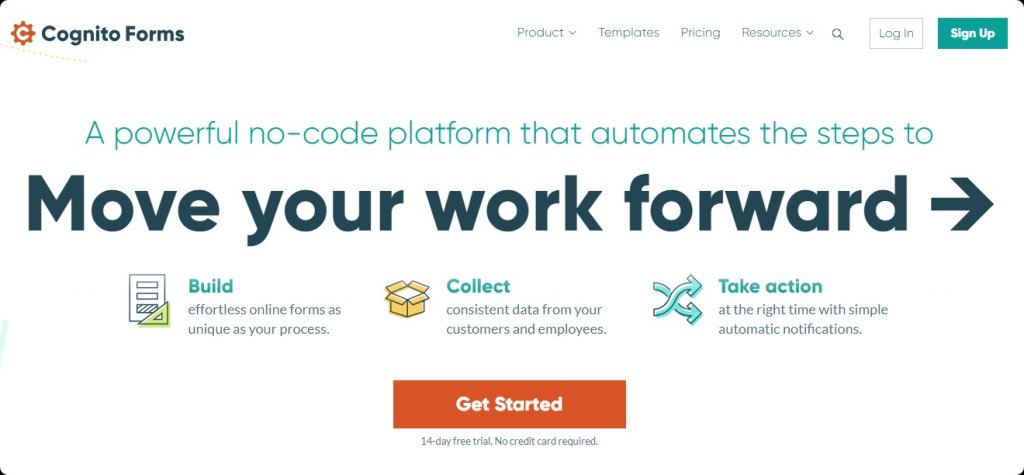
Customer Ratings
G2: 4.5/5
Capterra: 4.6/5
Key Features
Advanced data management feature enables users to view, sort, and filter information according to their needs.
Integration with major payment platforms like Square, Stripe, and PayPal enables direct payment acceptance via forms.
It supports mathematical calculations, easy form embedding and sharing, dynamically repeating sections, and compliance with HIPAA, GDPR, and CCPA.
Cognito Forms offers an array of pre-built templates for various needs like event registration, order forms, and more.
The platform goes the extra mile with advanced features like calculations, webhooks, and CSS styling, which are particularly useful for developers.
Options for data encryption, secure online payments, and an extensive set of reporting tools are available.
Pricing
Free Plan: Cognito Forms offers a free plan with unlimited forms but limited storage.
Paid Plans: For those needing advanced features, there are three paid plans starting at $15 per month.
Comparison Table: Top Paperform Alternatives
Tool Name | Best For | Standout Feature | Pricing | G2 Rating |
|---|---|---|---|---|
involve.me | Creating interactive, highly customizable forms, surveys, quizzes & calculators | Advanced conditional logic, AI reports, payments, 350+ templates | Free (100 submissions) | 4.7 |
Jotform | Feature-rich forms for businesses, nonprofits & admin-heavy workflows | Large template library, multiple payment gateways, HIPAA support | Free (5 forms, 100 submissions) | 4.7 |
Typeform | Conversational, visually appealing forms & surveys | One-question-at-a-time UX, sleek design | Free: 10 responses | 4.5 |
Formstack | Secure, compliant forms for regulated industries | Strong compliance (PCI, GDPR), accessibility-focused | Free Trial: 14 days | 4.4 |
Google Forms | Simple, free forms with Google ecosystem integration | Free unlimited forms, real-time Sheets sync | FreeGoogle Workspace: from $12/mo | 4.6 |
Cognito Forms | Payment forms, calculations & advanced data handling | Calculations, repeating sections, strong data validation | Free (limited storage) | 4.5 |
Final Words
Throughout this article, we’ve explored several alternatives to Paperform, each offering a unique set of features.
Among these, involve.me particularly stands out as the top alternative. With its powerful customization options, extensive integrations, and user-friendly interface, involve.me is an excellent choice for both beginners and seasoned users looking to create interactive forms and surveys.
If you’re in search of an effective form builder that fits well with your business requirements, involve.me is definitely worth considering as your go-to choice.