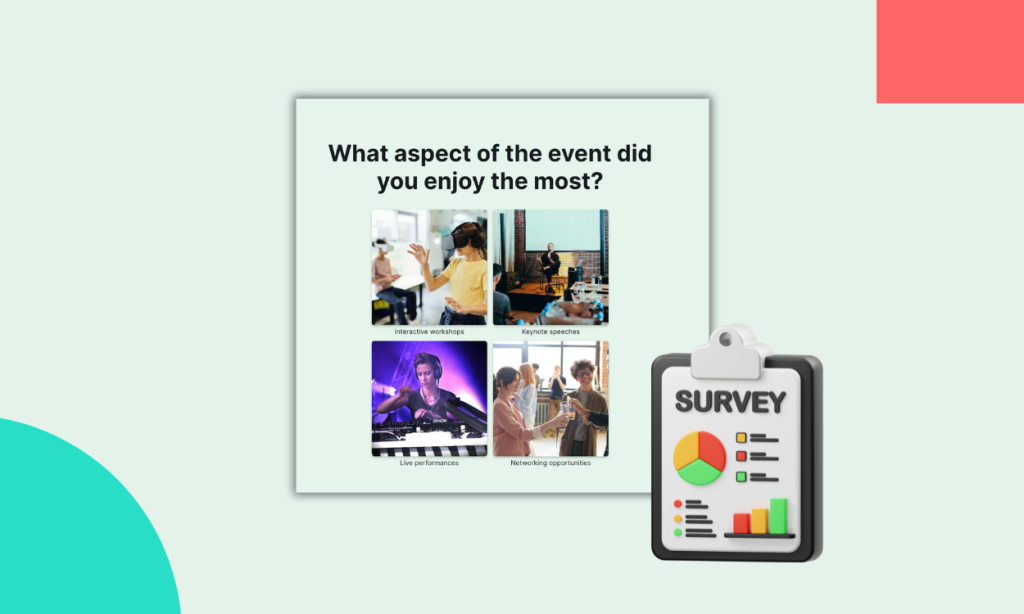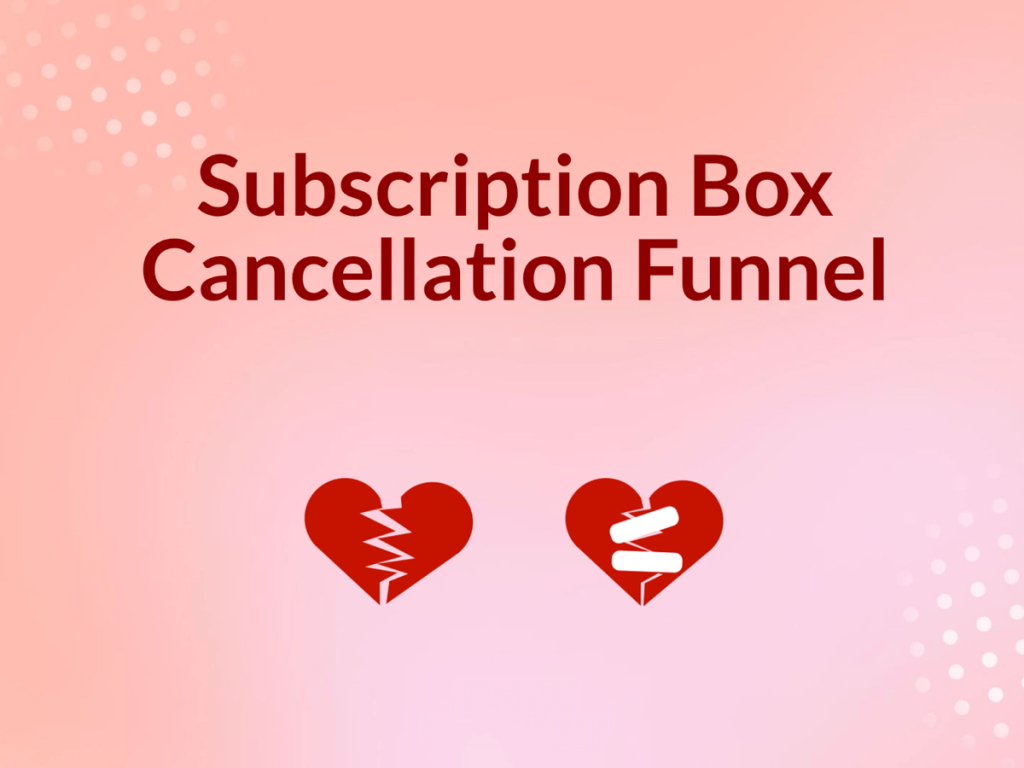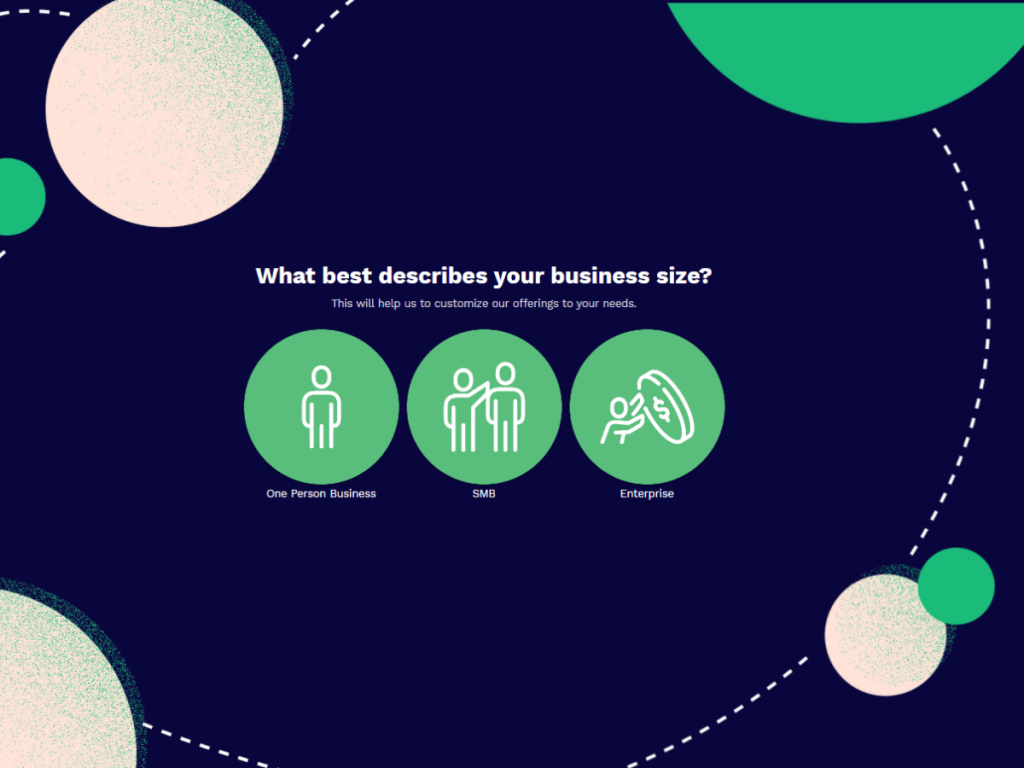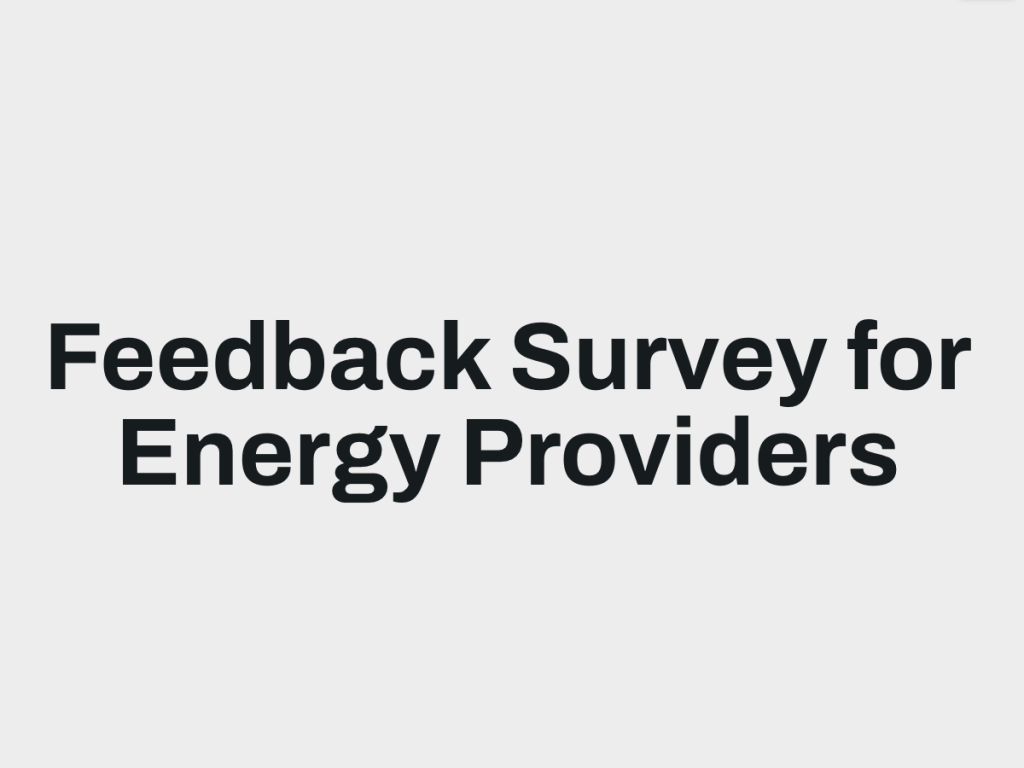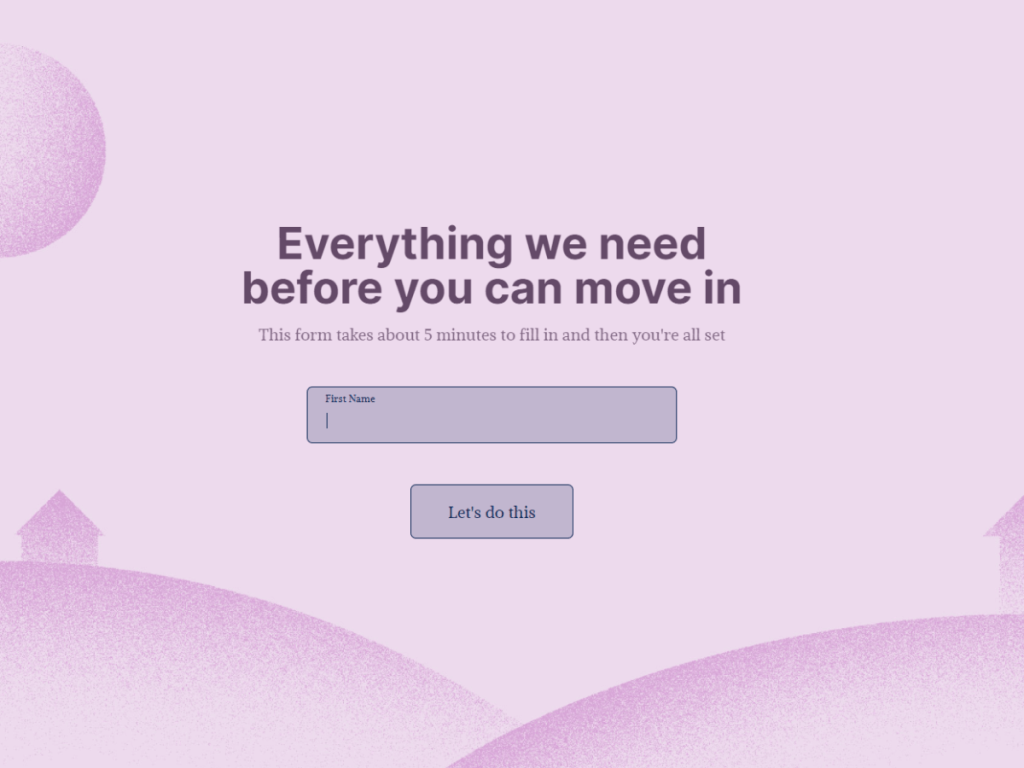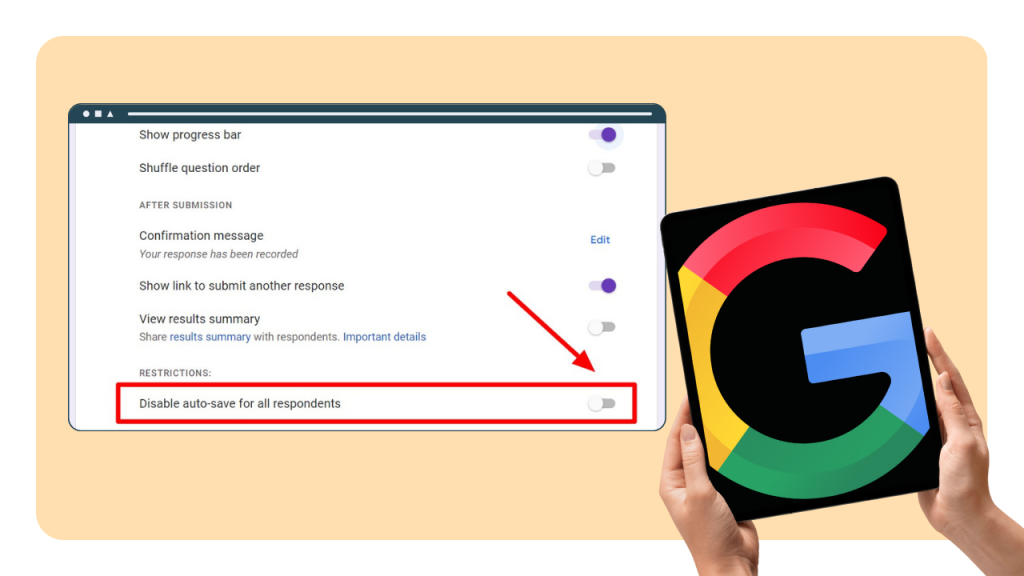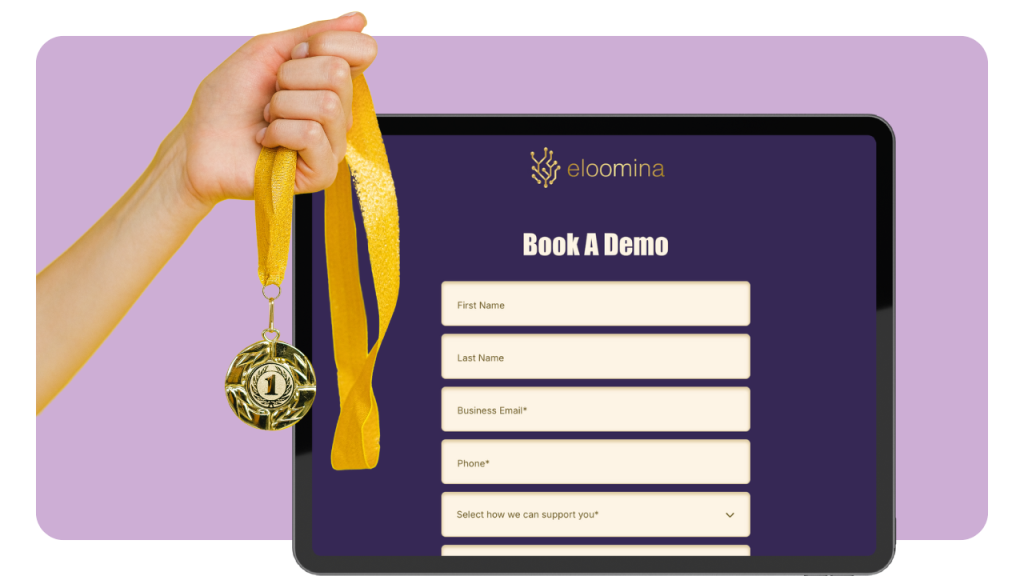Your company hosted an event - attendees were engaged and speakers were captivating. But don't let the excitement die down just yet. Post-event surveys are a ticket to gathering invaluable feedback, helping your team understand what worked, what didn't, and how to improve for future events.
Crafting the right questions is key to gathering these insights. Here're the top questions you need to ask in your post event survey:
How would you rate your overall experience at the event?
Did the event content meet your expectations?
Which speaker resonated with you the most, and why?
Were you satisfied with the registration process?
Did you make any valuable connections at the event?"
In this article, you'll find tips on asking post-event questions to boost event attendee responses. Plus, you'll get access to a survey generator tool and multiple survey templates for easy use.
Generate a Post Event Survey with a Free Tool
This AI survey tool can generate a branded survey for free:
Create your survey with AI
Just paste your URL & click generate
Event planners should only add the URL to their website so that the AI survey generator can create a form with website's branding elements like colors, fonts, and logo.
When writing a prompt, specify that you'd like to generate a post-event survey; the tool can come up with post-event survey questions on its own (it's possible to edit the survey questions later on).
You can generate different kinds of surveys for all your online events.
Question 1: Overall Experience
Start broad. Ask event attendees to rate their overall experience on a scale, usually from 1 to 5. Keep it simple, but leave room for additional comments if they wish to elaborate.
Questions like, "How would you rate your overall experience at the event?" or "On a scale of 1 to 5, how likely are you to recommend this event to a friend or colleague?" provide a good starting point.
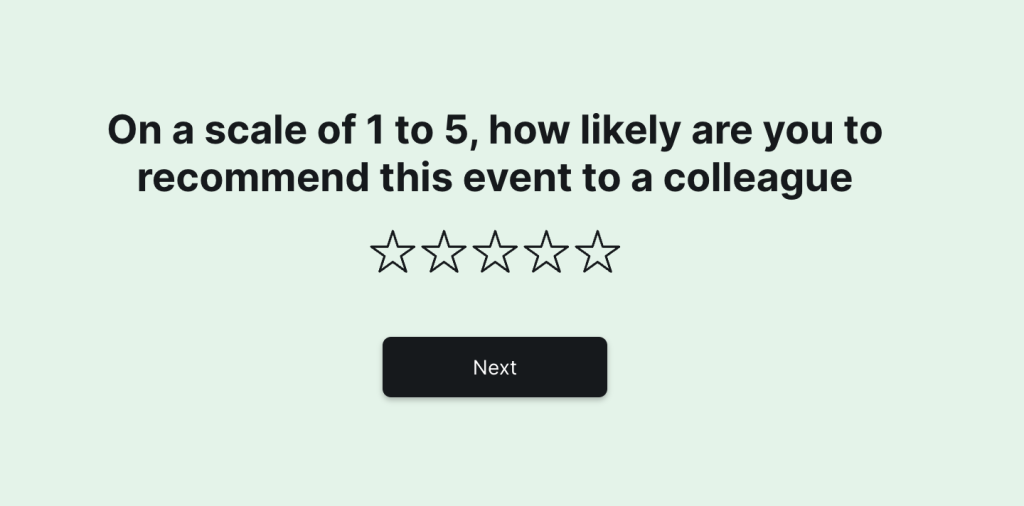
At this specific question, you can use conditional logic to understand why an attendee gives a particular rating. With your survey tool, you can specify which question to display next based on the respondent's previous answer.
For example if the attendee satisfaction equals one, ensure that the next questions they see are open-ended ones about their experience. This is the opportune moment to gather valuable feedback, even if it may not align with your initial expectations.
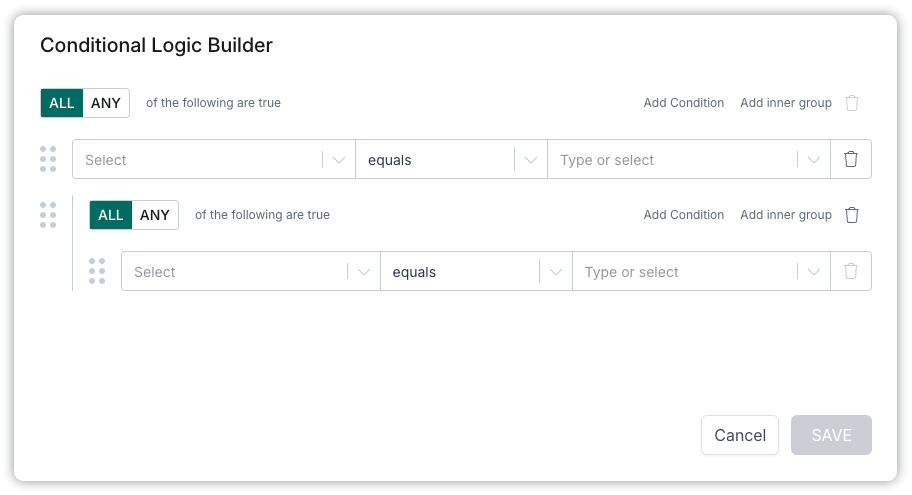
Question 2: Content Relevance
Get to the heart of the matter. Gauge the relevance of the content presented during in-person or virtual event. Ask attendees about the topics covered, whether they found them valuable, and if they'd like to see similar content in the future.
Questions such as "Did the event content meet your expectations?" or "Which sessions did you find most valuable?" can provide insightful feedback.
If you want to get constructive feedback, keep it as simple as possible.
Avoid biased questions that won't provide any valuable insights. Here's a good example of what to avoid:
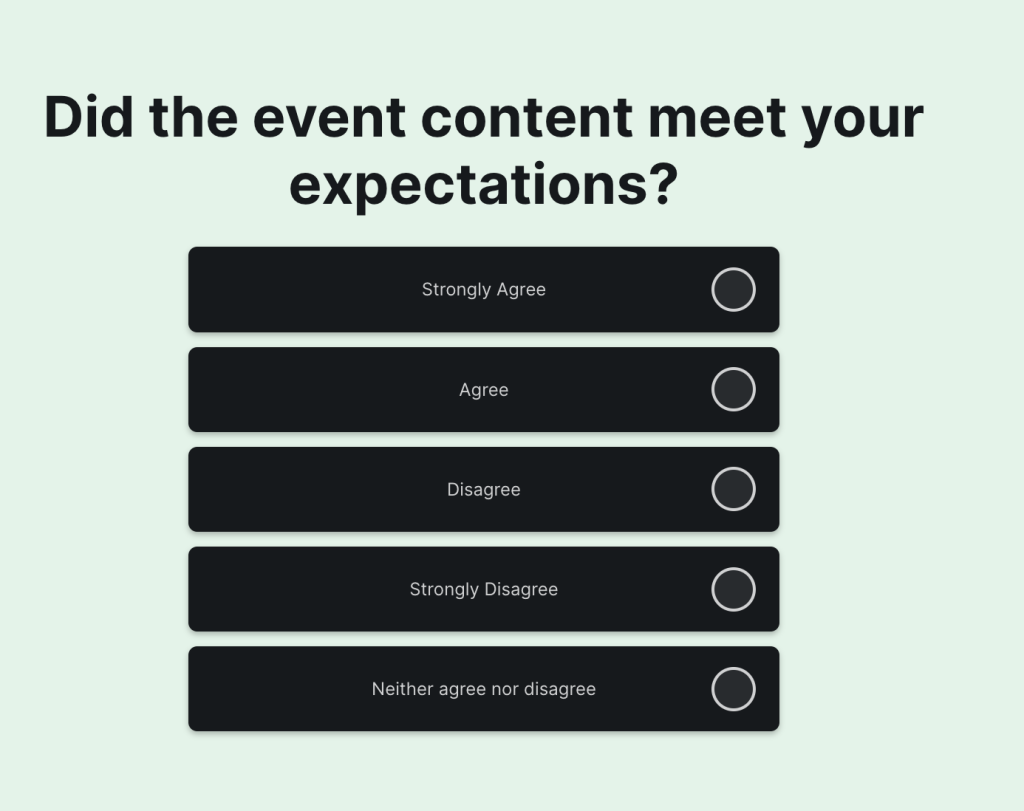
These question types can help you inquire about content relevance:
1) Using images - increase response rates by incorporating more visual content.
Here's how it's done:

2) Adding checkbox - offer participants a list of session titles from the event program and allow them to select multiple sessions that they found valuable.
The more specific questions, the better. Open-ended questions can also provide actionable insights, especially when they inquire about specific aspects of the event.
Question 3: Speaker Performance
Speakers can make or break an event.
Assess their performance by asking attendees to rate individual speakers or panelists. Inquire about presentation style, knowledge delivery, and whether their sessions were engaging.
Questions like "How would you rate the quality of the speakers?" or "Which speaker resonated with you the most, and why?" can help pinpoint areas for improvement.
Use a mix of question types like rating scale questions and open ended questions to gather comprehensive feedback.
Pro Tip: To prevent overwhelming attendees with the survey, consider making some open-ended questions optional.
Question 4: Organization
Smooth logistics contribute to a seamless event experience.
Ask about registration processes, venue suitability, and session scheduling. Use this type of closed-ended questions (yes/no):
"Were you satisfied with the registration process?"
"Did the event schedule allow you to maximize your time effectively?"
Question 5: Networking
Depending on the type of event, you might also want to ask about attendee experience with other guests.
For example, whether they made valuable connections, and if they'd considered to attend person events/ hybrid events in the future.
Consider asking quick closed-ended questions like: "Did you find the networking sessions beneficial?" or "Did you make any valuable connections at the event?".
When hosting a webinar, ask about the participants' virtual event experience and whether they were able to connect with others online. Virtual platforms should not limit the abilities to network.
Question 6: Open-ended Question
Event organizers should also provide participants with the opportunity to share additional feedback, allowing them to voice any opinions they may have.
This could uncover valuable insights about aspects your team may not have considered, such as audio quality, overall attendee engagement, event logistic or the event venue. Save these broad questions for the end of the survey.
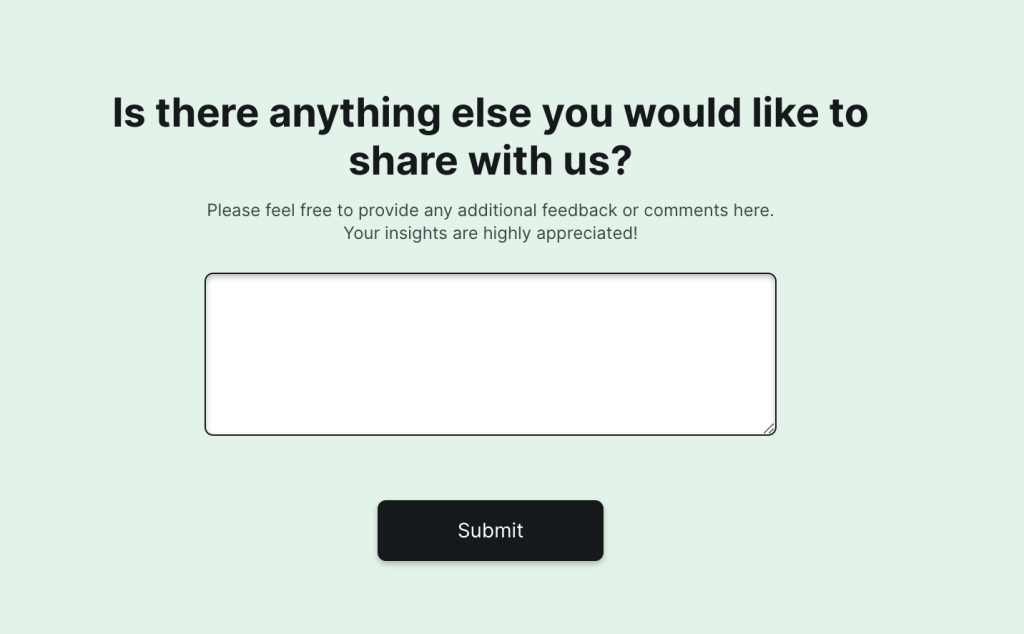
Customize Survey
If you choose to create your survey using the mentioned tool, you can customize the generated survey by creating a free account on involve.me. Through this account, you'll gain access to the editor, allowing you to add more elements by simply dragging and dropping them onto the canvas.
To gather detailed feedback on satisfaction levels, incorporate the following content elements (you will find all content elements in the list on your right):
Multiple-choice question
Single/Multiple image choice question
Rating
Short Answer/Long Answer
Closed-ended question like Yes/No
Remember that shorter surveys perform better. Use conditional logic to shorten the survey based on the participant's responses. For example, if a participant indicates they did not attend any networking sessions, you can skip questions related to the value of those sessions.
Pro: Tip: It's also possible to distribute unique coupon codes to survey takers or send out the gift card via automated email right after they finish the survey. These marketing efforts might increase the number of survey participants.
Share Surveys
Whether it's a post or pre-event survey you'd like to share with your target audience, you can do so in a few ways:
Generate a unique link to the survey and send it out by email.
Generate a QR code linking to the survey.
Embed the survey into your website.
Share the survey link on social media platforms.
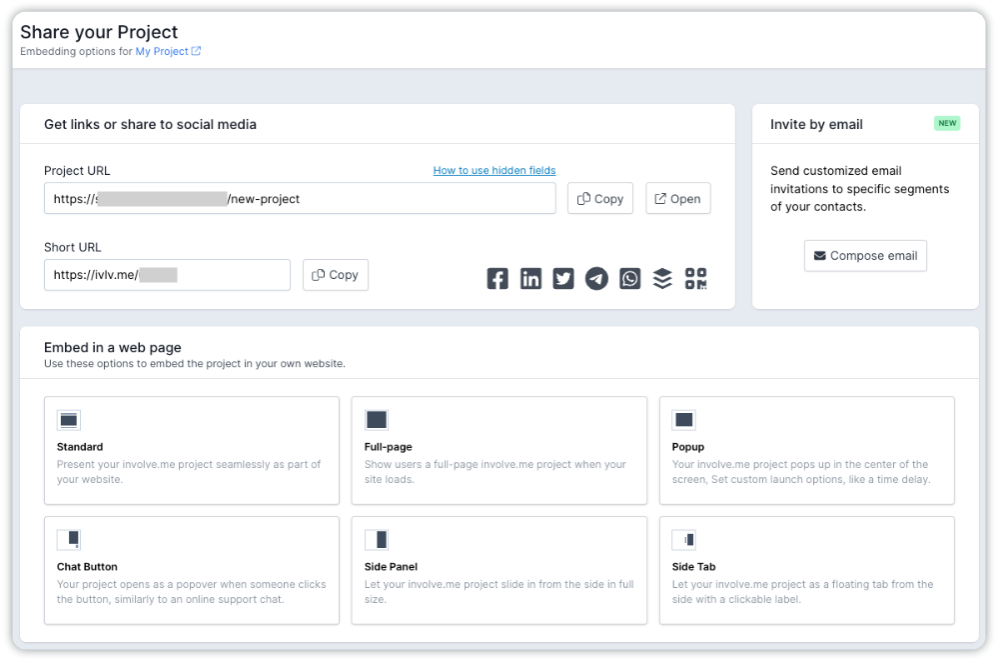
Connect Surveys to Other Tools
Connect your surveys with the tools of choice to streamline event organization and store attendee feedback for the future events.
It's possible to connect tools like CRMs, HubSpot, Notion, Trello, Airtable, email marketing tools, and more to enhance your marketing strategies. Check the full list of available integrations here.
Pro Tip: Implement lead scoring to categorize attendees based on their feedback into different lists within your tools. By separating attendees with negative feedback from those with positive experiences, you can tailor personalized campaigns for each group when organizing upcoming events.
Analyze Attendee Feedback
Future event planning hinges on understanding the event success. However, manually analyzing feedback, especially when there are open-ended questions, can be time-consuming.
To save valuable time, your team can use AI Insights by involve.me.
After participants take your survey, navigate to "Responses," then "AI insights," and click "Generate Report." The tool will analyze all responses and provide a PDF report with an overview, key insights, and recommendations.
Here's how your report will look:
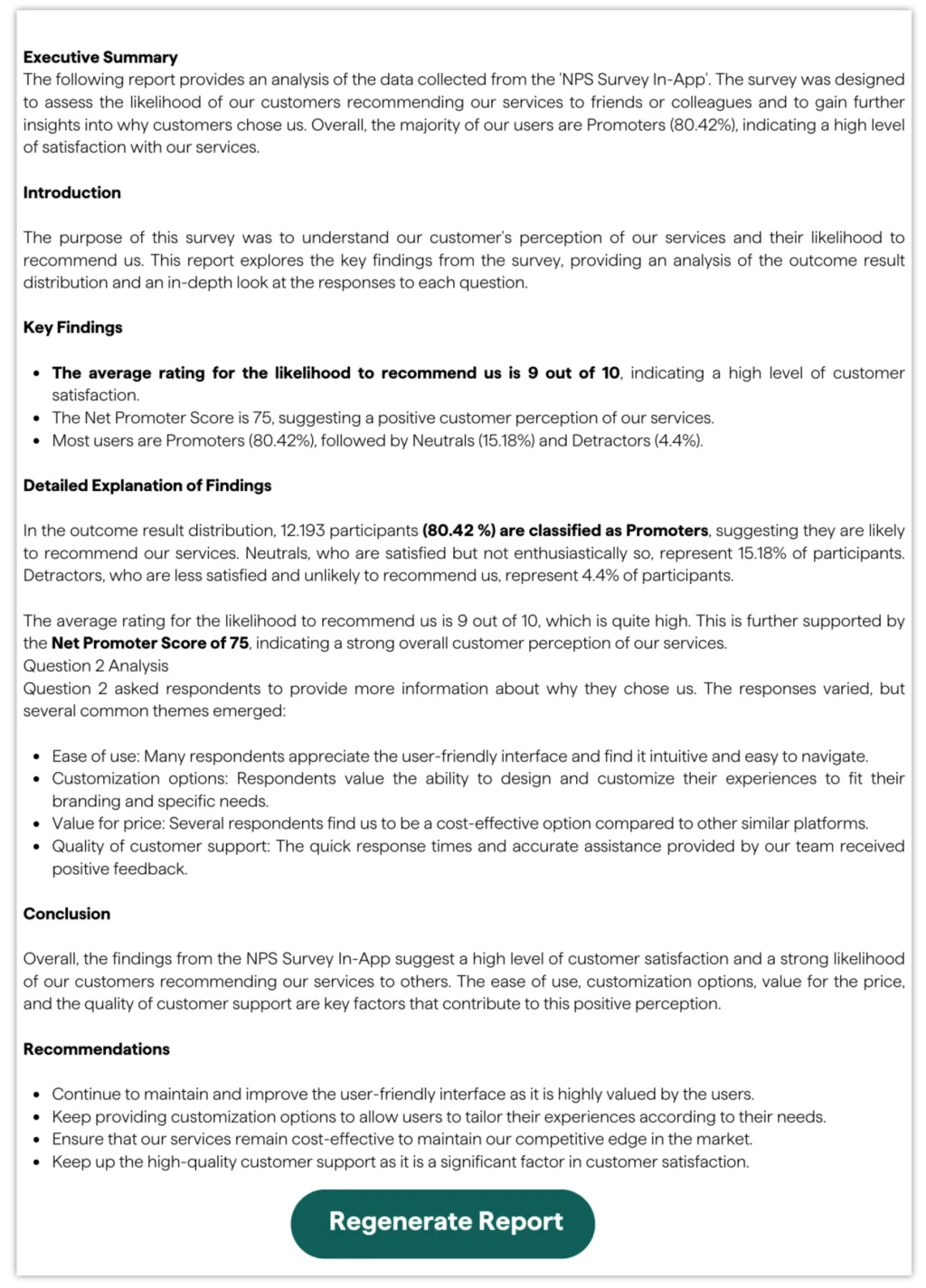
An example of generated report
Final Words + Templates
For every successful event, ongoing communication is crucial. You may also consider creating a dedicated pre-event survey to gather insights about your attendees and address organizational aspects like dietary restrictions.
Attendees are more likely to provide actionable feedback when the survey is easy to navigate, has a clear structure, and contains concise questions that don't demand excessive effort.
Consider using the provided tool to generate surveys for free or explore pre-designed survey templates that offer customization options according to your preferences.