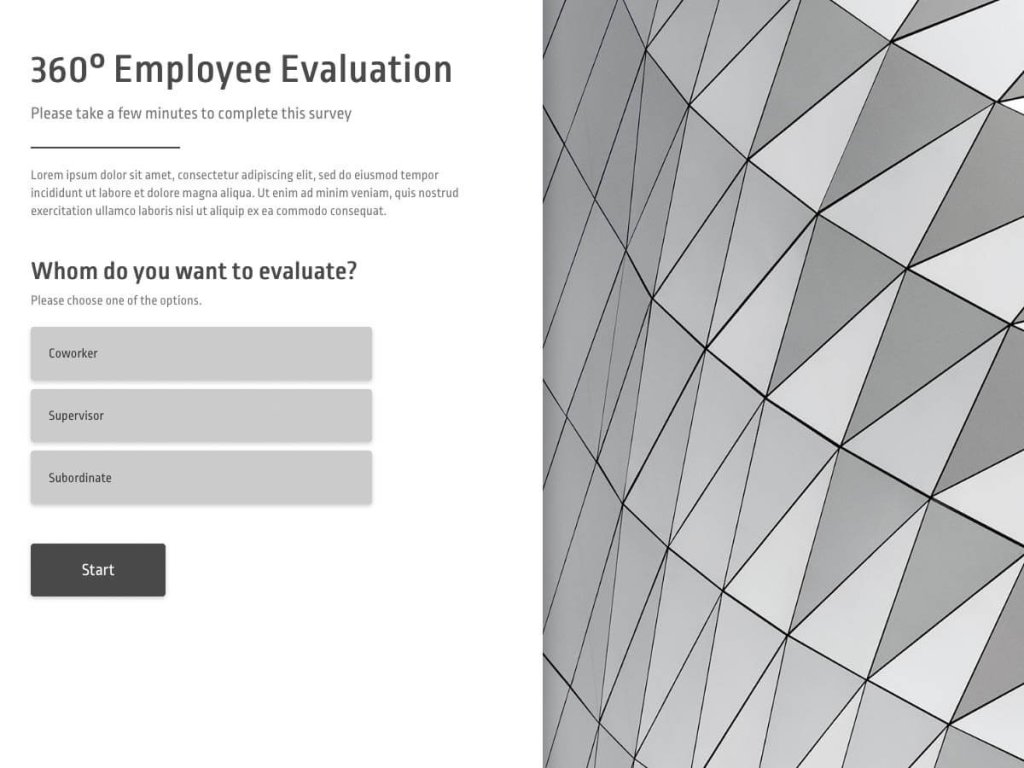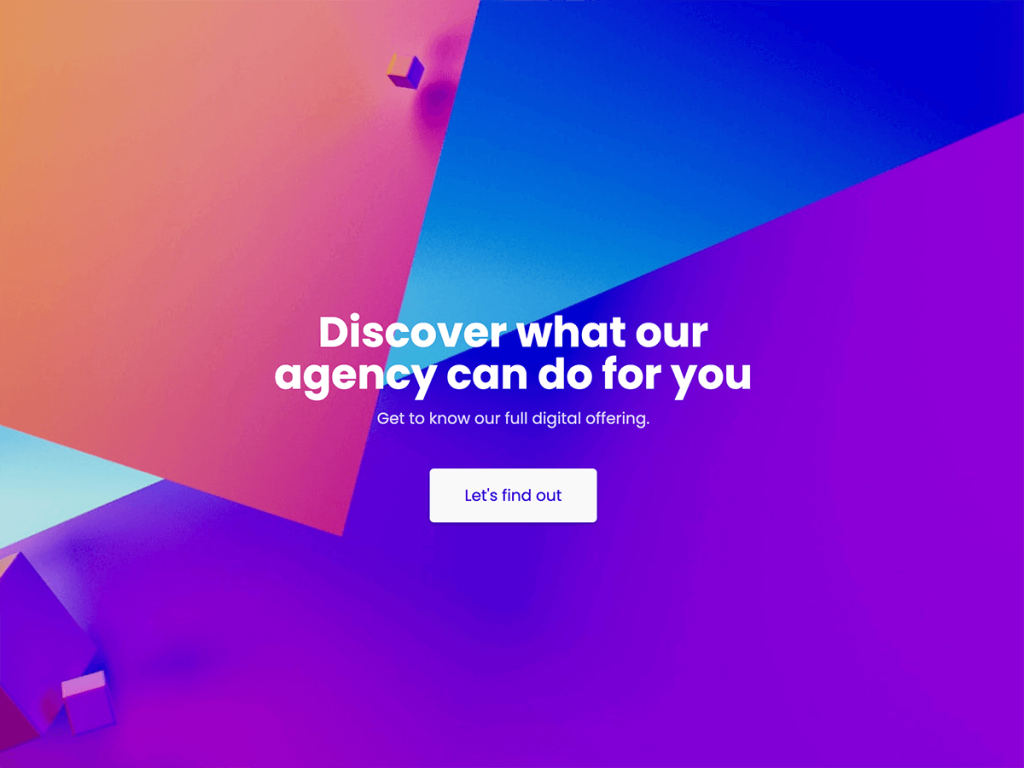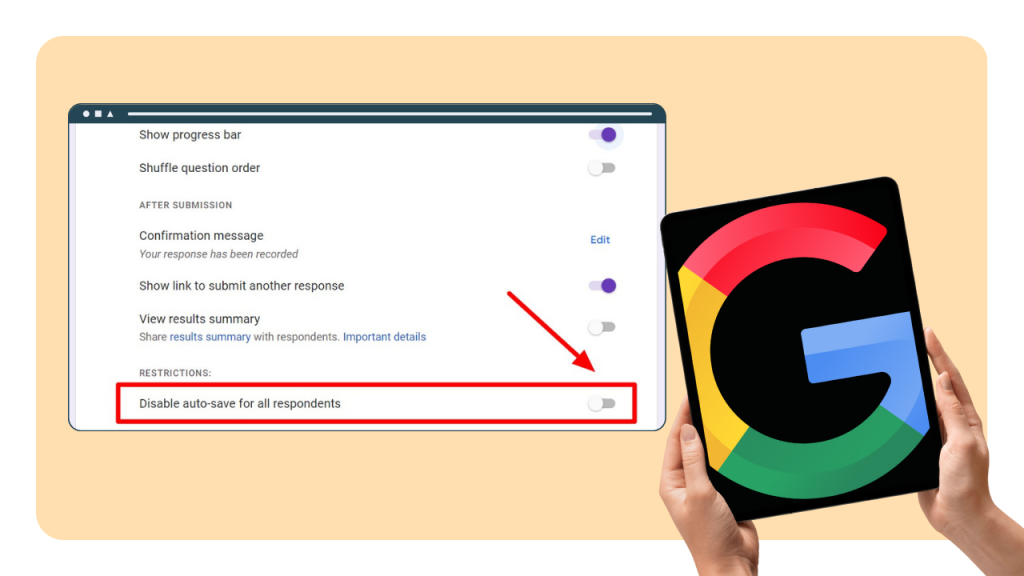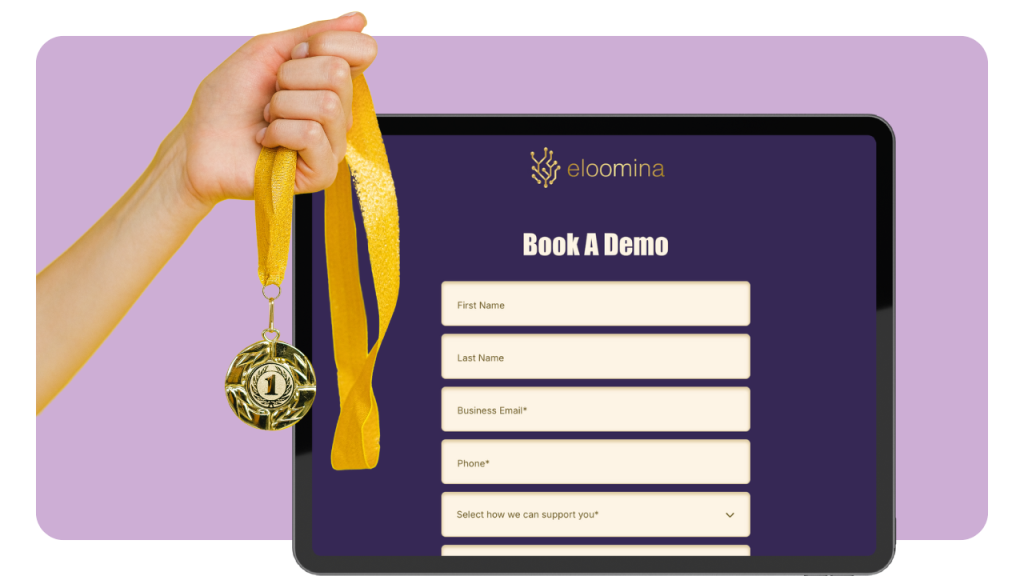There are many ways to optimize interactive content for more submissions and Logic Jump is one of them. Whether you’re making a fun lead capture quiz for social media or trying to streamline your user onboarding experience with a smart survey using AI survey generator, logic jumps are your friend.
What is Logic Jump?
Logic Jump is a smart interactive content feature that responds to people’s answers. This way your data collection takes less time, automatically skipping over irrelevant steps and questions. Logic jumps create a quick, smooth and personal user experience that feels human and conversational.
Logic jump allows your digital acquisition and segmentation forms, lead pages and surveys to start real conversations with your users. This makes acquisition and segmentation campaigns take fewer clicks while getting the same amount of information.
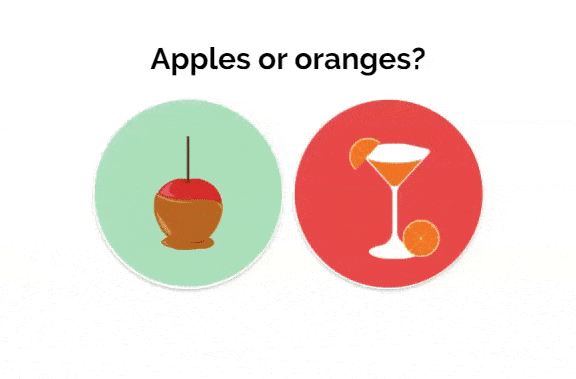
Any question that has a follow-up question can and should be followed by a logic jump. If you ask Karen if she’s coming to your party and she says “no”, you can’t ask her what she’s bringing. There’s no logic in that.
Logic jump to a page made for people like Karen - the worst kind of people - so they don’t have to awkwardly answer more detailed questions about a party they don’t care about.
I know you want your users to always say “yes” and take all the steps to complete your conversion funnel, but that’s not going to happen. 90% of marketing is preparing for “And what if they don’t?” situations.
Create multiple conversion paths for each kind of user. Let people consider, convert or leave at their own pace. Nos, others, and maybes are valuable answers and I’d argue they deserve more of your attention than the yeses.
With Logic Jump you can study your non-converters and nurture your considerers, without distracting your payers.
How to Use Logic Jump?
Paired with many other interactive content features like answer piping or multiple outcomes, logic jumps create individual conversion paths for each user. A high degree of personalization is not only crucial but also expected in 2020 CRO marketing.
If your user says they like apples, stop asking them about oranges. Let’s all just not. Most people can get behind this, but it’s not a given for many data collection tools. So HOW do you create logic jumps in your forms?
Take the quick interactive tutorial below or keep reading →
1. Drag & Drop a Multiple-choice or Image Answer Element
When working on a project in your involve.me account, drag & drop Multiple Choice, Image Answer or Dropdown into your layout. Fill in your strikingly engaging text and add options you want your submissions to pick from.
2. Select "Logic Jump" Under Click Behavior
Under click behavior on the right side of your screen is where you can connect your options to jump to specific pages in your project. *if this option is greyed out, that means you have more than 1 data collection element on 1 page. Separate it into 2 pages and it will work.
3. Connect Your Answer to a Page It Should Jump to
Connect all your answers to a specific page. It’s a good idea to name your pages as your personas or conversion paths you’re creating so you can clearly see what you’re connecting where.
And that’s it! Your project now has logic jumps.