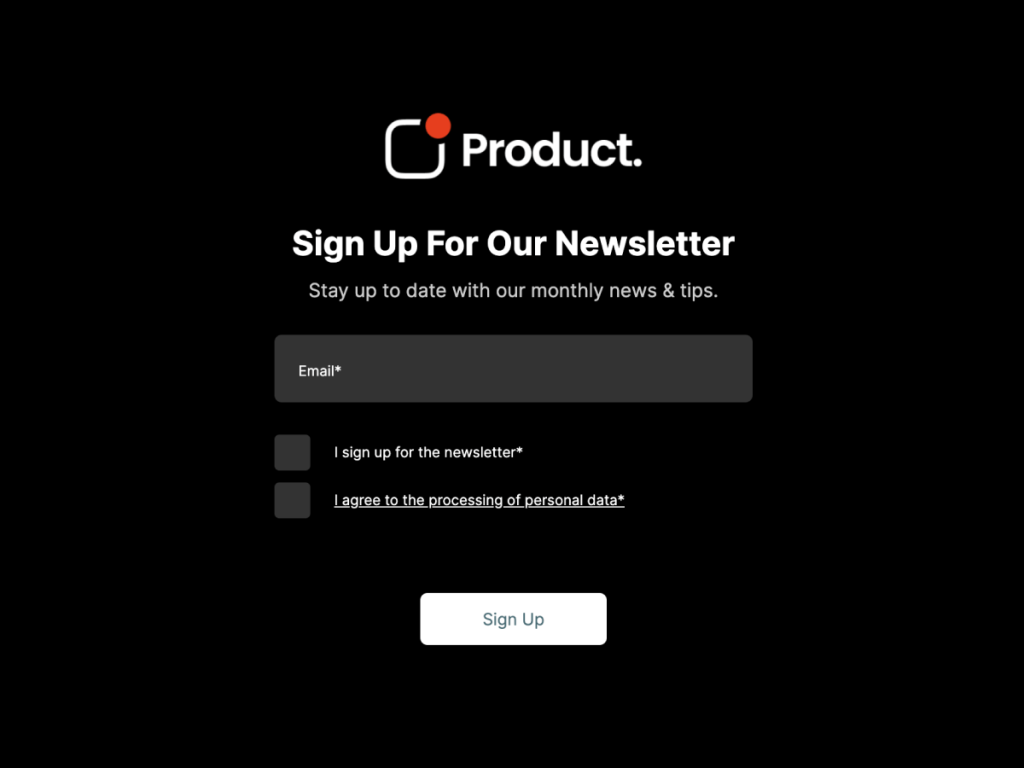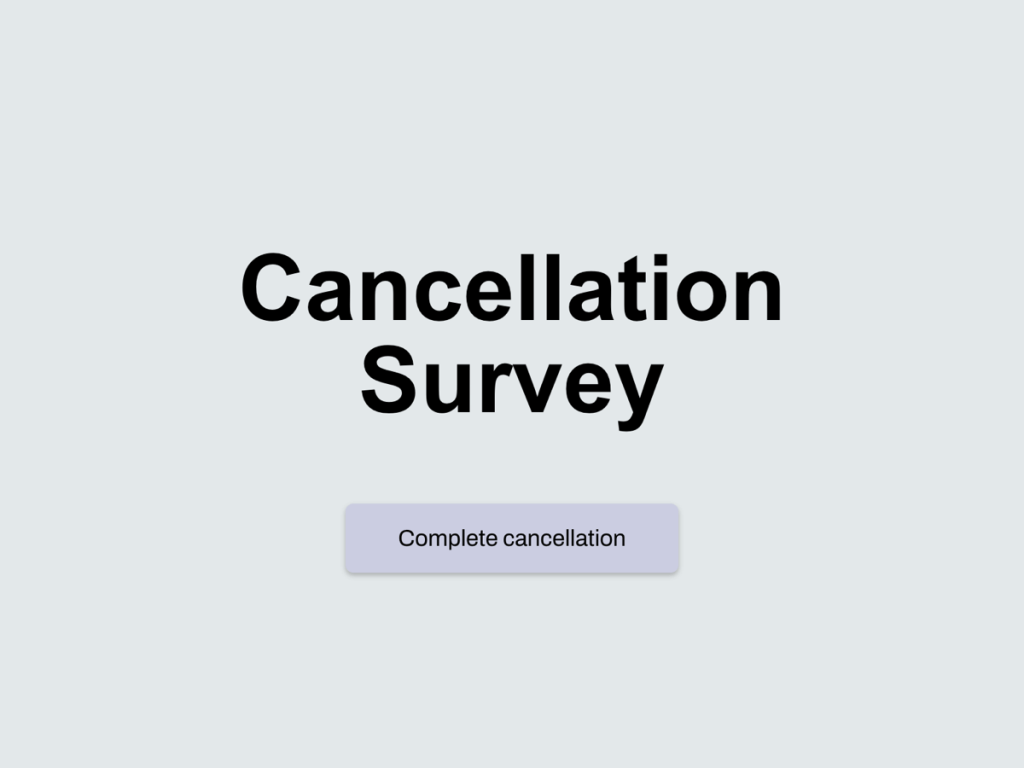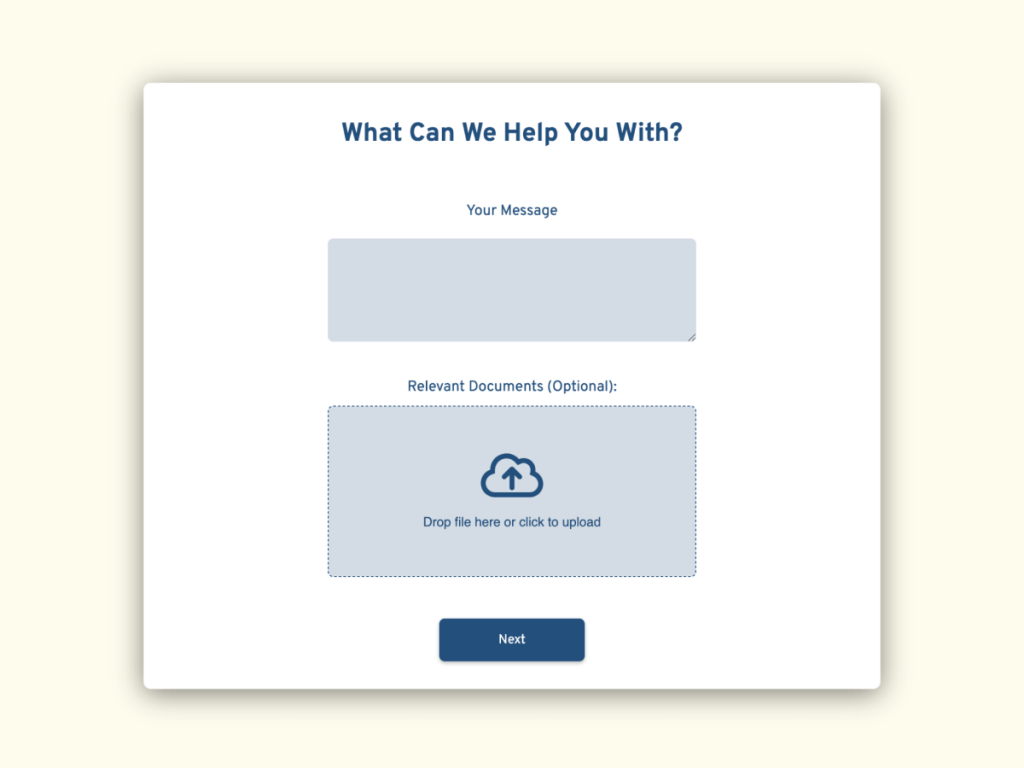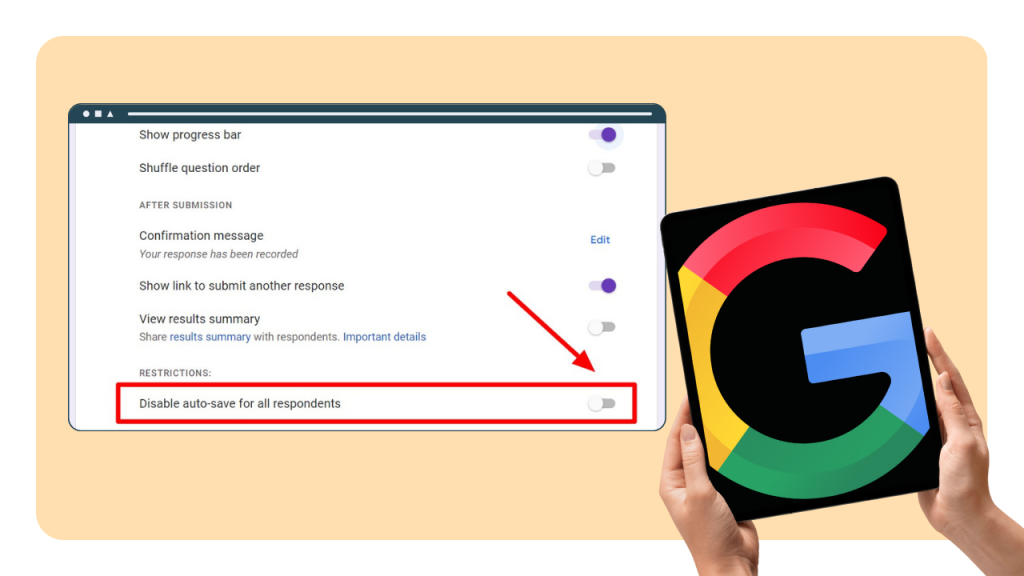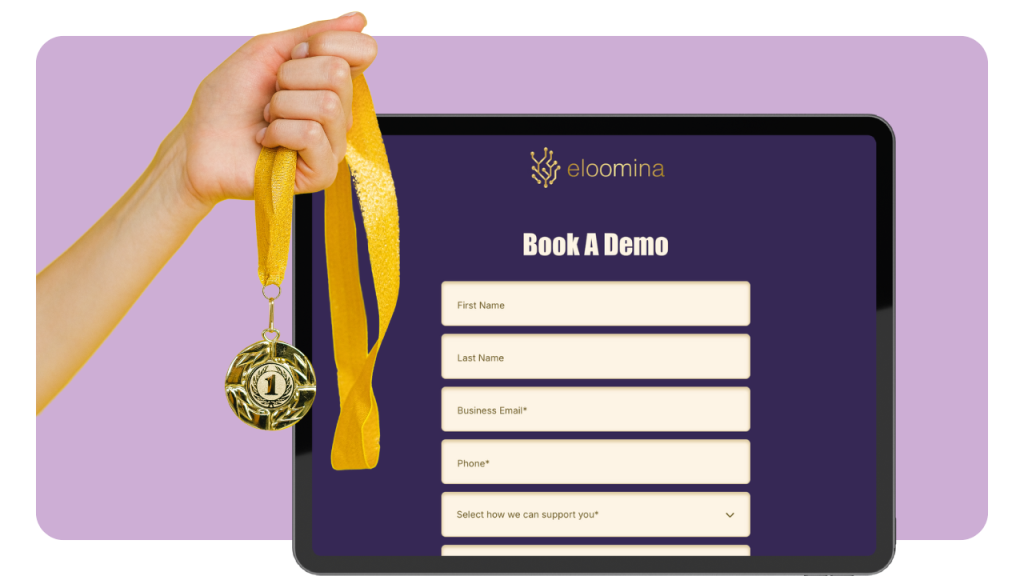Software demos are often the first real customer interaction with a product, and can significantly influence the purchasing decision.
However, the efficacy of these demonstrations is not solely dependent on the software's features or the presenter's expertise.
The ease and efficiency with which potential clients can book these demos play an equally vital role.
Streamlined, user-friendly demo booking forms can greatly enhance the customer experience, transforming a simple administrative task into a positive first impression, thereby increasing customer satisfaction rates.
This article will guide you through the creation of effective demo booking forms using a straightforward, no-code approach.
Step 1: Choosing the Right Platform
Opt for involve.me form builder, known for its intuitive drag-and-drop functionality, AI-generated analytics, various integrations, and advanced customization options. This platform is ideal for creating a form that's both efficient and eye-catching. It's a tool that can help turn happy customers into loyal customers through personalized experiences.
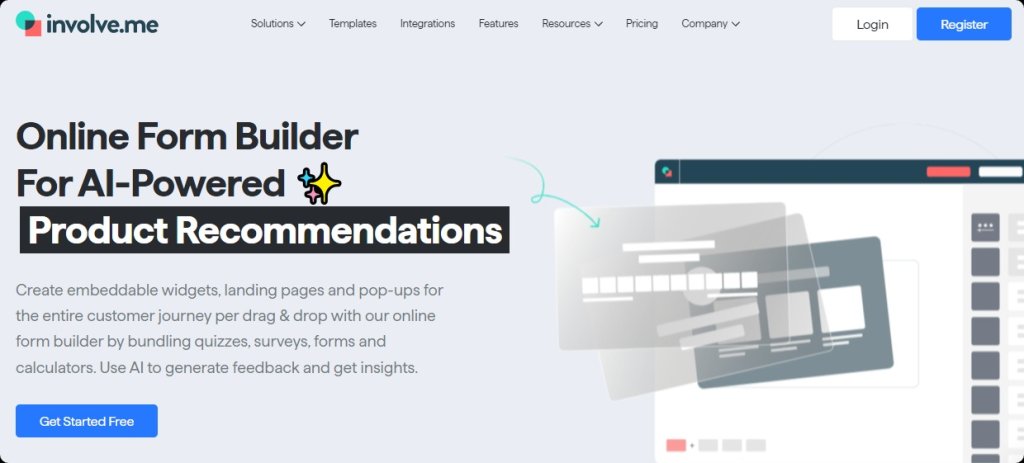
Additionally, it offers over 200 pre-designed templates, allowing you to choose your favorite Online Booking form template from their extensive library.
Create Your Own Online Forms
Get Started with 200+ Templates
Newsletter Signup Form for Software Template
Meeting Scheduling Form for Real Estate Template
Product Review Form for Ecommerce Template
Sales Lead Form Template
Webinar Registration Template
Cancellation Survey Template
Step 2: Designing Your Form
Utilize involve.me’s content elements to design your form. Be sure to include crucial contact fields like company name, email address, phone number, and company size.
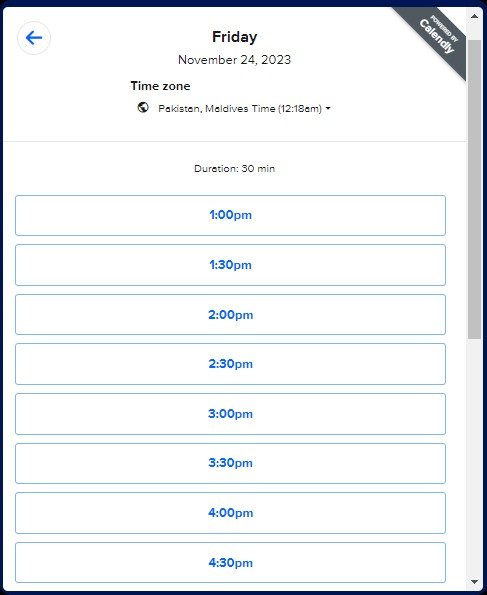
Follow the best practices outlined in this article to ensure the form is both functional and visually appealing.
Step 3: Adding Enhanced Features
Consider incorporating a “Online Appointment Scheduling” feature to improve user experience. This addition makes it more convenient for clients to book demos directly through the form, catering to upcoming appointments and facilitating online bookings.
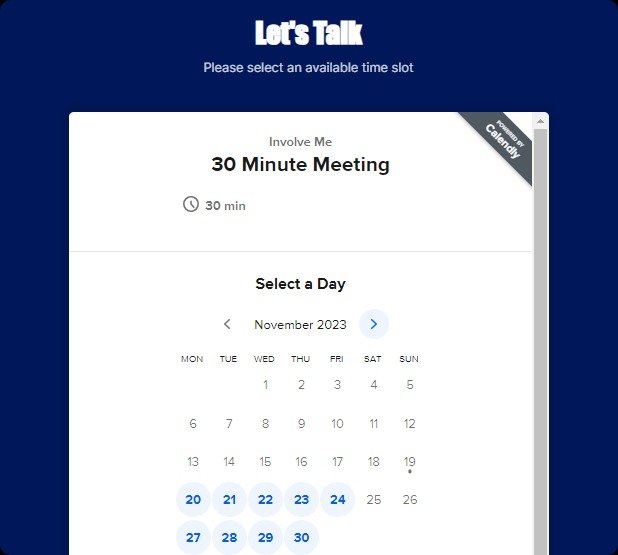
Step 4: Preview and Publish
Thoroughly preview your form to ensure all elements are working correctly. Once satisfied, proceed to publish the form.
Step 5: Integration with Sales Tools
Enhance your sales process by integrating your form with tools like Pipedrive, Zendesk Sales, Keap, Slack, Freshsales, and Salesforce via the involve.me platform. This step ensures efficient data management and better lead tracking, and helps in boosting customer loyalty.
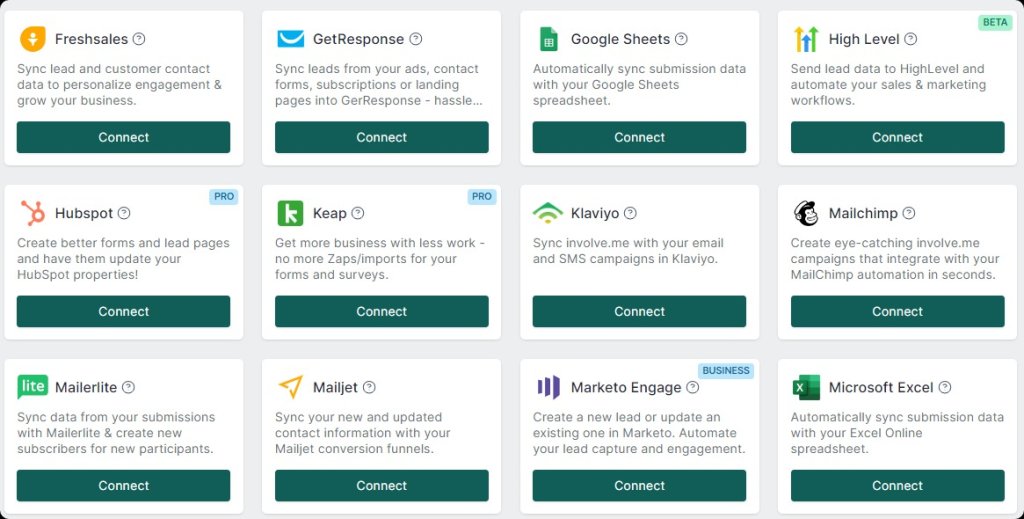
Step 6: Automating Confirmation and Reminders
Set up automated confirmation emails and appointment reminders for clients. This will keep them informed about their scheduled demos, reducing no-shows and preventing any bad experience.
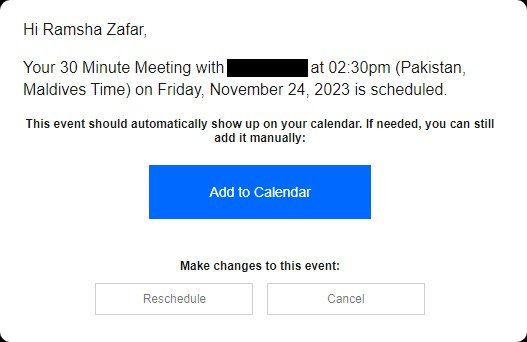
Best Practices for Demo Booking Form Design(+Examples)
Let’s learn the best practices through real-world examples to create booking forms that are functional, beautiful, as well as match with your brand's identity.
Responsive Design: The form should adapt seamlessly to different screen sizes and devices. A good example is Doodle, which offers a booking form that looks and works great whether accessed on a desktop, tablet, or smartphone.
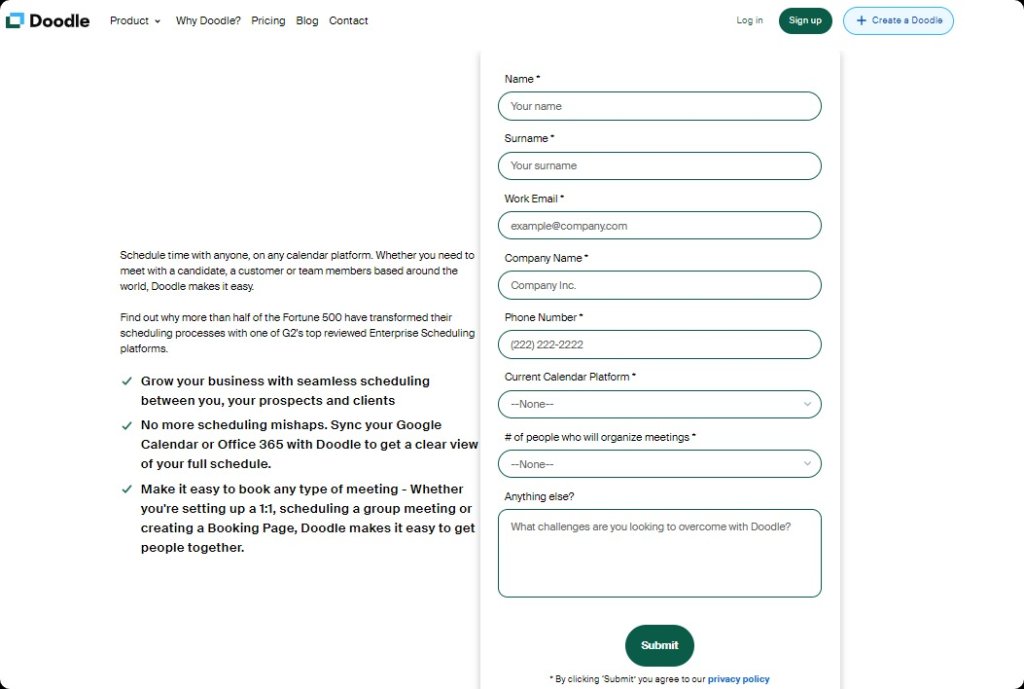
Clarity in Information: Ensure that every field and instruction on the form is clear and unambiguous.
Zoho's forms come with clearly labeled fields and concise instructions, ensuring users precisely understand what information they need to provide and the purpose behind each request.
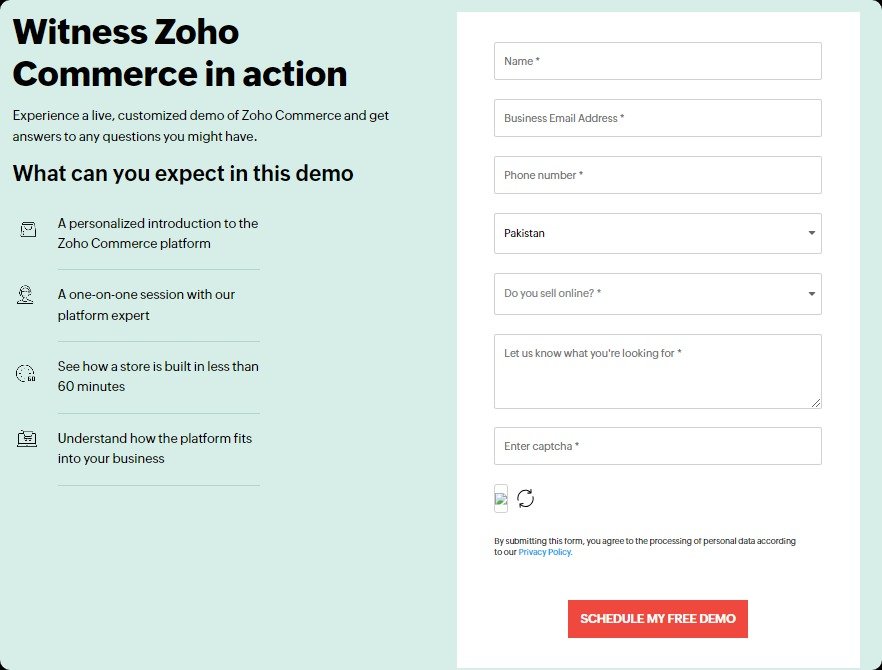
Minimalistic Field Requirements: Request only essential information to avoid overwhelming the user. Salesforce's demo booking form, for example, requests just enough information to personalize the demo experience without being burdensome.
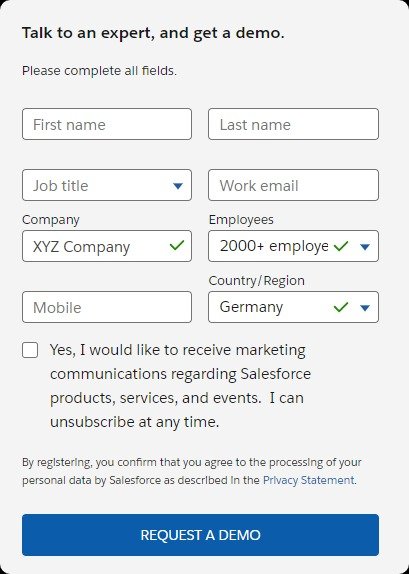
Simplicity: The booking form should be straightforward and easy to navigate. Hootsuite, known for its social media management platform, offers a great example of this principle. Their demo booking form is designed with a clean, user-friendly interface, requiring only essential information from users.
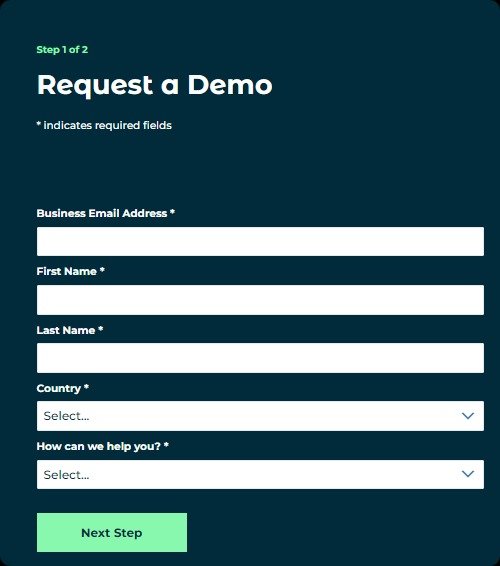
Aesthetics and Branding: The form should be well-designed and must align with the company’s branding. Here is how Adobe forms look like:
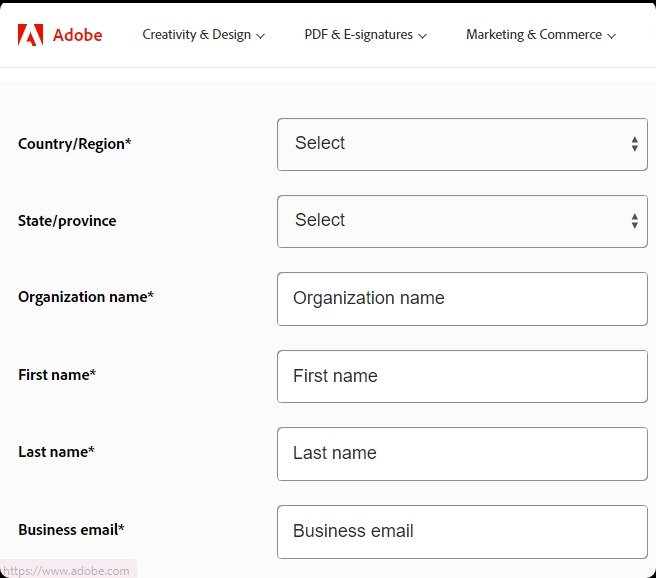
Error Messages and Guidance: Provide clear error messages and guidance for correction. If we talk about HubSpot's forms provide immediate feedback if an entered email is invalid or a required field is missed.
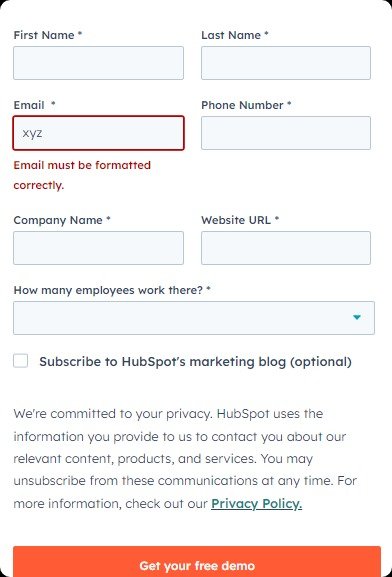
Get Started
As we conclude this exploration into optimizing software demo bookings, it’s clear that the journey toward superior customer experiences is multi-faceted. From the initial design to the final integration, every step is a building block towards creating a interactive demo booking form that not only resonates with your brand but also delights your potential customers.
Now is the time to put these insights into action. Get started with involve.me and transform your demo booking experience now!

.gif)