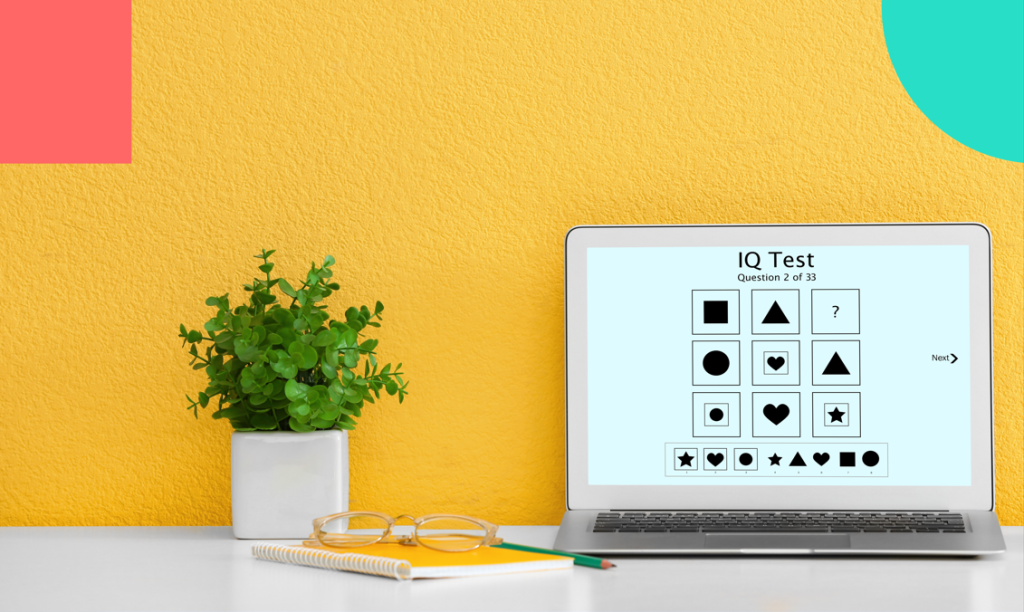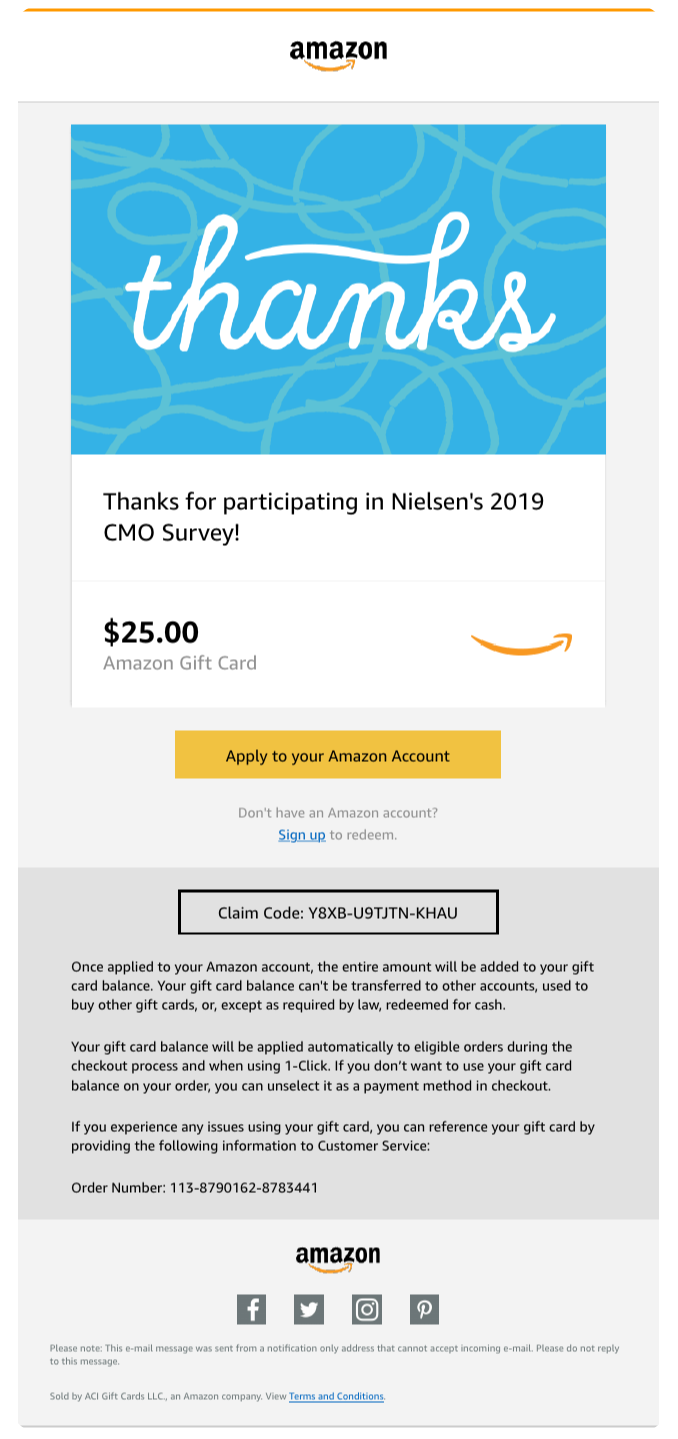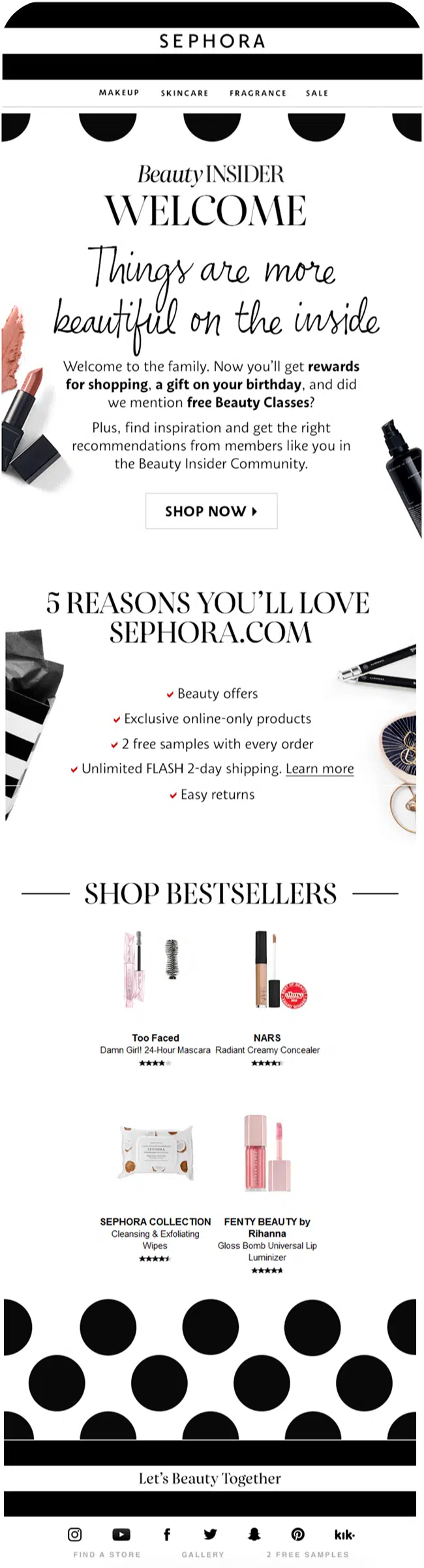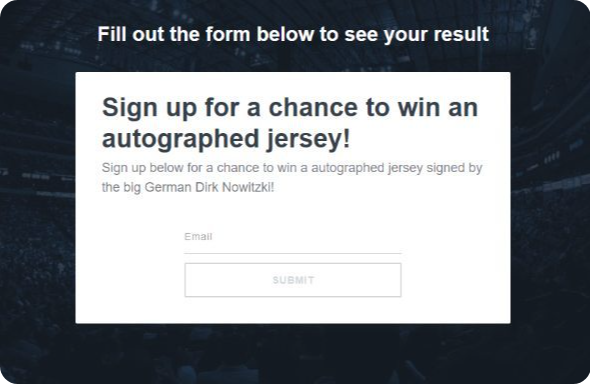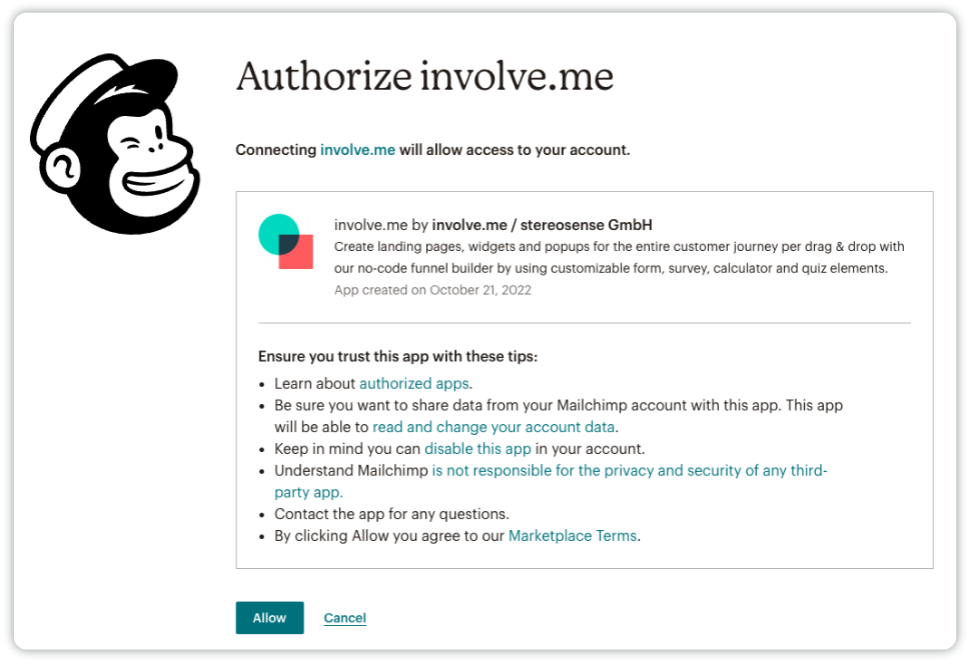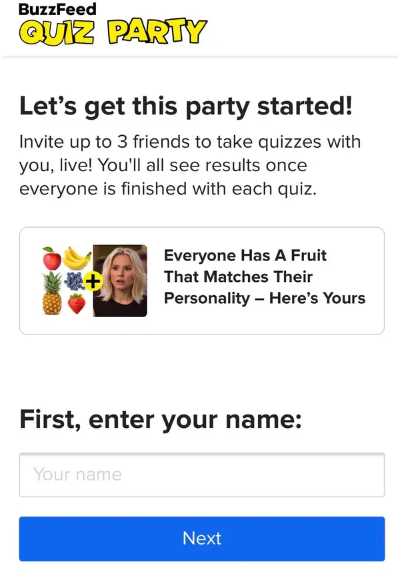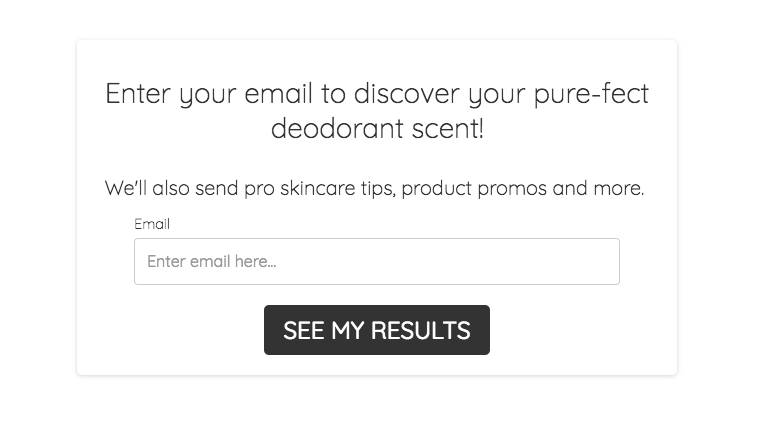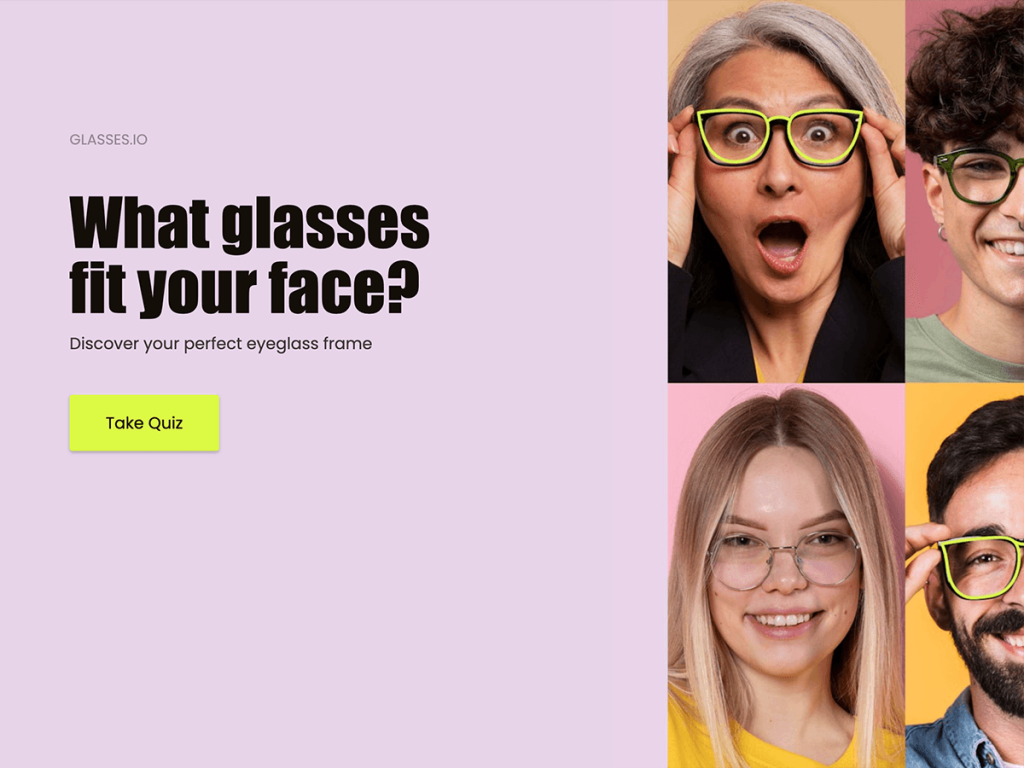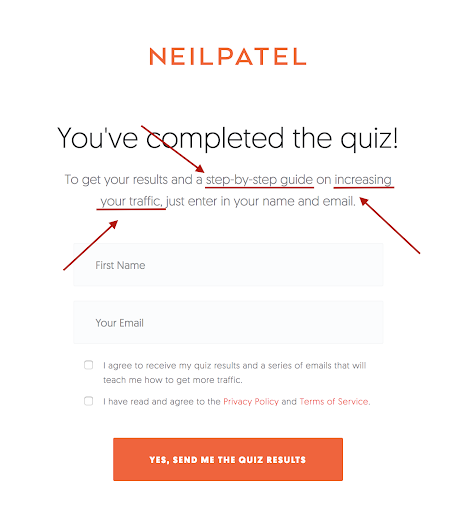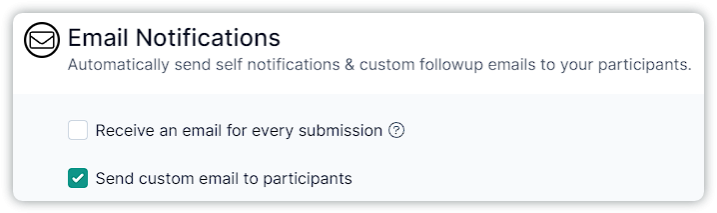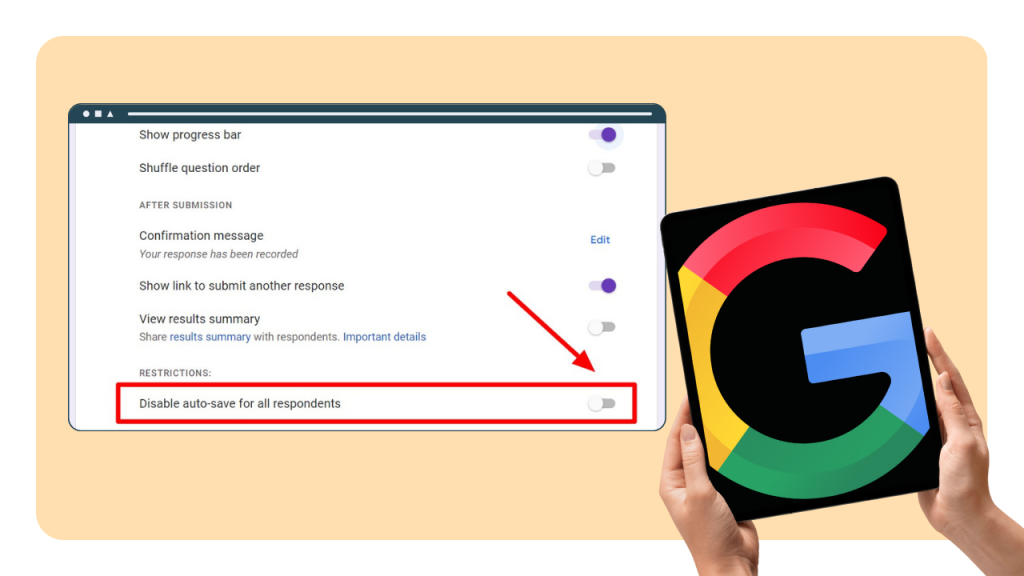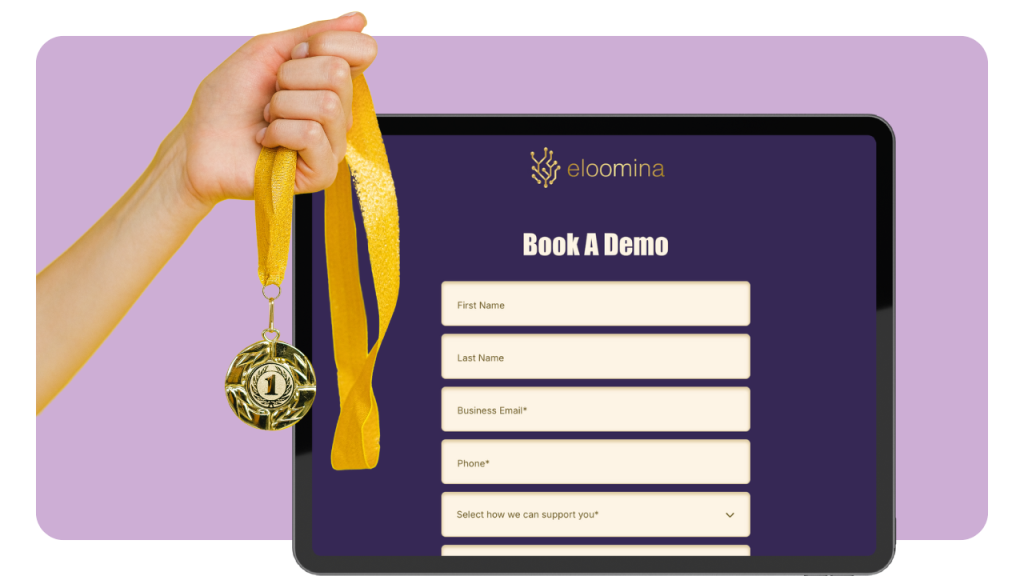Congratulations on creating your first lead magnet to generate leads and grow your email list! Whether it's an e-book, quiz, checklist, or giveaway, the next step is to automatically send your freebie to your audience via email.
In this article, we'll show you how to automate the process of sending emails to your leads after they've engaged with your lead magnet, even if you don't have access to super flexible CMS or other advanced tools:
Why Are Automatic Emails Important?
When participants take quizzes or surveys, businesses use email automation to send personalized "Thank You" messages, quiz or survey results, and lead magnets like a free e-book. This approach enhances the customer experience and helps brands collect valuable insights while nurturing leads.
Email automation also helps businesses to segment their audience, tailor content to their preferences, and send timely and relevant messages to prospective customers. All this, ultimately saves time and resources and improves customer retention and conversion rates.
However, if you want to build your email list successfully, it's crucial to understand that simply asking for someone's email address won't suffice!
To obtain people's contact information, you must provide them with a compelling reason. Do you have an excellent lead magnet to persuade them to give you their email address?
Amazon is a great example of a company that understands the importance of building and maintaining a strong email list. They use email automation to send personalized product recommendations, order confirmation emails, and shipping updates to their survey respondents. This not only helps to keep their customers informed, but it also increases engagement rates and creates a seamless and enjoyable customer journey.
Similarly, Sephora, a beauty retailer, offers a skincare quiz recommending personalized products based on the user's skin type and concerns. Upon quiz completion, participants receive an email with their results, product recommendations, and an exclusive discount coupon code as a lead magnet to encourage purchases.
Step by Step Guide to an Effective Email Delivery Process
Let's learn how to collect leads with magnets, craft a thank you email and find an easy way to automate the email delivery process.
Step 1: Collecting Leads Through Quizzes and Surveys
Collect leads by incorporating lead capture forms within your quizzes and surveys. Place these forms strategically, such as before displaying the results or after a specific question. This will encourage participants to share their valid email addresses in exchange for quiz results, survey outcomes, or access to a freebie.
See how the Dallas Mavericks successfully employed this tactic by offering quiz takers the chance to enter a raffle and win a signed Dirk Nowitzki jersey.
To maximize conversion rates, follow these form design and placement best practices:
Limit fields to essential info (e.g. name and email) for easier completion.
Clearly explain why you're collecting information and its use to build trust with your audience.
Use basic customization options to design a visually appealing form consistent with your brand.
Use a concise, action-oriented CTA that is prominently placed to encourage form completion.
Once you've collected leads, you can integrate forms with email marketing platforms like Mailchimp to streamline your lead management process and send initial thank you and follow-up email messages. See how easily you can do this with involve.me:
1. In your involve.me project, navigate to the "Integrations" tab.
2. Select "Mailchimp" from the list of available integrations and connect your Mailchimp account.
3. Choose the Mailchimp list or audience you want to add your new leads.
4. Map the fields from your involve.me form to the corresponding fields in your Mailchimp list, ensuring the collected data is accurately transferred.
5. Save your settings and test the integration to ensure new leads are successfully added to your Mailchimp list.
Step 2: Creating an Effective "Thank You" Message in Your Email
After survey completion, personalized "Thank You" emails can help create a stronger connection with your audience and increase further engagement. Personalization based on their results, such as their score or answers, demonstrates your appreciation for their input and time. Here are some tips for crafting an engaging and appreciative message:
Be sincere and genuine in expressing gratitude for their time and effort.
Keep the message concise and focused on the most relevant information.
Use a friendly, conversational tone to create a personal connection.
Emphasize the value provided by the participant, such as helping improve products or contributing to a cause.
To encourage further engagement, include a clear and compelling call-to-action (CTA) in the "Thank You" email. Ideas for effective CTAs include inviting participants to share their results on social media, directing them to relevant content, inviting feedback on the quiz/survey experience, and promoting related products/services.
For example, BuzzFeed frequently conducts quizzes on various topics. After users complete a quiz, they receive an automated email with their results and a call-to-action to share their results on social media. Occasionally, BuzzFeed also offers lead magnets, such as exclusive content, to encourage further engagement with their brand.
Step 3: Offering a Lead Magnet in Your Email
To offer an effective lead magnet, first understand your target audience's needs, preferences, and pain points. This will help you create a lead magnet that is relevant and valuable to them. Conduct market research, analyze existing customer data, or use surveys to gather insights into your audience's preferences and challenges.
Based on your audience's needs, select a lead magnet that will resonate with them and encourage them to share their contact information. Some popular magnet ideas include:
Full size eBooks or white papers
Downloadable checklists or cheat sheets
Templates or worksheets
Webinars or video training
Exclusive discount codes or offers
Free trials or product demos
Primally Pure uses product recommendation quizzes as the main motivation for collecting a lead's email address, while also highlighting the additional advantages of signing up for their mailing list, such as tips and product promos.
Make Your Own Product Recommendation Quiz
Get Started with 300+ Templates
What Mattress Is Best For You? Template
Glasses Recommendation Funnel Template
B2B Product Finder Template
Home Insurance Finder Quiz Template
Once you have created your lead magnet, add it to your "Thank You" email with these steps:
Use a fantastic lead magnet title that communicates the value of your lead magnet and captures the recipient's attention.
Explain the core benefits of your lead magnet and how it addresses your target audience's needs or pain points.
Use an image or thumbnail that represents the content of your lead magnet and encourages recipients to click and download.
Place a downloadable lead magnet in a visible location within your email, making it easy for recipients to access your lead magnet.
Neil Patel's email capture form for his quiz is an example of using a lead magnet effectively. He offers a "step-by-step guide on increasing your traffic" and access to full results as an incentive for users to share their contact information. By providing a valuable lead magnet, Patel establishes his authority and expertise on the subject while increasing the perceived value of his offer.
Step 4: Automating the Email Delivery Process with involve.me
involve.me enables you to automate email delivery to contacts upon submission completion. Meaning, you can automate the delivery of emails to contacts as soon as they complete a form, survey, lead page, quiz, payment page, or calculation, as long as they have provided their email address.
To set this up, follow these steps:
Click the arrow icon on your project card's drop-down menu.
Select "Configure" (or "Publish now" for draft projects).
Click "Emails" on the top left or scroll to "Email Notifications."
Tick "Send custom email to participants" (optionally, check "Send different emails for each outcome" for multiple outcomes). Compose your email.
Using email triggers and conditional logic, participants receive personalized, relevant emails based on their responses. There are two ways to activate email notifications:
Submission completion: Sends a custom email upon project completion (reaching the final page).
Successful payment: Sends an email notification after a successful payment.
You can personalize emails with collected submission details, such as first name, company name, outcome name, project name, question answers and any fields specific to the project. Click the + symbol or type "@" to select from available variables. This level of personalization also applies to email subject lines.
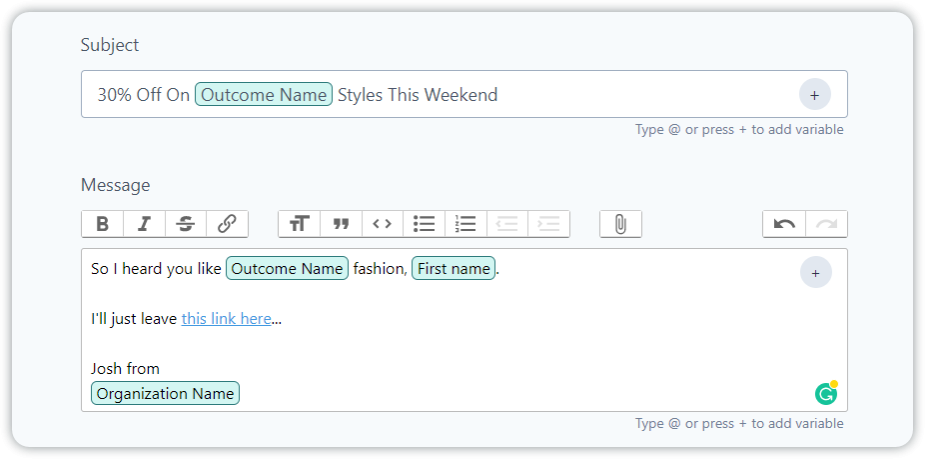
You can add attachments, upload images, quiz/survey results and even lead magnets.
Get Started with involve.me
The involve.me platform simplifies the process of lead collection, email personalization, and lead magnet delivery. By following the steps outlined in this guide, you can enhance your email marketing efforts, increase customer satisfaction, and foster long-term brand loyalty. Take advantage of involve.me's powerful features and capabilities to optimize your email campaigns and drive better results. Don't wait any longer, get started with involve.me today and revolutionize your email delivery services!