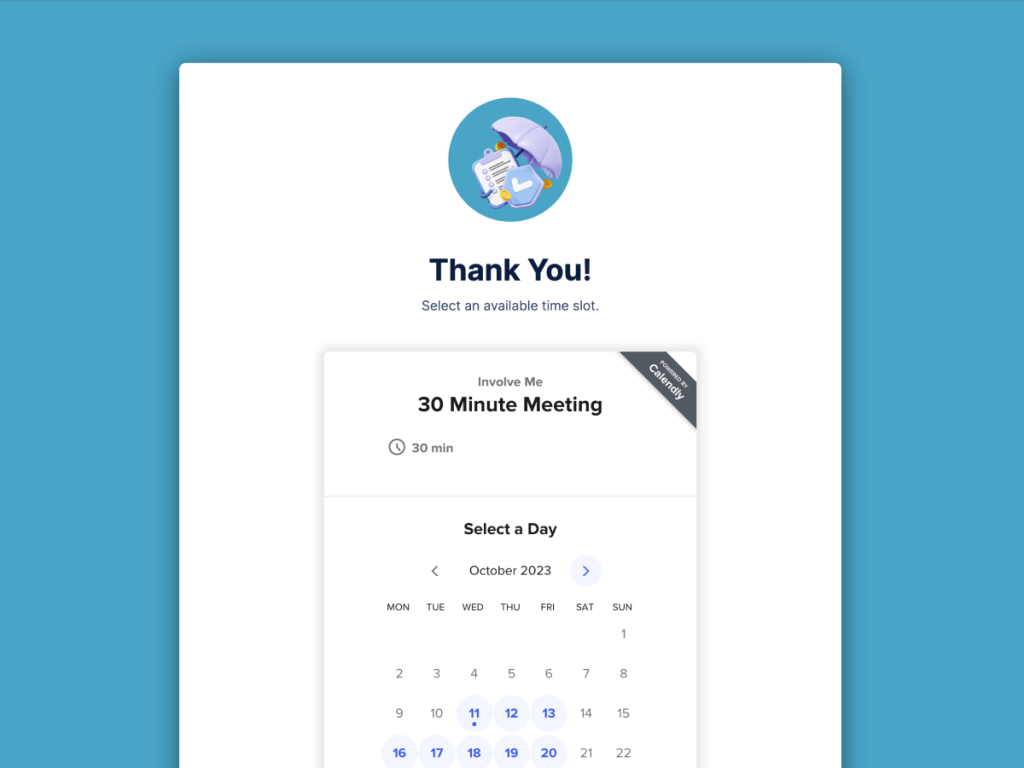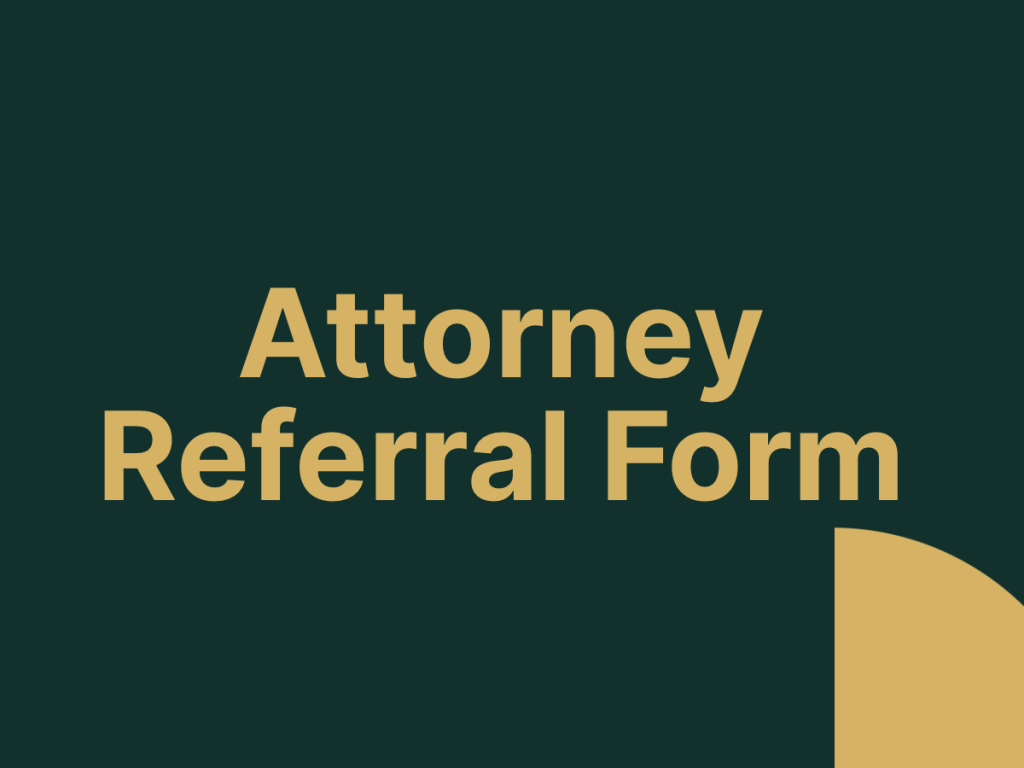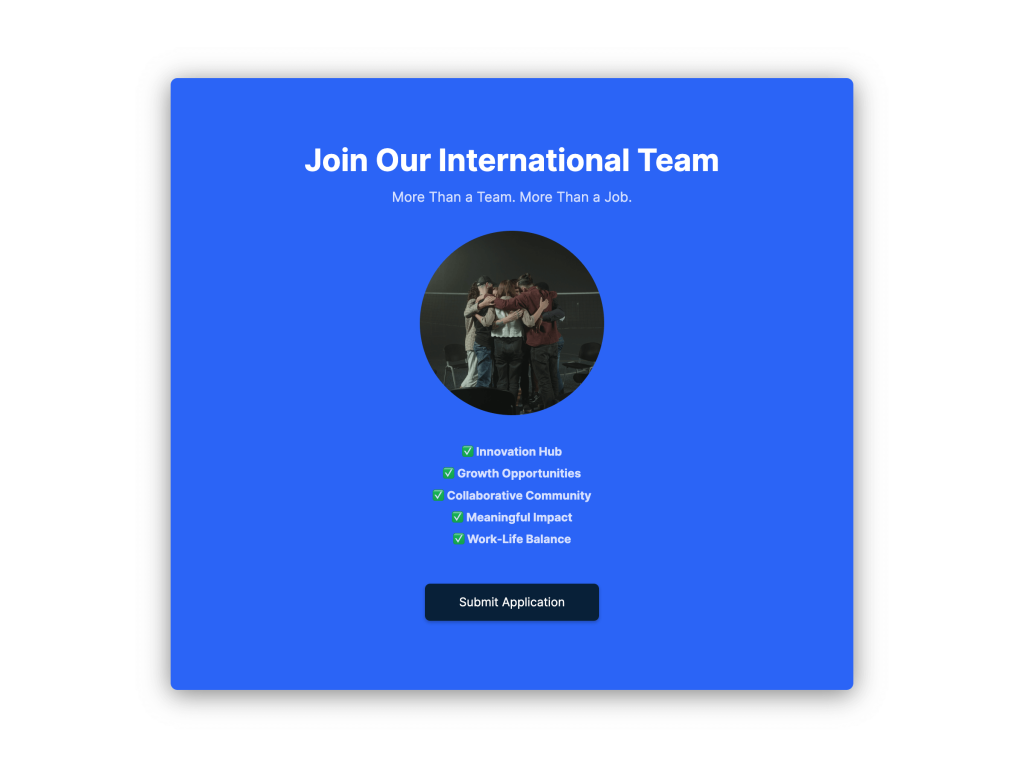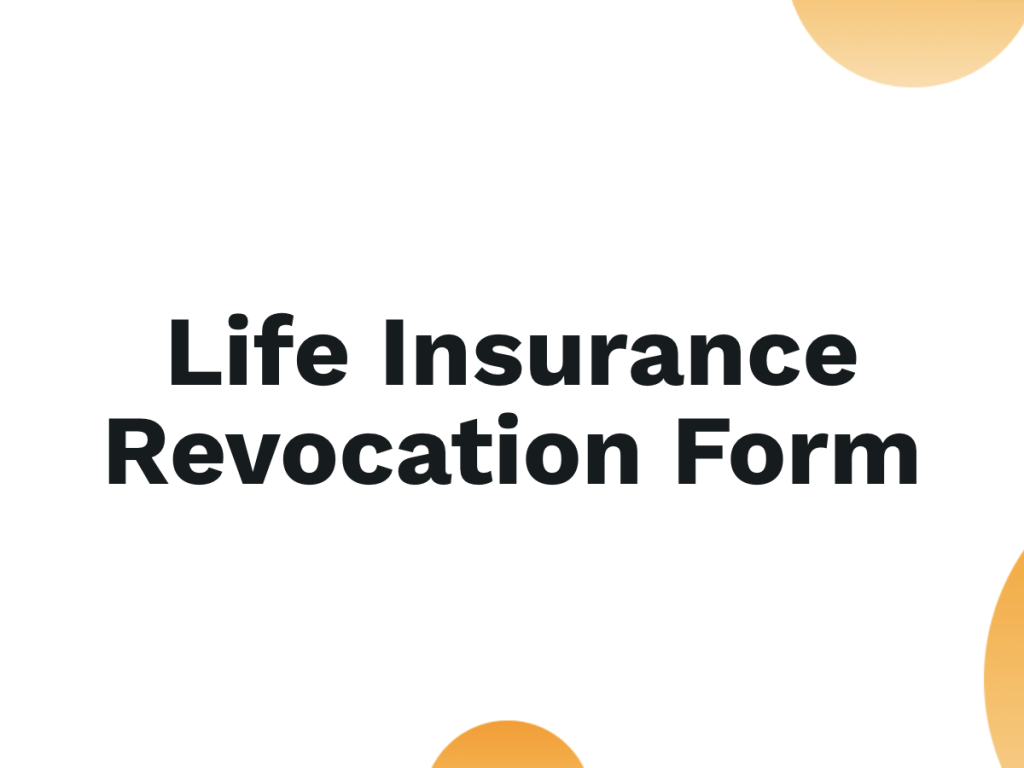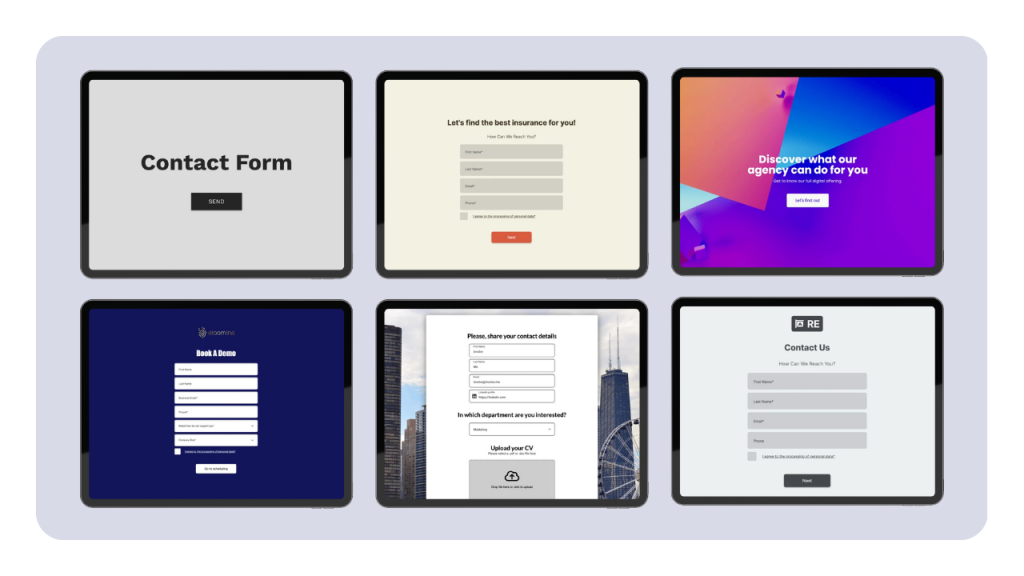Are you confident that the email addresses collected through your online forms are secure?
Adding One-Time Password (OTP) email verification with involve.me can significantly enhance the integrity and security of these interactions. This important feature ensures each submission is linked to a valid and accessible email address.
You can protect your forms from unauthorized access and fraudulent entries by requiring users to verify their email with a unique, time-sensitive code sent directly to their inbox. This process not only secures your data but also improves the quality of the leads you capture. Setting up OTP is a straightforward and effective way to build trust with your users. This article will guide you through using email OTP verification with Involve.me. Let's get started.
What is Email OTP Verification?
OTP (One-Time Password) email verification is a security process used to confirm the identity of a user accessing a service online. This method involves sending a randomly generated, time-sensitive code to the user's registered email address. The user must then enter this code into the form they are filling out to proceed. The primary purpose of email OTP verification is to verify that the email address provided by the user is valid and currently accessible, ensuring that the user is legitimate and can be contacted in the future if necessary.
Benefits of Integrating Email OTP Verification in Online Forms
Integrating email OTP verification into online forms has several key benefits that enhance both lead quality and security:
Enhanced Security: Email OTP verification adds an extra layer of security by ensuring that only the person who has access to the email account can submit the form. This reduces the risk of unauthorized access and fraudulent submissions.
Improved Data Accuracy: Businesses can maintain a database of accurate and up-to-date contact information by verifying email addresses. This is necessary for effective communication and marketing efforts.
Increased Lead Quality: OTP verification helps filter out fake or bot-generated entries from the real, high-quality leads. This improves the effectiveness of follow-up campaigns and increases the ROI on marketing efforts.
Reduced Spam and Abuse: Automated bots and spammers are less likely to bypass OTP verification, helping to keep your systems clean and your data relevant.
Compliance and Trust: Using OTP verification can help businesses comply with regulatory requirements regarding data verification and protection. It also builds trust with users, as they see that the company takes security seriously.
Setting Up Email OTP Verification in Your Online Forms
involve.me is a versatile online platform designed for creating quizzes, forms, surveys, and calculators to collect data and capture leads. A standout feature of this platform is its email OTP verification, which enhances the security and integrity of data collection. This verification process ensures that each submission comes from a genuine user with a valid email address.
Let's dive into how you can set up this feature, step by step.
Step 1: Access Form Settings:
Log in to your involve.me account and navigate to the dashboard. Select the form or project you want to secure with email OTP verification. Click on the “form fields” to open its settings.
Step 2: Enable Email OTP Verification:
Within the form settings, ensure that you have selected the email input field. Look for the OTP verification option, which usually appears on the right side panel once the email field is selected. Enable the OTP verification by toggling the option on.

Step 3: Configure the OTP Settings:
Set the specifics of the OTP such as code length and expiration time according to your security needs. Customize the verification email message that will contain the OTP, ensuring it reflects your brand and provides clear instructions.


Step 4: Participant Interaction with OTP:
Once OTP verification is enabled, participants will be required to enter their email address when filling out the form. An OTP will automatically be sent to the provided email address. Participants must retrieve this code from their email. They then enter the OTP into the designated field on the form to verify their email.

Step 5: Verification and Form Completion:
After the participant inputs the correct OTP, the form will verify the code's validity. If the verification is successful, a confirmation message will appear, and the participant can proceed with the rest of the form.
If participants need to change their email address, they can select the "Change Email" option, re-enter a new email, and complete the OTP verification process with the new address. Once the OTP process is complete, participants can finish filling out the rest of the form.
Handling Common User Issues
Let’s address some of the common problems users may face while using email OTP verification feature.
OTP Not Received
Users should first check their spam or junk mail folder, as automated emails can sometimes be filtered incorrectly.
You can provide a button or link to resend the OTP. Ensure that this option is clearly visible to the user to prevent frustration. Also, include an option or link for the user to contact support if they still cannot find the OTP.
Expired OTP:
If the OTP expires, the form should notify the user and provide the option to send a new OTP. If users frequently report expired OTPs, consider extending the validity period of the OTP in the settings.
Incorrect OTP Entry:
Ensure that clear, friendly error messages are displayed when an incorrect OTP is entered. To maintain security, limit the number of attempts a user has to enter the OTP correctly. After exceeding this limit, offer to resend a new OTP or lock the form temporarily, prompting the user to try again later or contact support.
FAQs
What happens if a user's email server is down when the OTP is sent?
If the user’s email server is temporarily unavailable, the OTP email may not be delivered. Users can request a resend of the OTP once the server is back up. It is advisable to monitor server statuses if delivery issues persist.
How does Involve.me ensure the security of OTPs during transmission?
OTPs sent via email through Involve.me are encrypted and securely transmitted to maintain confidentiality and integrity. The platform uses standard encryption practices to protect data during transit.
Can OTP settings be integrated with other security features for enhanced protection?
Yes, OTP settings can be integrated with other security features on Involve.me, such as CAPTCHA or two-factor authentication via SMS, to provide layered security for sensitive data collection and lead capture processes.
How can businesses ensure compliance with data privacy regulations when using email OTP verification?
Businesses should ensure that their use of email OTP verification complies with relevant data privacy laws like GDPR, CCPA, or others, depending on their location. This includes obtaining necessary user consents, securely handling the data, and providing clear privacy policies.
Final Words
Implementing email OTP verification enhances the security of your online forms and ensures the integrity of your interactions. When you use involve.me to incorporate this feature, you protect your data and guarantee that each lead you capture is both genuine and actively engaged.
To take a proactive step toward securing your digital interactions and improving the quality of your leads, consider using Involve.me. This platform simplifies the process, allowing you to focus on what matters most, building engaging and trustworthy relationships with your audience.
Visit involve.me today to discover how easy it is to implement email OTP verification and start protecting your forms. Secure your data, enhance user trust, and improve the quality of your interactions with just a few clicks.
Create Your Own Online Forms
Get Started with 350+ Templates
Meeting Scheduling Form for Insurance Template
Attorney Referral Form Template
Job Application Funnel Template
Guest Writer Article Submission Funnel Template
Life Insurance Revocation Form Template
Consultation Scheduling Form Template