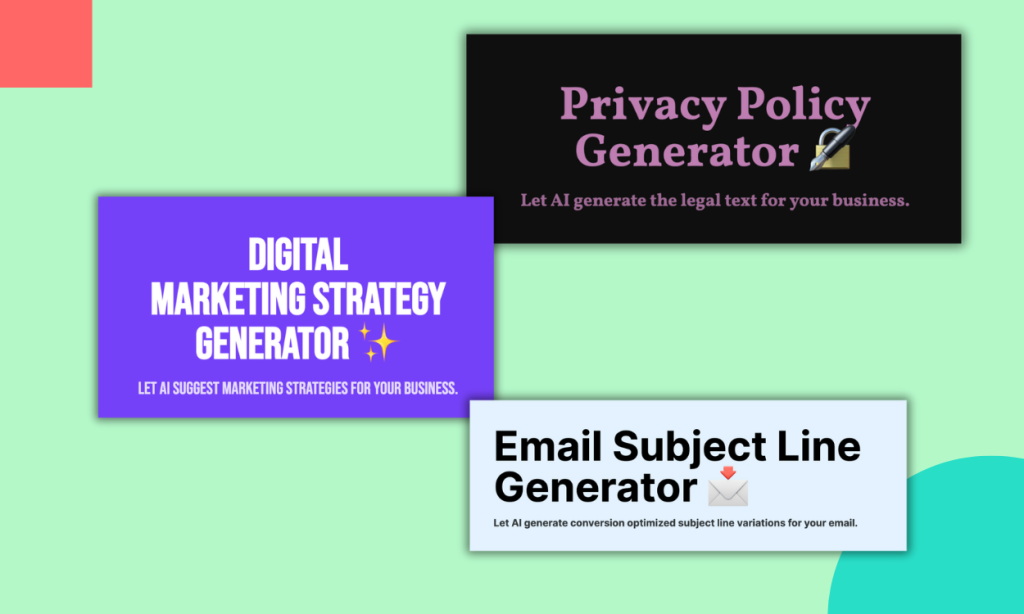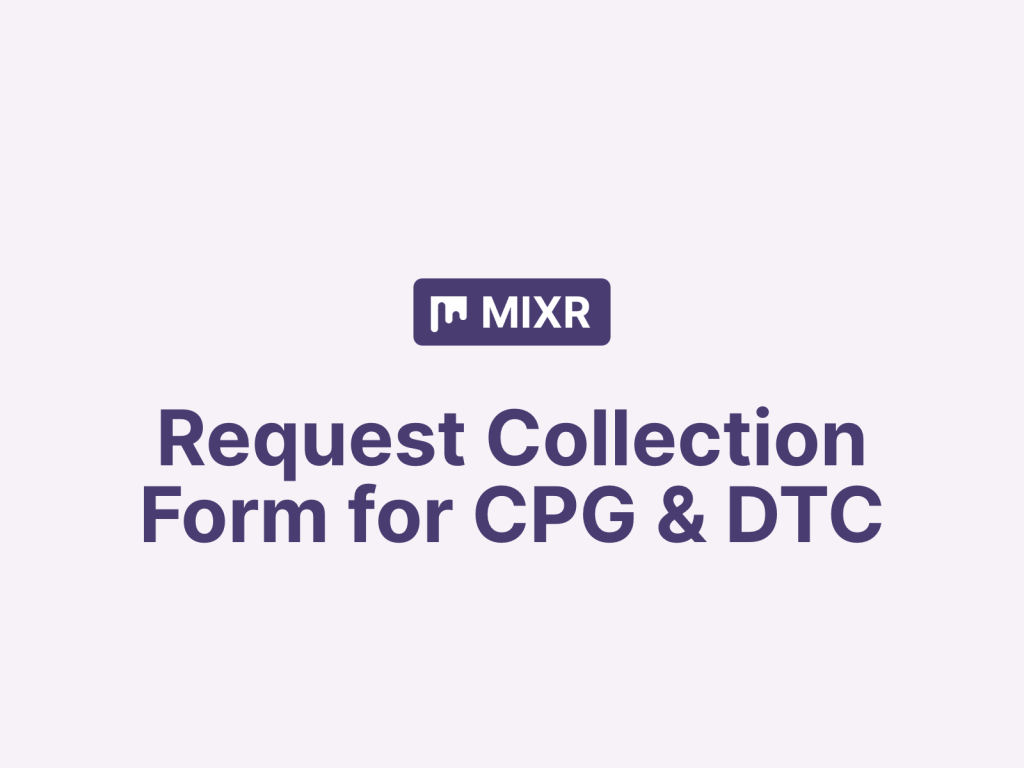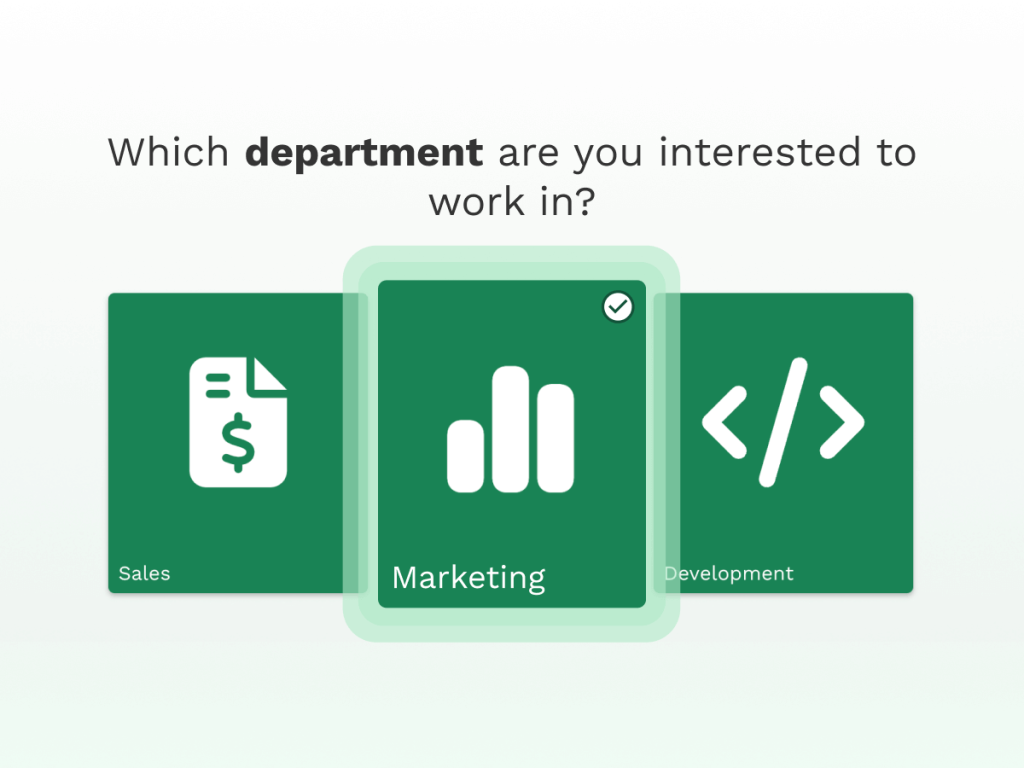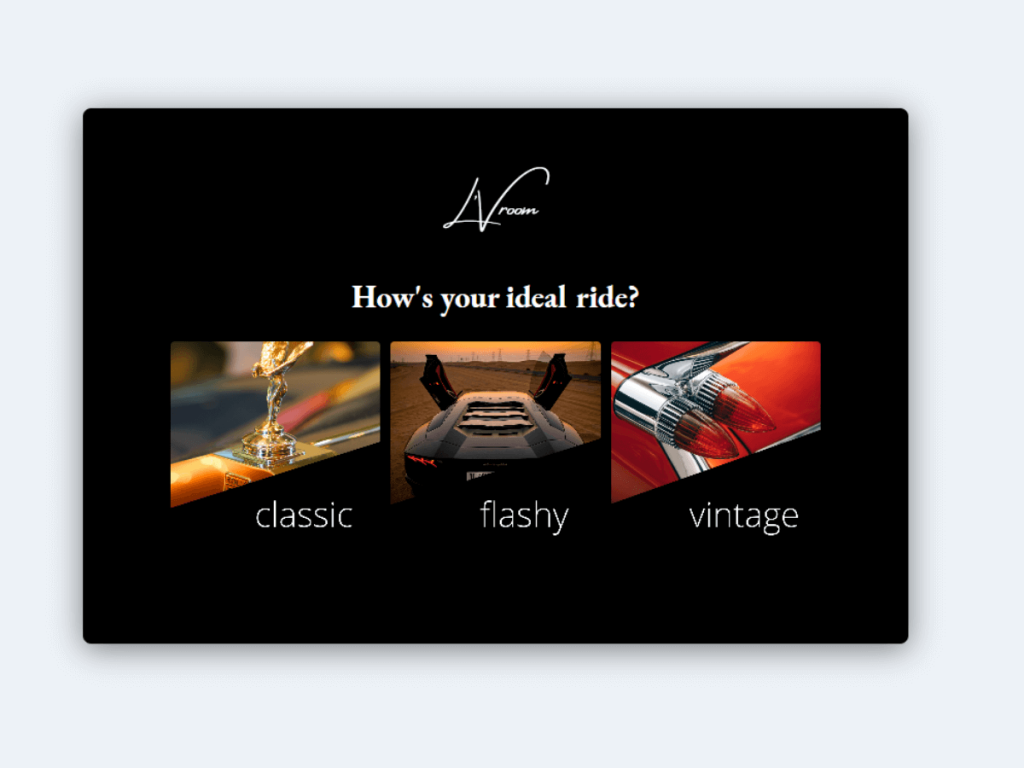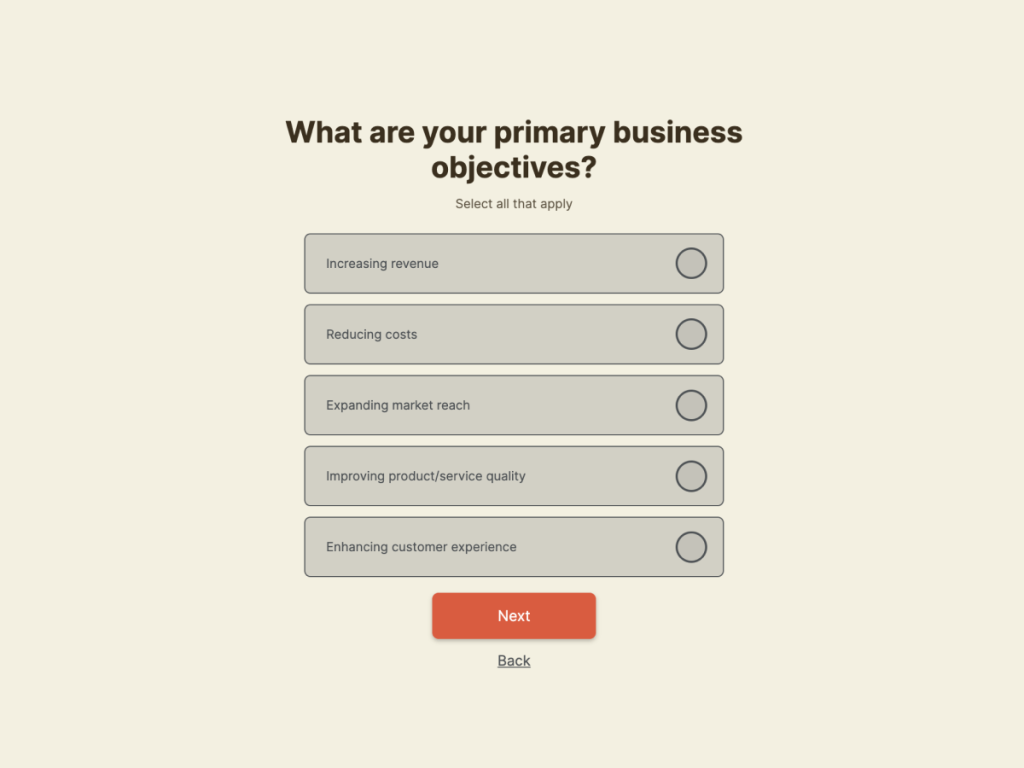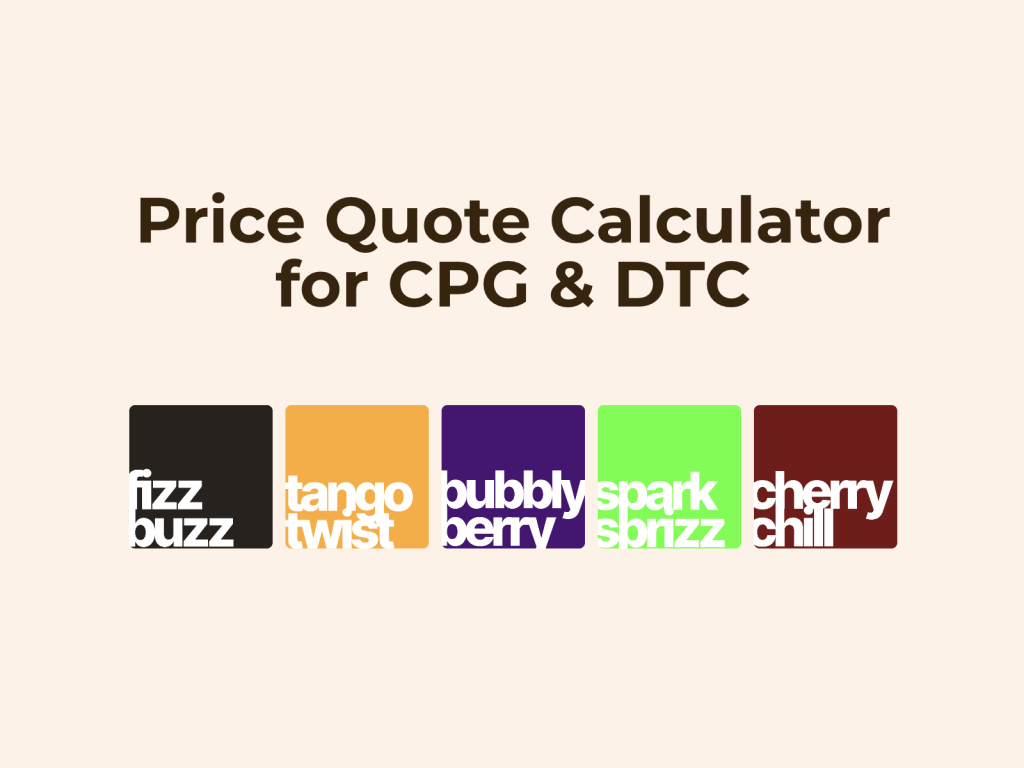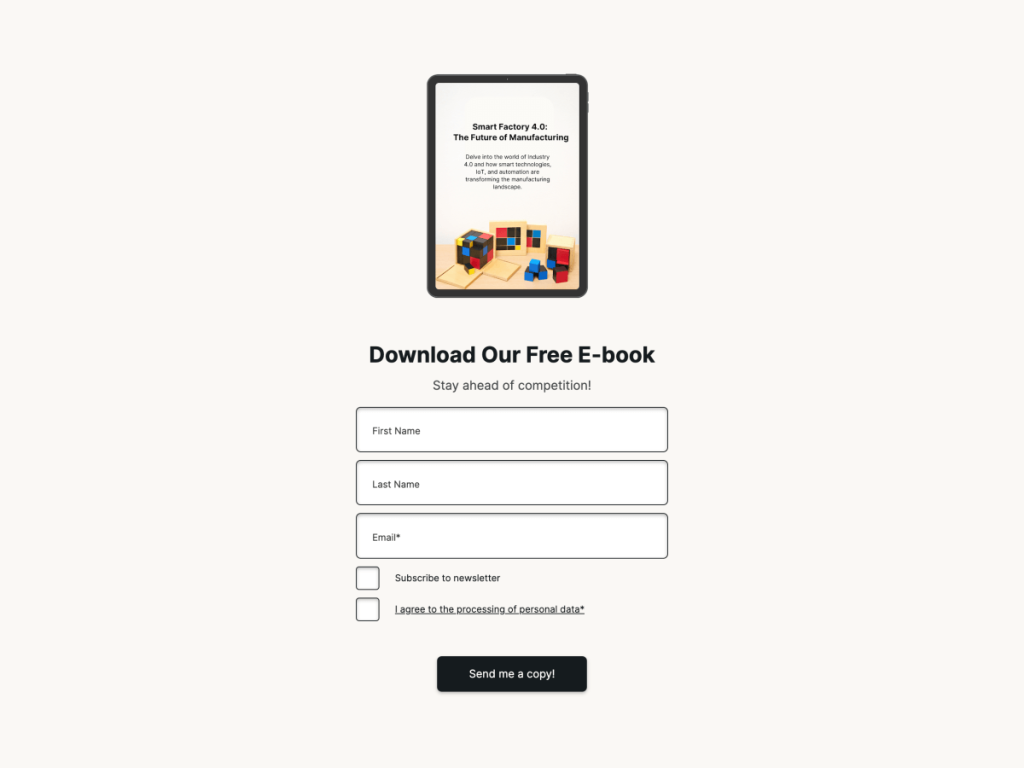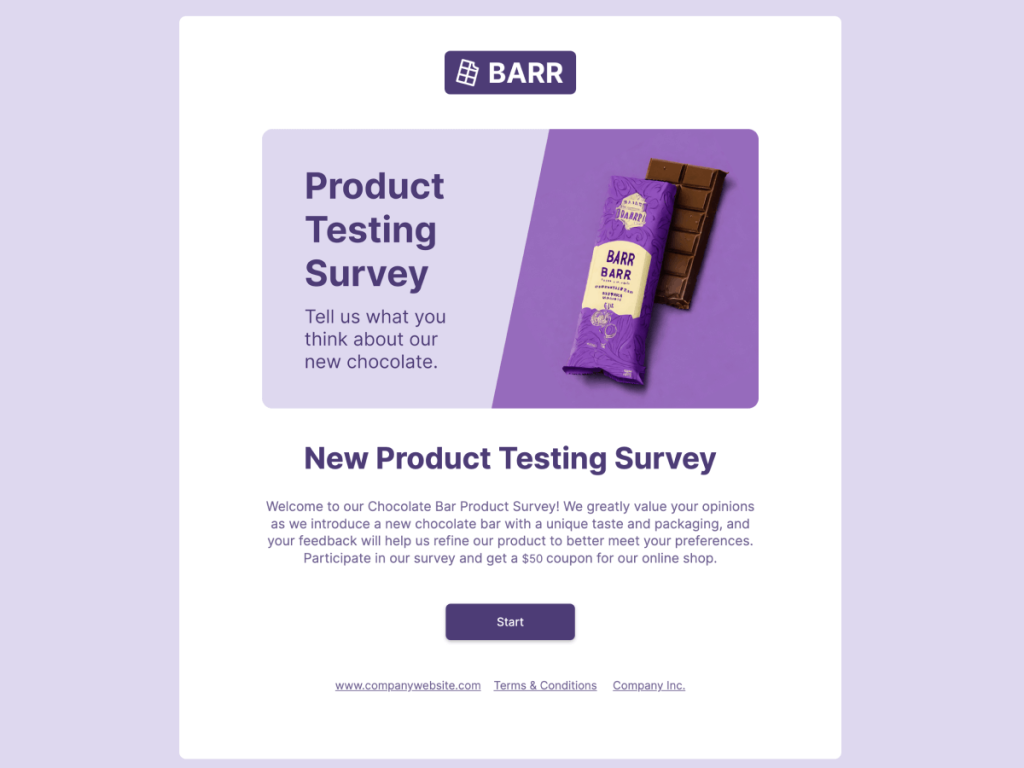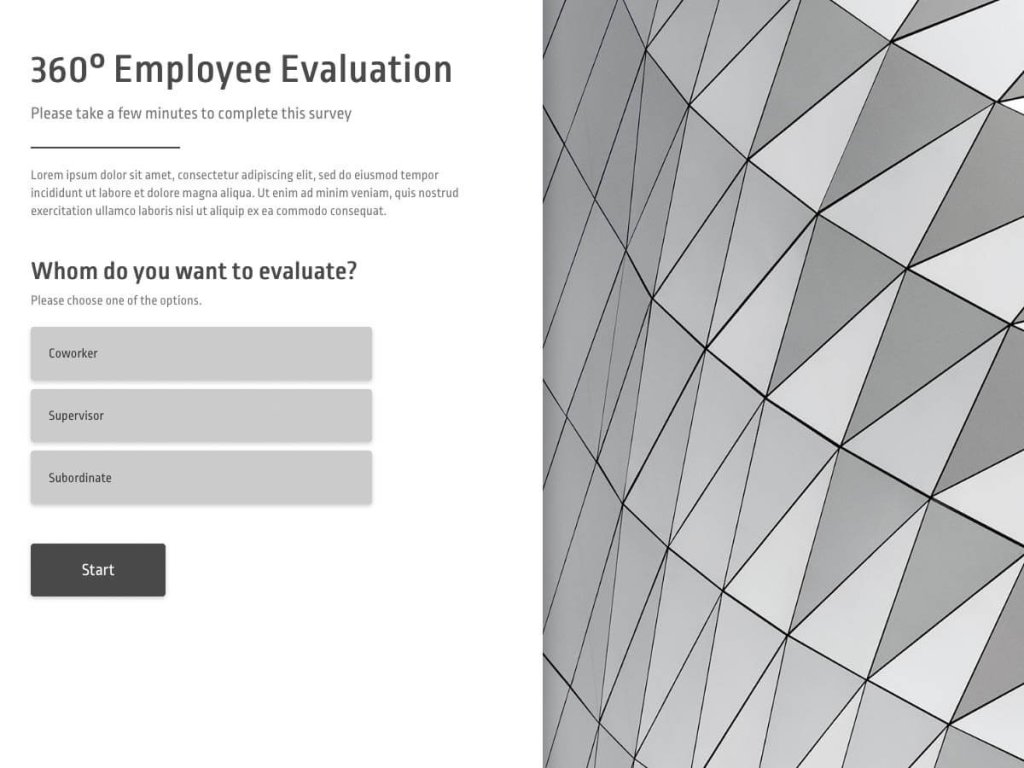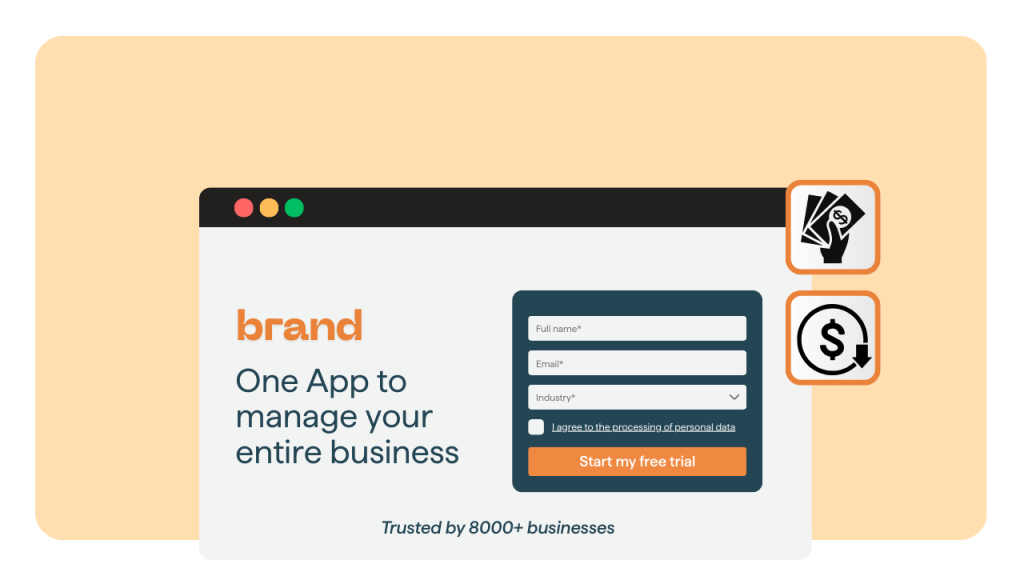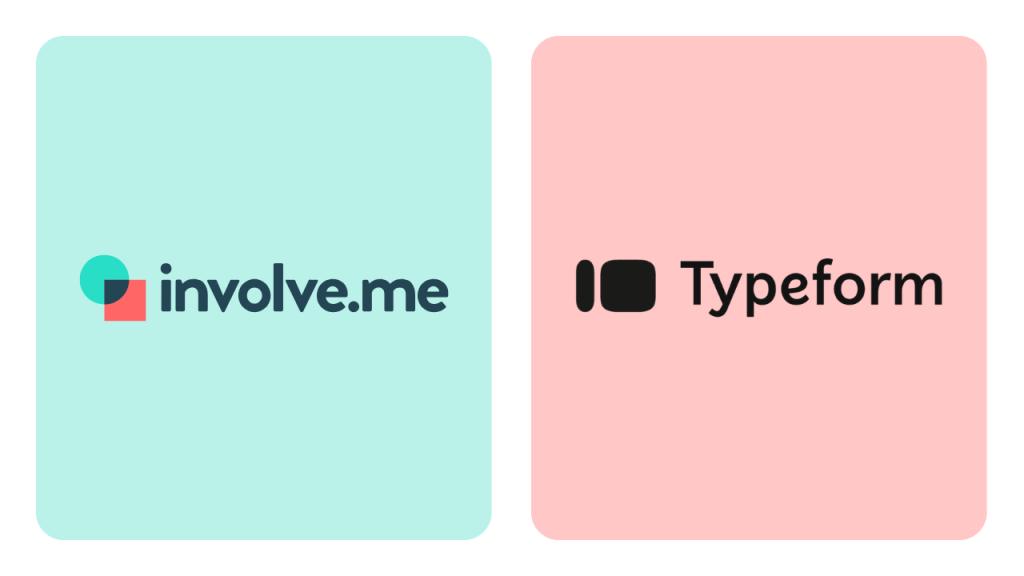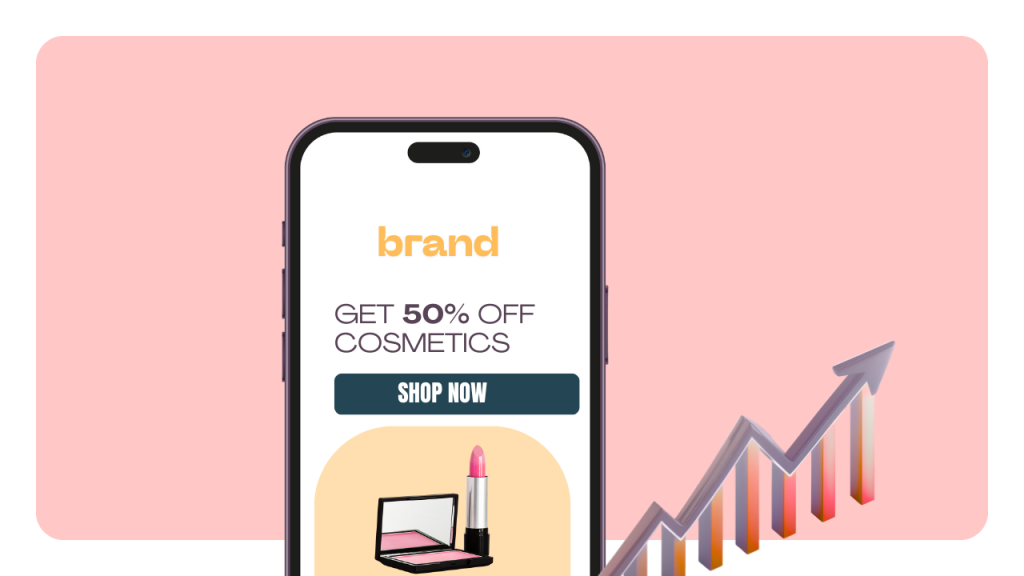If you want to boost your website's value, consider making a unique free tool just for your visitors. It might seem complex, but it's actually simple – no coding needed.
In this guide, we'll explore free website tools, why they're great, and how to create them hassle-free.
What Are Free Website Tools?
Many companies offer free tools on their websites as a way to attract new visitors, provide real value, and showcase their expertise.
Check some examples of free tools:
1. Color Wheel by Canva:
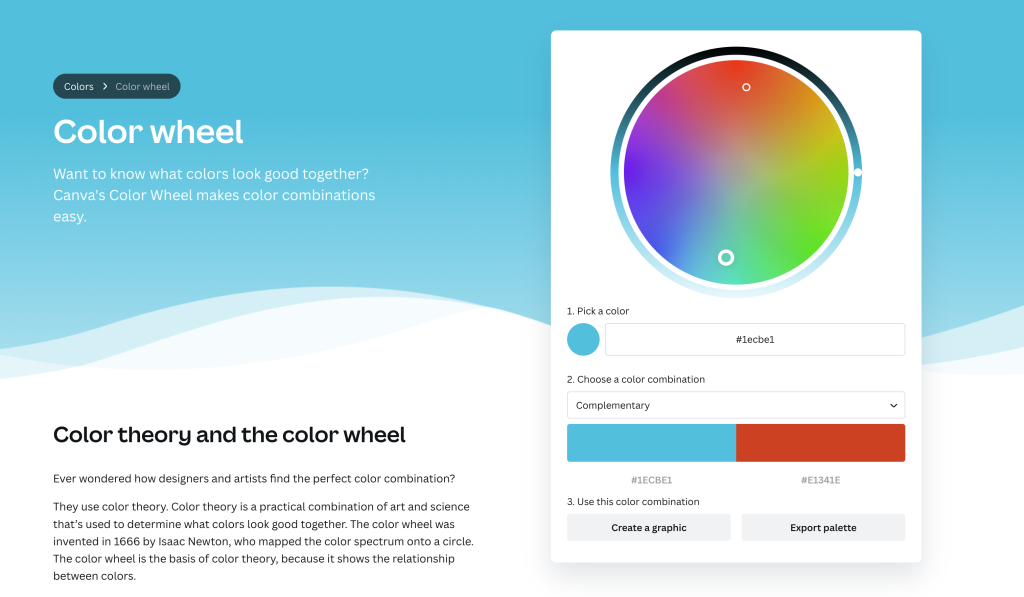
What it does: Canva's Color Wheel tool is designed to simplify the process of selecting color schemes for designs. When I need to find two or more colors that complement each other, I head to Canva and use their free tool.
2. Ads Grader by Neil Patel
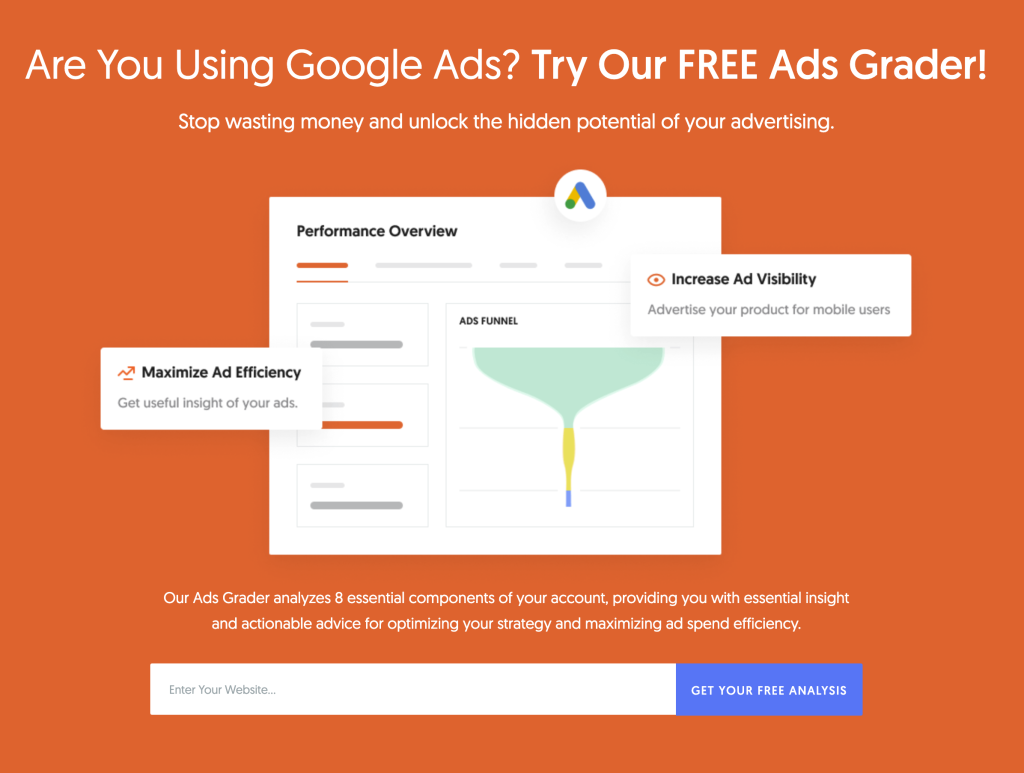
What it does: This tool assesses eight key aspects of your account, offering practical tips to optimize ad spending. I haven't used this one yet, but Neil Patel, as an experienced marketer, offers numerous free tools on his website.
3. Make My Persona Tool by HubSpot
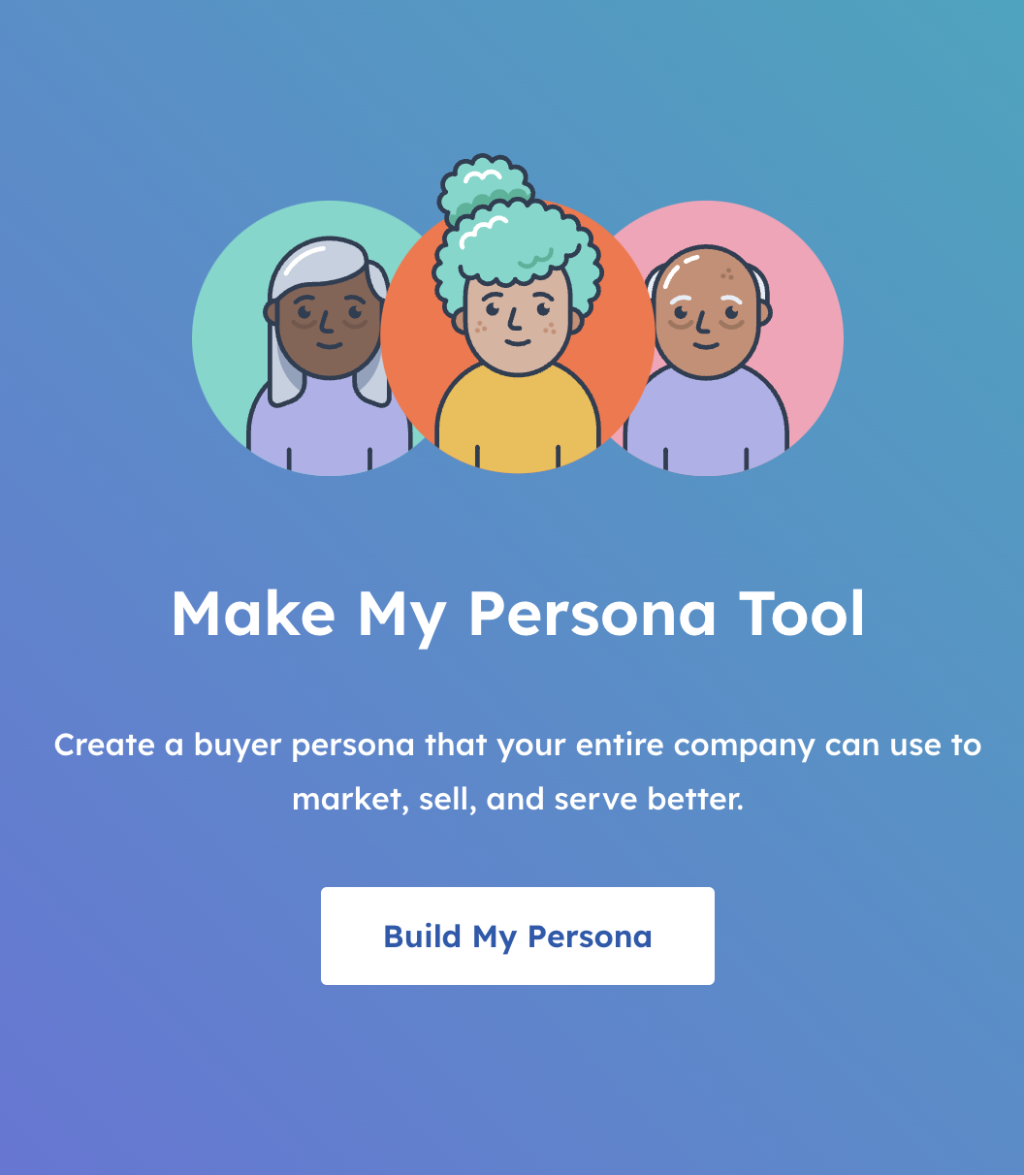
What it does: This tool is designed to help businesses create detailed buyer personas quickly. HubSpot, in fact, offers at least 20 different free tools tailored for all their buyer personas. Check their website to discover other tools you can use for free.
4. AI Logo Generator by Hostinger

What it does: With Hostinger Logo Maker, you can quickly customize a professional-looking logo. Just input your business information, describe what you're looking for in a logo, and pick your new company emblem.
All these free tools have been created by well-established companies. While it may seem like your marketing isn't quite ready to invest in such solutions that address your audience's specific needs, I'd argue otherwise.
It’s possible to create free website tools at a low cost without writing a single line of code. Keep reading to learn how.
Here’re some compelling reasons to consider creating a free tool for your audience:
5 Reasons To Offer Free Tools To Your Audience
If you need to justify adding the task of creating free website tools to the list of marketing quarterly KPIs, refer to this list (your head of marketing will looove it!).
1. Reach Desired Traffic
Providing free tools to your audience can significantly expand your reach by attracting users who are searching for solutions related to your offerings.
Pro Tip: Consider creating a landing page for your free tool and building backlinks for it to improve its search engine ranking. Also, using a landing page featuring the free tool as a sitelink in your Google Ads campaign is a clever strategy to continually attract new visitors to your website.
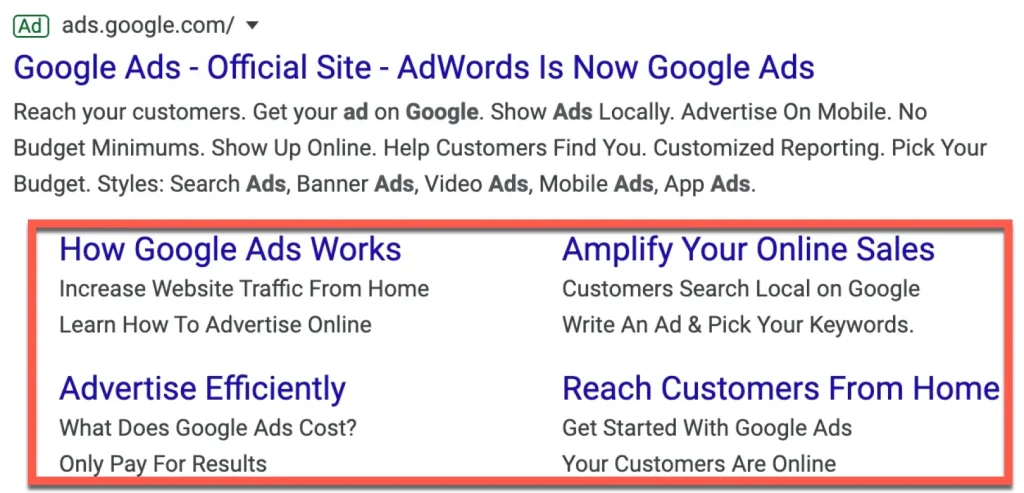
sitelink example - consider adding your free tool here!
2. Collect New Leads
Free tools are an excellent way to capture leads and expand your customer base.
This allows you to build a database of potential customers whom you can nurture through targeted marketing efforts, ultimately converting them into paying customers over time.
Pro Tip: To gather email addresses from your website visitors, consider integrating a contact form into your free tool. This allows visitors to access desired content, such as educational materials or a spreadsheet, after sharing their contact details.
Email-gating content has been an effective strategy for years:
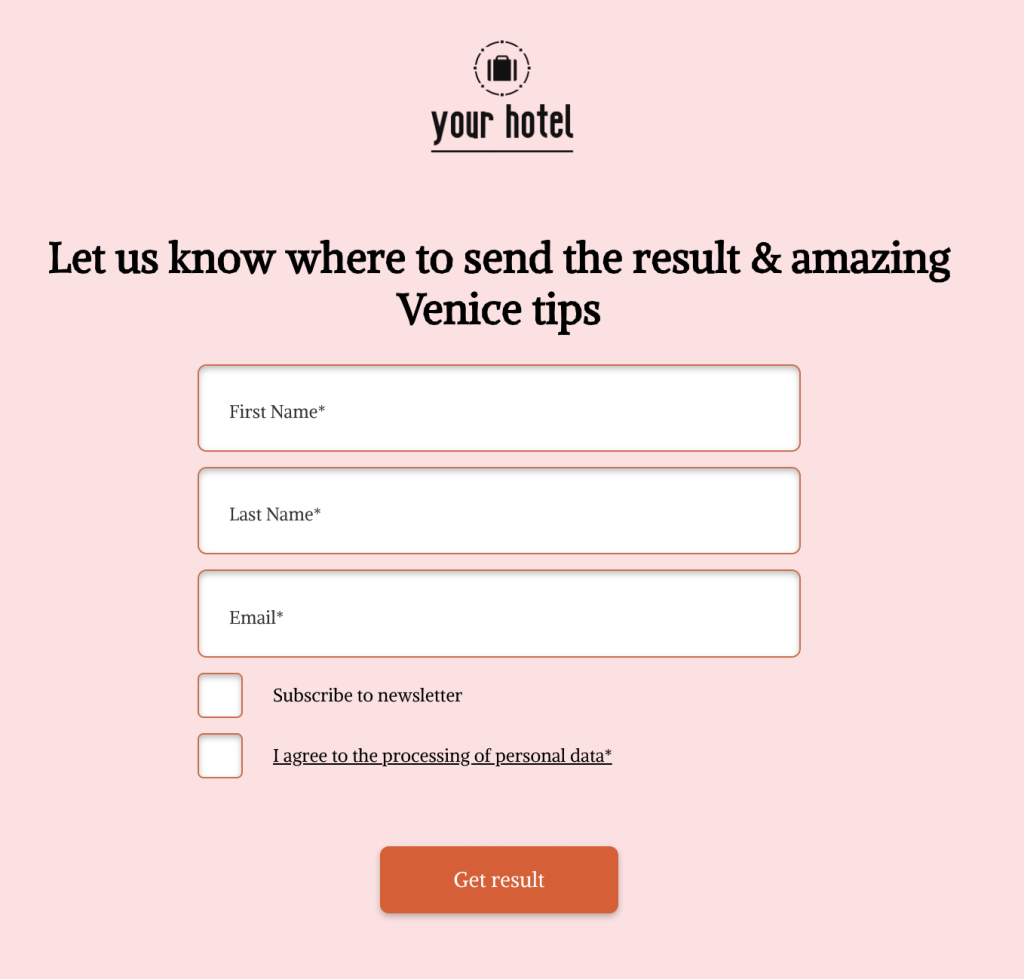
include a contact form before displaying your content
3. Become an Industry Leader
Offering free tools on your website shows you know your stuff and want to help. This builds trust and credibility with your audience. As more people use and share your tools, your reputation as an industry leader grows. Providing free tools is a smart way to stand out, reach more people, and become a trusted resource in your field.
4. Learn More About Your Audience
Offering free tools, such as quizzes, not only engages your audience but also helps you understand who is using the tool. Include questions tailored to gather relevant information to gain insights into the preferences of your users. Also, it might be possible to see the analytics that reveal the demographics of tool users.
5. Boost Dwell Time on the Page
Free tools offer interactive elements that encourage users to spend more time on your website. Whether it's a calculator, a quiz, or a generator, these tools give visitors something to interact with, keeping them engaged and on your page longer.
Moreover, visitors may return to your website specifically to use them again (just like I do when I use Canva's Color Wheel). This creates repeat traffic, boosting overall dwell time.
Create Free Website Tools Without Coding [Tutorial]
In this tutorial I’ll show you how to create a free tool for your website without coding. To get started, create a free account at involve.me, AI-powered form builder.
Check out the projects you can create with involve.me:
AI Tools For Your Website
Embed these or create your own tool
Request Collection Form for CPG & DTC Template
Careers Page Template
Sales Funnel Automotive Template
Life Insurance Calculator Template
Market Research Survey for Software Template
Price Quote Calculator for CPG & DTC Template
Step 1: Come Up with an Idea [idea Generator]
Start by researching your target audience to understand their demographics, interests, and challenges. Use surveys, social media listening, or website analytics to gather insights into their pain points.
I’ve created this idea generator to help you find the right tool idea for your website, based on your industry:
After you've got that million-dollar idea, head over to involve.me's editor and select 'New Project' > 'Start from scratch'. Once inside the editor, you can easily incorporate your branded colors, fonts, and logo.
If you're looking to create branded forms quickly, consider using involve.me's AI form generator. Just paste your website's URL, provide a brief prompt, and let AI do the rest!
Create your form with AI
Just paste your URL & click generate
Step 2: Ask the Right Questions
At this stage, it's crucial to ask your website visitors the right questions to tailor the tool based on their input.
For instance, consider the SEO Content Plan Generator.

The form includes questions such as the business name, industry, and website URL. Also, it features an open-ended question where visitors can describe their products and services.
Pro Tip: You might want to create an intro page to give a better explanation of what your tool does.
Step 3: Use AI Generated Text
To proceed, add a next page where visitors can receive personalized answers based on their input.
Then, drag and drop the 'AI Generated Text' element onto the canvas. In the open field on your right, write a prompt specifying how you want the AI to behave and which parameters to consider (i.e., the questions answered by visitors previously). The tool will analyze responses and information provided by users in open-ended questions to generate a personalized, unique response.
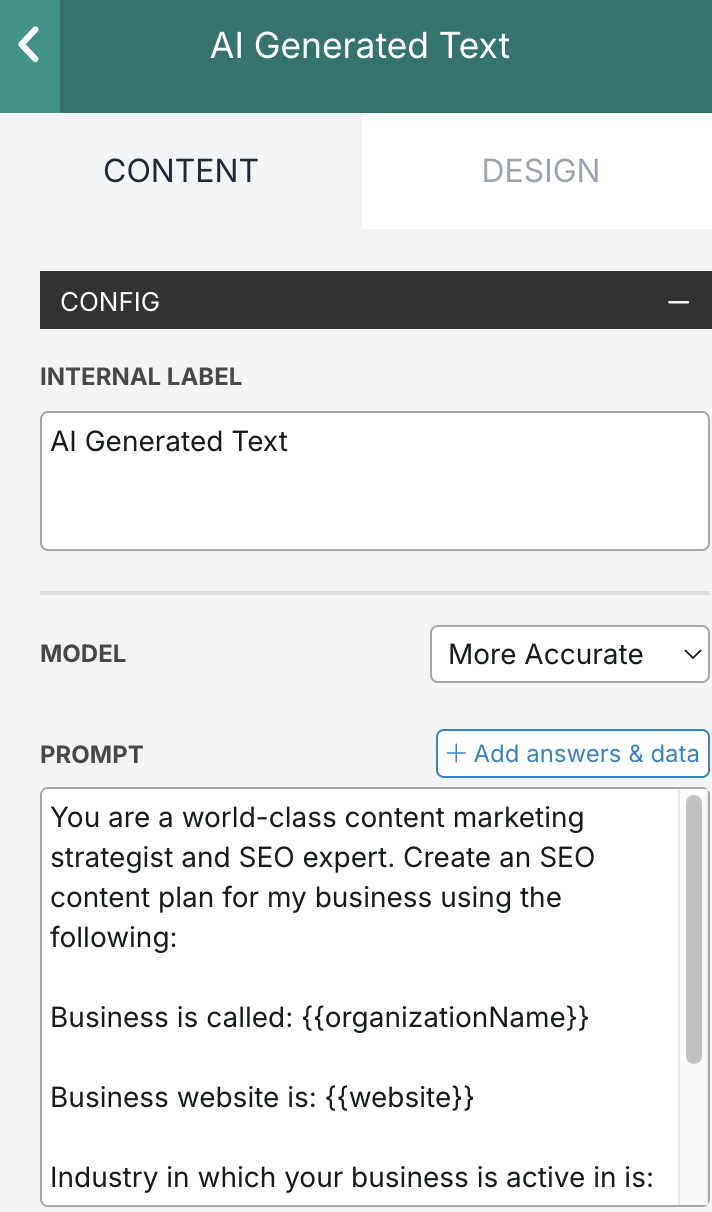
For example, you can prompt the AI to act as a world-class content marketing strategist and SEO expert. Specify: 'Create an SEO content plan for my business using the following: [answers provided by visitors].' This will ensure that the AI generates tailored recommendations based on the visitors' input.
See the AI Generated Text Element in action:
Step 3: Embed a Tool into the Landing Page
After creating your tool in involve.me, publish your project and navigate to the share&embed.
Copy the embed code and paste the code into your landing page.
Other sharing options include:
Direct link: involve.me provides a unique URL for your tool. You can simply share this link with your audience through email, social media, or any other communication channels.
QR code: involve.me also offers the option to generate a QR code for your tool. You can download the QR code image and share it in print materials or digitally for users to scan and access the tool easily.
Step 5: Analyze Results with AI!
With questions in your tool, like those regarding the industry or some open-ended queries, you can collect a lot of data about your potential customers.
If your tool is being used by hundreds of people, going through all responses will take a lot of time. In this case, you can use the AI Insights feature in involve.me, which allows you to analyze all responses and generate a detailed report with key findings and recommendations.
The involve.me team used this feature to analyze over 12,000 custom replies last year and generate this kind of report:
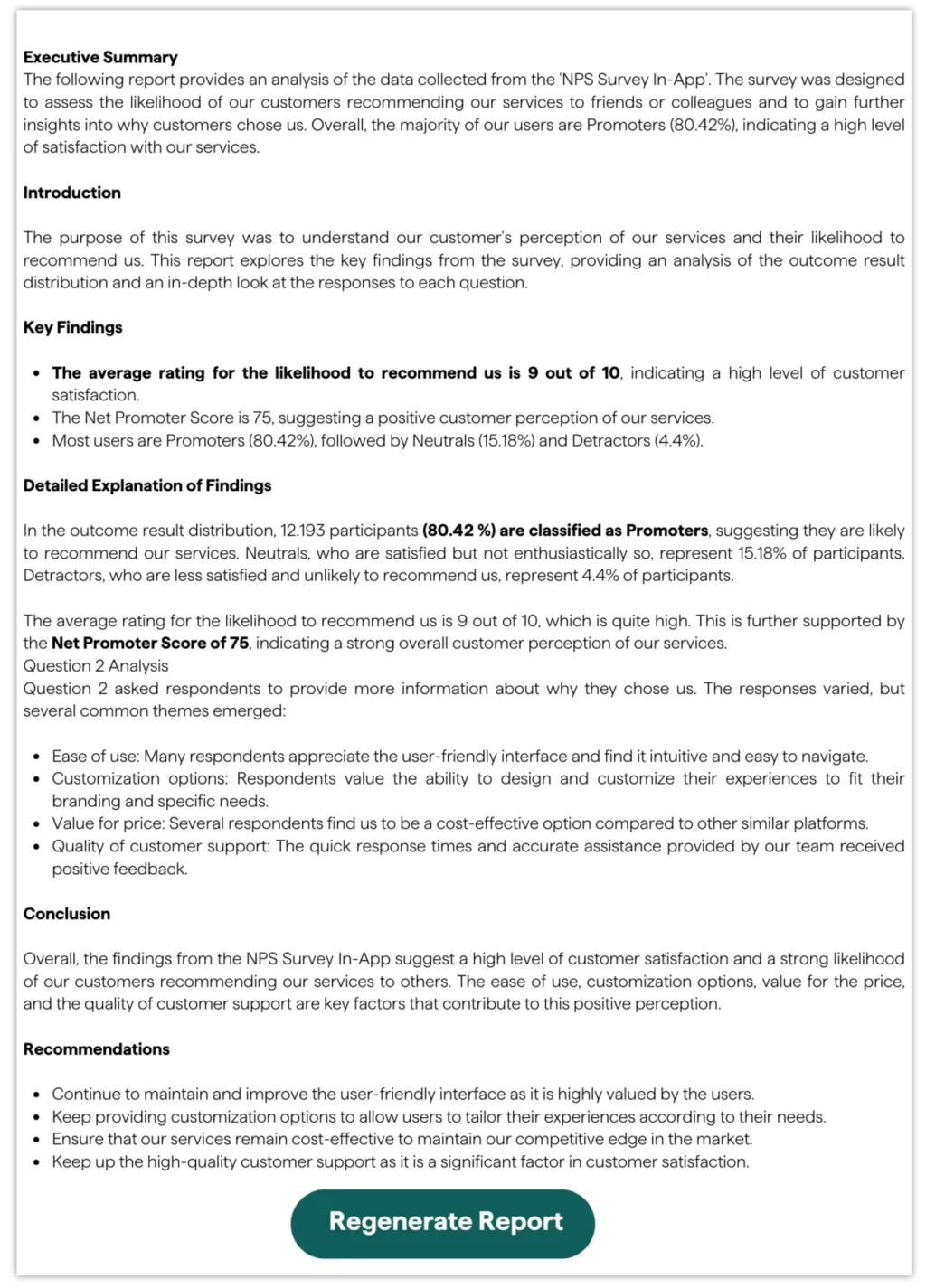
The information displayed in this graphic is not actual, as we must ensure the protection of sensitive company data.
If you're using the tool, make sure to get the most out of it ⚡
Conclusion
In summary, integrating free tools into your website can make a significant impact on your online success. They act as magnets, attracting visitors and showcasing your authority in your field.
With platforms like involve.me and its AI capabilities, crafting these tools is easier than ever. If you want to create any kind of form, quiz, calculator, or survey, involve.me has got you covered. Check out the template library to see what projects you can create with involve.me and boost your lead generation efforts: