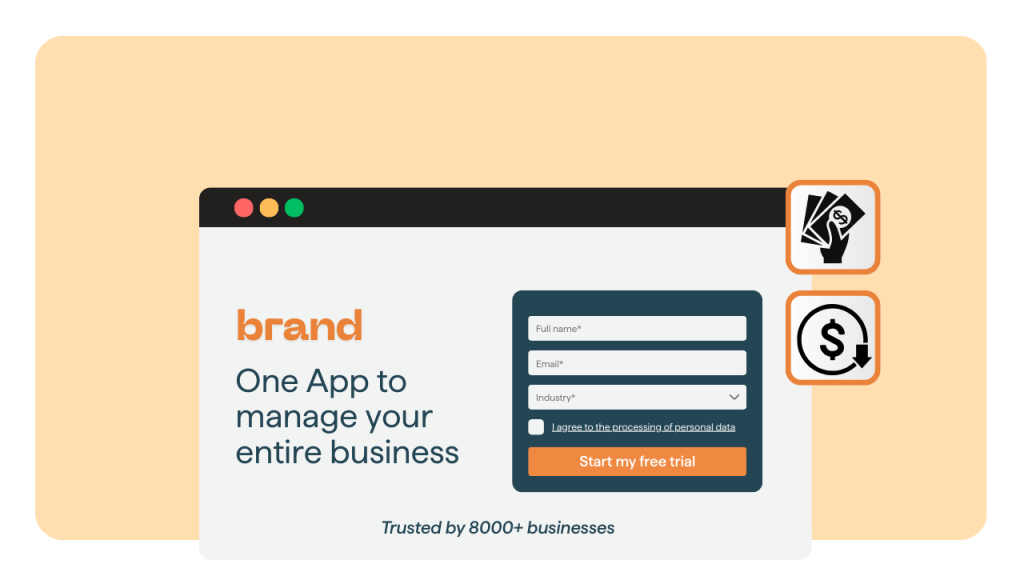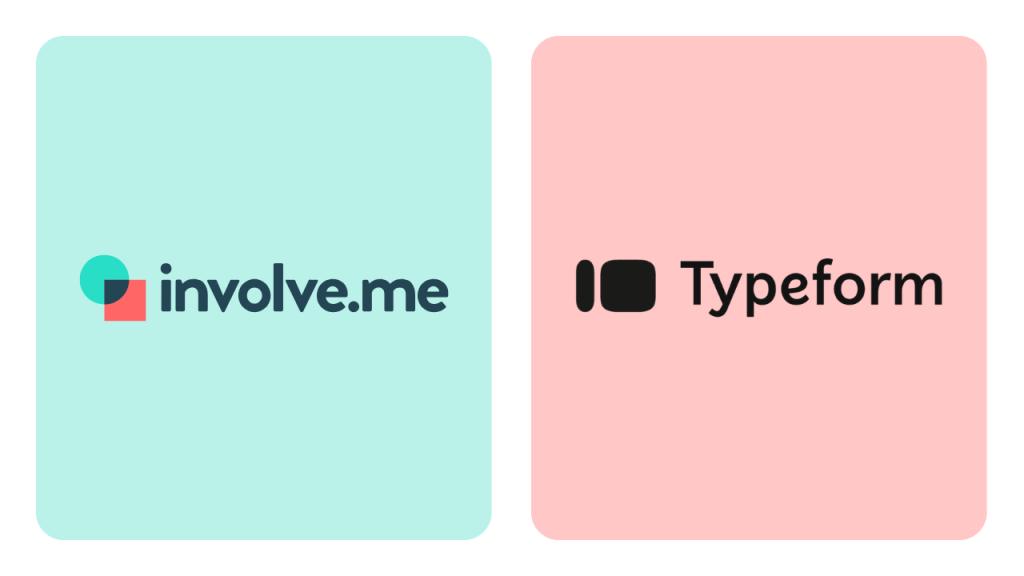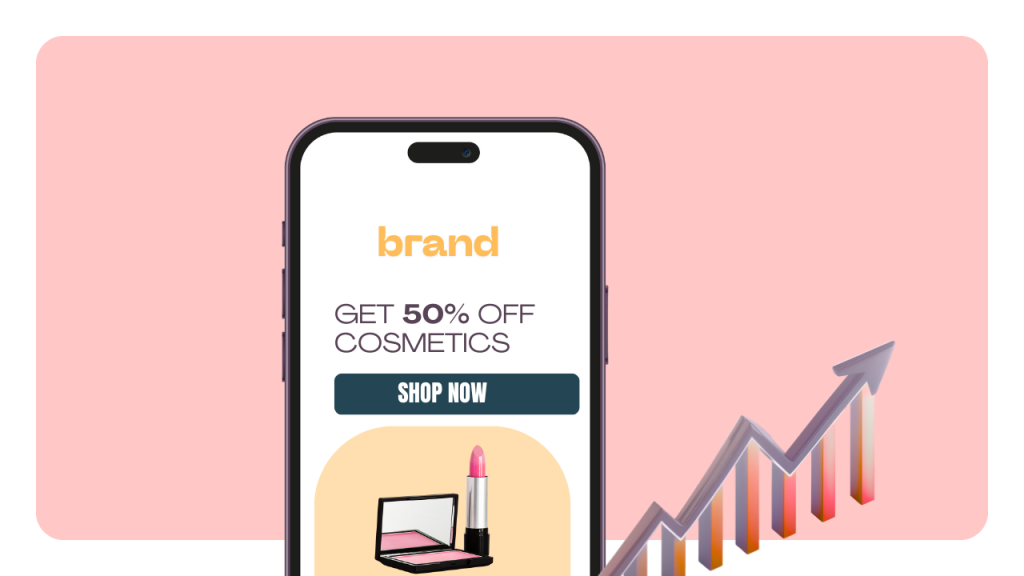Want your users to attach files to their submissions? Now you can include a File Upload content element in your involve.me projects and enable users to upload a document like a resume, send feedback in the form of a video or ask your users to upload an image.
Just drag & drop the file upload content item on any page and easily allow users to upload any file from their computer or mobile device, which you as a project owner can download any time via the detailed responses section within your project's analytics.
This feature allows you to also restrict the upload to files of a specific extension and you're able to change the allowed file types by limiting them to one or a few specific ones in the options of the content element.
This feature is available from the free plan with the following limitations on storage and maximum accepted file size:
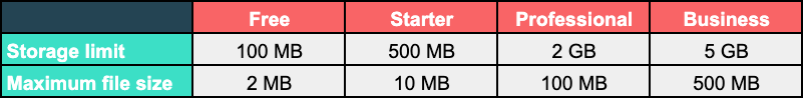
You can also set a maximum limit to the number of files a user can upload.
Check out this template using the file upload to get a better feel for how it might fit within your projects.
Our new content element has the same granular design customization options as the other question types, making it easy for you to blend it in your overall visual identity.